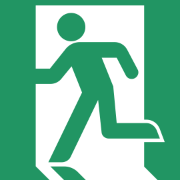Search the Community
Showing results for tags 'starting point'.
-
Version 1.0.5
243 downloads
StartingPoint is a simple method of setting a single spawn point. Features Teleports new players to Start Point on spawn. Simple command to set spawn point. Automatic Zone creation when enabled. Automatic data clear on map change. Provision to give a certain kit on player spawn. Ability to set it as global spawn for all players new or old. Provision to force players to skip DeathScreen. Optional Dependencies Zone Manager << Required to use Zone Functions. Kits << Required For Kits Functions Permission StartingPoint.Admin << Required to set spawn point. Commands /EnableStart << Toggles the StartPoint Enabled Variable in config (to be used after Start Point is set /SetStart << In game sets the spawn point (Start Point) and updates config. WipeStart << In Console clears the data file which resets the initial spawns. Configuration The settings and options for this plugin can be configured in the startingpoint.json file under the oxide/config directory. The use of a JSON editor or validation site such as jsonlint.com is recommended to avoid formatting issues and syntax errors. { "StartPoint Enabled true/false": false, "StartPoint Location": { "x": 28.01832, "y": 1.85290134, "z": 968.511536 }, "AutoRespawn true/false": false, "Only Spawn at SpawnPoint true/false": false, "Give Kit On Spawn true/false": false, "KitName": "AutoKit", "Zone On StartPoint true/false": false, "Zone Radius": 5, "Zone Flags": "pvpgod, noplayerloot", "Use Messages true/false": true, "Enter Message": "This is a <color=#ff0000>NO</color> PVP Spawn!", "Exit Message": "Flying the nest, Good Luck", "Spawn Building Load Timer(Increase if building around Spawn isnt spawning in time)": 4.0 } Zone Manager is required to use Zone Functions. Use Messages needs to be true to use the Enter and Exit Message function color tags are usable in the Enter and Exit Messages but must be in hex format. If "Only Spawn at SpawnPoint true/false" Is set to true please ensure you clear the DataFiles for Starting Point with WipeStart in console as players that have already died will continue to spawn as normal.$1.00- 15 comments
- 3 reviews