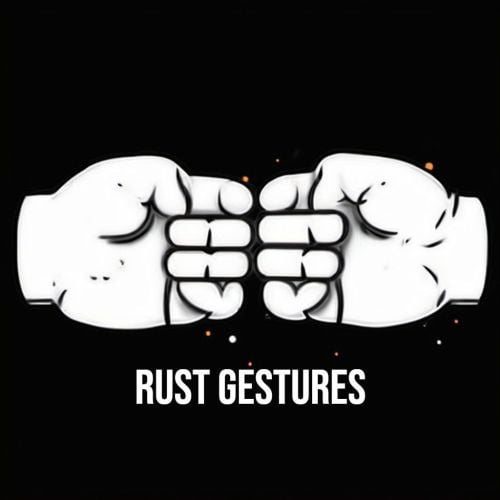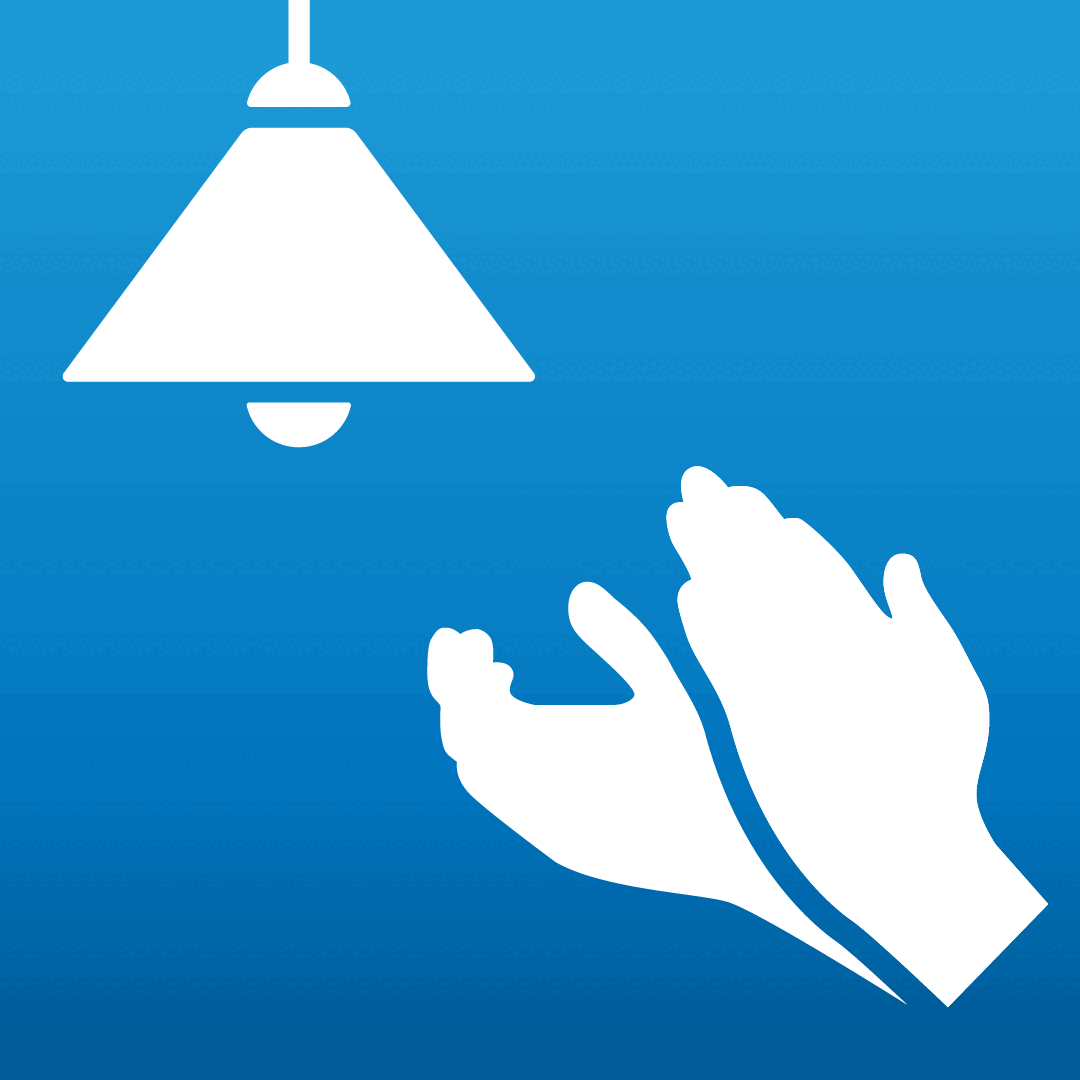Search the Community
Showing results for tags 'gesture'.
-
Version 1.0.4
494 downloads
This is a simple plugin that allows players to use DLC gestures without having to buy them. Permissions rustgestures.use - Use the plugin. Commands /gestures or /rg - Open the gestures menu. Configuration Rust Gestures Commands - List of commands to open the rust gestures menu. Show all gestures in a single page - shows all the gestures in a single page (disable the multi pages) Gestures list - List of gestures and images. Note: Do not change the gestures ids in the config unless you know what you're doing.Free -
Version 1.0.2
163 downloads
Gives players the option to activate Smart Switches with in game gestures. This allows you do to things like: Clap to turn the lights on Wave to open a gate Turn on a turret unless you are surrendering! Whatever else you can think of! How to Use Its very simple and intuitive to use this plugin. No clunky commands or complicated setup. However it does require that you have a basic understanding of how to use electricity in Rust. Make sure you have BOTH permissions. Place a Smart Switch, hook it up with a power source, and an output. You can make the output whatever you like, I recommend a light for an easy example. Hit the newly placed Smart Switch with a hammer, this will open up the new gesture configuration menu. Select whatever gesture(s) you want this switch to activate with. Then at the bottom of the menu, hit the button so that it reads "NO AUTH" (text may differ depending on your localization configuration). This is to ensure that you will not need building rights in order to activate this switch (if you have building rights then you can leave it on "REQUIRE AUTH". Close the menu using the X button in the top right. Open the gesture wheel and perform one of the gestures you configured to activate this switch with. If it is properly wired up, it should turn on! Features Adds a new UI for Smart Switches that fits in with the Rust UI aesthetic and can be accessed by hitting the Smart Switch with a hammer The Smart Switch can be setup to toggle with ANY combination of Rust gestures Can also be configured to only activate for those who are authed on the tool cupboard (if desired) Permissions gesturetoactivate.set - required to configure smart switches with gestures gesturetoactivate.use - required to activate an already configured smart switch with a gesture Note: If you want to test this plugin out you will need BOTH of these! Commands None! - Okay there is a few, but they are only used by the UI, so you don't need to worry about them (players cannot use them). The only one you might want to know if is: gta.close - this will force close the UI menu in the event that it is stuck and the close button is not working (shouldn't happen) Default Config Activation Delay - This is the time it takes for the switch to toggle after using a gesture (in seconds). Activation Range - The distance a switch can be activated with a gesture from. Gesture Images - You can change the icon of each of the gestures here (in case these links stop working). Message Avatar ID - If you have Show Messages enabled, you can change the icon in which these messages will be displayed. Put a Player ID or Steam Profile ID here. Show Messages - Set to false if you do not wish to see any of the chat messages displayed by the plugin. UI Open SFX - The sound effect that is played when the gesture menu is opened. Set to "" to disable. UI Updated SFX - The sound effect that is played when the gesture menu is closed. Set to "" to disable. { "Activation Delay (seconds)": 1.0, "Activation Range": 20.0, "Gesture Images": { "Gesture.Clap": "https://imgur.com/RWp140k.png", "Gesture.Friendly": "https://imgur.com/6S3Pdrs.png", "Gesture.Hurry": "https://imgur.com/GUPm19I.png", "Gesture.Ok": "https://imgur.com/R9UdmRO.png", "Gesture.Point": "https://imgur.com/yKykIMu.png", "Gesture.Shrug": "https://imgur.com/i3CFKyN.png", "Gesture.ThumbsDown": "https://imgur.com/nwaSJ0h.png", "Gesture.ThumbsUp": "https://imgur.com/ILzUCzR.png", "Gesture.Victory": "https://imgur.com/3XiFdcE.png", "Gesture.Wave": "https://imgur.com/NCRI1pT.png" }, "Message Avatar ID": 0, "Show Messages": true, "UI Open SFX": "assets/prefabs/locks/keypad/effects/lock.code.unlock.prefab", "UI Updated SFX": "assets/prefabs/locks/keypad/effects/lock.code.updated.prefab" } Default Localization (English) { "Directions": "Select the gestures that can activate this Smart Switch.", "Require Auth": "REQUIRE AUTH", "No Auth": "NO AUTH", "No Perm": "You do not have permission to set gesture activation for this object.", "Set Gestures": "You can setup this Smart Switch to be controlled with gestures. Hit it with a hammer to configure these settings." } Donation Link Buy me a coffee here!$4.99- 3 comments
- 2 reviews
-
- 2
-

-
- #gesture
- #electrical
-
(and 1 more)
Tagged with: