Search the Community
Showing results for tags 'ember themes'.
-
Version 1.0.3
153 downloads
These themes will set you apart from the competition. For you and your community, I've prepared some great themes! Dependencies Ember (Required) https://www.gmodstore.com/market/view/5620 Current Themes Transparent Purple Rounded Transparent White Rounded Transparent Black Rounded Transparent Green Rounded Dark Rounded How to install one of the themes! 1. Select your theme 2. Open the CSS File(Example [dark.css]) 3. Go to your admin General settings(Location: [website.com/admin/general] Replace your "website.com" with your domain) 4. Select Color Scheme (Dark) 5. Press "Custom CSS" 6. Copy the text from your CSS File 7. Paste it into the "Custom CSS" Field 8. Press "Save" 9. Reload your page 10. You have completed the installation Any issues? Contact me on discord! Join and verify your purchase before support! https://discord.gg/BP2YwcSWuC Im planning to add more Themes in the feature!$5.00- 6 comments
- 4 reviews
-
- #ember
- #ember themes
-
(and 6 more)
Tagged with:
-
Version 0.0.3
35 downloads
Ember is a theme specifically designed for game CMS websites. This theme has all the features necessary to give your gaming site a modern and professional look. The Ember theme is completely responsive. This means that visitors to your site will have a seamless experience on different devices and screen sizes. Additionally, with specially designed gaming icons, a clean interface, and an attractive color palette, your site will have a unique look. The Ember theme also offers features that will capture the attention of your gaming site's users. For example, the theme comes with features such as animated pop-ups, floating headers, and an internal search function. These features ensure that your site is user-friendly and has a modern look. The Ember theme has all the features necessary to effectively promote your game CMS website. A modern and user-friendly site will attract more visitors and provide a better user experience. By using the Ember theme, you can differentiate your gaming site and get ahead of your competitors. Demo Web Showroom Rust Roesty Ember Theme Functions Theme Ember Versiyon: 2.13.0 The Ember theme will be adapted to the current version every 2 months with no guarantee landing Page: Ember's existing all-use page has been replaced with the new theme. In this way, you will be more in demand by the players. Play Game Screen: Users will be able to access the server address you specify directly. Logout Screen: Integrated output structure concept design to make users feel like they are in the game menu Installation After purchasing the theme, install the file on your computer. Open the folder structure within the RustPlus+_Ember_Theme.zip file ( RustPlus+_Ember_Theme.zip > folder ) Select the resources and public files that appear in front of you and then drag and drop them into the ember home directory you have. The installation is complete, but do not pass without reading the parts that need to be considered and changed, otherwise you may have problems. From the ember admin panel, go to the general section. ( example.com/admin/general ) the following are adjustments in this area that should never be changed. The parts drawn in yellow should be exactly the same as the contents in the picture. Manual Customizations The 2 different modules available on the theme need to be fixed manually for a short time. those changes include the following: Social Media Accounts: You can change the links to your game server's social media accounts by opening the resources\views\landing.twig file. <!-- social link --> <!-- EDIT HERE --> <!-- EDIT HERE --> <div class="middletwo"> <a href=''><i class="fa-brands fa-discord fa-fw me-1 fasmiddle"></i></a> <!-- link <a href=''> --> <a href=''><i class="fa-brands fa-facebook fa-fw me-1 fasmiddle"></i></a> <a href=''><i class="fa-brands fa-twitter fa-fw me-1 fasmiddle"></i></a> <a href=''><i class="fa-brands fa-instagram fa-fw me-1 fasmiddle"></i></a> <a href=''><i class="fa-brands fa-youtube fa-fw me-1 fasmiddle"></i></a> <a href=''><i class="fa-brands fa-steam fa-fw me-1 fasmiddle"></i></a> </div> <!-- EDIT HERE --> <!-- EDIT HERE --> <!-- social link --> You need to write your ip address to redirect players to an ip you choose on the play game module and you can write the domain where your own ember site is installed in the website link section just below. (see: example.com ) public\js\app.js if (textArray[index] === "RECEIVING DATA") { window.location.href = "steam://connect/208.52.153.131:28014"; // Your server IP window.location.href = "landing"; // } Manual Customizations In any trouble you will experience on the theme, you can reach me 7/24 through the site or discord address. Errors will be fixed instantly. The supported ember version is specified, please note this. Before installing the RustPlus Ember theme, please back up your default ember files. You can contact me for personalized themes.$60.00-
- 1
-

-
- #ember themes
- #ember rust
-
(and 1 more)
Tagged with:


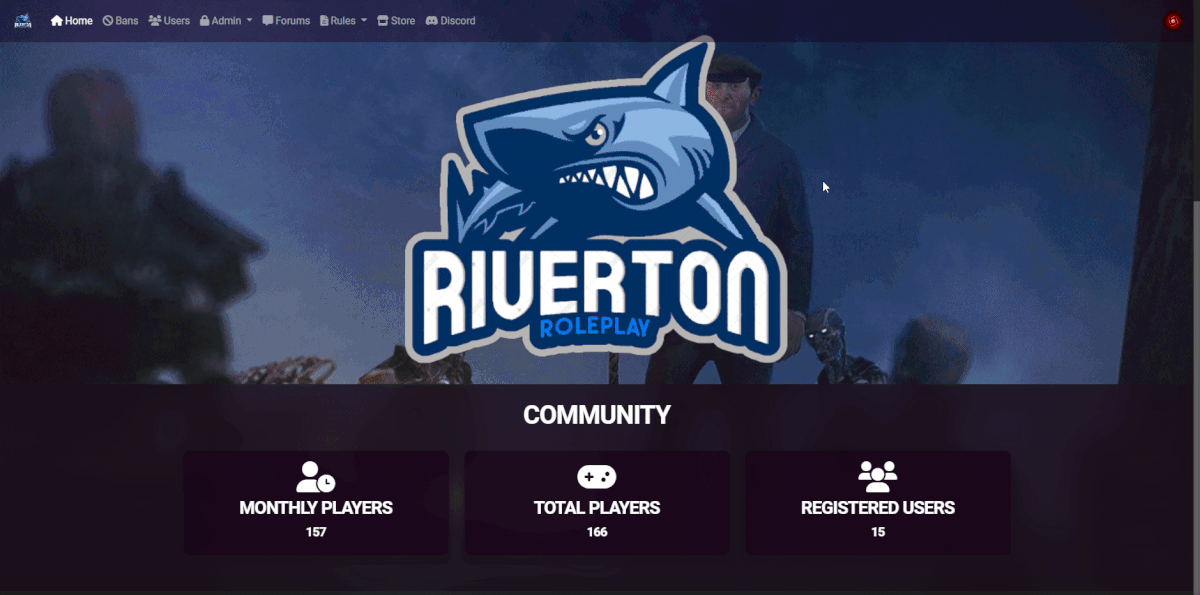
.thumb.jpg.7a35071bd372a1c2c6329cfd476cab3f.jpg)
