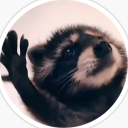Search the Community
Showing results for tags 'discordsuggestions'.
-
Version 1.0.33
1 download
Encourage your players to submit suggestions in an organized and efficient manner using our powerful, intuitive bot. This bot offers several features designed to create a smooth suggestions process and enhance player engagement. Features Threads are automatically attached to each suggestion, allowing players and staff to discuss the suggestion in detail. Once a decision is made (approval or denial), the thread is locked for a set period (configured in the settings), after which it is deleted. User stats track the number of suggestions made and the number that were approved or denied. Admins can approve or deny suggestions directly using /approve or /deny commands. The suggestions channel remains clean and organized, with no one able to post messages directly, though conversation can still occur in the threads until they are locked. Once a decision is finalized, the user who made the suggestion is tagged in the thread so they are informed of the outcome. More features are planned for future updates! This setup will help keep the suggestion process neat and engaging while ensuring transparency and easy communication between players and staff. Commands /suggest <suggestion> - Make a suggestion /approve <suggestion_id> - Approves a suggestion by ID /deny <suggestion_id> - Denies a suggestion by ID Installation Guide Python 3.10 - This is a self hosted bot. We do not host this bot for you. You must be comfortable editing json files, and you should know how to make a Discord bot. General basic discord bot self hosting knowledge required. If setting up through Pterodactyl, or some type of hosting panel, make sure that you change the ingest file from `app.py` to `main.py`.$5.99-
- #discordbot
- #suggestions
-
(and 5 more)
Tagged with: