-
Posts
142 -
Joined
-
Last visited
Content Type
Profiles
Downloads
Forums
Store
Support
DOWNLOADS EXTRA
Services
Support Replies posted by Pepuni.
-
-
Hello! The map size is 2500. It doesn't have a seed, since it's a custom map. You'll need to upload it to a platform and copy the link to your server.
-
-
Can you add Item Eggs and new items for shop?
-
Changed Status from Pending to Fixed
-
-
Changed Fixed In to 1.0.0
-
Yes, ill update this evening
-
From time to time it appears on the console, a priori within the game the plugin works fine, but there is that error
-
Same error here

-
Yes, the asking price for the upgrade was 30 economics, and he had 1k5
-
-
-
No, I don't know that plugin. It looks interesting, you're a good creator.
-
 1
1
-
-
Problem is that my server is noobfriendly hahaha so they have problems
-
Thanks!
Could you tell me when it will be? My players aren't making the convoy because they want to go by helicopter.

-
its posible remove sams?
-
Would it be possible to make it so that tugboats don't count as offline raids?
-
Is there a way to import skins in bulk from an Excel spreadsheet to the console? Or do I have to do it one at a time?
-
Error while compiling RaidableBases: The type or namespace name 'BlowPipeWeapon' could not be found (are you missing a using directive or an assembly reference?) | Line: 14422, Pos: 36
Can u fix? -
And how do I delete the databases? I mean, I delete them with copy-paste, but they still appear. I added them with the add command. Is there another way to remove them?
-
Can I clean up containers from the copy-paste folder? Or do I have to copy the database and overwrite it?
-
Can I clean up containers from the copy-paste folder? Or do I have to copy the database and overwrite it?
-
-
Hello, I have this setup, but a player told me that the 45-minute delay isn't being met. What happened? Just as the raid was about to start, the player disconnected and couldn't raid him. Is this correct? Or is it a glitch?
"Wipe Data On New Save": false,
"Plugin Enabled": true,
"Raid Proximity Threshold (in meters)": 140.0,
"Offline Raid Session Limit (per day)": 1,
"Base Session Cooldown (in minutes)": 45.0,
"Discord Webhook URL for Raid Alerts": "",
"Debug Discord Webhook URL": "https://discord.com/api/webhooks/1348745209726369872/3Cf2aAYNIgOl30didJte1Pmn0cjVFIZyA7IVN3tFS-BDaWe2vFg0vSHyFkBeeZRQDeem",
"Enable Debug Logging to Discord": false,
"Enable Debug Logging to Console": false,
"Discord Queue Delay (in seconds)": 1.0,
"Is Server Vanilla?": false,
"Block Damage on Raid Limit Reached": true,
"Show Offline Raid Count (on modded servers)": true,
"Enable API Integration": false,
"API Authentication Token": null,
"API Base URL": null,
"Offline Raid Counter Format (Placeholders: {0}=Used, {1}=Limit, {2}=Remaining) example: {2} Left": "{0}/{1}",
"Should decaying bases be flagged as abandoned only if they have no upkeep materials left?": false,
"The health threshold at which a base is considered decayed (e.g. 1.0 = fully intact, 0.8 = 80% health, etc.).": 0.8,
"Reset Time (24-hour format, e.g., '00:00' or '03:00')": "00:00:00",
"Exclude bases genrated by raidable bases": true,
"Version": {
"Major": 1,
"Minor": 7,
"Patch": 3 -
-
Failed to run a 5.00 timer in 'BetterTeams v1.3.1' (NullReferenceException: )
at (wrapper managed-to-native) UnityEngine.Component.get_transform(UnityEngine.Component)
at Oxide.Plugins.BetterTeams.FillGridInfo (Oxide.Game.Rust.Cui.CuiElementContainer container, Oxide.Plugins.BetterTeams+PlayerSettings playerSettings, BasePlayer target) [0x0007b] in <9c24b01195844a0f9e2e1cc33da0d3b0>:0
at Oxide.Plugins.BetterTeams.<CreateSquareUpdateTimer>b__61_0 () [0x00037] in <9c24b01195844a0f9e2e1cc33da0d3b0>:0
at Oxide.Core.Libraries.Timer+TimerInstance.FireCallback () [0x00018] in <d646191a355d43a6b3ab36b7ee14c740>:0
-
Hello Boss! When I use the new command Updated /clearplayerdata command to clear all players data It's not clearing authorizations for codelocks, toolcupboard, autoturrets...
Could you please look into it? Thanks. -
Would it be possible, since the team leader is passed to the first person online, to pass it to the first player who connects?
I mean, it often happens to me on my server that the leader is the last to go to sleep, and then a teammate comes online, and I might have to change a team member.
Could that be?
-
-
These are the permissions I currently have active. And this is my configuration. Would it be correct for what I need?
"Apply Cooldown To Entire Clan And Team": true,
"Apply All Cooldowns": true,
"Cooldown Override Applied To All Other Difficulties": 0.0,
"Easy": {
"VIP Permission: raidablebases.vipcooldown": 1800.0,
"Admin Permission: raidablebases.allow": 1800.0,
"Server Admins": 1800.0,
"Normal Users": 1800.0
},
"Medium": {
"VIP Permission: raidablebases.vipcooldown": 18000.0,
"Admin Permission: raidablebases.allow": 1800.0,
"Server Admins": 1800.0,
"Normal Users": 18000.0
},
"Hard": {
"VIP Permission: raidablebases.vipcooldown": 86400.0,
"Admin Permission: raidablebases.allow": 86400.0,
"Server Admins": 86400.0,
"Normal Users": 86400.0
},
"Expert": {
"VIP Permission: raidablebases.vipcooldown": 86400.0,
"Admin Permission: raidablebases.allow": 86400.0,
"Server Admins": 86400.0,
"Normal Users": 86400.0
},
"Nightmare": {
"VIP Permission: raidablebases.vipcooldown": 86400.0,
"Admin Permission: raidablebases.allow": 86400.0,
"Server Admins": 86400.0,
"Normal Users": 86400.0
-
But if I want players to have a cooldown for each base type and for that cooldown to be shared with the team, it's here, right?
They normally use /buyraidBut I want them to have it.
Easy: 5 hours
Medium: 5 hours
Hard: 24 hours
Expert: 24 hours
Nightmare: 24 hours.I should do it like this, right?
Excuse my misunderstanding, but I've been trying to solve this for a long time.
"Apply Cooldown To Entire Clan And Team": true,
"Apply All Cooldowns": true,
"Cooldown Override Applied To All Other Difficulties": 0.0,
"Easy": {
"VIP Permission: raidablebases.vipcooldown": 1800.0,
"Admin Permission: raidablebases.allow": 1800.0,
"Server Admins": 1800.0,
"Normal Users": 1800.0
},
"Medium": {
"VIP Permission: raidablebases.vipcooldown": 18000.0,
"Admin Permission: raidablebases.allow": 1.0,
"Server Admins": 1.0,
"Normal Users": 18000.0
},
"Hard": {
"VIP Permission: raidablebases.vipcooldown": 86400.0,
"Admin Permission: raidablebases.allow": 1.0,
"Server Admins": 1.0,
"Normal Users": 86400.0
},
"Expert": {
"VIP Permission: raidablebases.vipcooldown": 86400.0,
"Admin Permission: raidablebases.allow": 1.0,
"Server Admins": 1.0,
"Normal Users": 86400.0
},
"Nightmare": {
"VIP Permission: raidablebases.vipcooldown": 86400.0,
"Admin Permission: raidablebases.allow": 1.0,
"Server Admins": 1.0,
"Normal Users": 86400.0
} -
Hi, I'm trying to make players have a team cooldown, but when I change it in the config line 393 down, I can't get the cooldown to work in the game and players can request it without limit. What am I doing wrong?
"Cooldowns (0 = No Cooldown)": {
"Reset Cooldown Costs": {
"Custom Currency": {
"Plugin": {
"Plugin Name": "",
"Deposit Method (API)": "",
"Withdraw Method (API)": "",
"Balance Method (API)": "",
"ShoppyStock Shop Name": "",
"Currency Name": "",
"Amount": 0.0,
"Amount Data Type (API) - [ 0 - double | 1 - float | 2 - int ]": 0,
"User Data Type (API) - [ 0 - ulong | 1 - string | 2 - player ]": 0
},
"Enabled": false,
"Item Shortname": "scrap",
"Item Name": null,
"Amount": 0,
"Skin": 0
},
"Economics Money": 0.0,
"ServerRewards Points": 0
},
"Apply Cooldown To Entire Clan And Team": true,
"Apply All Cooldowns": true,
"Easy": {
"VIP Permission: raidablebases.vipcooldown": 18000.0,
"Admin Permission: raidablebases.allow": 1.0,
"Server Admins": 1.0,
"Normal Users": 18000.0
},
"Medium": {
"VIP Permission: raidablebases.vipcooldown": 18000.0,
"Admin Permission: raidablebases.allow": 1.0,
"Server Admins": 1.0,
"Normal Users": 18000.0
},
"Hard": {
"VIP Permission: raidablebases.vipcooldown": 86400.0,
"Admin Permission: raidablebases.allow": 1.0,
"Server Admins": 1.0,
"Normal Users": 86400.0
},
"Expert": {
"VIP Permission: raidablebases.vipcooldown": 86400.0,
"Admin Permission: raidablebases.allow": 1.0,
"Server Admins": 1.0,
"Normal Users": 86400.0
},
"Nightmare": {
"VIP Permission: raidablebases.vipcooldown": 86400.0,
"Admin Permission: raidablebases.allow": 1.0,
"Server Admins": 1.0,
"Normal Users": 86400.0
} -
So let's wait to see if the creator can help us, because it seems like it's a common error and not a conflict with another plugin. The function certainly worked perfectly for me until 2 weeks ago.
-
Hopefully, this is a more common issue and I can look into it.
I have a plugin called TeamTracker. Do you happen to use that plugin as well? I'd like to give you more clues. -
I have the same problem
-
-
-
I have everything translated but in the game it doesn't appear with the translation.
-
Hi, to use the translation into my language, would I have to modify the
oxide/lang/betterteam folder? -
When i stopped the event.
NullReferenceException NullReferenceException NullReferenceException NullReferenceException NullReferenceException NullReferenceException NullReferenceException NullReferenceException NullReferenceException NullReferenceException NullReferenceException NullReferenceException Nu -
Okay, perfect, sorry for the delay in answering, so if I change that 90 minute time to, for example, 10 minutes, when 10 minutes have passed after the last broken thing, the offline raid block will be applied, right?
-
Yes, it is being attacked 90 minutes before, is that the problem? Do I have to decrease that time? But if I decrease it, do I have to finish the raid in less than 90 minutes? In other words, would the player only have 90m?
-
The only time counter I see is above life the simplestatus 1/1
-
Hi, I'm trying the plugin but it's not blocking after a raid when they are offline. I'll send you the config.
{
"Raid Proximity Threshold (in meters)": 140.0,
"Offline Raid Session Limit (per day)": 1,
"Base Session Cooldown (in minutes)": 90.0,
"Discord Webhook URL for Raid Alerts": null,
"Debug Discord Webhook URL": "",
"Enable Debug Logging to Discord": false,
"Enable Debug Logging to Console": false,
"Discord Queue Delay (in seconds)": 1.0,
"Is Server Vanilla?": false,
"Block Damage on Raid Limit Reached": true,
"Show Offline Raid Count (on modded servers)": true,
"Enable API Integration": false,
"API Authentication Token": null,
"API Base URL": null,
"Should decaying bases be flagged as abandoned only if they have no upkeep materials left?": false,
"The health threshold at which a base is considered decayed (e.g. 1.0 = fully intact, 0.8 = 80% health, etc.).": 0.8,
"Reset Time (24-hour format, e.g., '00:00' or '03:00')": "00:00:00",
"Exclude bases genrated by raidable bases": true,
"Version": {
"Major": 1,
"Minor": 5,
"Patch": 22
},
"Additional Blocked Entities": [
"door.hinged.wood",
"door.hinged.metal",
"door.hinged.toptier",
"door.double.hinged.wood",
"door.double.hinged.metal",
"door.double.hinged.toptier",
"floor.ladder.hatch",
"window.bars.wood",
"window.bars.metal",
"window.bars.toptier",
"window.wood",
"window.reinforced",
"window.glass.reinforced",
"shutter.wood.a",
"shutter.wood.b",
"shutter.metal.embrasure.a",
"shutter.metal.embrasure.b",
"wall.external.high.wood",
"wall.external.high.stone",
"barricade.wood",
"barricade.woodwire",
"barricade.metal",
"barricade.stone",
"trap.bear",
"trap.landmine",
"spikes.floor",
"trap.sam_site",
"guntrap",
"autoturret_deployed",
"flameturret.deployed",
"sam_site_turret_deployed",
"ladder.wooden.wall",
"cupboard.tool",
"wall.frame.garagedoor",
"wall.frame.shopfront",
"wall.frame.fence",
"wall.frame.netting",
"wall.frame.cell_gate",
"wall.frame.cell",
"switch",
"electric.fusebox.deployed",
"battery.small",
"battery.medium",
"battery.large",
"generator.wind.scrap",
"generator.solar",
"box.wooden.large",
"woodbox_deployed",
"small_stash_deployed",
"fridge.deployed",
"sign.wooden",
"sign.hanging",
"sign.pole.banner.large",
"sign.pictureframe.landscape",
"sign.pictureframe.portrait",
"door.hinged.wood",
"door.hinged.metal",
"door.hinged.toptier",
"door.double.hinged.wood",
"door.double.hinged.metal",
"door.double.hinged.toptier",
"floor.ladder.hatch",
"window.bars.wood",
"window.bars.metal",
"window.bars.toptier",
"window.wood",
"window.reinforced",
"window.glass.reinforced",
"shutter.wood.a",
"shutter.wood.b",
"shutter.metal.embrasure.a",
"shutter.metal.embrasure.b",
"wall.external.high.wood",
"wall.external.high.stone",
"barricade.wood",
"barricade.woodwire",
"barricade.metal",
"barricade.stone",
"trap.bear",
"trap.landmine",
"spikes.floor",
"trap.sam_site",
"guntrap",
"autoturret_deployed",
"flameturret.deployed",
"sam_site_turret_deployed",
"ladder.wooden.wall",
"cupboard.tool",
"wall.frame.garagedoor",
"wall.frame.shopfront",
"wall.frame.fence",
"wall.frame.netting",
"wall.frame.cell_gate",
"wall.frame.cell",
"switch",
"electric.fusebox.deployed",
"battery.small",
"battery.medium",
"battery.large",
"generator.wind.scrap",
"generator.solar",
"box.wooden.large",
"woodbox_deployed",
"small_stash_deployed",
"fridge.deployed",
"sign.wooden",
"sign.hanging",
"sign.pole.banner.large",
"sign.pictureframe.landscape",
"sign.pictureframe.portrait",
"door.hinged.wood",
"door.hinged.metal",
"door.hinged.toptier",
"door.double.hinged.wood",
"door.double.hinged.metal",
"door.double.hinged.toptier",
"floor.ladder.hatch",
"window.bars.wood",
"window.bars.metal",
"window.bars.toptier",
"window.wood",
"window.reinforced",
"window.glass.reinforced",
"shutter.wood.a",
"shutter.wood.b",
"shutter.metal.embrasure.a",
"shutter.metal.embrasure.b",
"wall.external.high.wood",
"wall.external.high.stone",
"barricade.wood",
"barricade.woodwire",
"barricade.metal",
"barricade.stone",
"trap.bear",
"trap.landmine",
"spikes.floor",
"trap.sam_site",
"guntrap",
"autoturret_deployed",
"flameturret.deployed",
"sam_site_turret_deployed",
"ladder.wooden.wall",
"cupboard.tool",
"wall.frame.garagedoor",
"wall.frame.shopfront",
"wall.frame.fence",
"wall.frame.netting",
"wall.frame.cell_gate",
"wall.frame.cell",
"switch",
"electric.fusebox.deployed",
"battery.small",
"battery.medium",
"battery.large",
"generator.wind.scrap",
"generator.solar",
"box.wooden.large",
"woodbox_deployed",
"small_stash_deployed",
"fridge.deployed",
"sign.wooden",
"sign.hanging",
"sign.pole.banner.large",
"sign.pictureframe.landscape",
"sign.pictureframe.portrait",
"door.hinged.wood",
"door.hinged.metal",
"door.hinged.toptier",
"door.double.hinged.wood",
"door.double.hinged.metal",
"door.double.hinged.toptier",
"floor.ladder.hatch",
"window.bars.wood",
"window.bars.metal",
"window.bars.toptier",
"window.wood",
"window.reinforced",
"window.glass.reinforced",
"shutter.wood.a",
"shutter.wood.b",
"shutter.metal.embrasure.a",
"shutter.metal.embrasure.b",
"wall.external.high.wood",
"wall.external.high.stone",
"barricade.wood",
"barricade.woodwire",
"barricade.metal",
"barricade.stone",
"trap.bear",
"trap.landmine",
"spikes.floor",
"trap.sam_site",
"guntrap",
"autoturret_deployed",
"flameturret.deployed",
"sam_site_turret_deployed",
"ladder.wooden.wall",
"cupboard.tool",
"wall.frame.garagedoor",
"wall.frame.shopfront",
"wall.frame.fence",
"wall.frame.netting",
"wall.frame.cell_gate",
"wall.frame.cell",
"switch",
"electric.fusebox.deployed",
"battery.small",
"battery.medium",
"battery.large",
"generator.wind.scrap",
"generator.solar",
"box.wooden.large",
"woodbox_deployed",
"small_stash_deployed",
"fridge.deployed",
"sign.wooden",
"sign.hanging",
"sign.pole.banner.large",
"sign.pictureframe.landscape",
"sign.pictureframe.portrait",
"door.hinged.wood",
"door.hinged.metal",
"door.hinged.toptier",
"door.double.hinged.wood",
"door.double.hinged.metal",
"door.double.hinged.toptier",
"floor.ladder.hatch",
"window.bars.wood",
"window.bars.metal",
"window.bars.toptier",
"window.wood",
"window.reinforced",
"window.glass.reinforced",
"shutter.wood.a",
"shutter.wood.b",
"shutter.metal.embrasure.a",
"shutter.metal.embrasure.b",
"wall.external.high.wood",
"wall.external.high.stone",
"barricade.wood",
"barricade.woodwire",
"barricade.metal",
"barricade.stone",
"trap.bear",
"trap.landmine",
"spikes.floor",
"trap.sam_site",
"guntrap",
"autoturret_deployed",
"flameturret.deployed",
"sam_site_turret_deployed",
"ladder.wooden.wall",
"cupboard.tool",
"wall.frame.garagedoor",
"wall.frame.shopfront",
"wall.frame.fence",
"wall.frame.netting",
"wall.frame.cell_gate",
"wall.frame.cell",
"switch",
"electric.fusebox.deployed",
"battery.small",
"battery.medium",
"battery.large",
"generator.wind.scrap",
"generator.solar",
"box.wooden.large",
"woodbox_deployed",
"small_stash_deployed",
"fridge.deployed",
"sign.wooden",
"sign.hanging",
"sign.pole.banner.large",
"sign.pictureframe.landscape",
"sign.pictureframe.portrait",
"door.hinged.wood",
"door.hinged.metal",
"door.hinged.toptier",
"door.double.hinged.wood",
"door.double.hinged.metal",
"door.double.hinged.toptier",
"floor.ladder.hatch",
"window.bars.wood",
"window.bars.metal",
"window.bars.toptier",
"window.wood",
"window.reinforced",
"window.glass.reinforced",
"shutter.wood.a",
"shutter.wood.b",
"shutter.metal.embrasure.a",
"shutter.metal.embrasure.b",
"wall.external.high.wood",
"wall.external.high.stone",
"barricade.wood",
"barricade.woodwire",
"barricade.metal",
"barricade.stone",
"trap.bear",
"trap.landmine",
"spikes.floor",
"trap.sam_site",
"guntrap",
"autoturret_deployed",
"flameturret.deployed",
"sam_site_turret_deployed",
"ladder.wooden.wall",
"cupboard.tool",
"wall.frame.garagedoor",
"wall.frame.shopfront",
"wall.frame.fence",
"wall.frame.netting",
"wall.frame.cell_gate",
"wall.frame.cell",
"switch",
"electric.fusebox.deployed",
"battery.small",
"battery.medium",
"battery.large",
"generator.wind.scrap",
"generator.solar",
"box.wooden.large",
"woodbox_deployed",
"small_stash_deployed",
"fridge.deployed",
"sign.wooden",
"sign.hanging",
"sign.pole.banner.large",
"sign.pictureframe.landscape",
"sign.pictureframe.portrait"
]
} -
Hi, could you tell me where to find the option to set a maximum number of bases purchased by players?
Sorry to ask so much -
Please could i receive answer?
-
But where is this?
Add Code Lock To Boxes
-
Hello, is there any way so that the chests do not have a codelock? I'm sure it is but could you tell me the line in config?
-
The plugin is configured to avoid alliances in my case for maximum teams of 4 people. But there are times when through a ticket I leave authorization for a member of the team to be changed. The plugin there detects that there are no longer 4 players but 5. Is there a way to know who the team member is who is not going to participate but to be able to eliminate them from the team so that the report does not appear?
-
Please, could I receive an answer?
-
Ok! thanks
-
How can I get it to appear in my language, Spanish, do I have to remove what is in the EN folder and add it to ES?
-
Is it possible to prevent the notification from appearing in the chat when a player buys a pve base?
Likewise, is it possible that bases purchased by players do not appear with vending on the map? only those that are purchased -
Ok perfecto
-
 1
1
-
-
The problem is that, I exactly copied all the content of both data and config. and it didn't work.
Once done and added manually, if it is working, the problem is now if I want to add custom bases I will have to add them manually, it won't be worth adding them to copypaste, right? -
Can you tell me a way to clean it so that when someone changes equipment, I can somehow authorize it so that it doesn't appear as a report?
-
I have managed to "repair" it by manually adding all the bases with the rb.config add "Easy Bases" command... ..
-
I did that, I even tried installing it fresh but it doesn't use the copypaste folder to paste the bases. and if I paste them manually it doesn't work either.
The oxide/data/copypaste folder is well created but it does not paste the raidable databases -
I don't know what's happening, all the files are in place, is there any way I can send it to you so you can check it? in case you could help me.
In case it helps you, when I installed it the last time the bases appeared alone in the copypaste, this time I had to add them manually since the plugin did not copy them -
For example, when I manually copypaste /paste raideasy1 . In the game it copies the base without any problem
-
I'm checking folder by folder and everything appears in its place, is it due to restarting the server or something? The strange thing is that it doesn't recognize the folder.
I have deleted them all and put them back. Could it be because umod is down? -
I don't know why, because the folders have all been copied, but it doesn't seem to recognize them. The copypaste is in lowercase as it is on the other server, but it doesn't seem to recognize it.
-
rb.config list
Easy Bases > Profile
EasyBase1 > This file does not exist
EasyBase2 > This file does not exist
EasyBase3 > This file does not exist
EasyBase4 > This file does not exist
EasyBase5 > This file does not exist
Expert Bases > Profile
ExpertBase1 > This file does not exist
ExpertBase2 > This file does not exist
ExpertBase3 > This file does not exist
ExpertBase4 > This file does not exist
ExpertBase5 > This file does not exist
Hard Bases > Profile
HardBase1 > This file does not exist
HardBase2 > This file does not exist
HardBase3 > This file does not exist
HardBase4 > This file does not exist
HardBase5 > This file does not exist
Medium Bases > Profile
MediumBase1 > This file does not exist
MediumBase2 > This file does not exist
MediumBase3 > This file does not exist
MediumBase4 > This file does not exist
MediumBase5 > This file does not exist
Nightmare Bases > Profile
NightmareBase1 > This file does not exist
NightmareBase2 > This file does not exist
NightmareBase3 > This file does not exist
NightmareBase4 > This file does not exist
NightmareBase5 > This file does not exist
No valid buildings have been configured. -
sorry, can u put me the comand here?

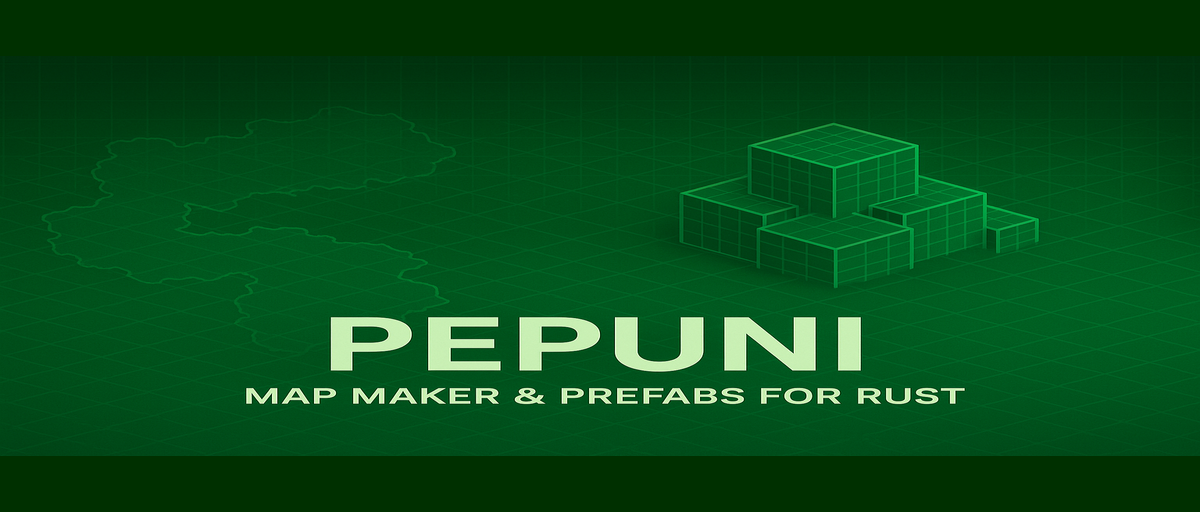
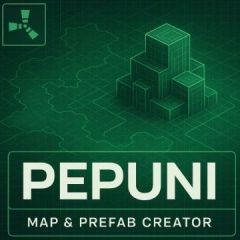
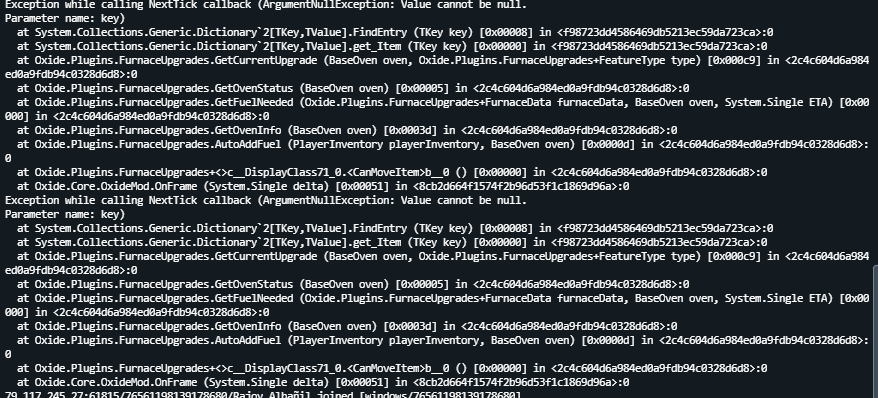

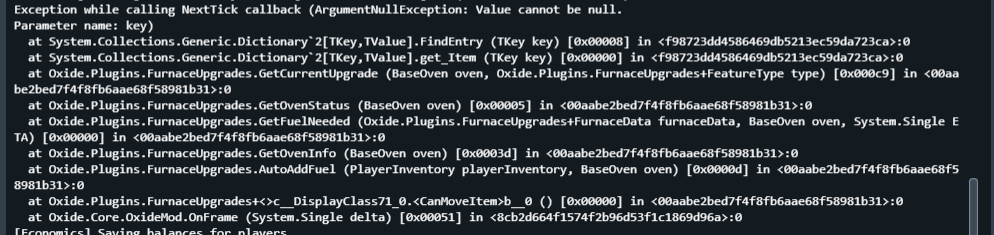
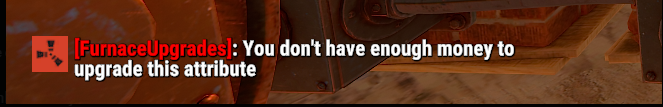
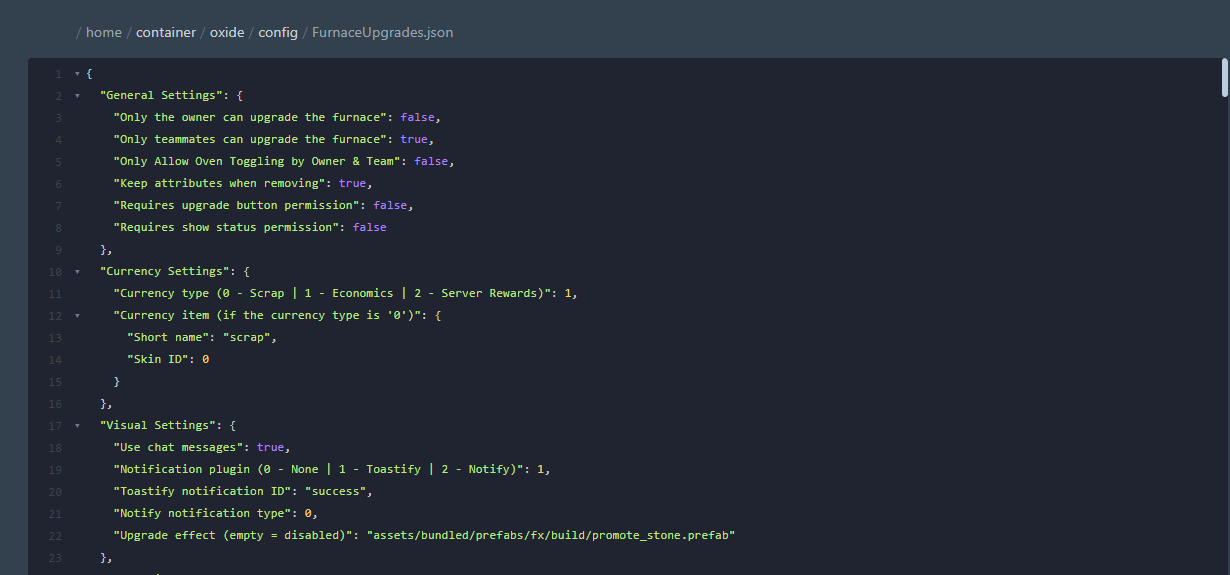
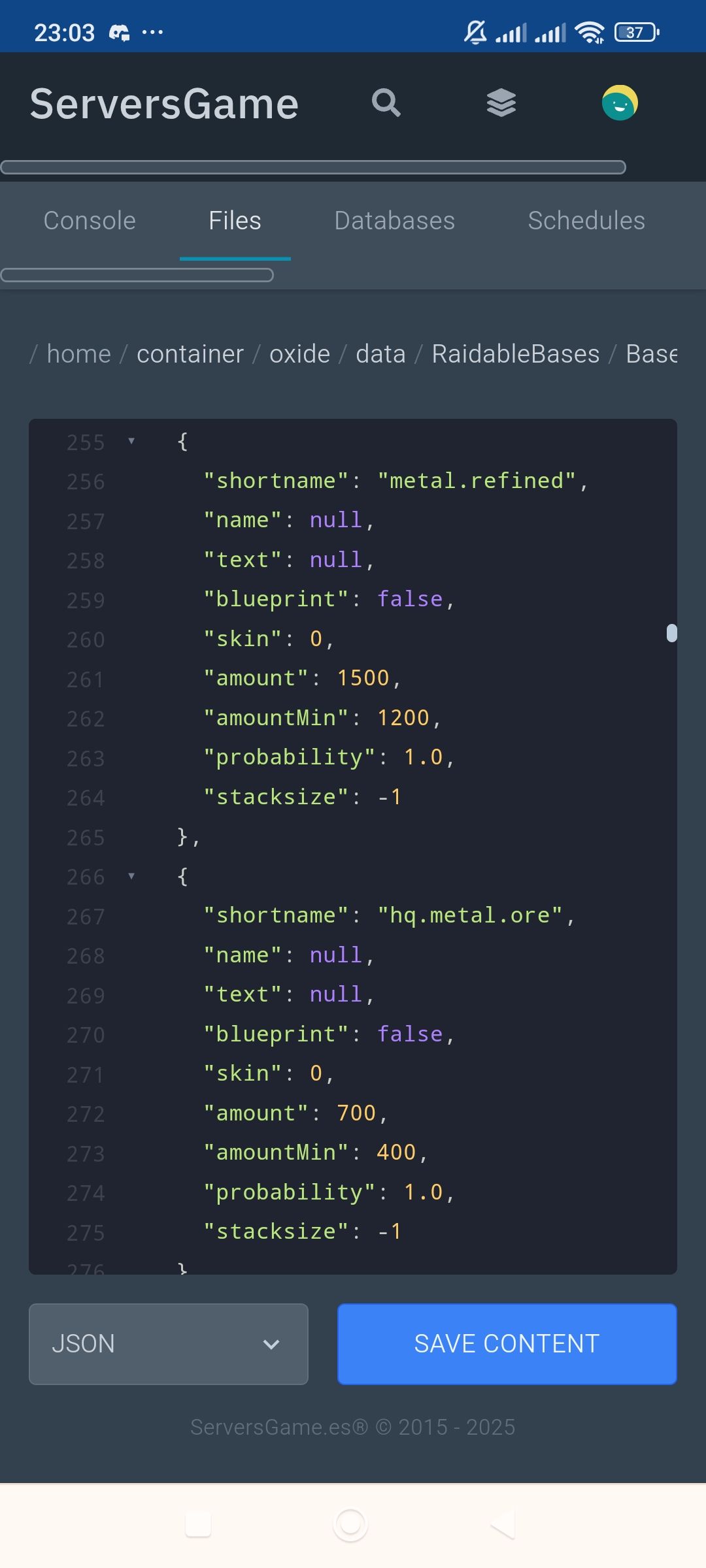



Can you give me the map seed and the World Size? My server can't get it from the folder.
in 🌿 Jungle 2500 – Optimized Custom Map for Smart Survivors
Posted
Changed Status from Pending to Not a Bug
Changed Fixed In to 1.0.0