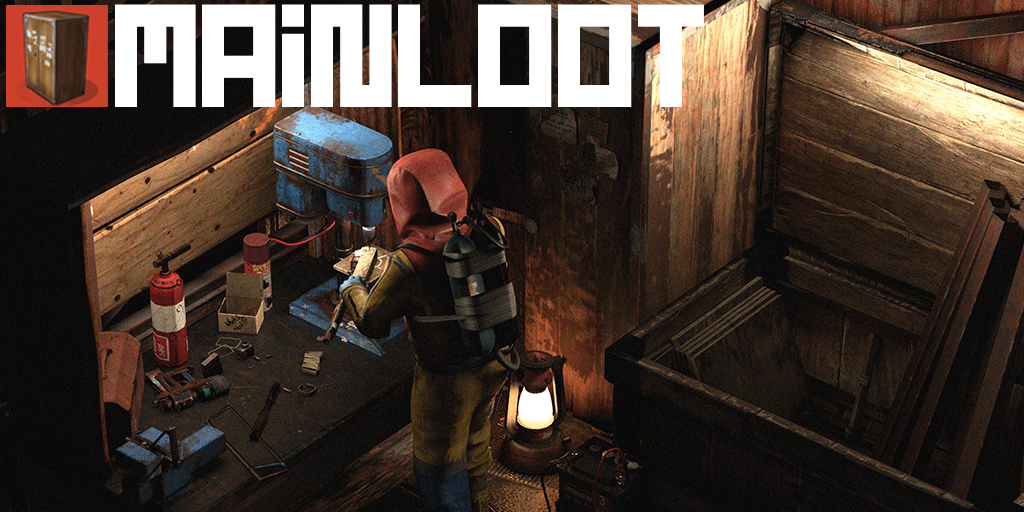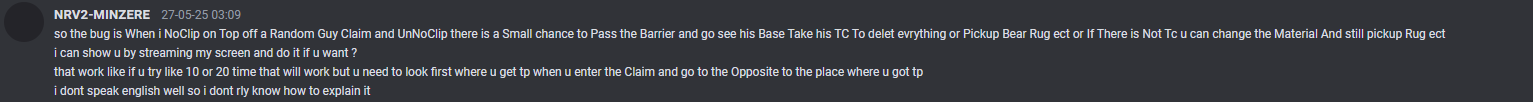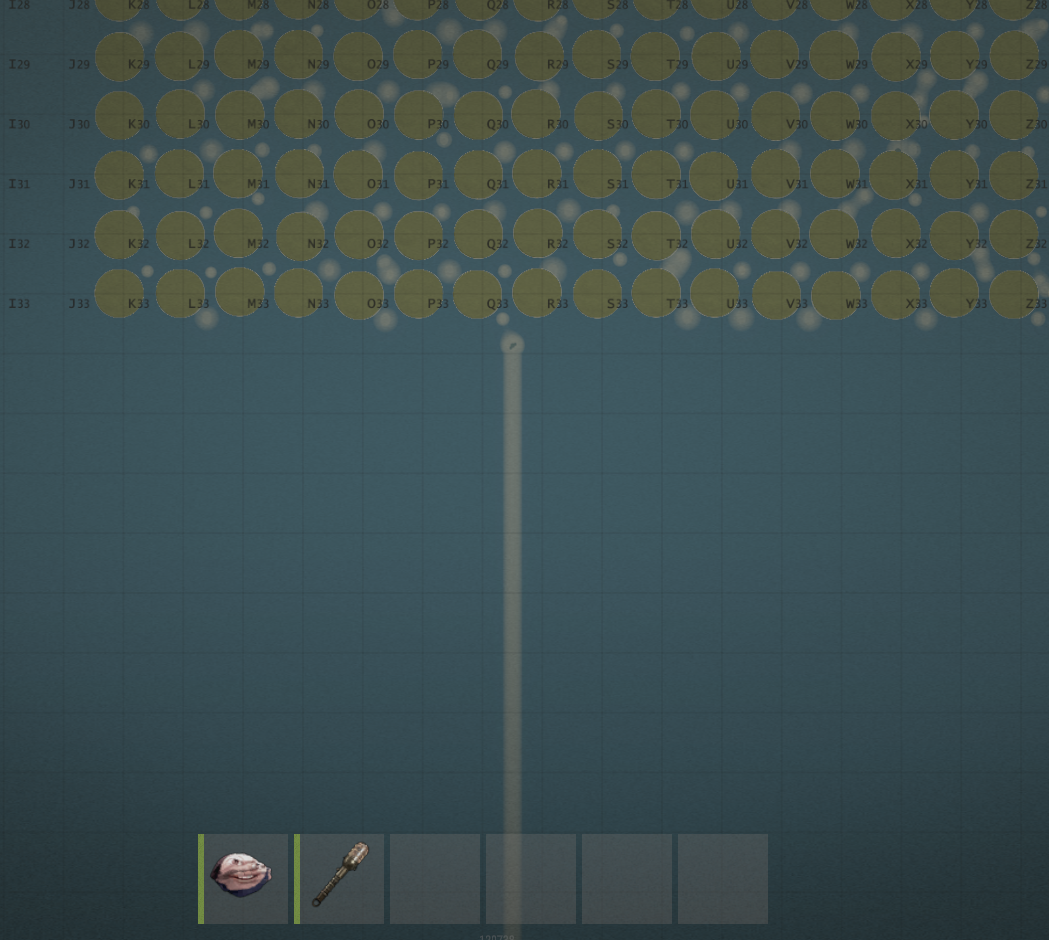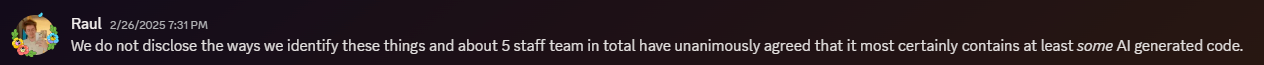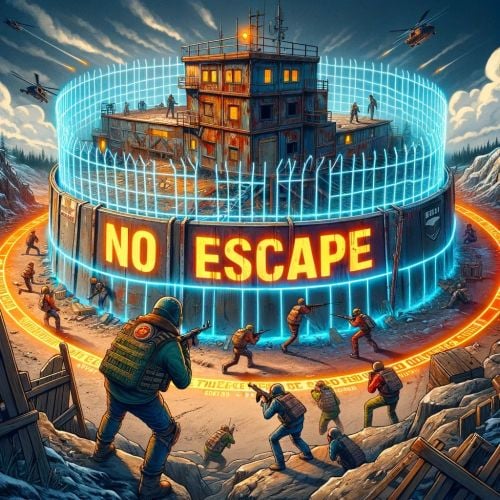-
Posts
96 -
Joined
-
Last visited
Content Type
Profiles
Warranty Claims
Downloads
Forums
Store
Support
DOWNLOADS EXTRA
Services
Everything posted by mainloot
-
weirdest thing, team building works fine on local, but not in prod. Same configuration, plugin version, environment, etc
-
-
There's nothing worse than accidentally disconnecting without saving your work. It would be real handy if players could enable an autosaving feature where it periodically saves their current plot. In cases like this, they can reconnect and run a command live /autosave restore
-
Hi @Ryuk_we're having problems with this as well. Latest version. Players can invite each other and go into each others' claimed plots, but when a non-leader attempts to build or place anything, the placeholder mesh turns blue, but left clicking does nothing. No errors in logs either.
-
A player on our build server suggested: I think something like this would add to the plugin's overall quality. My two cents: a confirmation box (confirm or cancel) in the middle of the screen that captures keyboard/mouse (demands immediate attention). But however it fits best in your opinion if you choose to adopt this idea.
-
-
It would be nice if the claim sphere stopped bullets from reaching the base
-
-
yo @Reboottesting out the update right now I have a couple of questions/comments if you have a second: Are the squares to the right supposed to be jungle? They seem like gravel there's a small bit of land stretching infinitely downward across the map
-
getting this a ton on my server Failed to call internal hook 'OnStructureUpgraded' on plugin 'Symmetry v1.0.34' [1926574503] (The given key '<redacted-steamid>' was not present in the dictionary.) at bool System.Collections.Generic.Dictionary<ulong, bool>.get_Item(ulong key) at void Oxide.Plugins.Symmetry.OnStructureUpgraded(BuildingBlock BuildingBlock, BasePlayer player, Enum Enum, ulong UInt64) in /var/www/servers/us-build/carbon/plugins/Symmetry.cs:line 560 at object Oxide.Plugins.Symmetry.InternalCallHook(uint hook, object[] args) in Symmetry.cs/Internal:line 468 let me know if you need more info
-
We love this plugin btw (and so do the thousands of people who jump on our server to play it) and know it's not easy maintaining this one, let us know if you need more info.
-
Hi, when we reach a certain number of players, ~50-60, we get this error spamming our chat: Main thread stalling: Write queue at capacity, waiting for write thread... Main thread stalling: Write queue at capacity, waiting for write thread... Main thread stalling: Write queue at capacity, waiting for write thread... Main thread stalling: Write queue at capacity, waiting for write thread... Main thread stalling: Write queue at capacity, waiting for write thread... Main thread stalling: Write queue at capacity, waiting for write thread... we bumped up tickrate, but didn't help. I see people talking in carbon discord about it (not this plugin specifically, just in general): https://discordapp.com/channels/1013291619765723196/1013913915501072456/1134503700417740903 Not sure if there's a wait being mishandled.
-
Just wondering if this map is going to get jungle biome added
-
we get this feature request all the time. If there's a way to make the plot ownable by a team in general, or the team leader can grant some ownership to a team member, that would be awesome.
-
I don't feel obligated to get on any voice call with anyone. I wasn't offered a voice call at the time of submission, I don't care to have one now because you're getting called out for it. this just shows an absolute lack of experience in any real world work setting. I've seen developers submit complete garbage way before the age of LLMs, it's not going to stop any time soon. But on the flip side, I don't see ai generating results like this. Here's my prompt "Write a python function that can detect an mit license", here's what it generated: def license_is_mit(license_text): """ Determine if the provided text represents an MIT license. The function checks for key phrases that are typically found in MIT licenses, providing more reliable detection than simple string matching. Args: license_text (str): The license text to analyze Returns: bool: True if the text appears to be an MIT license, False otherwise """ if not license_text: return False # Normalize the text for comparison normalized_text = license_text.lower().replace('\n', ' ').replace('\r', ' ') # Key phrases commonly found in MIT licenses mit_indicators = [ "permission is hereby granted, free of charge", "mit license", "without restriction", "without warranty", "the software is provided \"as is\"" ] # Check for multiple indicators to increase accuracy matches = sum(1 for phrase in mit_indicators if phrase in normalized_text) # Consider it an MIT license if at least 3 indicators are present return matches >= 3 This is what modern ai generates, what are you guys even talking about lol Idk, I think your guy's opinions on ai are dated and maybe held more weight 2 years ago. Which ai gave you the code you provided? Let's discuss Oh, so there are rules to using ai, please teach me. From my perspective, you're the elitist in this situation. You're trying to assert arbitrary rules on the right ways of using ai. By your own admission, you use it too. I'd bet I could take your code and get something tool-assisted to assert it was ai generated. In the case of my submission, I did do that and didn't get a response back. In fact, I was told to move on. My intention was not to accuse someone of using ai, it was to make the point that anyone can make a flimsy argument/allegation that isn't true. Your reasoning based on this example is very poor. All of this does not answer and is an attempt to deflect from my original question: how do you avoid (besides feelings, friendship, and paperwork none of us are privy to) conflicts of interests in the context I described above. The reason I bring it up is because the person that rejected my wipe countdown plugin is the same person that offers a wipe countdown plugin (which is probably better) for $30. It's not a good look. I'm not accusing them of anything, I'm asking the question that's going to keep getting asked if it happens over and over. Again, your mindset is "trust me bro" You cared enough to say a bunch of words about it No, I'd believe you. I'd feel bad for your day to day work schedule, but I'd believe it lol I'm asking questions, I didn't mean to upset anyone. Though, the burden of proof is on you when you make the allegation and haven't provided one piece of even circumstantial evidence to prove you guys are cyborgs that can tell the difference between ai and human generated code. I don't think it's unreasonable to ask for that. Either way, our intention isn't to upset folks, it's to seek understanding. We'll chill for now, but the issue of transparency is something I think y'all should seriously consider. Having a nice strict set of rules ensures everyone's on a level playing field.
-
Let's consider it a different way, take Mevent for example. They have a lot of paid plugins in the CF catalog. They are also in a position to accept/reject plugin submissions. Can you not see that this introduces a conflict of interest (someone submits a cheaper/free version of what they provide)? It's the lack of transparency that introduces these situations, they can just feign ai-generation to keep their competition small. It opens the door for gatekeeping and how can the community trust that that won't be taken advantage of? If you're unwilling to be transparent about what is/isn't ai generated, can you at least be transparent about how you avoid these blatant conflicts of interest?
-
this doesn't make sense. If it's not trivial, it's not easy. How are you gonna tell me what's ai generated when you don't even know words.
-
nah man, I think you should start a company that can tell the difference between human generated and ai generated content. You'd probably make billions just 5 people in a room making decisions
-
The reason you want me to go into a private/voice call is because you don't have any real methodologies or processes that are legit. You would openly discuss them here if you did. Your guys' method is "trust me bro" edit: to be honest, I would be more concerned about the code quality than the use of AI. See WelcomePanel line 1500. That line is 27,000 (yes, twenty seven thousand lol) characters long. I know you guys are looking at bad code all day long, but just because someone follows best practices, doesn't mean they're using AI. Nor does it mean you have a repeatable process, let alone standards and methodologies, you guys are willing to share (highly sus). I have it in writing that you guys "think" my submission was written using AI (see attached image). So which one is it? Do you or do you not disclose these methods? Because if you don't, they can't be take seriously.
-
Hi, One of our players reported that auto-electricity button in the menu wasn't working. We were able to duplicate their issue. Attached is a video of what we're experiencing. creative-compressed.mp4
-
> our implementation doesn’t account for this or provide a way to track when the timer resets, leading to inaccurate and unreliable updates fair enough, but tbf it's just a basic implementation meant for the owner to customize and patch to their use case. > first contacting the developer or at least opening a support ticket to discuss it. I wasn't reaching out for it though, I was just giving Wizz some code to play around with.
-
BS. If it were, y'all would be more transparent about it. As a senior SRE who works at publicly traded companies / big ol' enterprises in silicon valley, these false ideas of AI are pretty laughable, man. Wish you guys luck though.
-
I think the problem here isn't that there's a particular stance on AI-generated content, it's that you make claims that submissions are AI generated without providing any proof. There's a lack of transparency here in how you determine these things. I submitted a tiny script and it was rejected based off opinions that I used AI to write it. I took code from the person that made this claim against me, and I got AI to say their code was AI generated. The whole process of determining AI content is BS in general. And you're probably using AI to determine if it's AI which makes it even dumber.
-
I think its position needs to be adjusted, currently players can't play it