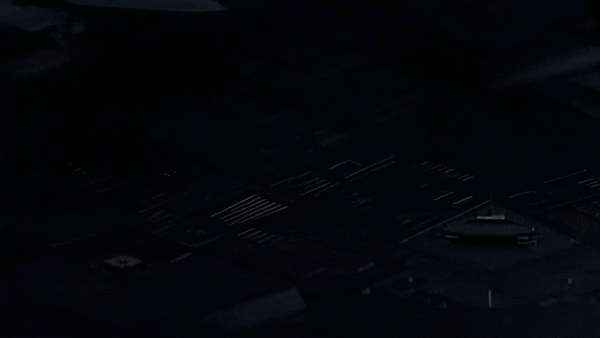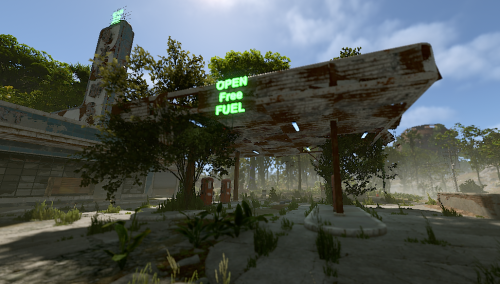-
Posts
48 -
Joined
Content Type
Profiles
Warranty Claims
Downloads
Forums
Store
Support
DOWNLOADS EXTRA
Services
Everything posted by ZH3LL
-
Changed Status from Pending to Closed
-
Changed Status from Pending to Closed
-
The plugin is based on the basic built-in vehicles.
-
Version 1.0.6
29 downloads
Tired of the roadside gas stations being nothing more than decorative monuments? ZGasStationPlus breathes new life into these locations, turning them into fully functional, automated service points for all players. This plugin adds a dynamic open/closed schedule, automatic vehicle repair, and free refueling, all complemented by immersive visual cues. It's a lightweight, "set it and forget it" addition that enhances the player experience and adds real utility to a classic Rust monument, now with a convenient admin command for easy management. Core Features - Automated Vehicle Services: When a gas station is open, it will automatically service any vehicles parked within its designated area. - Free Refueling: Automatically adds Low Grade Fuel to vehicles up to a configurable maximum amount. - Free Repairs: Automatically repairs damaged vehicle modules, getting your players back on the road faster. Dynamic Operating Hours: Configure the exact in-game hour the gas stations open and how many hours they remain operational. Services are only active during opening hours, encouraging players to plan their pit stops. Immersive Visual Enhancements: Custom Neon Signs: The plugin spawns fully customizable neon signs on each gas station. The text and color automatically change to reflect the "OPEN" or "CLOSED" status. Functional Lighting: Industrial lights are also spawned, which automatically turn on when the station opens and switch off when it closes, providing a clear visual indicator from a distance. Admin Convenience Command: Includes the /zgas chat command for easy administration. Admins with the ZGasStationPlus.Admin permission can use this command to instantly teleport to a random gas station, making it simple to check on them or verify settings. Highly Configurable: Easily adjust fuel amounts, repair rates, service radius, and operating hours directly from the configuration file. Customize the text and color for the "OPEN" and "CLOSED" neon signs to match your server's theme. Seamless Integration: The plugin automatically detects all gas station monuments on your map upon server start. All spawned entities (lights, signs) are protected from player damage, ensuring they remain functional without admin intervention. Config: { "CheckIntervalInSeconds": 5.0, "FuelAmountPerInterval": 10, "MaxFuelAmount": 500, "RepairAmountPerInterval": 20.0, "OpeningHour": 6.0, "OpenDurationHours": 12.0, "VehicleCheckRadius": 10.0, "NeonSettings": { "Enabled": true, "TextSize": 30, "Open": { "Text": "Open\nFree fuel", "Color (Hex)": "#66ff66" }, "Closed": { "Text": "Closed", "Color (Hex)": "#ff6666" } } } Permission: ZGasStationPlus.Admin Chat command: /zgas$14.00 -
Hi! The npc and the base shop can be displayed separately (there is also an npc in this, but this base can be displayed together). Custom positions can be set separately for both (which must be set with the command in the configuration after every wipe, i.e. after creating a new map). Thank you for your interest.
-
Version 1.1.2
3 downloads
Are you ready to offer your players a unique trading experience? With the ZNpcShop plugin, the world of shops on your Rust server will reach unprecedented levels! Be the market leader, attract more players, and make their time on your server unforgettable. Why Choose the ZNpcShop Plugin? Versatile Shops, Endless Possibilities: ZNpcShop offers not just one, but two types of shops! Create your own unique store, or unleash the ever-moving wandering merchant who is guaranteed to bring excitement to the Rust world. * Wandering Merchant (NpcSeller): Imagine players never knowing where the best deals will pop up next! This mobile shop adds dynamism to your server and a new dimension to trading. - Dynamic Movement: The NPC automatically roams between set monuments, making its discovery an exciting hunt. - Full Customization: Dress your merchant in unique clothes and skins that match your server's style! Whether they're a mysterious adventurer or a friendly wanderer – the choice is yours! - Map Marker: Players can easily find them with a map marker and radius. * Fixed Base Shop (BaseNpcShop): Build a permanent, reliable trading hub that can become the heart of your server! - Configurable Opening Hours: Control the shop's opening hours precisely! Set opening and closing times, plus an automatic day/night mode that turns lights on/off and moves shutters. - Atmospheric Music: Place a boombox in the shop and broadcast your favorite radio station or server playlist to enhance the atmosphere! - Security with CCTV: Automatically integrated CCTV cameras. - Unique Decorations: Enhance the shop's ambiance with various elements like neon signs, shelves, weapon racks, trophies, and even collectible plants! During the Christmas season, you can also decorate the store with unique holiday ornaments. Smart Trading, Detailed Management: ZNpcShop offers flexible selling options to meet every need. - Flexible Product Range: Stock your shops with the items you choose. Remember, default settings are available, but you determine the offerings! - Category System: Organize items for sale into logical categories (e.g., Resources, Weapons, Building Materials, Apparel, Tools, Components, Misc, Electrical, Gifts). This helps players shop faster. - Custom Item Names: Rename items based on their skin ID to make your offerings even more unique! - Multi-language Product Descriptions: Create descriptions for products in multiple languages, so every player can understand the offers. - Financial Integration: Fully compatible with Economics and ServerRewards plugins, ensuring seamless transactions. Easy Management, Maximum Control: The plugin features admin-friendly commands and configuration settings. - Simple Position Setup: Easily set the exact positions of shops within your server, or enable the wandering merchant's automatic movement between monuments. - Discord Notifications: Get instant Discord notifications for important events or errors. - Administrator Privileges: Grant special permissions to admins for shop management and configuration. Don't miss out! With the ZNpcShop plugin, you can create a dynamic and attractive trading system on your Rust server that draws in new players and brings back old ones. Customize your server today and maximize the gaming experience! Presentation video Features: Two configurable NPCs with separate functions and selling items of different categories. * Base Shop - Customizable NPC name - Custom position enabled with command - Can change NPC Wear items - Enable/Disable Computer station buy - Enable/Disable Christmas event watcher (base design) - Enable/Disable animal skulls on Base - Enable/Disable plants in Base - Enable/Disable CCTV camera with configurable camera name (auto add function in Computer Stations) - Enable/disable BaseShop opening time (in-game time) - Skinnable base prefabs: -boxs -door -wallpaper - Customizable prefabs: -neon signs -laser -Boombox with configurable radio station - Enable/Disable map marker -size -color -name * Npc Shop - Customizable NPC name - Custom position enabled with command - Random monuments position detecting and changing configurable period of time, if custom position off - Enable/Disable Boombox with configurable radio station - Can change NPC Wear items - Enable/Disable map marker -size -color -name * Sale - Cooldown / items - Player limits or unlimits (reset after mapwipe) - Can set skinned item for - Adjustable item skin for payment - Sell order types: -itemID -economics -serverrewards -command - Sell slots max 4 - Payment slots max 4 - Accessories * Discord feature * Custom Skins name change * UI configurations: { "[NPC Custom Position Command] set custom position ingame": "znpc", "[Timed NPC Position Change Command] set next NPC random position command": "znpcnext", "[Base Shop Custom Position Command] set custom position ingame": "znpcbase", "NpcSelleR": { "Enable": true, "Name": "npcshop", "CustomPosition": false, "RandomMonumentNpcSpawn": { "EnableTimedNpcSpawnBetweenMonuments": false, "NpcSpawnBetweenMonumentsSeconds": 600.0, "EnableBoombox": true, "BoomboxRadioLink": "https://stream.danubiusradio.hu/danubius_192k", "MonumentEnable": { "ferry_terminal": true, "harbor_1": true, "harbor_2": true, "fishing_village_b": true, "fishing_village_a": true, "fishing_village_c": true, "desert_military_base_a": true, "arctic_research_base_a": true, "launch_site_1": true, "bandit_town": true, "compound": true, "junkyard_1": true, "stables_a": true, "airfield_1": true, "military_tunnel_1": true, "water_treatment_plant_1": true, "powerplant_1": true, "trainyard_1": true, "radtown_small_3": true, "sphere_tank": true, "satellite_dish": true, "radtown_1": true, "lighthouse": true }, "NpcSpawnBetweenMonumentsPositions": [ { "x": 917.983032, "y": 5.946, "z": 1336.70911 }, { "x": 1364.63123, "y": 5.03, "z": -144.118729 }, { "x": 219.221359, "y": 2.0, "z": 1312.4552 }, { "x": -1418.81519, "y": 2.0, "z": 369.705017 }, { "x": 275.524963, "y": 2.0, "z": -1439.88159 }, { "x": 848.6371, "y": 50.87659, "z": 495.140472 }, { "x": -974.493164, "y": 17.76, "z": -1212.136 }, { "x": -870.872, "y": 19.61, "z": -8.333208 }, { "x": -141.303223, "y": 26.9135475, "z": 633.141357 }, { "x": 1232.276, "y": 22.4139633, "z": 1026.17651 }, { "x": -830.6115, "y": 8.115877, "z": 901.452332 }, { "x": 538.5338, "y": 47.8799973, "z": -762.658142 }, { "x": 683.2983, "y": 49.3360023, "z": 73.1348 }, { "x": 811.829834, "y": 43.6525, "z": -319.883026 }, { "x": 1269.75879, "y": 12.9665594, "z": 587.512451 }, { "x": 265.447357, "y": 36.3100052, "z": -44.38841 }, { "x": 614.7166, "y": 24.89, "z": 1394.62524 }, { "x": -1167.35486, "y": 24.89, "z": 891.0603 } ] }, "NPCposition": { "x": -890.4555, "y": 19.29, "z": -28.9423637 }, "rotation": 0.762042344, "NpcWearList": [ { "shortname": "pants", "SkinID": 3036262595 }, { "shortname": "tshirt", "SkinID": 810482647 }, { "shortname": "shoes.boots", "SkinID": 2655116999 }, { "shortname": "Sunglasses", "SkinID": 0 } ] }, "NpcShopBasE": { "Enable": true, "Name": "BaseShop", "CustomPosition": false, "NPCposition": { "x": -890.4555, "y": 19.29, "z": -28.9423637 }, "rotation": 0.762042344, "WalpaperID": 10245, "NpcWearList": [ { "shortname": "pants", "SkinID": 834127935 }, { "shortname": "tshirt", "SkinID": 3034987074 }, { "shortname": "shoes.boots", "SkinID": 826587881 }, { "shortname": "Sunglasses", "SkinID": 0 } ], "Enable_Computer_station_shop": true, "EnableAutoXmasEntitys_if_xmas_enabled": true, "AnimalSKull": { "Enable": true, "Bear": true, "PolarBear": true, "Stag": true, "Wolf": true, "Boar": true, "Horse": true, "Croc": true, "Tiger": true, "Snake": true, "Panther": true }, "BasePlants": { "Enable_Plants_Spawn": true, "Enable_Plants_Spawn_Chance": 50 }, "CCTVCAMERA": { "Enable": true, "Name": "shop", "AutoAddToComputerStations": true }, "Enable_Timed_Close_Open": true, "Timed_Close": 20, "Timed_Open": 8, "DoorSkin": 3285108264, "EnableLaser": true, "LaserColor_Red_Green_Blue_Yellow_Pink": "Pink", "EnableBoombox": true, "BoomboxRadioLink": "https://icast.connectmedia.hu/5201/live.mp3", "Neon_1_Text": "Sale 1", "Neon_1_Text_color": "cyan", "Neon_1_Text_size": 40, "Neon_2_Text": "Sale 2", "Neon_2_Text_color": "violet", "Neon_2_Text_size": 40, "Neon_3_Text": "Sale 3", "Neon_3_Text_color": "yellow", "Neon_3_Text_size": 40, "Neon_4_Text": "Sale 4", "Neon_4_Text_color": "green", "Neon_4_Text_size": 40, "Neon_Open_Text": "Open", "Neon_Open_Text_color": "green", "Neon_Close_Text": "Close", "Neon_Close_Text_color": "red", "Neon_Open_Close_Text_size": 40, "BoxSkins": [ 3125751880, 3020105317, 2468350628, 788148128, 2655933546, 2998755525, 1666643317, 1242695961, 1545613264, 2707066569, 2814963383, 3344928278, 1622235842, 2358556173, 2821900899, 1991203893, 3066298044, 2769774195, 3406659709, 3098279004 ] }, "MapMarkeR": { "NPC_enable": true, "NPC_radius": 0.25, "NPC_color": "#ff66ff", "BASE_enable": true, "BASE_radius": 0.25, "BASE_color": "#ff66ff" }, "ZShopUI": { "[Serverrevards] name in UI": "RP", "[Economics] name in UI": "$", "BaseNpcUiBackgroundFrameColor": "0.8 0.4 0.2 0.5", "NpcUiBackgroundFrameColor": "0.2 0.4 0.8 0.5", "OpenButtonColorInComputer": "0.4 1 0.4 0.9", "NpcSeller_Category_list": [ "Resources", "Gifts" ], "BaseNpc_Category_list": [ "Weapons", "Constructions", "Items", "Attire", "Tools", "Componens", "Misc", "Electrical" ] }, "DiscorD": { "Enable": false, "Hook": "", "HexColor": "#ff5500", "imageURL_1": "", "imageURL_2": "" }, "ItemRenameBySkinList_SkinID_Name": { "3371874904": "Continental COIN" } } Admin Chat Commands: - Base custom position in config - NPC custom position in config - NPC next random position in config Languages: 31 files - Custom category and item name set in data/ZNpcShop/multilang Permissions: - ZNpcShop.admin Usable Plugins: - ServerRewards - Economics$34.99 -
Changed Status from Pending to Closed
-
Hi! I didn't experience such an error during my testing. Where did you buy the helicopter from? "Need permission to spawn? (spawn only owners helicopter = true | global spawn = false)": true if this is true, it will only appear on helicopters whose OwnerID belongs to the player.
-
- 3 comments
-
- #player
- #graveyard
-
(and 1 more)
Tagged with:
-
Version 1.0.0
11 downloads
For banned players, the plugin creates a coffin with a wooden table with the reason for the ban and places it in rows in the Bandit Camp. This way, the reasons for the bans can be tracked. Coffins have a fixed location in Bandit Camp You can specify in the config: 1: maximum number of coffins 2: background color and font color of the boards 3: how many Coffins should be in a row 4: how far apart they should be 5: font size 6: text on the main board and the name of the last X number of banned players. The most recent ban is always at the top. The reason for the ban is written on the coffin's board. Coffins are automatically regenerated: 1 when plugin is loaded 2 when player is banned 3 when player is unbanned No other plugins are required for the plugin to work. Config { "Number of coffins in Bandit Camp": 100, "Column of coffins": 10, "Coffins distance": 4.5, "Fontsize": 12, "Font color": "red", "Background color": "black", "Gate Title": "Last 5 Banned players", "Last banned player number name in gate": 5, "Spawn Candles? (0=disable || 1=all || 2=random)": 2 }$15.00- 3 comments
-
- 4
-

-

-
- #player
- #graveyard
-
(and 1 more)
Tagged with:
-
- 4 comments
-
- 1
-

-
- #christmas
- #tree
-
(and 1 more)
Tagged with:
-
Changed Status from Work in Progress to Closed
-
We tried it on several servers with minicopter attackheli and scraptransport heli. It does not create a bag for the items in the bags, it throws the items away instantly! If the error was with the plugin, it would do it for all 3 types. We tested it for 1 hour, we did not discover the problem you wrote. You probably have another plugin related to the items dropped from the minicopter. Unfortunately I can't help!
-
Do you only drop the bag at the minicopter? you should check who owns the bags that cannot be looted, and if you open the discarded bag by pressing the letter r in vanish mode
-
where was the helicopter purchased from?
-
Changed Status from Not a Bug to Work in Progress
-
thank you for the video, I'll run through what could be causing it, I need as much information as to who is the owner of the fallen bags.
-
Changed Status from Work in Progress to Not a Bug
-
The plugin does not put free-falling items into a bag, I tested it on outpos. If the items end up in a bag, the plugin does not control the ability to open them.