-
Posts
544 -
Joined
-
Last visited
-
Days Won
21
Content Type
Profiles
Warranty Claims
Downloads
Forums
Store
Support
DOWNLOADS EXTRA
Services
Posts posted by DeutscherRitterPlatz
-
-
On 3/26/2025 at 1:02 PM, Sephisticate said:
Npcs are the lifeblood of any PvE server. I want them to have the most customization possible. I tried to make the comparison on my own but without owning and using both I find it hard to truly decide. Both BotReSpawn and BetterNpc look flawless and share a lot of the same functionality. I just want to know which one offers more control? For reference I currently own BetterNpc without seeing BotReSpawn initially. It serves most of my needs but I guess it has led me to desire if there was more to be had from a different framework? Does BotReSpawn have more/smarter ai parameters? And what was your opinion when choosing between the two?
Stick with BetterNpc. Many developers use this plugin because it has proven itself in practice and offers broad support. That’s not to say other plugins are bad, but very few developers actively work with them.
In the past, BotReSpawn was the only option. It wasn’t until later that BetterNpc was released, and it has since become widely used. That’s why I recommend sticking with BetterNpc.-
 1
1
-
-
I really like this design! All the important points are clearly organized in one place, providing an excellent overview of the server.
-
 1
1
-
-
On 2/17/2025 at 10:09 PM, carlness said:
does anyone know of a carbon compatable plug in where the map floods over a set period of time? like land flood for carbon? thank you and sorry once again if this is the wrong section. thank you
Currently, there are no plugins of this kind available. There were two free plugins on Umod in the past, and later a paid one on Codefling, but all of them have been deactivated due to the World 2.0 update, which rendered these plugins unusable.
Instead, you can manually adjust the ocean level using the consol command: sv oceanlevel number
For more information, you can check here: https://www.corrosionhour.com/rust-oceanlevel-command/
And here is an image explaining why these plugins unfortunately no longer work.

-
On 2/20/2025 at 10:54 PM, Daniel Danby said:
I search for an NPC Control plugin To make paths where the NPCs going. Does exists like this here?
My Problem is, that the spawned NPCs on my map are going bad or wrongs paths. And that i want change, if i can.I highly recommend the "Better NPC" plugin. We've replaced many NPCs with it and haven't been disappointed so far.
Alternatively, there is the "HumanNPC" plugin on Umod, but it requires a lot of additional configuration. There's also "BotReSpawn" as another option.-
 1
1
-
-
On 10/19/2024 at 6:40 PM, Kleementin said:
Is there a Magic Panel addon for the Water Event plugin?
-
On 12/28/2024 at 2:58 AM, Swampy said:
Sorry, you have been blocked
As the title says are facepunch banning servers that are modded? You can go here to check if your home server has been banned
https://api.facepunch.com/api/public/manifest/?public_key=j0VF6sNnzn9rwt9qTZtI02zTYK8PRdN1
https://steamcommunity.com/app/252490/discussions/0/2763442118816612303/ steam discussion here
No explanation given just a blanket ban on many servers. What could have set this off? (skinner, solo enforcement, no give notice, no green, vanish) that's all i use .
Anyone have an idea as to why
Another reason for getting banned can be wiping the map too frequently in a short period. We experienced this on our test server after generating 30 custom maps. However, the server was unbanned after I submitted a ticket at https://support.facepunchstudios.com/hc/en-us and generally violates Facepunch's Terms of Service.
-
On 11/2/2024 at 8:41 PM, Jedchado said:
Hello all,
I'm looking for a plugin (rust) where you call MLRS strike using binoculars from distance using chat command. do you guys have any idea ?
Thank you.
Do you mean something like a plugin?
-
 1
1
-
 1
1
-
-
1 hour ago, RR_Tappi said:
Moin,
Kann ich das nicht auch im server.cfg reinschreiben? craft.time 0,5 oder sowas ?
Würde gerne ohne Plugin auskommen
Weil es soll ja auch nicht jedes seperate Zeiten bekommen, zumindest nicht von mir lach
Es bestehen ja die Herstellungszeiten von Hause aus und diese würde ich gerne halt verkürzen, allgemein ... mindestens auf die Hälfte
Notfalls muss ich halt noch ein Plugin mehr einfügen ..... will eigentlich gar nicht so viele haben, je mehr Plugins um so mehr Arbeit und ZeitVerständlich, es gibt nur ein Parameter direkt von Rust, dass die Zeit Instant wäre.
craft.instant true
Ich schau mal, evt. finde ich für dich ne Lösung.
Adde mich mal im Discord, Autopsie17 -
21 hours ago, RR_Tappi said:
Hello,
I'm currently using a plugin crafting controller, but isn't there a way to write the crafting time in the server config?
Something faster than half the standard time would be niceThanks
If you are using the Crafting Controller plugin on Umod https://umod.org/plugins/crafting-controller, you will find the setting for "craftTime." To adjust the crafting time for all desired items, you will need to change this setting for each item accordingly.
However, there are also other plugins, such as Custom Craft Times https://umod.org/plugins/custom-craft-times that can also modify the crafting times.
-
1 hour ago, Magic Services said:
Have you seen?
I can recommend this plugin.
We have used it for a long time and were extremely satisfied with it. To make the most of the plugin, we even created additional magazines. The developer does excellent work.
- https://steamcommunity.com/sharedfiles/filedetails/?id=2849743931
- https://steamcommunity.com/sharedfiles/filedetails/?id=2849743751
- https://steamcommunity.com/sharedfiles/filedetails/?id=2849743814
- https://steamcommunity.com/sharedfiles/filedetails/?id=2849743864
This is what our config looked like.
{ "List of custom magazines": [ { "Name": "Extended Magazine +50%", "SkinID": 2817854052, "Ammo Multiplier": 1.5, "Settings spawn in crates": [ { "Prefab": "assets/bundled/prefabs/radtown/crate_elite.prefab", "Chance probability [0.0-100.0]": 25.0 } ] }, { "Name": "Extended Magazine +75%", "SkinID": 2817854377, "Ammo Multiplier": 1.75, "Settings spawn in crates": [ { "Prefab": "assets/bundled/prefabs/radtown/crate_elite.prefab", "Chance probability [0.0-100.0]": 25.0 } ] }, { "Name": "Extended Magazine +100%", "SkinID": 2817854677, "Ammo Multiplier": 2.0, "Settings spawn in crates": [ { "Prefab": "assets/prefabs/misc/supply drop/supply_drop.prefab", "Chance probability [0.0-100.0]": 25.0 }, { "Prefab": "assets/prefabs/deployable/chinooklockedcrate/codelockedhackablecrate_oilrig.prefab", "Chance probability [0.0-100.0]": 25.0 }, { "Prefab": "assets/prefabs/deployable/chinooklockedcrate/codelockedhackablecrate.prefab", "Chance probability [0.0-100.0]": 25.0 } ] }, { "Name": "Extended Magazine +400%", "SkinID": 2849743751, "Ammo Multiplier": 4.0, "Settings spawn in crates": [ { "Prefab": "assets/bundled/prefabs/radtown/crate_elite.prefab", "Chance probability [0.0-100.0]": 25.0 } ] }, { "Name": "Extended Magazine +600%", "SkinID": 2849743814, "Ammo Multiplier": 6.0, "Settings spawn in crates": [ { "Prefab": "assets/bundled/prefabs/radtown/crate_elite.prefab", "Chance probability [0.0-100.0]": 25.0 } ] }, { "Name": "Extended Magazine +800%", "SkinID": 2849743864, "Ammo Multiplier": 8.0, "Settings spawn in crates": [ { "Prefab": "assets/bundled/prefabs/radtown/crate_elite.prefab", "Chance probability [0.0-100.0]": 25.0 } ] }, { "Name": "Extended Magazine +1000%", "SkinID": 2849743931, "Ammo Multiplier": 10.0, "Settings spawn in crates": [ { "Prefab": "assets/bundled/prefabs/radtown/crate_elite.prefab", "Chance probability [0.0-100.0]": 25.0 } ] } ], "Configuration version": { "Major": 1, "Minor": 0, "Patch": 6 } }
-
On 10/7/2024 at 6:09 AM, CAOCAO said:
Thank you very much for your reply!
As you mentioned, the functionality described on the server was indeed achieved using a combination of Command Items, Custom Icon Creator, and Extra Loot plugins to run it.
However, I may not have clearly expressed the specific "HP Dynamic Growth" functionality.
The detailed feature is:
For example, users normally have a maximum health (Max HP) of 100 by default.
But the server initially sets all PVP players to 200 HP and PVE players to 100 HP.By using a custom "+1HP" item, the user's Max HP increases to 201.
Using another "+1HP" increases it to 202, and so on.
Using a "+5HP" custom item would raise the Max HP to 207.Additionally, some special custom items **decrease** Max HP — dropping a player’s limit down to 40, 20, or even as low as 5 (where the default is 100).
Even if the player uses healing items afterward, they can only heal back up to their new maximum (e.g., 40 or 20), not higher.Meanwhile, the server caps the absolute Max HP at 400.
Players can only accumulate HP by continuously collecting and using these custom items. Even after reaching 400, using more items has no effect.Currently, most plugins only allow setting a player’s Max HP statically when using certain items (usually treated as consumables),
but **not** dynamically increasing or decreasing it.So my question is:
**Is there any plugin that can dynamically increase or decrease a player's Max HP limit through using custom items or commands?**There are several plugins that certainly support such features. In my view, anything is possible—you just need to read through and search for many plugins. For example, the following plugins come to mind:
-
21 minutes ago, farkasxx said:
hey all how you doing? as the game is out since 2018 well in my country anyway. can you please make a plugin to make your servers allow people to run it on linux. the plugin is a some sort of anticheat in it then you can put off the easy anticheat which comes with the server.
you guys must know not all people will have enough money to buy better pc to run windows 11 so which leave the rust server a lot less people to join.
A Rust server can already be run on Linux. If it's about a cracked Rust server, I doubt that a developer from Codefling can help you with that. It's really unfortunate that there are already fake user plugins available. Additionally, Rust can also be run on Windows 11; several members of my community are already using Windows 11.
I think your request doesn’t quite fit in this post. Perhaps the following link would be more appropriate: https://codefling.com/forums/requests -
24 minutes ago, squishy288 said:
Idk whether I just cannot find it but an easy way to find the coupons tab without a link.
You can also scroll all the way down and click on 'Manage Coupons' or go directly to your balance and select 'Manage Coupons' there.
-
I would also like to speak up.

First of all, I want to express my great respect to all the members, admins, moderators, and developers.
It’s an honor to grow together with you. Thank you for all the amazing works you’ve created!I have some suggestions for improvements that I’ve noticed:
User Account – "Files” Category
• Expand Filter Function: I suggest extending the filter options to include "Free,” "Paid,” Currently, only "All” and "On Sale” are available.User Account – Wishlist
• Implement Filter Function: A filter option for "Free,” "Paid,” "On Sale,” and "All” would be very helpful.
• Notification Function: It would be great to introduce a feature that notifies users when a plugin on their wishlist goes on sale—similar to Steam.
User Puplic – Wishlist
• Remove Button: When I open a public wishlist, I see a "Remove" button. If I confirm this button, I am redirected to my own wishlist. However, I am not sure if this will delete the plugin from the other person's wishlist. It might be better to remove the button from the public wishlist.File Publication – Fix
• Add Multiple Plugins: Currently, when publishing a file, you can only list one plugin under "Dependencies.” To add multiple plugins, you have to edit the plugin again. It would be beneficial to create the option to select multiple plugins at once.
No longer available Products
• Products that are no longer available should be removed from the search function and placed into a new category like "Broken Plugins.” This way, customers can quickly see if a plugin is still up-to-date. This separate category also helps prevent future buyers from becoming frustrated, as it clearly distinguishes non-functional content from active offerings.
This, of course, applies to plugins, maps, assets, and tools.
Codefling Creator Program
• A Codefling Creator Program allows users to apply as Creators. If their application is accepted, the Creator receives a unique tag or code, which they can choose freely, as long as it is available and appropriate. The Creator can then share this code with their community.Buyers who enter this code when making a purchase on Codefling have the option to indicate that they were referred by that specific Creator (for example, through an input option like "Were you referred by someone?" during checkout). For each purchase made with this referral code, the Creator receives a small percentage of the revenue, which is credited to their Codefling account.
The percentage doesn’t need to be large, a few cents add up over time.
This way, everyone benefits: the developers, Codefling, as well as the Creators and buyers.
Support Dashboard
• The Support Dashboard should be listed right next to "Purchases,” as this useful feature is sure to be overlooked under "Account Balance.”If I think of anything else, I’ll add it here.

-
 1
1
-
-
An interesting tool! It’s a great free alternative to the paid tools. I’ll see if I can create something nice with it. Thank you for making it available for free!
P.S.: I think it deserves more attention because it looks very straightforward! ^^-
 1
1
-
-
Let’s put it this way: Nowadays, there are many tools that would support something like this. Sure, the developer could support all languages, but it might be more sensible to address the French administrators instead, since there is a demand there.
Most plugins are written in English or Russian, and I haven’t seen any plugins written in French so far. Therefore, if the project costs money, I would close it. Maybe you could upload it directly here on Codefling and simply expand the ZIP file each time you translate a file. I think the ZIP can be uploaded here: Codefling Customizations.
https://codefling.com/customizationsMany people also don’t check the forum, which is why your post or offer may have gone unnoticed. So, you might want to post it again on Discord, where developers communicate more frequently.
-
 1
1
-
-
On 10/6/2024 at 11:16 AM, CAOCAO said:
I saw a server during a Rust livestream that had a special feature:
It allowed players to collect custom loot and then issue commands through a "Command Items" plugin, similar to the "Dynamic Backpack Size (Level/Experimental)" feature described elsewhere. The logic for upgrading backpack capacity was implemented by configuring 'Backpack', and the `addsize*` command dynamically increased HP limits.I'm wondering — are there any plugins that can achieve this kind of functionality or offer similar documentation?
I know that the "Better Health" plugin can set max health values based on VIP permissions, and some plugins allow fetching specified HP limits via custom fields and upgrading accordingly. However, I haven't found any plugin that supports *dynamically* increasing or decreasing values via command.
Was this implemented using existing plugins, or is it a new feature developed by "Rust Official"?
The livestream claimed the server was a private/internal test server, but no confirmation was given.It sounds like this server uses several different plugins to enable the described features. There are already many plugins that support such functionality. For example, the Command Items plugin allows you to assign commands to custom items. With the Custom Icon Creator tool, you can also create custom icons for these items. The Extra Loot plugin can be used to put the custom items into circulation. If a feature should only be available for a limited time, the IQPermissions plugin would definitely be interesting for that.
You just need to familiarize yourself with these tools a bit.This has nothing to do with official Rust – the server is most likely fully modded.
Here are the plugins:
-
The only plugin that comes to mind right now is this one. It can likely be customized to meet your needs:
-
There are definitely ways to implement it the way you want. You might consider using the Better Chinook Patrol plugin in conjunction with Better NPC.
Here are the links for more information:Better NPC:
Better Chinook Patrol: https://umod.org/plugins/better-chinook-patrol
Chinook Drop Randomizer: https://umod.org/plugins/chinook-drop-randomizer

-
Hi, I have a potential solution for your issue, but it requires modifying the code in the ZoneManager plugin.
Please open the .cs file and look for the code section if (HasFlag(zone, ZoneFlags.EjectSleepers)).
Replace this section with the code I've provided.
Old codeif (HasFlag(zone, ZoneFlags.EjectSleepers)) { if (!CanBypass(player, ZoneFlags.EjectSleepers) && !IsAdmin(player)) { EjectPlayer(player, zone); return; } }New Code
if (HasFlag(zone, ZoneFlags.EjectSleepers)) { //if (!CanBypass(player, ZoneFlags.EjectSleepers) && !IsAdmin(player)) if (!CanBypass(player, ZoneFlags.EjectSleepers)) { //EjectPlayer(player, zone); TeleportPlayer(player, new Vector3(-1155.07f, 16.65f, -1327.94f)); //return; } return; }
Additionally, you should add a specific code enhancement above the method private void OnPlayerExitZone(BasePlayer player, Zone zone).private void TeleportPlayer(BasePlayer player, Vector3 destination) { if (player != null) { player.Teleport(destination); } }
If you're not familiar with this kind of editing,
I can gladly send you the modified version of the plugin.
It's important that you insert your desired position in the TeleportPlayer(player, new Vector3(-1155.07f, 16.65f, -1327.94f)); function.
--> (-1155.07f, 16.65f, -1327.94f)To determine the exact position, you can use my "MyPosi" plugin.
Whether this is the ultimate solution might be better judged by an experienced developer, but it works exactly as you want it to.
-
 1
1
-
-
There are various options for such applications. We utilize some of these plugins ourselves.
https://umod.org/plugins/extra-loot -
12 hours ago, RustFlash said:
Hallo i cant see my plugin customlinkpanel?
It appears that the plugin has been taken down from the platform. Yesterday, I could still access the plugin without any issues using the following link. There might be an error, so consider reaching out to the Codefling team. I believe the team can provide you with specific information on why it is currently deactivated again.
Here is the link to the plugin: https://codefling.com/plugins/customlinkpanel-
 1
1
-
-
Dear Codefling Development Team and Developers,
I am reaching out to you with some concerns and questions as a loyal customer and server operator. I regularly review your licensing agreements and wonder if you truly understand what is outlined within them.
We acquire many plugins from Codefling, considering you the most trustworthy source. However, due to these licenses, buyers have very limited rights. When I purchase a plugin, I would like the ability to customize it for our community server. Why is this not allowed according to your licenses?
Considerable amounts of money are invested in plugins. At times, there are developers who create fantastic plugins but then discontinue their support or release a plugin without offering further assistance.
Hence, my questions are as follows:
Am I allowed, as a server owner and purchaser, to adapt the plugins I acquire from you for my personal needs?
Can I commission a developer to make these adjustments for my server?
Is it permissible for a developer on my team to make changes to the plugin for my server?
I do not intend to resell the plugin but simply wish to personalize it for my server. Many plugins could benefit from further optimization, but I often encounter reluctance when approaching developers.
There are many developers on your platform who genuinely care about their community and aren't solely motivated by financial gain. We understand the potential for profit in Rust plugins, and as such, we rely on you.
Therefore, I urge you to consider allowing us, as server owners, a bit more flexibility and creative freedom.
I would appreciate it if you could provide me with a clear response or establish clear and comprehensive licensing terms. Many developers and customers do not strictly adhere to the licenses through Discord.
Sincerely, MeinRust
P.S. My suggestion for a unified licensing agreement:
Allowed Use
The licensee is granted the non-exclusive right to use the material exclusively for private, "Community Rust-Server" purposes.
This includes displaying, editing, translate, modifying, adapting, and saving the material. Any commercial use, including sale, licensing, or publication for commercial purposes, is expressly prohibited.Limitations
a. The licensee may not resell, rent, license, or otherwise transfer the material.b. The licensee may not use the material to create or distribute unlawful, offensive, defamatory, or otherwise inappropriate content.
c. The licensee may not claim to be the author of the material.
Copyright and Ownership
The copyright and all other rights to the material remain with the rights holder. This license does not grant the licensee any intellectual property rights except those expressly stated in this agreement.Disclaimer
The material is provided "as is," without any warranty or guarantee. The rights holder assumes no responsibility for any damages that may arise from the use of the material.
I would like to express my sincere thanks for your excellent work!
@ThePitereq , @Raul-Sorin Sorban, @KpucTaJl , @Adem, @NooBlet, @Mevent, @imthenewguy, @The_Kiiiing, @Death , @nivex
-
 2
2
-
-
Take a look, maybe this plugin is the better solution for it,
-
 1
1
-
-
I'm not sure if I'm allowed to, but I have an older version lying around that I could give you, which still works. I tested it yesterday.
-
6 hours ago, JimDeadlock said:
I'm trying to get to grips with the cooldown system. I've set each cooldown to 18 hours:
"Normal Users": 1080.0
...but players are still able to buy multiple raids with apparently no cooldown. I'm not sure, but I think they are doing for example /buyraid easy to bypass the cooldown. Is there a way to lock them down properly?
Config is attached.
You are specifying the time in seconds, so 1080 seconds is not 18 hours but rather 18 minutes. If you want to have 18 hours, you need to set it to 64800.
"Cooldowns (0 = No Cooldown)": { "Reset Cooldown Costs": { "Custom Currency": { "Enabled": false, "Item Shortname": "scrap", "Item Name": null, "Amount": 0, "Skin": 0 }, "Economics Money": 0.0, "ServerRewards Points": 0 }, "Easy": { "VIP Permission: raidablebases.vipcooldown": 300.0, "Admin Permission: raidablebases.allow": 0.0, "Server Admins": 0.0, "Normal Users": 64800.0 }, "Medium": { "VIP Permission: raidablebases.vipcooldown": 300.0, "Admin Permission: raidablebases.allow": 0.0, "Server Admins": 0.0, "Normal Users": 64800.0 }, "Hard": { "VIP Permission: raidablebases.vipcooldown": 300.0, "Admin Permission: raidablebases.allow": 0.0, "Server Admins": 0.0, "Normal Users": 64800.0 }, "Expert": { "VIP Permission: raidablebases.vipcooldown": 300.0, "Admin Permission: raidablebases.allow": 0.0, "Server Admins": 0.0, "Normal Users": 64800.0 }, "Nightmare": { "VIP Permission: raidablebases.vipcooldown": 300.0, "Admin Permission: raidablebases.allow": 0.0, "Server Admins": 0.0, "Normal Users": 64800.0 }, "Apply Cooldown To Entire Clan And Team": true, "Apply All Cooldowns": true },
It is important to note that if your default group has the permission "raidablebases.vipcooldown," then those players have a cooldown of 5 minutes because 300 seconds equals 5 minutes.
1minutes = 60 seconds-
 1
1
-
-
On 12/15/2022 at 8:27 PM, Doctor13 said:
That would be an awesome plugin that could be kept all year around and change the dungeon like copy paste and such!!!!
have it spawn different npcs or events dropping custom loot would be so dope!!!Even though the post is probably outdated, I might still provide a solution. You can start the server with the following command: xmasdungeon.xmaspopulation 1 This will activate the spawn of the dungeon, but I can't guarantee that it will work.
-
 1
1
-
 1
1
-
-
Hello @Sixx! Yes, we are familiar with this issue ourselves, which is why it's always important to test the monuments beforehand and fix them if they are flawed.
Do you use RustEdit or are you more familiar with it? -
On 4/1/2023 at 8:40 PM, CaptainNebulous said:
Was just wondering what the game's default despawn timers are for the different types of crates
It varies, but it can take between 5-30 minutes. We use a plugin to accelerate the despawn, respawn.
https://umod.org/plugins/loot-bouncer -
15 hours ago, Flammable said:
Is there a simple plugin already available to modify attire stats, in my case change Frankenstein parts being less resistant to melee weapons and arrows? I am sure there was a plugin somewhere for this.
Greetings, I am not familiar with such a plugin myself, but it would be very interesting.
-
59 minutes ago, CaptainNebulous said:
What about Airfield Event?
In reality I think they should all have it XDDDDNo problem, I already have a small version ready. Could you please let me know the correct name of the plugin? You can also add me on Discord, and I'll send you a preliminary version for testing purposes. I don't have this plugin myself.
DC: Autopsie17#1625 -
Hello @CaptainNebulous once the Codfling team has reviewed the plugins, several extensions will be available for the MagicPanel.
Magic Junkyard Event Panel
Magic Power Plant Event Panel
Magic Satellite Dish Event Panel
Magic Air Event Panel
Magic Arctic Base Event Panel
And what exactly do you mean by the Meteor Event plugin? Which plugin are you referring to?-
 1
1
-
-
I hereby confirm that this mod still works perfectly fine. We use it ourselves, and it runs smoothly.
https://umod.org/plugins/survey-info-
 1
1
-
-
I already have links, but I don't know if I'm allowed to post them here.
https://github.com/DocValerian/rust-plugins/tree/main/x_UnpolishedPlugins
Mods: If the link to GitHub is forbidden, please delete the link. -
There are no direct server parameters for this, you really would have to run something like that via plugins!
There are already plugins that limit the height and many other things too!
The plugin name is "BuildManager by DocValerian" but support is not guaranteed!
This plugin edits the CupBoard-Radius, I don't know if this plugin still works 100%!
https://umod.org/plugins/tool-cupboard-extender-
 1
1
-
-
Unfortunately, it is not possible to play YouTube videos directly.. or to click links so that the user is then forwarded to the browser.
Here is a nice info panel where the user then has the option to get a note where they then have to copy and paste the link into their browser.
This copy function is included with the addon! -
This plugin is not exactly what you are looking for.. but the users could convert their base there to PvP.. maybe this plugin could be adapted so that the base is not deleted after the time has elapsed.
We use this plugin ourselves to delete our AFk houses..
-
The plugin you are looking for is called "Wagon Plus" but it is not currently available on this site.
-
 1
1
-
-
If no dev has contacted you so far, maybe one of the plugins is interesting for you
My Animal Farm
Harvester
NatureNevertheless, I wish you the best of luck in your search.
-
There are already several plugins of this type
Instanced Containers [Codefling]
Chest Stacks [Umod]
Stack Item Storage [Umod]We are using "Instanced Containers" and "Chest Stacks" and so far very happy and no performance issues.
-
What mods are you using for your server?
Is your map a self-mapped one? -
The bear rug is not the Mini or Scrap Heli, it has no real use in the game.
We use the plugin "https://umod.org/plugins/portable-vehicles", users buy a heli in the shop and can then place or pick up the heli at any time.I know there are other ways, but this is the easiest of them all.. and our players love it ^^
-
Does it only happen with mods or even if you don't use mods?
-
Are you using the free or paid version?
Does the plugin load at all?
Are there any error messages? -
You mean that, don't you?
https://github.com/Maelep/rust.umod.plugins.onServerSaveLoadDissipator -
-
 2
2
-
 1
1
-
-
I can confirm that this plugin works!
If you have set "Use Permission" to true in the configuration file, the standard group needs the permission "betternostability.use"!
o.grant group default betternostability.use
-
@Sixx Write to me privately, we will look together .. there is a solution for everything!
-
I know these 2 plugins! We used the personal-heli plugin for a long time, but have now switched to custom-helicopter-tiers.
https://umod.org/plugins/personal-heli [Free]
https://chaoscode.io/resources/custom-helicopter-tiers.194/ [pay]
-
What shouldn't work on the NTeleportation plugin?
-
Would also be a consideration, the plugin NPCKits. Set NPCs via RustEdit and edit them with the plugin.
At least that's how we did it with us.
-
There is a plug-in on Lone.Design that spawn a train event, but it doesn't seem what you are looking for or?!
The plugin name is "cargo-train-event"
Or there is a programmer who realizes your idea!
-
There is still an alternative to the Teleport plug-in.?!
nteleportation by nivex [Umod]
We use this plugin ourselves and are very satisfied so far.
-
 1
1
-
-
Hello, maybe .. this nice plugin will help you! And this is how you achieve your success.
There are also free versions of the Icon Creator, but I don't think I can post them here.




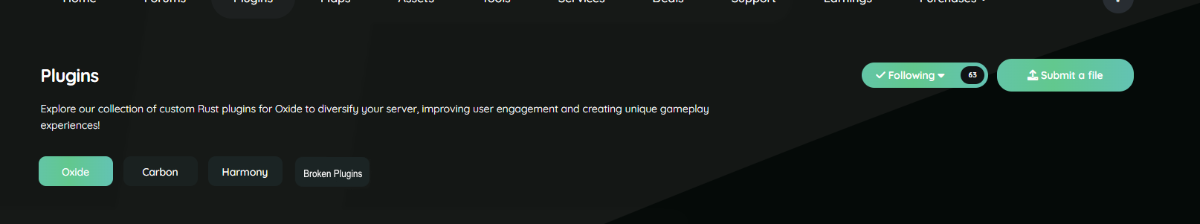
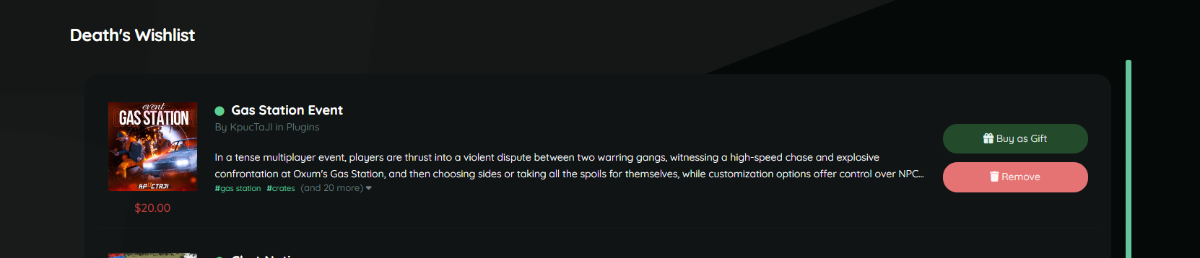
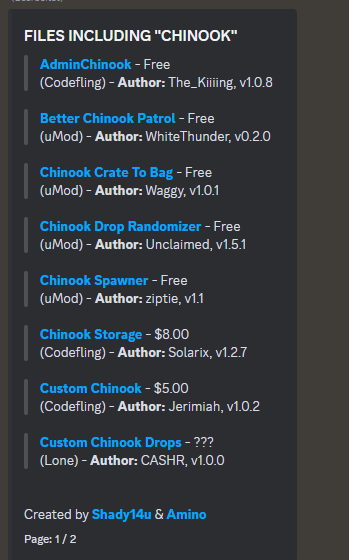
Power control of solar panels
in Requests
Posted
Have you ever checked out this plugin?
https://codefling.com/plugins/power-modifier