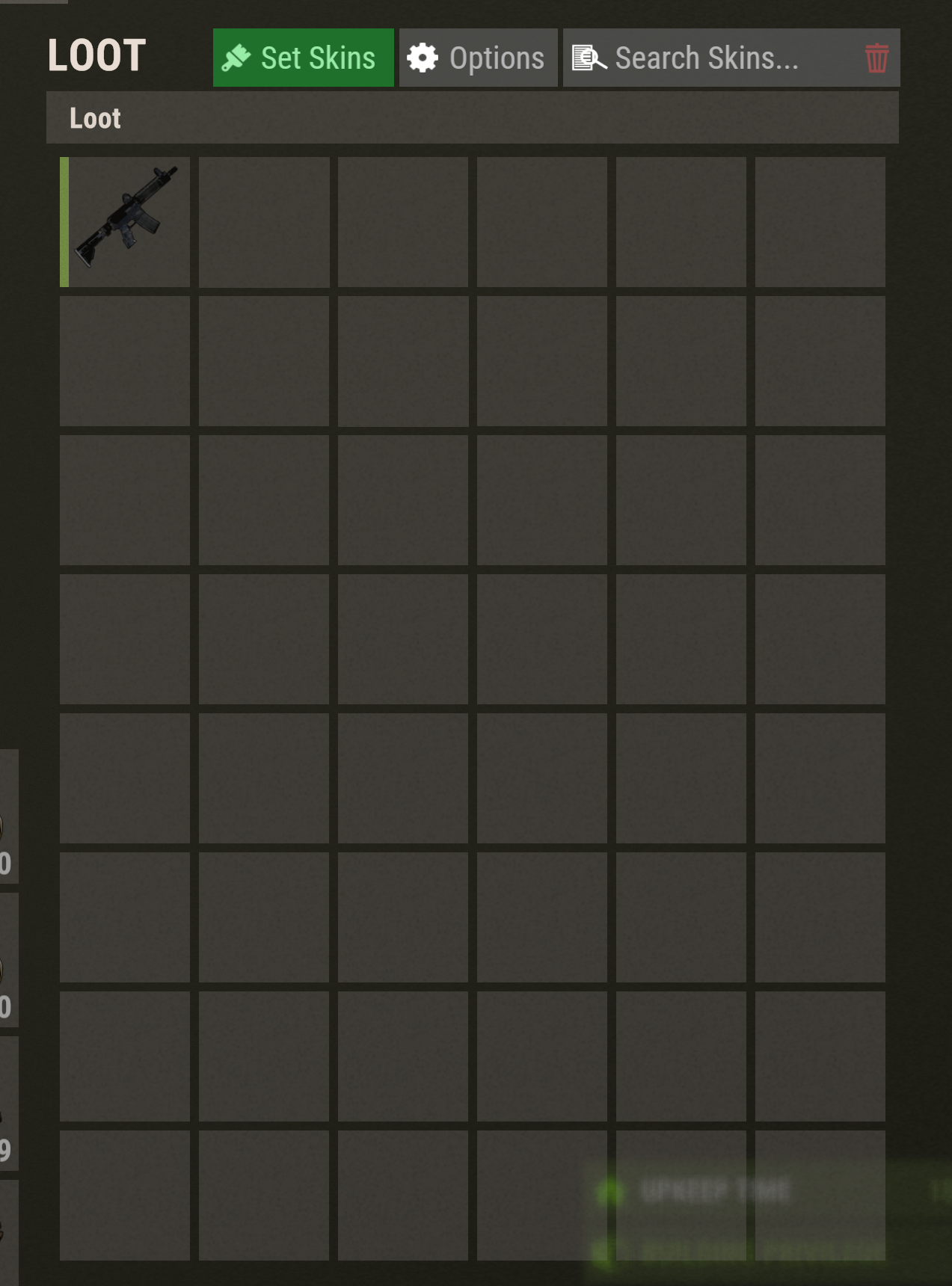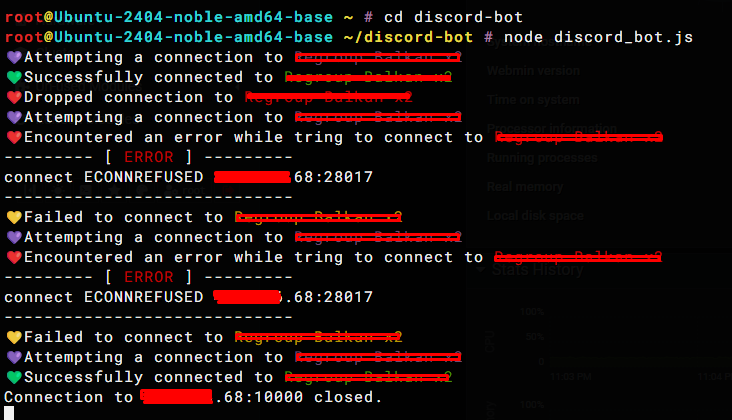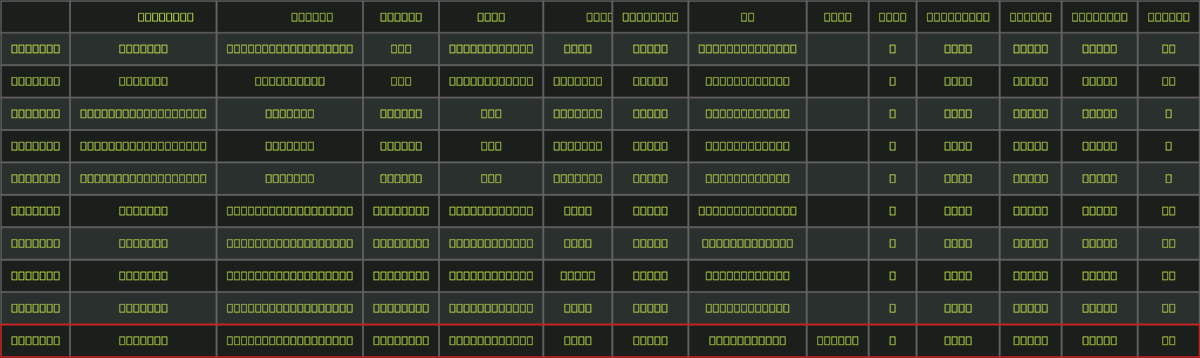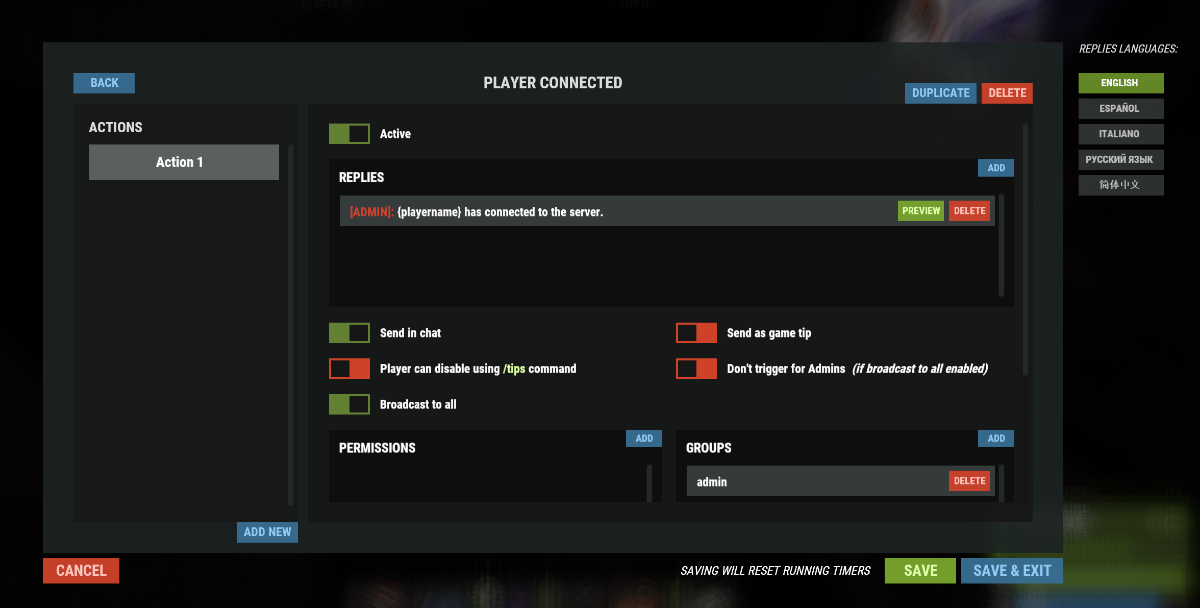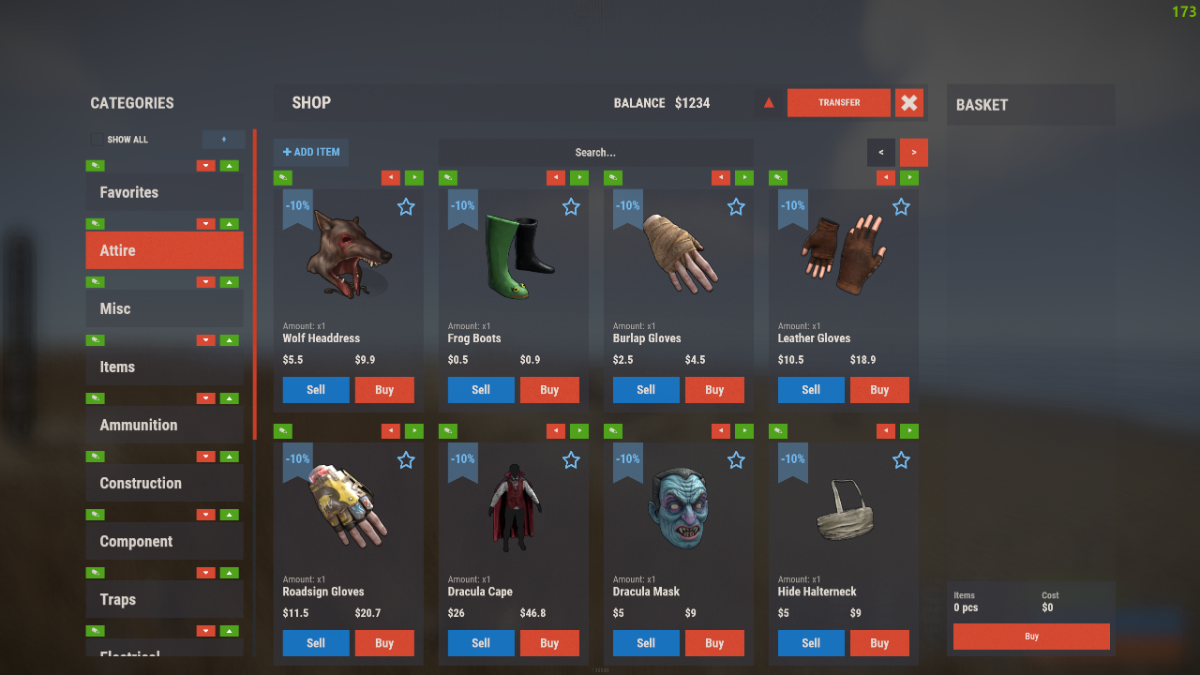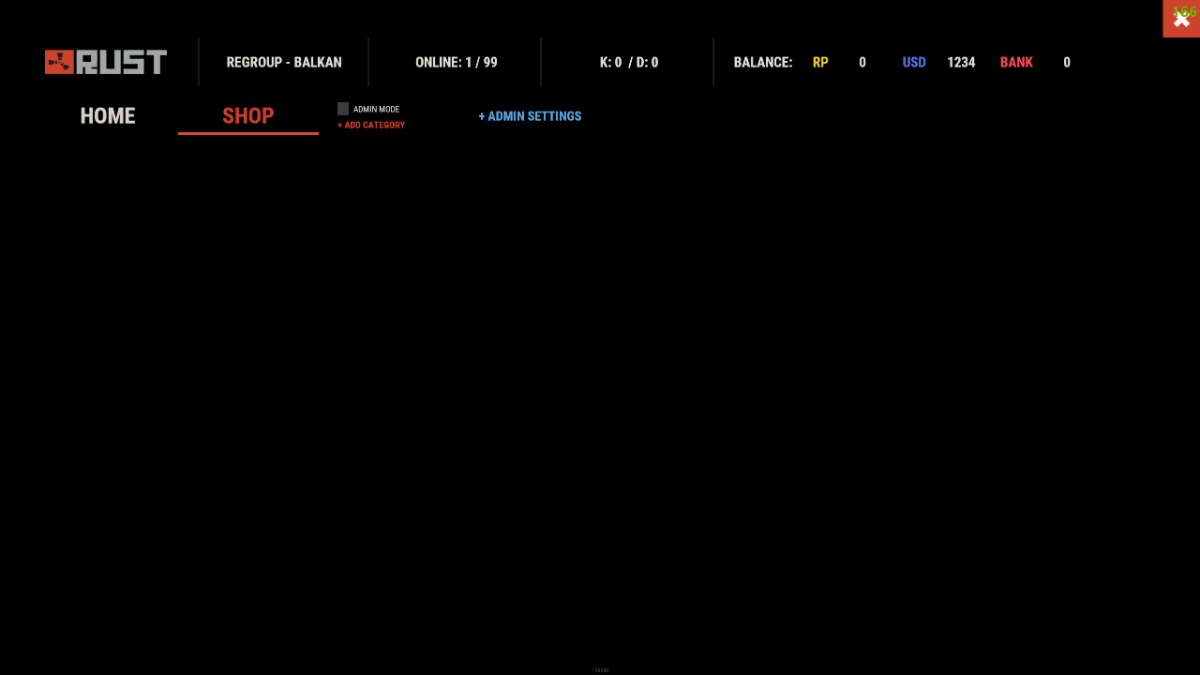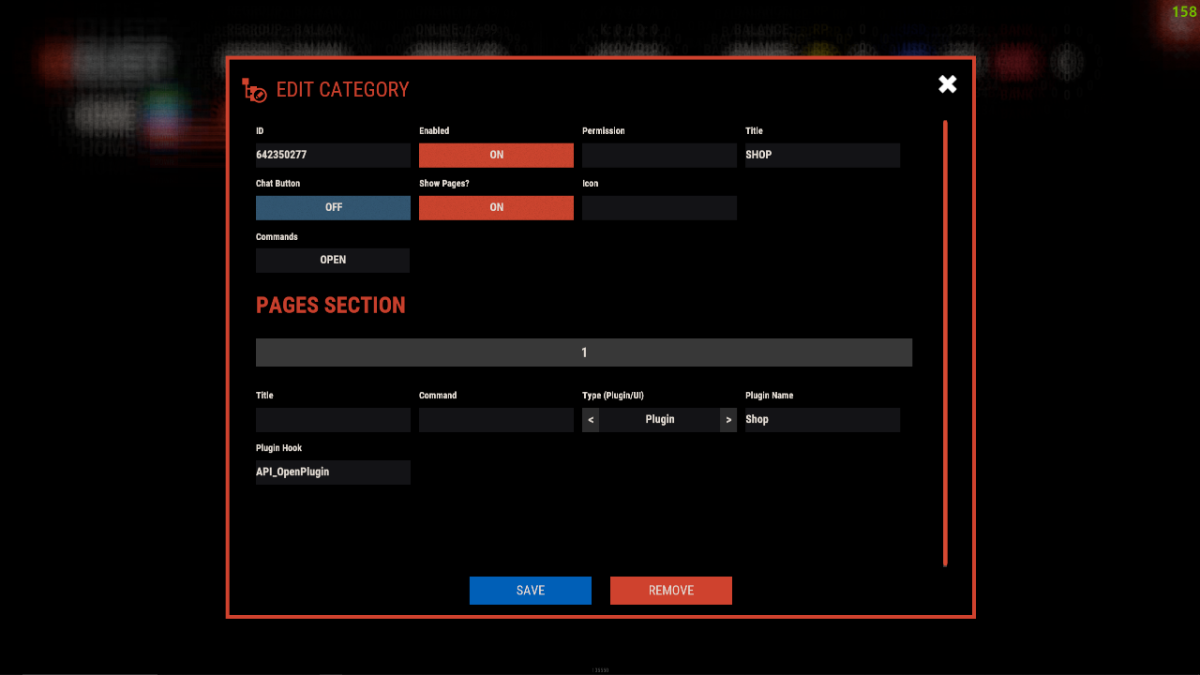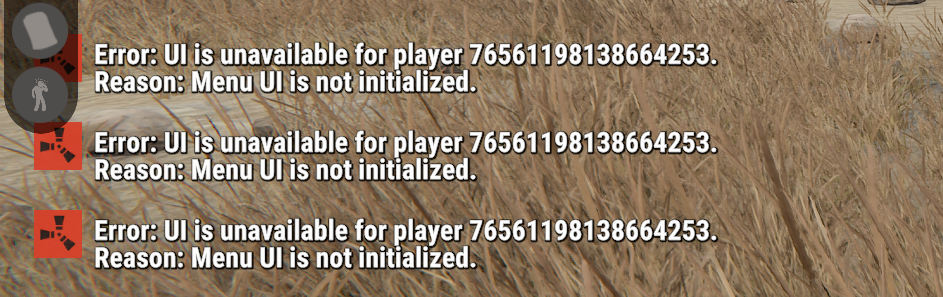-
Posts
25 -
Joined
-
Last visited
Content Type
Profiles
Warranty Claims
Downloads
Forums
Store
Support
DOWNLOADS EXTRA
Services
Everything posted by say my name
-
- 181 comments
-
- #customizablequests
- #dezlife
-
(and 5 more)
Tagged with:
-
Hi, I have had the server inactive for a few months during this summer, and just updated all plugins. After I use /skin I don't see any of the skins anymore. Did something change? Do I have to import something now?
-
The last connection message is just for my console after a while it gets closed by default. Bot does not go via port forwarding goes via discord API or something else is a problem here? Server info is correct since it connects fine and works fine for some time after some time it stops working, it's online but codes will not work.
-
Hello, could you tell me why could this happen? I am runing a script on linux PM2 that auto starts the bot if it stops working but the connection between server and discord just gets refused after some time and verification does not work even if bot is online codes will be invalid since the bot is up but has no real connection.
-
Okay, thanks for the clarification! Solved.
-
Hello sorry for not understanding this but what would be the format of adding a player to a group for a limited time? I was trying this: /tperm group add test.user test.group 60 true so it returns that permission is not found, what would be the correct path?
-
Okay thank you for the detailed response, no worries at all I will wait for the update.
-
-
Yes now it works, thank you for quick fix and a great and fast support. Issue is resolved.
-
Hello, how can I make a simple connect/disconnect message but I want that message to be sent only to admin group. I'm trying like this, attached in the picture.. but it sends to the player connecting not to the players with admin group.
-
Okay, thanks for the info.
-
- 142 comments
-
- 1
-

-
- #serverpanel
- #info
-
(and 32 more)
Tagged with:
- #serverpanel
- #info
- #panel
- #ui
- #server
- #serverinfo
- #welcome
- #welcomeui
- #infopanel
- #server gui
- #welcome controller
- #welcome video
- #infopanel mevent
- #welcome panel
- #welcome mevent panel
- #welcome info
- #multi-function info panel
- #server panel
- #menu by mevent
- #menu with info
- #menu gui
- #menu rust
- #rust menu
- #info hud
- #infomenu
- #information
- #best welcome plugin
- #rust welcome
- #welcomer
- #welcome menu
- #welcome ui
- #welcome gui
- #welcome plugin
- #welcome hud
-
Okay so I understood that one. How can I make that all modes use same command? I don't just want to overwrite few times same commands in the code part of "Toggle Commands": [ "aduty", "adminduty" ],
-
Hi, could you please explain to me how do I do shared settings in config within the admin ranks? For example how do I use same command for all admin ranks? or enable same plugins for all ranks. { "MODES": [ { "Permission": "owner", "Priority": 999, "Master Level CAREFUL! (Enabling this does the following #Overrides priority, mode & permission system! #Allows to set/get modes for yourself or others! #Overrides limitations by current or lower modes": true, "Toggle Commands": [ "aduty", "adminduty" ], "Settings": { "On Admin": { "Require Reason": false, "Autorun Commands Use Forward Slash '/' For Chat-Commands & Leave It Blank For Console-Commands": [], "Toggle Groups To Grant (Leave blank to disable)": [], "Specified Auth Level (1 = moderators, 2 = owners) Must either be 1 or 2 cannot be below or above": 2, "Keep Separate Inventories": true, "Teleport Back Upon Exiting": false, "Revert On Disconnect, Restart, Reload": false, "Ignore Server Violations (Bans, Kicks Etc) (Recommended to keep true)": true, "Blocked Commands": [], "Admin Outfit": { "Enabled": true, "Lock Outfit": true, "Settings": { "(Shortnam::SkinID)": [ "hoodie::3129041521", "pants::3129042451", "shoes.boots::3168999824" ] } }, "Third-Party Plugins": { "Blocked Plugins": { "Block All": false, "Block Specfic": { "AdminRadar": false, "Vanish": false, "Godmode": false } } } } } }, { "Permission": "admin", "Priority": 100, "Toggle Commands": [ "aduty", "adminduty" ], "Settings": { "On Admin": { "Require Reason": true, "Keep Separate Inventories": true, "Teleport Back Upon Exiting": true, "Revert On Disconnect, Restart, Reload": true, "Admin Outfit": { "Enabled": true, "Lock Outfit": true, "Settings": { "(Shortnam::SkinID)": [ "hoodie::3129041521", "pants::3129042451", "shoes.boots::3168999824" ] } }, "Third-Party Plugins": { "Blocked Plugins": { "Block All": false, "Block Specfic": { "AdminRadar": false, "Vanish": false, "Godmode": false } } } } } } IF I would like to add shared admin settings like admin command, some of the plugins used etc.. admin command auto plugins used ] } So what I am trying to say is this below.. { "MODES": [ { "Permission": "owner", "all the settings unique for the rank" }, { "Permission": "admin", "all the settings unique for the rank" }, { SHARED SETTINGS GOES HERE? }, ] } /////////////////////////////////////////////////////////////////////// { { SHARED SETTINGS GOES HERE? }, "MODES": [ { "Permission": "owner", "all the settings unique for the rank" }, { "Permission": "admin", "all the settings unique for the rank" }, ] }
-
Thanks, all good now.
-
Thanks for the fast reply, so the "Template.json" that is located in the "oxide/data/ServerPanel" I shall copy and pate into a Shop folder under "oxide/data/Shop/"?
-
Hello, I have installed the shop first then the server panel. Command shop works but on server panel shop button does nothing also I get some error. Could you help me with this, what did I do wrong? I will attach images down below.