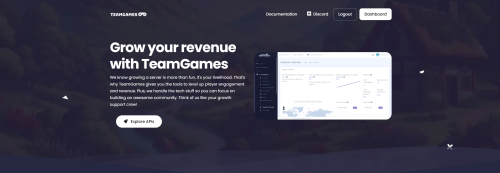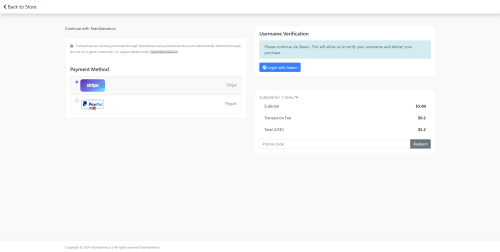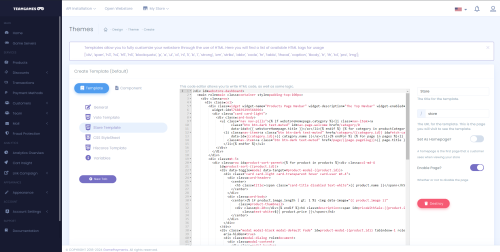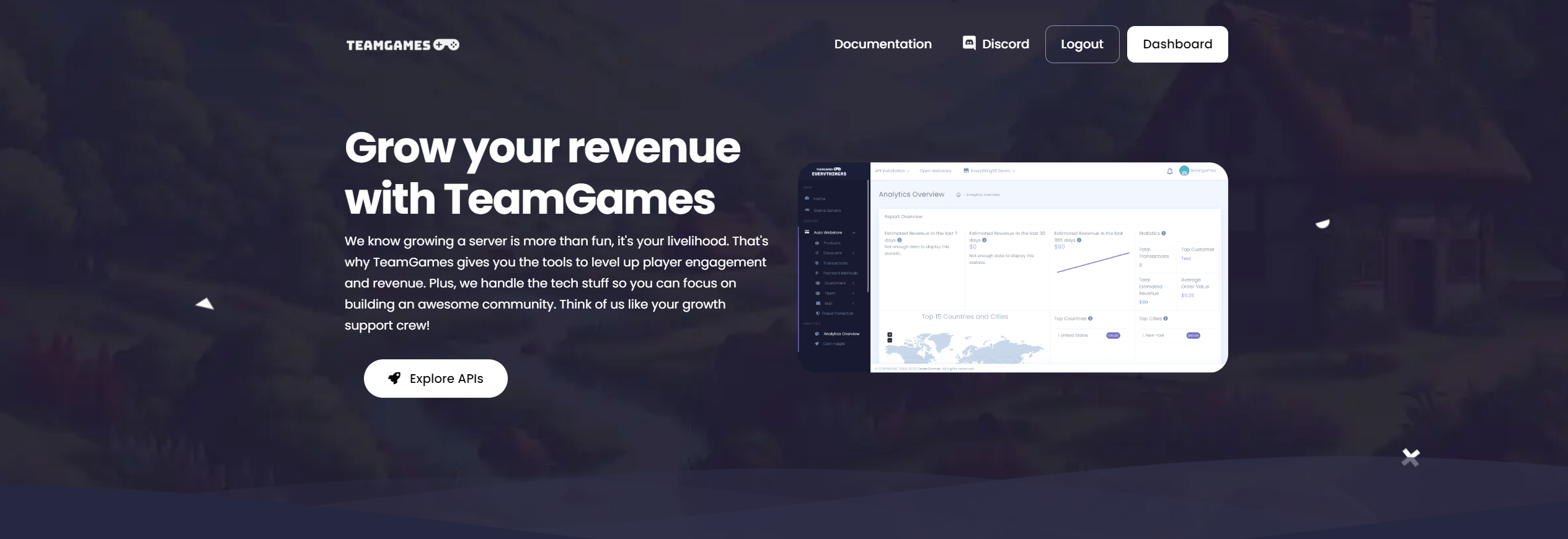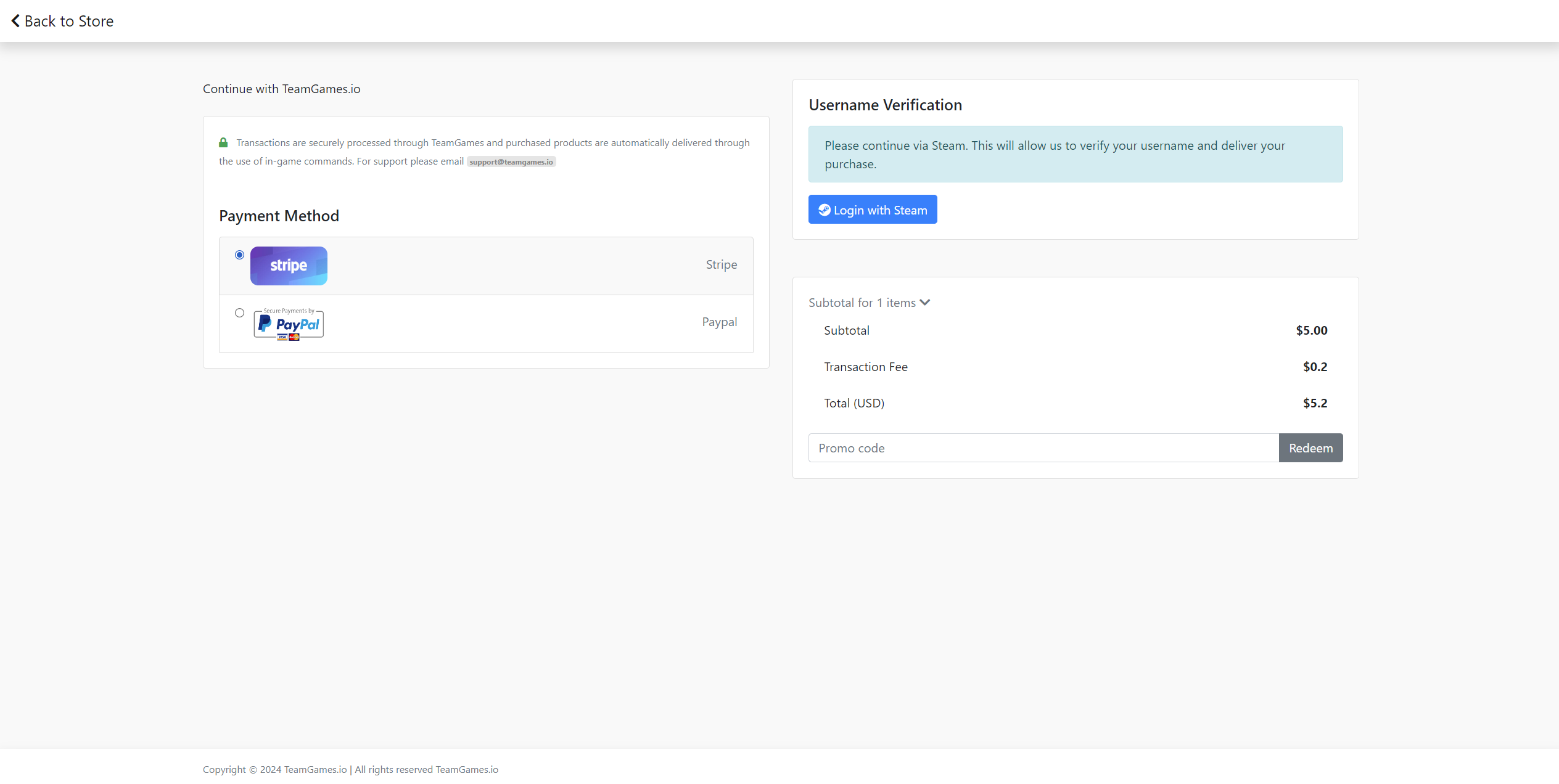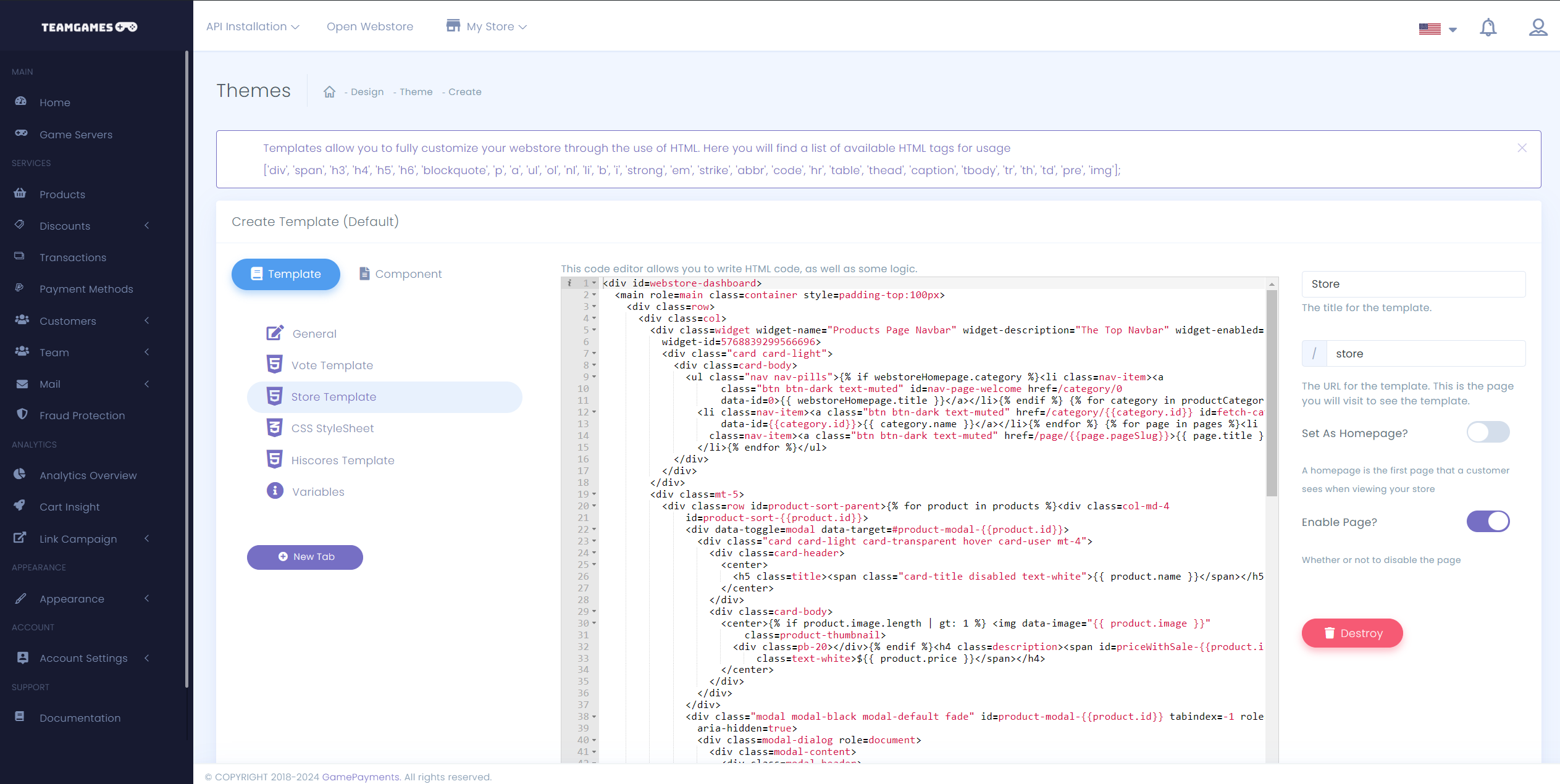About TeamGames Store / Donations / Shop
Stop Scripting, Start Selling: The All-in-One Game Store That Works For You
You built an amazing game world; now let it fund its own future. Stop wrestling with clunky donation plugins and manual payment tracking. TeamGames provides a powerful, professional, and fully automated web store solution designed to help you monetize your server effortlessly.
Focus on your community, not on code.
See It In Action: Watch the Video Tutorial
Request a FREE installation on our Discord: https://discord.gg/rGN8zCV
Launch Your Professional Store in Minutes
Go from zero to a fully functional, revenue-generating webstore with a setup so simple, you'll be live before your next server restart.
- Create Your Account: Instantly access your dashboard at https://teamgames.io/.
- Link Your Server: Create a game server profile and grab your unique API key.
- Install the Plugin: Use our simple Oxide plugin. Just run one command: /tg.secret <your-api-key>.
- Done! Your store is live and ready to process payments and deliver packages automatically.
Features That Put You in Control
TeamGames isn't just a store; it's a complete monetization toolkit. All features are included with our single, transparent fee.
- Feature Category: What You Get
- Instant Storefront: A fully-hosted, customizable webstore that's live and ready from day one. No web design skills needed.
- Effortless Integration: A lightweight Oxide plugin that connects your server for automated command execution and purchase claims (/tg.claim).
- Powerful Payments: Accept payments globally with secure Stripe and PayPal integration. More are on the way.
- Dynamic Promotions: Drive sales with an advanced coupon and sale manager. Create percentage discounts, limited-time offers, and special promotions with ease.
- Total Brand Control: Match your store to your game's unique identity with full theme customization. Change colors, layouts, and logos to create a seamless player experience.
- Data-Driven Decisions: An in-depth analytics dashboard provides clear insights into sales, revenue, and top-performing items, helping you optimize your strategy.
Why TeamGames is the Smarter Choice
- Choosing a monetization platform is a big decision. Here’s why we are the partner you need to succeed:
- One Simple Fee, All The Features: For a flat 2.5% platform fee, you unlock everything. No subscriptions, no tiers, no hidden costs. This is a significantly lower fee compared to competing platforms.
- Built for Game Developers, by Game Developers: We understand the grind. Our platform is designed to be user-friendly, powerful, and flexible, catering to the specific needs of server owners.
- Dedicated Support: You're not just a number. Get full installation and operational support directly from our team on the TeamGames Discord channel.
Ready to build a self-sustaining server and reward your community?
Join the growing family of developers who trust TeamGames to power their in-game economies. Take your server to the next level.
Simple & Powerful In-Game Commands
Manage your store directly from the game with these simple commands.
(Note: The names for the claim and secret commands can be changed to whatever you like using the /tgsetcmd command below!)
Player Commands
This is the command your players will use to receive their purchases.
/tgclaim
- Description: Allows a player to claim any pending purchases from the webstore. The plugin will automatically check for their transactions and deliver the items or run the commands associated with their purchase.
- Cooldown: There is a 10-second cooldown to prevent spam.
Admin Commands
These commands are for server owners and administrators to configure the plugin.
Permission Required:
teamgames.admin
You must grant this permission to the admin group on your server. The
/tgsecret
command can also be run directly from RCON.
/tgsecret <your-api-key>
- Description:This is the most important command for setup. It securely saves your TeamGames API key, linking your game server to your webstore. This must be set for the plugin to function.
-
Example:
/tgsecret <your_secret_key
/tgsetcmd <type> <new_name>
- Description: Customizes the command names to your liking.
- Arguments:
- type: The command you want to change (claim or secret).
- new_name: The new command you want to use (e.g., store, shop, redeem).