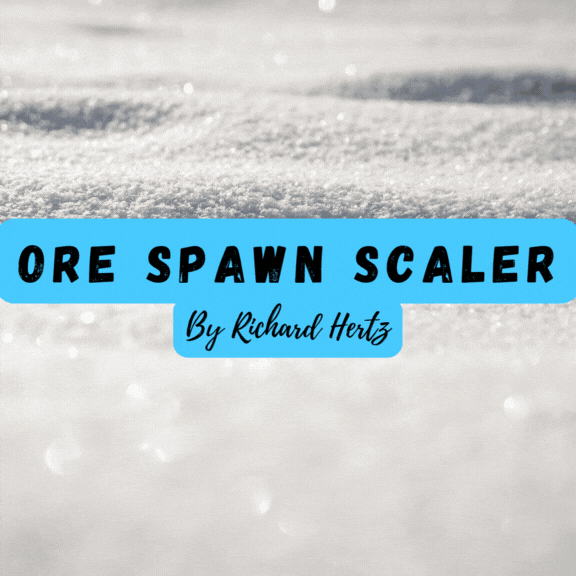About Ore Spawn Scaler
Introducing a groundbreaking plugin designed to amplify your players' gaming experience by increasing the abundance and distribution of ore nodes throughout your Rust server. This exciting feature enables you to finely control your in-game economy, drive player engagement, and create a richer, more rewarding world for your players to explore.
Key Features and Advantages:
-
Fine Tuned Scaling: Increase the node count on your server without affecting the amount of junkpiles, vehicles, etc. No need to mess around with convars and wait for results - simplicity is now in your hands!
-
Precision Control: With OreSpawnScaler, you're the master of your server's resource map. Configure the spawn rates for different types of ores (Stone, Metal, and Sulfur) precisely to create the perfect balance between challenge and reward.
- Biome-Based Probabilities: This plugin intelligently generates ore nodes based on the distinct biomes in your world. Whether it's the scorching Arid, lush Temperate, icy Arctic, or rugged Tundra, each biome can have its unique node signature to provide a diverse and engaging environment.
-
Innovative Positioning System: OreSpawnScaler doesn't just scatter resources randomly. It meticulously generates and queues positions, evaluating each one's suitability based on several criteria including topology, water levels, and proximity to players or buildings. This ensures a fair and optimized distribution of resources across your server.
-
Real-Time Debugging: Need insights into what's happening under the hood? The debug mode gives you a real-time view of the spawning process, with detailed location information about each ore node as it's created.
-
Administrator Command Control: Want to see where the action is? With the nodes_show command, you can highlight all nodes for 30 seconds, giving you a bird's-eye view of the resource landscape.
-
Seamless Clean-up on Exit: I value server performance just as much as you and your players do. That's why, upon unloading the plugin, all spawned entities are swiftly removed, ensuring a smooth experience for your players.
Permissions:
- orespawnscaler.show: This permission allows a player to use the /nodes_show command. It's typically granted to server administrators or privileged users who are debugging the spawn locations of nodes. Under typical circumstances, this should not be needed.
Commands:
-
/node_show: Once permission is granted, the user can highlight all currently spawned nodes for 30 seconds, which is particularly useful for debugging or checking the plugin's performance. This may have a performance impact.
JSON Config Variables:
Stone, Metal, Sulfur: These objects define the settings for each type of ore node. They contain the following properties:
-
GridSize: This float value sets the spacing between node spawns for the specific ore type. A higher value means fewer nodes; a lower value results in more nodes.
- Prefab: This string is the prefab resource path for the specific ore type. It tells the plugin what type of node to spawn.
BiomeProbabilities: This object determines the probability of the specific ore type spawning in each biome. It contains the following properties:
-
AridBiome: A float value defining the probability of the specific ore type spawning in the Arid biome.
-
TemperateBiome: A float value defining the probability of the specific ore type spawning in a Temperate biome.
-
ArcticBiome: A float value defining the probability of the specific ore type spawning in an Arctic biome.
- TundraBiome: A float value defining the probability of the specific ore type spawning in a Tundra biome.
Debug: This boolean value toggles the debug mode. When true, the plugin logs details of each node spawn, including the type of node and its coordinates. This feature is useful for debugging or gaining insights into the plugin's operation.
With these settings, you can fine-tune the spawn behavior for each type of ore and even adjust the ore distribution between different biomes to create a unique resource landscape for your players.