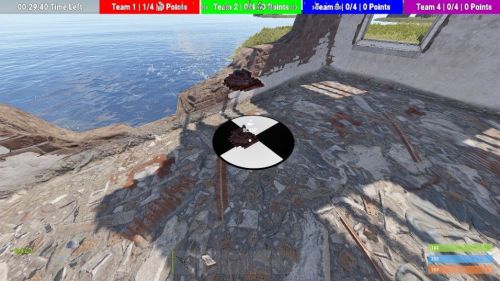About BEDWARS | Minigame
BedWars is a team-based multiplayer game where players work together in teams to protect their beds while attempting to destroy the beds of opposing teams. The primary objective is to be the last team standing.
/* THIS PLUGIN REQUIRE SQL DATABASE CONNECTION! */
/* THIS IS ONLY A PLUGIN, IT COMES WITH AN EXAMPLE MAP, YOU SHOULD CREATE YOUR OWN BEDWARS MAP. */
PERMISSIONS
Quotebedwars.admin
oxide.grant group <group name> bedwars.admin
oxide.grant user <name/steamid> bedwars.admin
FEATURES
QuoteTeam-Based Gameplay:
* Experience team-based multiplayer action where players collaborate to protect their beds and eliminate opponents.Dynamic Bed System:
* Each player starts with a bed, serving as a respawn point. The primary objective is to destroy opponents' beds while protecting your own.Combat and PvP:
* Engage in intense player vs. player combat. Use weapons and tactics to defeat opponents and eliminate rival teamArena Timer:
* Implement a timer system to control the pace of the game. The timer ensures that the match progresses and intensifies as it approaches the end.
COMMANDS
Quote* /menu -> Will open/close the menu.
* /list_arenas -> Will send a message to the player with the current arenas.
* /leave -> If the player is in the arena lobby waiting, he can use this command to leave.
* /join <arena> <team id> -> Player can use this command to join the arena without using the menu.
* /kit_add <kit name> - Will create a new kit based on your loadout.(Admin command)
* /set_leaderboard -> Will set the leaderboard in the current player position (Admin command)
* /del_leaderboard -> Will delete the leaderboard. (Admin command)
* /debug_items -> Will give the player the items used in the arena to test it out. (Admin command)
* /set_lobby_spawn - Will set the main lobby spawn position where players will spawn -THIS IS NOT THE ARENA LOBBY-. (Admin command)
* /debug -> Will display all the Spawns position (Base,Scrap,Teams,Leaderboard). (Admin command)
* /create_arena <name> <radius> -> Will create the arena at the current player position. (Admin command)
* /delete_arena <name> -> Will delete the arena with the same name. (Admin command)
* /add_spawn <arena> <team id> -> Will set the spawn for the TEAMID in the arena. (Admin command)
* /delete_spawn <arena> <team id> -> Will delete the spawn for the TEAMID in the arena. (Admin command)
* /add_arena_lobby <arena> -> Will set the ARENA LOBBY in the player position. (Admin command)
* /set_stability <arena> <true/false> -> Will set building structure stability - True: stability default / False: stability 100% always. (Admin command)
* /set_shop_area --- THIS COMMAND IS STILL UNUSED. PLANNED TO IMPLEMENT IN THE NEXT UPDATE!. (Admin command)
* /add_scrap_spawn <arena> -> Will set scrap spawn position in the arena. (Admin command)
* /add_base_spawn <arena> -> Will set the BASE spawn position. (Admin command)
* /force_end_game <arena> -> This will end the current arena game. (Admin command)
CONFIG
Quote{
"Server Name": "SERVERNAME | BEDWARS",
"Scrap Spawn Timer (def: 5)": 5,
"Min players to start the arena (def: 2)": 2,
"Disable Decay (def: true)": true,
"Kick player from arena on bed destroyed (def: true)": true,
"Lobby Spawn Position": {
"x": 0.0,
"y": 0.0,
"z": 0.0
},
"Leaderboard Positiion": {
"x": 0.0,
"y": 0.0,
"z": 0.0
},
"Restore Player Inventory Items after leave/endgame (def: false)": false,
"Open / Close menu button (def: false)": false,
"Remove player from arena when disconnect (Def: true)": true,
"Teleport player to lobby (Def: false)": false,
"Teleport player to lobby on respawn when the player is not in arena (Def: true)": true,
"No Damage Area": 30.0,
"Enable kits (def: false)": false,
"Default Kit Name (def: 'default')": "default",
"DB Server": "localhost",
"DB Username": "root",
"DB Password": "root",
"DB Database": "dbname"
}
FILES ALREADY HAS 1/2 ARENAS FOR TESTING! YOU SHOULD DELETE ALL THE FILES TO CREATE NEW ONES.
Example videos (Demo / Not latest updated of the plugin. All bugs were fixed!)
Command example:
(