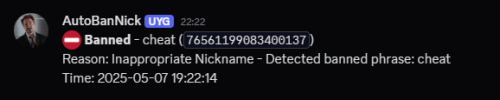About AutoBanNick
AutoBanNick is an advanced Rust plugin that automatically bans players who attempt to join your server using inappropriate, suspicious, or rule-breaking nicknames. With regex filtering, full logging, and Discord webhook support, your server is always protected.
 Features
Features
-  Instant Auto-Ban – Blocks and bans players before they fully connect.
Instant Auto-Ban – Blocks and bans players before they fully connect.
-  Regex & Keyword Filtering – Detects offensive or unwanted patterns using powerful matching rules.
Regex & Keyword Filtering – Detects offensive or unwanted patterns using powerful matching rules.
-  Discord Notifications – Sends detailed ban logs to your server's Discord via webhook.
Discord Notifications – Sends detailed ban logs to your server's Discord via webhook.
-  Local Logging – Stores all ban actions in oxide/logs/AutoBanNick/bans.txt.
Local Logging – Stores all ban actions in oxide/logs/AutoBanNick/bans.txt.
- 🎛 Configurable – Customize banned phrases, length limits, whitelisted users, and more.
⚙ Configuration Example (AutoBanNick.json)
{
"Reason": "Inappropriate Nickname",
"Phrases": [ "cheat", "macro", "hack", "aimbot", "hile" ],
"UseRegex": true,
"CaseSensitive": false,
"EnableLogging": true,
"MinNicknameLength": 3,
"MaxNicknameLength": 32,
"WhitelistedPlayers": [],
"DiscordWebhookUrl": "https://discord.com/api/webhooks/WEBHOOK_ID/TOKEN"
}
 How It Works
How It Works
- Player joins → Nickname checked → If a banned phrase is detected, they are banned instantly.
- A log entry is saved.
- A Discord message is sent with player details, reason, and time.
 Installation
Installation
1. Place AutoBanNick.cs into your oxide/plugins/ folder.
2. Restart your server or reload with /oxide.reload AutoBanNick.
3. Configure the plugin via the generated oxide/config/AutoBanNick.json.
Help & Questions https://discord.com/users/1266858091555586171