About Server Heartbeat
The Server Heartbeat bot monitors server statuses via the Pterodactyl API and notifies staff members on Discord when a server goes offline. It also provides detailed server information and allows server control commands such as start, stop, and restart directly from Discord.
Configuration Fields:
- token: Your Discord bot token, available from the Discord Developer Portal. https://discord.com/developers/applications
- clientId: The client ID of your bot from the Developer Portal. https://discord.com/developers/applications
- guildId: The ID of the Discord server (guild) where the bot will operate.
- channelId: The ID of the channel where the bot will send status updates.
- logChannelId: The ID of the channel for logging server control actions.
- staffUserIds: An array of user IDs who will receive DM notifications when a server goes offline.
- panelUrl: The URL of your Pterodactyl panel.
- panelApi: Your Pterodactyl API key to interact with the servers. `https://yourpanelurl/account/api`
- servers: An array of server objects, each containing a name and id (the server identifier from Pterodactyl).
Features
- Monitors multiple Pterodactyl panel servers.
- Notifies staff via DM when a server goes offline.
- Displays server statuses in a designated Discord channel.
- Provides detailed server information (CPU, Memory, Disk usage).
- Allows staff to control the server (start, stop, restart) via Discord buttons.



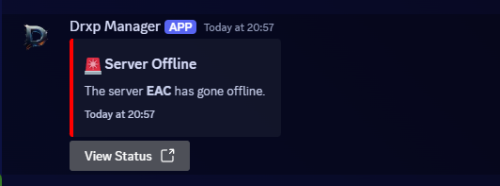
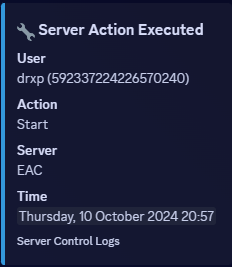

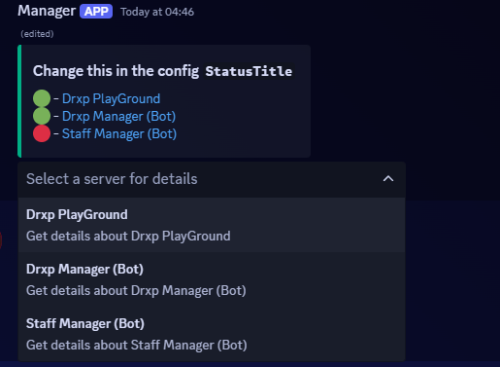


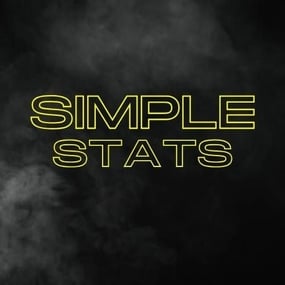
.thumb.png.849fc8f159612758a017df5348615535.png)
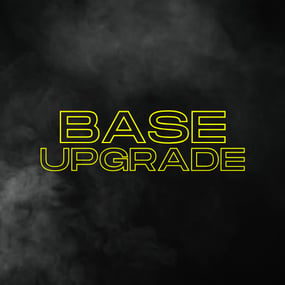

.thumb.gif.1bc79ab674b190aa75d83de0b55c0f6b.gif)
.thumb.gif.f1b74c159ddf9bbc97c578dee0f2be5b.gif)
.thumb.gif.f4e1cfb8956877cc822b8b498b670282.gif)
.thumb.png.c0e96d6bbb313e364f566b0cd6cc21fc.png)



