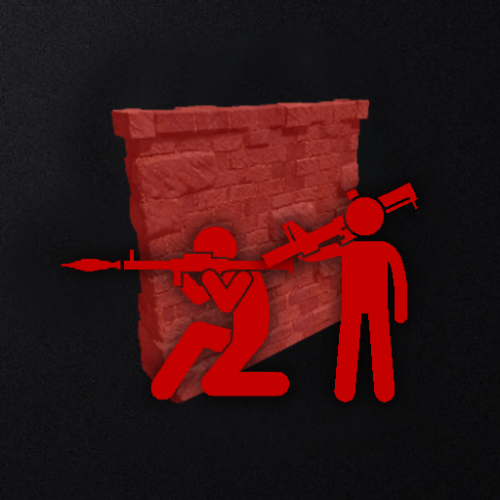About Raidable Bases (Tier 3 Package) - Plugin sold separately. Bundle available.
Complete tier 3 package for the Raidable Bases plugin. Core plugin sold separately.
PLUGIN SOLD SEPARATELY
This package includes everything you need to avoid the hassle of having to setup the plugin.
Time is money, and not having to spend hours or days setting everything up is a game changer.
All bases can be viewed in the gallery at the top of this page.
Included:
- 10 bases (copypaste files) for every difficulty which are now unique to tier 1 and tier 2
- difficulty loot tables for each difficulty
- base loot tables for every profile
- profiles for each difficulty
- the configuration file
- all bases are unique to tier 1 and 2
- easy to understand instructions
If using the free version of the plugin with this package then you must remove all files from the Base Loot directory except one file that you will be using for all bases. The free version of the plugin does not support multiple difficulties.
This is the perfect package with a massive 50 base collection surely to wow your players!
Plugin sold separately.
Instructions (available in zip file)
Quote
Before proceeding please unload RaidableBases by typing in the server console: o.unload RaidableBases
If you already have Raidable Bases installed then you should remove the config file and the RaidableBases data files
These files can be found in:
– oxide/config/RaidableBases.json file
– oxide/data/RaidableBases/ folderNext, navigate to the /oxide/ folder on your FTP server
You will see the following:
1. config
2. data
3. lang
4. logs
5. plugins
6. oxide.config.jsonIn this package you will find 2 folders:
1. config
2. dataCopy the 2 folders from this package into the /oxide/ folder
Congratulations, you’ve just installed the package!
Type in the server console: o.reload RaidableBases
This will load all of the new files, and information regarding each loot table will be shown in the server console.
Next, type in the server console: rb.config list
This will list all of the files found in this package in the oxide/data/copypaste/ folder.
If you do not see these files listed then repeat the process again and pay extra attention to the instructions.