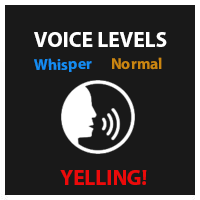Search the Community
Showing results for tags 'voice distance'.
-
Version 1.0.5
130 downloads
Voice Levels is a plugin that allows players to modify how far they can be heard. At the execution of command the player can switch between a select of voice distances created through the config file of the server owner. The UI Fades in and Fades Out smoothly which can be edited in the .cs file. Each voice level has ability to be permission locked, if that's something of interest. EXAMPLE VIDEO PLEASE READ BEFORE BUYING! For this to work it requires the server to disable sandbox, it uses Harmony code which allows me to modify the server code to allow this to be possible. You can find out how to disable sandbox below. After disabling, you can drop the plugin in the plugin folder like normal. To disable Sandbox, head to your RustDedicated_Data/Managed folder and create a file called oxide.disable-sandbox then restart your server to apply the change. Permission voicelevels.use - Allow creating and deleting of Store Clerks Commands /switch or /sv - Switch between voice levels Features Permission for using voice levels plugin Add/Remove Voice Levels Lock voice levels behind a permission Fully Configurable! Config { "Require Permission?": false, "Permission": "voicelevels.use", "Voice Levels": [ { "requiresPermission": false, "permission": "voicelevels.whisper", "LevelDisplayName": "WHISPERING", "voiceDistance": 5.0, "color": "#068016" }, { "requiresPermission": false, "permission": "voicelevels.normal", "LevelDisplayName": "NORMAL", "voiceDistance": 25.0, "color": "#805706" }, { "requiresPermission": false, "permission": "voicelevels.yell", "LevelDisplayName": "YELLING", "voiceDistance": 100.0, "color": "#630505" } ] }$20.00- 12 comments
- 1 review
-
- #christmas sale
- #tfar
-
(and 3 more)
Tagged with: