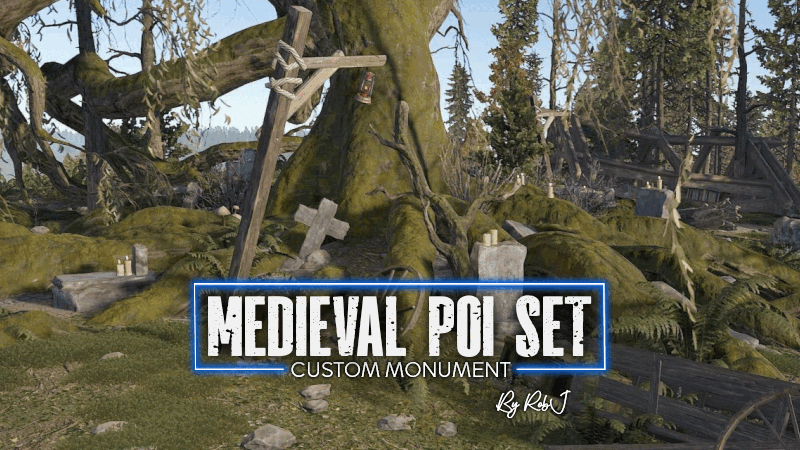Search the Community
Showing results for tags 'springs'.
-
Version 1.0.1
17 downloads
This medieval smallument pack will provide your players with 3 great points of interest and some looting possibilities. Warel Springs a natural closed in spring built upon by an ancient civilization long ago and only ruins remain and some loot. Yawning Grave Yawning Grave is a hauntingly beautiful site located in the vicinity of an ancient oak tree that dates back to medieval times. Here many fallen warriors rest, as well as the abandoned caretakers' residence. Fangorn's Barrow Fangorn's Barrow is an ancient structure that holds a mysterious allure. Located deep within a dense forest, it has long been the subject of legends and speculation. It was originally built during the medieval period as a place of spiritual devotion and worship. The location and architectural style suggest that it was built to serve a specific religious community or sect. The ruins provide a glimpse into the beliefs and rituals of medieval people, offering a glimpse into a lost world. Quick Start Extract the zip file into your RustEdit install folder. Start Rust Edit. Click on Prefabs at the top & open up your Prefab List. Under the Custom category, you will now find RobJs Premium Prefabs. Double-click on the prefab file, which will spawn it into the map for you. Drag it to the general area you want to place it. Apply the Height Mask, Topology Mask, and Splat Mask. Credits Designed by Cobalt & RobJ In collaboration and featured in Timelines & Clockworks Maps. Contact And Help If you need to contact me discord is best: RobJ2210#2553 For help/support my discord group is best: Join Rust Maps By RobJ Discord$17.99-
- #points of interest
- #poi
- (and 6 more)
-
Version 1.0.1
14 downloads
This is a plugin that includes seasons in the game such as Winter-Spring-Summer-Autumn. Each season is individually customisable, and for each season you can change the appearance of clouds, the probability of rain and how heavy it will be, the growth rate of plants, cloud cover, fog, the frequency of weather changes and the frequency of season change, Interface that displays the current season (can be disabled), The function continues the current season after a server restart or wipe by saving the remaining time and correctly resuming the season with the remaining duration. So you are able to add dynamic seasonal changes to the game, affecting the environment and gameplay Features Customisable weather Customisable plant growth rate for each season Customisable cloud views Customisable rain and its intensity Сhat messages Customisable fog Customisable time interval between seasonal weather changes Mention of the season and the time during which the season is already running Displaying the interface with the current season • It is possible to edit the position of the plate • Change the background colour • Change the size of the text • Possibility to disable the display of the plate An example of a Config file view { "Autumn": { "Clouds": 0.4, "GrowthMultiplier": 1.0, "MaxFog": 0.3, "MaxRain": 0.2, "MinFog": 0.2, "MinRain": 0.15, "WeatherChangeInterval": 600.0 }, "SeasonDurationAutumn": 1800.0, "SeasonDurationSpring": 1800.0, "SeasonDurationSummer": 1800.0, "SeasonDurationWinter": 1800.0, "Spring": { "Clouds": 0.3, "GrowthMultiplier": 2.0, "MaxFog": 0.2, "MaxRain": 0.1, "MinFog": 0.1, "MinRain": 0.05, "WeatherChangeInterval": 600.0 }, "Summer": { "Clouds": 0.1, "GrowthMultiplier": 5.0, "MaxFog": 0.0, "MaxRain": 0.0, "MinFog": 0.0, "MinRain": 0.0, "WeatherChangeInterval": 600.0 }, "UISettings": { "AnchorMax": "0.95 0.97", "AnchorMin": "0.88 0.92", "BackgroundColor": "0.1 0.1 0.1 0.7", "DisplayUI": true, "FontSize": 20 }, "Winter": { "Clouds": 0.7, "GrowthMultiplier": 0.5, "MaxFog": 0.5, "MaxRain": 0.5, "MinFog": 0.4, "MinRain": 0.4, "WeatherChangeInterval": 600.0 } } If you have any questions or need any help, feel free to send me a private message on Discord My Discord: callofglory_anytime You can see the above described plugin in the video(The speed of changing seasons is variable, the seasons change quickly in the video for clarity of work)$8.99

.thumb.gif.b68fcc45abe70ab7d7235dffc8a0c770.gif)