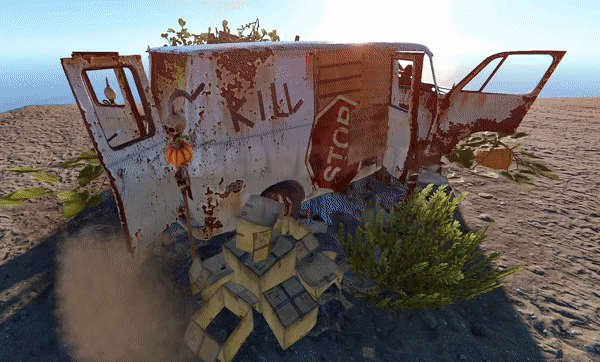Search the Community
Showing results for tags 'junk pile'.
-
Version 1.0.1
19 downloads
I introduce my highly detailed RPG custom junk pile replacement set that can suit a number of time periods with its old wooden design build style. 11 Junk Pile Designs. 3 Versions of each design in temperate, arid & arctic. 33 prefab junk piles in total. Custom Junk Piles Limitations The junk piles themselves do not despawn like the default rust piles however all the loot crates do and respawn. Quick Start Extract the zip file into your RustEdit install folder. Click on Prefabs at the top & open up your Prefab List. Under the Custom category, you will now find RobJs Premium Prefabs. Double-click on the prefab file, which will spawn it into the map for you. Drag it to the general area you want to place it Apply the Splat Mask & Topology Mask Done Contact And Help If you need to contact me discord is best: RobJ2210#2553 For help/support my discord group is best: Join RustMaps By RobJ Discord Credits Designed By RobJ & Cobalt In collaboration and featured in Timelines & Clockworks Maps.$15.99 -
Version 1.0.0
331 downloads
Drop down at the side of a few of your roads to add a little Halloween decoration . Loot: 1x Fuel Tray 1x Med Tray 1x Tech Tray 1x Normal Box 1x Random Barrel 1x Stop Sign w/ Loot bags If you like it I may make more let me know in a review ether way Quick Start Extract the zip file into your RustEdit install folder. Start Rust Edit. Click on Prefabs at the top & open up your Prefab List. Under the Custom category you will now find RobJs Premium Prefabs. Double click on the prefab file and it will spawn it into the map for you. Drag it to the general area you want to place it and click on Snap To Terrain Apply the Topology Mask, and Splat Mask. Contact And Help If you need to contact me discord is best: RobJ2210#2553 For help/support my discord group is best: Join RustMaps DiscordFree- 1 review
-
- 4
-

-

-
- #halloween
- #junk pile
-
(and 3 more)
Tagged with:

.thumb.gif.b68fcc45abe70ab7d7235dffc8a0c770.gif)
.thumb.gif.e7667ceffdd405bcf36f868100a8e001.gif)