-
Posts
372 -
Joined
Content Type
Profiles
Warranty Claims
Downloads
Forums
Store
Support
DOWNLOADS EXTRA
Services
Support Replies posted by MON@H
-
-
I need a more recent error to look into it. That client version is too old and the method names have changed.
-
The “ReceiveFogOfWarImages / IndexOutOfRangeException” disconnect is not caused by Limit Entities.
That stack trace is a client-side exception in BasePlayer.ReceiveFogOfWarImages (Hardcore fog-of-war RPC).
Limit Entities does not touch fog-of-war, PlayerState.fogImages, map markers, or any RPC payloads. It only tracks/limits server-side entities (build/deploy) and may deny placement at build time.
On the server, the fog-of-war RPC is sent using the saved PlayerState.fogImages list. If that list is corrupted (not exactly 16 entries), the client can throw IndexOutOfRange and disconnect when it processes ReceiveFogOfWarImages.
So the likely root cause is a corrupted fogImages list in the player’s saved state, or another plugin modifying PlayerState/map/fog-of-war data. Limit Entities is not in that path.
If you still think Limit Entities is involved, please provide a server-side stack trace pointing into LimitEntities.cs, or reproduce on a clean server with only Limit Entities and no other plugins.
-
Perhaps you want to start from here https://umod.org/documentation/plugins/permissions
Then check this out as well
-
Changed Status from Pending to Not a Bug
-
Like I said, please read description page carefully
QuoteWhen you run the plugin for the first time, no players will be restricted. To apply limits, you must assign one or more permissions from your config file to a player or group.
-
Use English, please. Also make sure you read description page carefully
-
Changed Status from Pending to Cant Reproduce
-
My answer remains the same: I can't reproduce the problem you described. I suspect you have another plugin causing it. Until you provide me with more detailed information so I can reproduce the issue, I can't help you. How can I "fix what isn't broken"?
-
Changed Status from Pending to Not a Bug
-
I can't (and shouldn't) control what entities other plugins are spawning.
Limit Entities plugin is using hooks:
CanBuild - to prevent player from placing an entity
OnEntitySpawned / OnEntityKill - to track spawned/destroyed entities.
Tracking entities relies on OwnerID, so if this field is unset (OwnerID == 0) when entity is spawned (entity.spawn()) it will be ignored. My guess is that's what happens now. If you want these entities to be tracked, ask author to set entity.OwnerID = player.userID before calling entity.spawn(). This will make them trackable by Limit Entities.However preventing players from spawning entities (to respect the limits) is a bit more complicated, the "easiest way" atm is to call LimitEntities.Call("CanBuild") or you may ask author to reach me if he need some specific api call, I can add it.
-
Call IsBasementEntity when each entity spawns, instead of changing the owner field after the entity spawns?
- Optimization? Never heard of it.I mean, I can implement this check, it will only affect those who have this plugin installed, but I suggest going down the path I suggested.
-
The easiest way to make Limit Entities to ignore entity spawned by a custom plugin is to spawn that entity without OwnerID set (e.g. OwnerID = 0) and set it to userid after (NextTick for example) entity was spawned. This way OnEntitySpawned hook (which Limit Entities uses to track spawned entities) will ignore this entity. If that's what you want
-
Changed Status from Pending to Closed
-
-
Since I don't use Abounded Bases, I can't tell for sure. I will ask @nivex if he have some thoughts about this, but when I fixed reported errors in API (which AB calls), I tested it and it was accurate.
If you really want to investigate, try to set "Log Level (Debug, Info, Warning, Error, Off)": "Debug" and do dome stuff like claim the raid, placing TC etc. I need exact scenario, so I could reproduce it on my server, then I will be able to fix it.-
 1
1
-
-
What I'm trying to say is that I can't reproduce it, so until then I don't know how to fix it.
I need more details about how exactly you placing the TS over the limit, what exactly are you doing?


-
Changed Status from Pending to Cant Reproduce
-
I don't see any errors in the code logic and can't reproduce the problem. Please provide more information so I can reproduce the problem and fix it.
-
Changed Status from Pending to Not a Bug
-
Limit Entities has nothing to do with errors you posted.
-
Changed Status from Pending to Cant Reproduce
-
"assets/prefabs/deployable/hitch & trough/hitchtrough.deployed.prefab": 2,

-
Firstly, the plugin in question did not provide a public API to determine its activity in any way. Secondly, it is not the task of this plugin to exclude/influence the activity of other plugins.
-
 1
1
-
-
Changed Status from Pending to Not a Bug
-
Changed Fixed In from 2.3.1 to 2.3.2
-
This is because prefabs, that shouldn't be null are null. I can add checks into plugin it will not produce error, but it will not work, since prefabs are null...
-
While NRE is fixed, there is still an issue with some prefabs can be broken after this wipe/ update. You will get something like
[Limit Entities] You have 11 untracked prefabs in your config file! To get a list of all supported prefabs use console command limitentities.list assets/content/props/strobe light/strobelight.prefab assets/prefabs/deployable/hitch & trough/hitchtrough.deployed.prefab assets/prefabs/deployable/search light/searchlight.deployed.prefab assets/prefabs/deployable/windmill/electric.windmill.small.prefab assets/prefabs/deployable/campfire/campfire.prefab assets/prefabs/deployable/ceiling light/ceilinglight.deployed.prefab assets/prefabs/deployable/furnace.large/furnace.large.prefab assets/prefabs/deployable/furnace/furnace.prefab assets/prefabs/deployable/oil refinery/refinery_small_deployed.prefab assets/prefabs/deployable/playerioents/electricfurnace/electricfurnace.deployed.prefab assets/prefabs/npc/sam_site_turret/sam_site_turret_deployed.prefab
This is not related to the plugin. I'm not sure what the problem is exactly, as I see it on one server and not on another. I need more time to investigate further.
-
Changed Status from Work in Progress to Fixed
Changed Fixed In to 2.3.1
-
Changed Status from Pending to Work in Progress
-
Changed Status from Pending to Not a Bug
-
As stated at the top of the description page, you need to download Ext.UiFramework.dll from the releases page and place into RustDedicated_Data\Managed. I can't comment on Carbon support, as I've never tried it, but according to the compatibility status on the description page, it's not supported.
Quote
-
Also, I suggest you to rename your current config, restart plugin, and edit new default config to your needs. It covers different types of cupboard right out of the box.
-
 1
1
-
-
Changed Status from Pending to Not a Bug
-
You don't need to touch datafile (oxide/data/LimitEntities.json), it has nothing to do with permissions and shouldn't be edited.
Just edit config file (oxide/config/LimitEntities.json) and restart plugin.
-
Quote

Your config is limitting TC just as it should, the issue is there are 3 TC's now and you only limitting one of them. Default config got a group for TC's
"assets/prefabs/deployable/tool cupboard/cupboard.tool.deployed.prefab", "assets/prefabs/deployable/tool cupboard/retro/cupboard.tool.retro.deployed.prefab", "assets/prefabs/deployable/tool cupboard/shockbyte/cupboard.tool.shockbyte.deployed.prefab" -
Quote

-
12:27 [Info] Unloaded plugin Limit Entities v2.2.4 by MON@H 12:27 [Error] [Limit Entities] You can't use the same prefabs in groups and individually. Choose one and remove it from the other 'assets/prefabs/deployable/planters/planter.large.deployed.prefab' 12:27 [Error] [Limit Entities] You can't use the same prefabs in groups and individually. Choose one and remove it from the other 'assets/prefabs/deployable/planters/planter.small.deployed.prefab' 12:27 [Error] [Limit Entities] You can't use the same prefabs in groups and individually. Choose one and remove it from the other 'assets/prefabs/deployable/planters/planter.large.deployed.prefab' 12:27 [Error] [Limit Entities] You can't use the same prefabs in groups and individually. Choose one and remove it from the other 'assets/prefabs/deployable/planters/planter.small.deployed.prefab' 12:27 [Error] [Limit Entities] You can't use the same prefabs in groups and individually. Choose one and remove it from the other 'assets/prefabs/deployable/planters/planter.large.deployed.prefab' 12:27 [Error] [Limit Entities] You can't use the same prefabs in groups and individually. Choose one and remove it from the other 'assets/prefabs/deployable/planters/planter.small.deployed.prefab' 12:27 [Info] Loaded plugin Limit Entities v2.2.4 by MON@H
If you don't want to use groups, just remove them like this
"Entity Groups": [],
If you added prefab into group, you must use that group name in "Limits Entities" lists like this
"Limits Entities": { "assets/prefabs/deployable/bed/bed_deployed.prefab": 2, "assets/prefabs/deployable/campfire/campfire.prefab": 10, "assets/prefabs/deployable/ceiling light/ceilinglight.deployed.prefab": 50, "assets/prefabs/deployable/furnace.large/furnace.large.prefab": 1, "assets/prefabs/deployable/furnace/furnace.prefab": 2, "assets/prefabs/deployable/hitch & trough/hitchtrough.deployed.prefab": 2, "assets/prefabs/deployable/oil refinery/refinery_small_deployed.prefab": 2, "PlanterBoxes": 50, "assets/prefabs/deployable/search light/searchlight.deployed.prefab": 4, "assets/prefabs/deployable/sleeping bag/sleepingbag_leather_deployed.prefab": 6, "assets/prefabs/deployable/tool cupboard/cupboard.tool.deployed.prefab": 2, "assets/prefabs/deployable/vendingmachine/vendingmachine.deployed.prefab": 1, "assets/prefabs/deployable/windmill/electric.windmill.small.prefab": 3, "assets/prefabs/deployable/woodenbox/woodbox_deployed.prefab": 50, "assets/prefabs/npc/autoturret/autoturret_deployed.prefab": 5, "assets/prefabs/npc/sam_site_turret/sam_site_turret_deployed.prefab": 0 } -
Send your actual config
-
Changed Status from Work in Progress to Fixed
Changed Fixed In to 2.2.0
-
Okay, it should be fixed now. The only thing is, you'll have to wait until Nivex updates his plugin and releases the changes for it to take effect.
-
Yes, it takes some time to test this. Almost finished.
-
Changed Status from Pending to Work in Progress
-
 1
1
-
-
Changed Status from Pending to Closed
-
Have you installed framework?
https://github.com/dassjosh/Rust.UIFramework/releases/latest
-
No, this will not affect performance.
-
Changed Status from Pending to Not a Bug
-
Max value is
2147483647There is no way to disable this feature, I just don't understand why this would be done.
-
Changed Status from Work in Progress to Closed
Changed Fixed In to 1.8.9
-
MLogger is my custom logging private plugin. It is not available for public use. Added Discord Logger plugin support to solve the issue
-
Changed Status from Pending to Work in Progress
-
Changed Status from Pending to No Response
-
I don't quite understand what you mean. Please describe in more detail.
-
Changed Status from Pending to Not a Bug
-
What exactly is your request? If you have a plugin that will spawn entities in its own way (stacked or otherwise), what do you expect from this plugin?
-
Changed Status from Pending to Not a Bug
-
Supply drops are not entities and players do not build them. They are essentially a "grenade", so if you want to prevent players from throwing them, you have to restrict players from using the items, and this plugin does not do that.
Take a look at
-
Changed Status from Pending to Not a Bug
-
Maybe later some day
-
Changed Status from Pending to No Response
-
Are you using Oxide? Try to reload plugin and tell me if issue still exists on fresh load
-
Changed Status from Pending to Closed
Changed Fixed In to 2.1.9
-
Changed Fixed In to 1.8.5
-
Check if the problem is solved in latest version
-
Perhaps you have some other plugin that prevents player death. Try to unload it and test.
-
Changed Status from Pending to Not a Bug
-
Hi. Set "Number of hits allowed before punishment" to 0 since you want to punish first hit. Slap plugin is not needed, it's optional.
To better understand what's going on, set "Logging enabled" to true and check /oxide/logs/PunishAttacker/
P.S. "Initial percentage of damage as punishment" is the amount calculated based on damage dealt to victim, not attackers health. But if you set "Number of hits before punishment is death" to 2 attacker will die on second hit anyways
-
Changed Status from Pending to Not a Bug
-
Open dir /oxide/logs/LifeSupport/ and see the log file. It should tell you what's happening
-
If it's not blocked and you have price to pay, your health will be refilled instead of your death. No buttons, no actions required
-
"Log Level (Debug, Info, Warning, Error, Off)": "Debug""Debug" - is for the most detailed info, if it's to much, use "Info"
-
I don't speak this language. Please, use English.
If you have any problems, first thing to do is enabling logging in your config file:
"Enable logging": true, -
Changed Status from Pending to Can't Reproduce
-
Sorry for the delay, wasn't able to do "Rust things" until now. I tested and everything works fine for me. So I need more details to being able to reproduce the issue
-
Changed Status from Pending to Closed
Changed Fixed In to 1.8.1



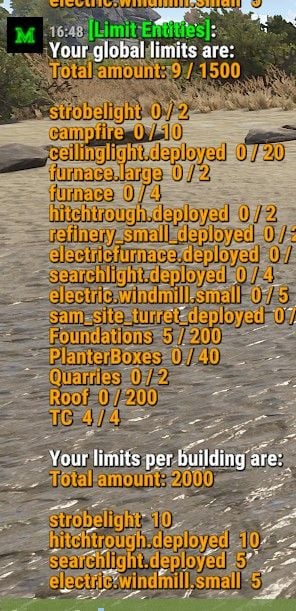
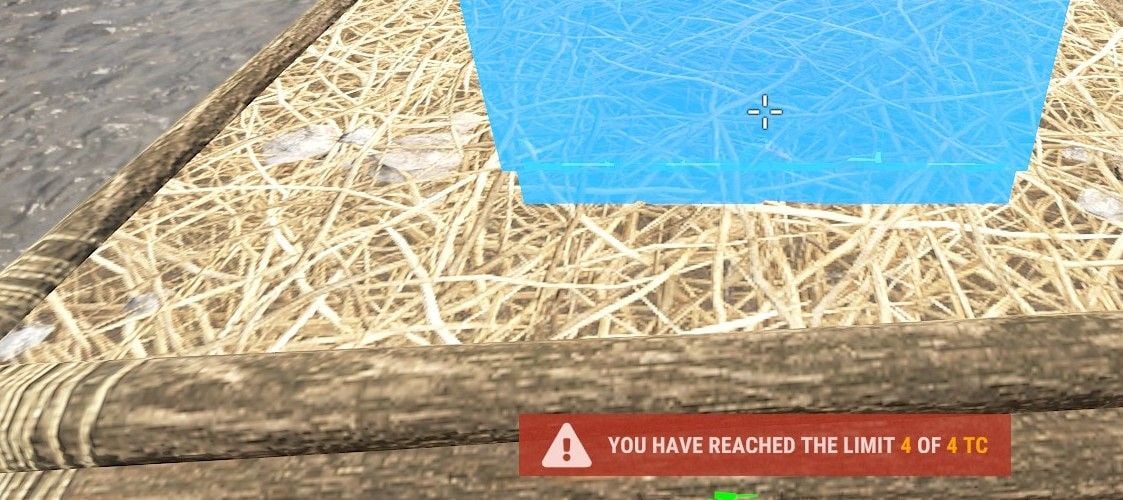



無制限になってる
in Limit Entities
Posted
https://youtu.be/6ai5UsQo8a4