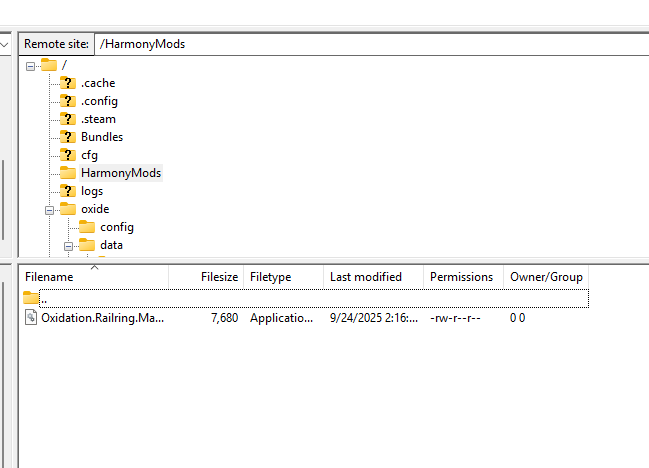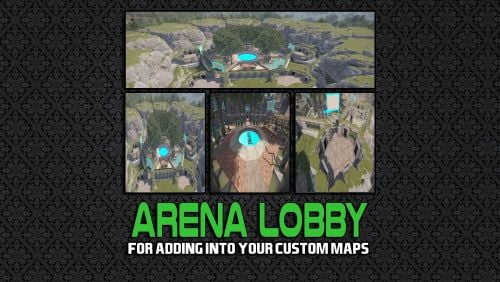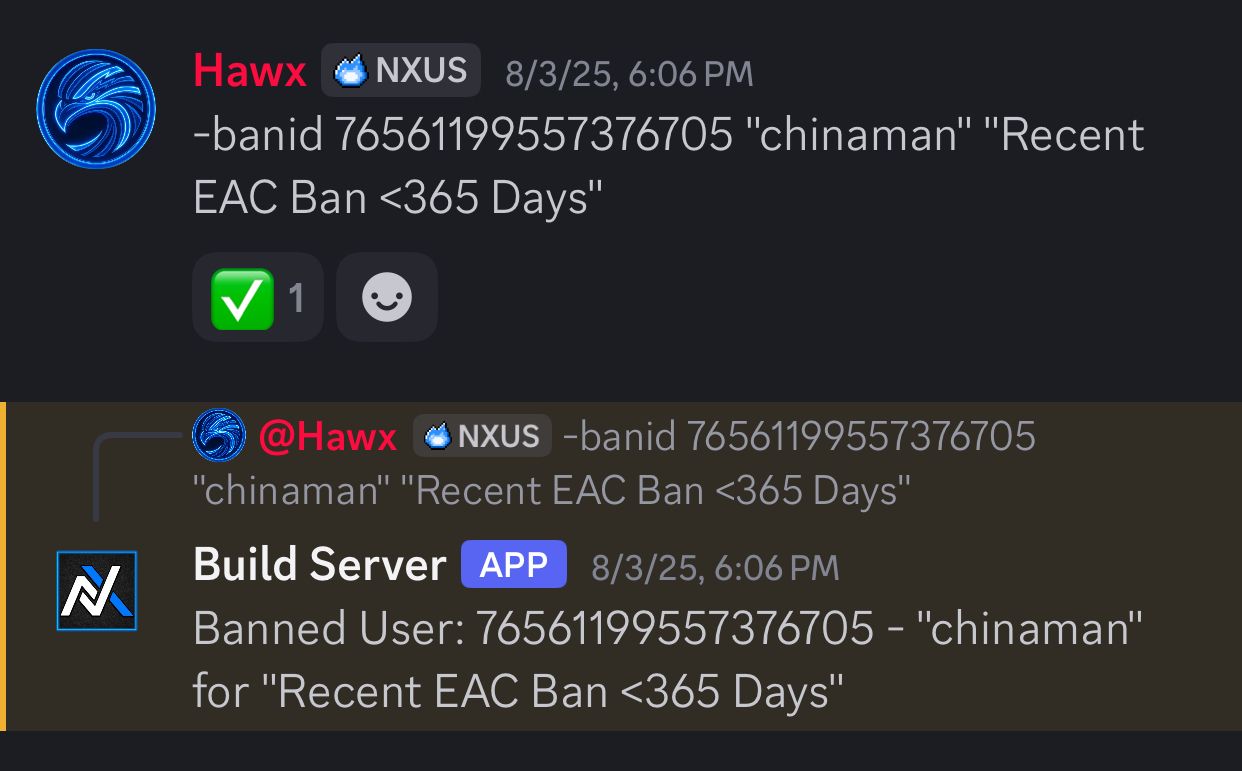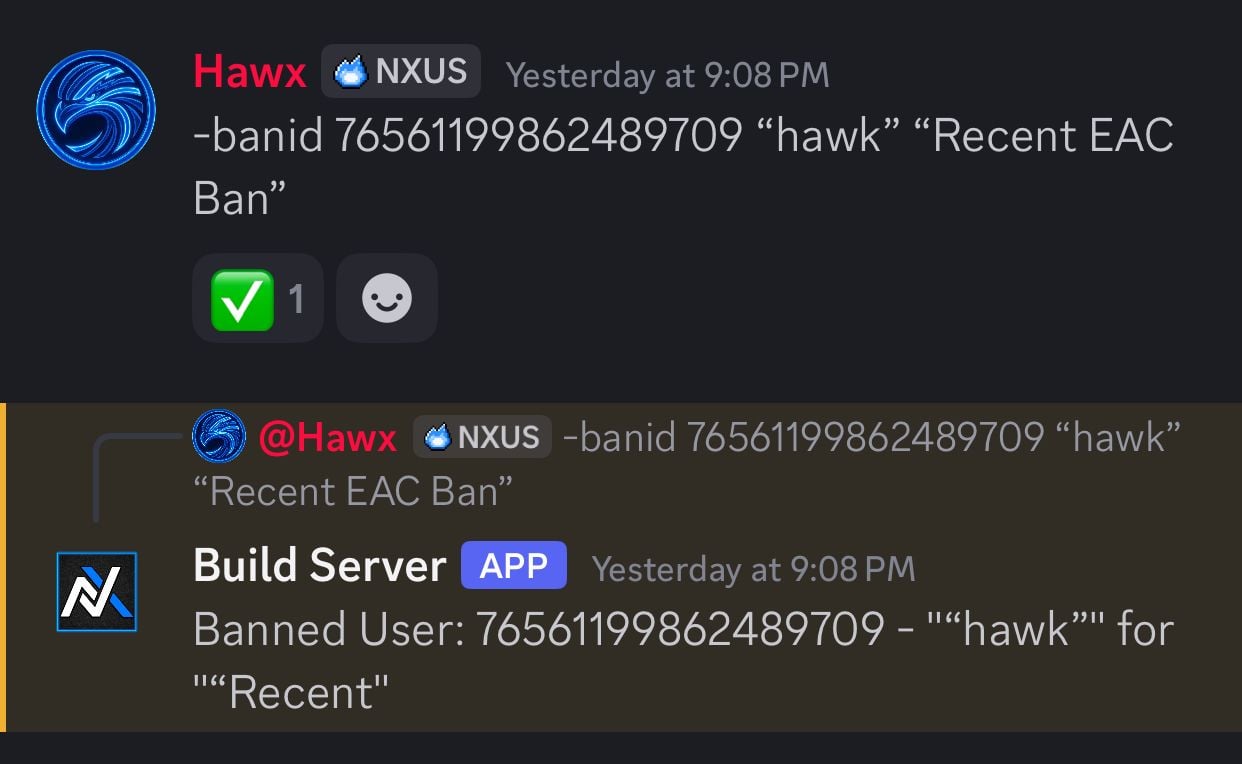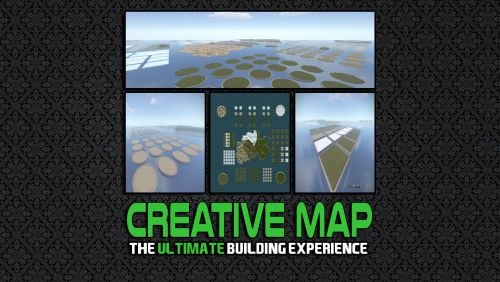-
Posts
36 -
Joined
-
Last visited
Content Type
Profiles
Warranty Claims
Downloads
Forums
Store
Support
DOWNLOADS EXTRA
Services
Everything posted by IamHawx
-
What an absolute gem of a plugin!! The amount of time and effort this has saved my players has been unreal - had nothing but positive feedback from my playerbase around it. From being able to see all your nearest tool cupboards as well as manage them from a single UI this plugin has it all...... 100% worth buying!
-
Yeah I would like to just do individual parts of a tag instead of all of it if you get me? How would I achieve something like that? for example I want to have | NEXUS | and have the text gradient and each | as black, would I just add <color=#000000>|</color> and then add the two gradients into the Username color field?
-
Thanks again for the super quick turnaround!
-
Much appreciated for the super quick reply!
-
Morning Sorry to bother you, just purchased the map last night - great job with it overall! I've found what appears to be an issue with the train tracks, was going round the map and for some reason and trains I use cannot get back this section of track near the main bridge (see screenshots) Just wondering if you were aware of it or not. Thanks!
-
Hey Sorry to bother you with a support request firstly! Im wondering is it possible to use gradients with this but for only sections of something as opposed to for example a full username? By this I mean being able to do something like: "<color=#5476fe>This <color=#908bfe> Is a <color=#1ebbb0> Test </color> This is the rest of the message in white" If it isnt currently possible, would it be possible to add this in? Even if I pay you to do it for just us specifically?
-
@shady14u What is even more strange now is that creating a duplicate discord bot for it has fixed the issue? Like the new bot is configured EXACTLY the same way as the previous one was.
-
We might be waiting a while for a reply - creator hasnt been online since 7th August lol
-
Correct - RCON channel for 1 server out of my 5 connected ones, as well as the server chat channel for that same server. Everything else works for this server, and it works perfectly fine on the other 4 servers.... its worth noting that the one that stopped working now, was originally workling...... it just stopped on its own for some reason
-
No problem, if I knew you were looking into it mate I wouldn’t have DM’d you. On the back of this we are having another issue, RCON and Chat for one of my servers (5 connected in total) has stopped working, so cant run commands from RCON or type from discord to chat for this server… now it says connected successfully and stuff when the bot boots, there’s no errors or anything. The chat channel for that server is still updating to discord, just cant seem to send messages on it or that servers RCON. i have triple checked the roleID and channel ID for both and they are correct, plus this was working like last week it’s only recently stopped working now… Thanks
-
@RIPJAWBONES
-
Oh weird I only downloaded it first thing this morning as well and installed, but now that I downloaded it again its worked so thank you. Sorry to waste your time!
-
Morning Apologies to annoy you with this! We have been using Raidable Bases Premium from yourself for a while without issue under my previous co-owners account, however I have repurchased it myself last night as I am making my own community now - long story short.... When I install the plugin I am being presented with the following error when it tries to load it: Error while compiling RaidableBases: There is no argument given that corresponds to the required parameter 'id' of 'PlayerInventory.FindItemsByItemID(List<Item>, int)' | Line: 15511, Pos: 45 Just wondering if you know how to fix or can let me know where im going wrong with it? Thanks!
-
@shady14u
-
Hi Sorry to bother you with this. I have noticed that if we are running commands from our Discord RCON for this, for example banning someone, sometimes it will accept us putting spaces in the ban reasons, other times it will cut it to one word regardless of what we write. To give you an example we have tried banid <steamid> “<name>” “This is a ban reasons” - sometimes it works, sometimes it doesn’t. we have also tried removing the “ “ from stuff also to no avail. I have attached screenshots of this working, and also not working using the exact same command. Any advice would be appreciated
-
This is resolved and can be closed, meant to reply sooner apologies.
-
Hey Sorry to bother you most likely I have done something stupid for this to stop working. We have a PVE Server with these installed on them and for some reason they aint disappearing after they have been looted, we have had the same ones on server for days sitting empty - had a couple of people report this to me. Just wondering why this might be and if its something ive done wrong in the config? I have attached our config for you. Thanks! ShippingContainers.json
-
Being dealt with on developers discord, ticket can be closed!
-
Hey Sorry to bother you I have just bought this and installed/configured on my server, im having an issue where im using simple status to display this to players on the HUD and its not showing number of raids left. For example I want it to say "Daily Offline Raids 0/2" and update accordingly for players if they raid. Right now its only displaying "Daily Offline Raids" with no numbers. Ive attached a screenshot from another server that displays this fine. Below is my server currently: Most likely I am being stupid and overlooked something, so apologies if I am. Hopefully you can give me some guidance on how to sort this. Thanks!
-
By far the best build map on the market currently. The level of detail on this map is amazing, so many additional plots and features suited to all types of playstyles. The creator of the map is super responsive too and actually listens to additional items that might be good to add, for example I asked for caves to be added into the map and within days he had updated it and released the update publicly. The map also has a massive amount of normal map too if you don't want to use the plots.
-
-ignore-
-
What a legend! Thanks David.
-
Hi David Hoping you will at least be able to shed some light on this for me please? I have been using the Rust Color I/O that you linked me a few months ago, however it seems this site is now offline or no longer in use. https://tools.rustplugins.io/colors was the original link for it. I was wondering if you know of an alternative method of getting the color codes for rust in order to customize our button colors on your panel? Thanks