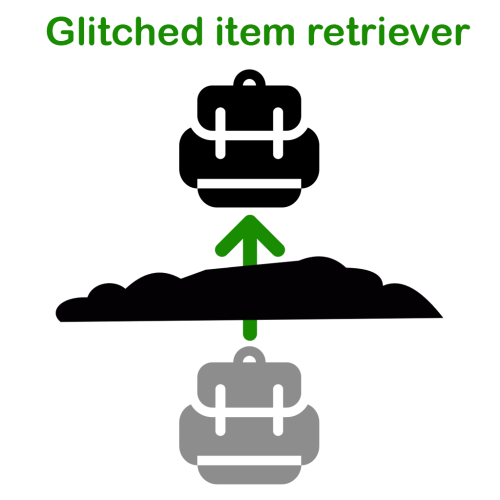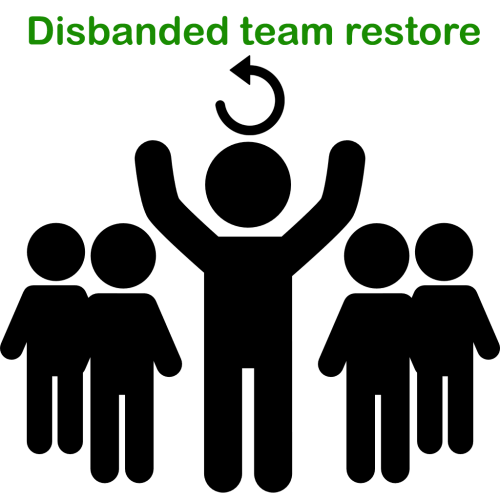-
Posts
75 -
Joined
-
Last visited
Content Type
Profiles
Warranty Claims
Downloads
Forums
Store
Support
DOWNLOADS EXTRA
Services
Everything posted by 21mac21
-
Did this ever happen to you that the bag glitched UNDER a foundation AND trough the terrain? Glitching under the terrain mostly happens when you get killed when being very close to the terrain or when moving fast towards it (dropping from / crashing with a helicopter). If you want, I can demonstrate it on my test server I can give you temporary admin rights (so you can use noclip) and test whatever you want.
-
Hi papi rusty, do the players have to permission? it's not set automatically after installing the plugin. a player himself can use /gir.toggle or you can use a permission manager to set glitcheditemretriever.active also: did youn try it as an admin? activate noclip/vanish, go beyond the map (but not further than 3 meters as noted in my plugins' description) and drop something. does it get retrieved?
-
Changed Status from Pending to Work in Progress
-
Hi there, can you send me a list (or screenshot of "MyRustServer", if you use this) of the plugins you have installed (as direct message maybe)? there may be some conflict with other plugins that work with the teams configuration. Another user reported this exact error when he was using "Better teams" by ahigao along with my plugin. after uninstalling, it seemed to work flawless.
-
Changed Status from Pending to Closed Changed Fixed In to 1.5.2
-
Hi nickw, you are correct, the file was still 1.5.1 since the upload was not successful, somehow. I just uploaded 1.5.2 and tested it by downloading the plugin again. confirmed: 1.5.2 Thanks for pointing that out!
-
Hi RR_Tappi, Sorry for the late reply. My kKids are ill. Yes, that was the reason why I made this plugin. Our server restarted at a given time and after it was online again, all teams were lost. Feel free to test my plugin. if it does not work in YOUR case I'll work with you on a solution. 100% refund garantuee if it does not fix your problem, promised
-
If this still happens, I could add some debug lines to output/log to the console. I was never able to reproduce this error, no other server owner ever reported this bug. the error happened in the oxide function "Oxide.Core.DataFileSystem.WriteObject" that I call, I can debug any further into that code (not mine).
-
Changed Status from Pending to Can't Reproduce
-
Changed Status from Pending to No Response
-
Gosh I think it's even more easy as I thought. I could not find any issue, tested on my own server, a friends test server and his official game server. as I noticed, i initialize the plugins "savedTeams.json" with "ShutdownWasSuccessful": false, which leads the plugin to trying to restore the teams, since the shutdown was... not successful. could you maybe change this setting to "true" and then enable the plugin again? maybe make a backup of your whole rust server before OR talk to your players so they are aware that they might need to create their teams again after this experiment.
-
Hi! Ya, I did a mistake in the plugin file... The Bugfix I mentioned is contained, I just forgot to change the version number. Just open the cs file and change "1.4.0" to "1.4.1" and your version will be shown (if you use My rust server) as "up to date". I'll upload a fixed version tomorrow, Thanks for reporting this
-
Hi RustiW, sorry for the late answer, my wife and i had covide and i'm back on the track. unfortunately, i cannot reproduce the problem. neither with a freshly installed server (without any other plugins) nor with a long existing game server run by a friend of mine. could you please send me - the plugin file (oxide/plugins/) - the config file (oxide/config/) - the data file (oxide/data/disabndedteamrestore/savedTeams.json)
-
Hello RustyW, i'm so sorry for the bad start I'll have a look at it on saturday since i'm out of office until tomorrow night.
-
Changed Status from Pending to No Response
-
Changed Status from Pending to Closed Changed Fixed In to 1.4.0
-
Changed Status from Pending to Closed Changed Fixed In to 1.5.0.0
-
Hi MatthiasBM, again, I apologize for the delay. I just uploaded a new version that fixes this problem. Not more mash-up with other people in the wrong team, I also added some new features, check out the plugin's page and description.