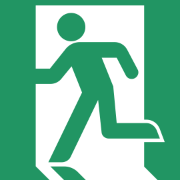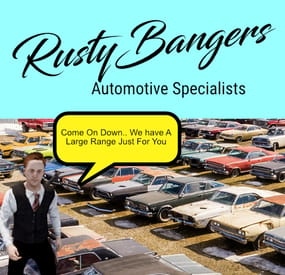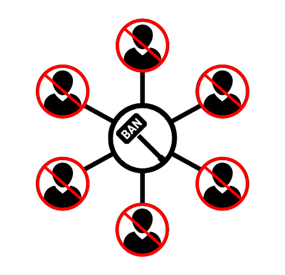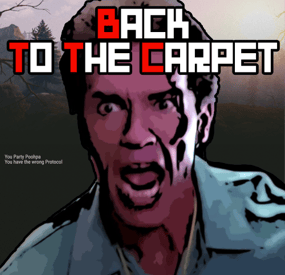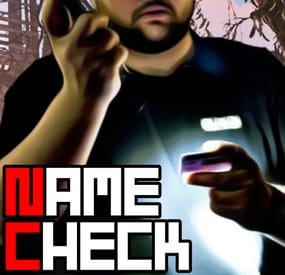-
Posts
450 -
Joined
-
Last visited
-
Days Won
26
Content Type
Profiles
Warranty Claims
Downloads
Forums
Store
Support
DOWNLOADS EXTRA
Services
Files posted by UserLeftRust
-
Free
By UserLeftRust
-
$25.00
By UserLeftRust
-
Free
By UserLeftRust
-
Free
By UserLeftRust
-
Free
By UserLeftRust
-
Free
By UserLeftRust
-
Free
By UserLeftRust
-
Free
By UserLeftRust
-
Free
By UserLeftRust
-
Free
By UserLeftRust
-
Free
By UserLeftRust
-
Free
By UserLeftRust
-
Free
By UserLeftRust
-
Free
By UserLeftRust
-
Free
By UserLeftRust
-
Free
By UserLeftRust