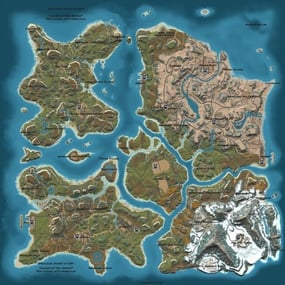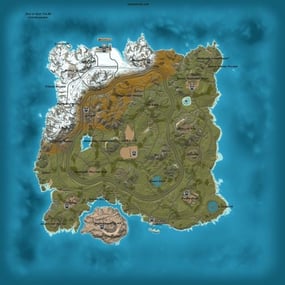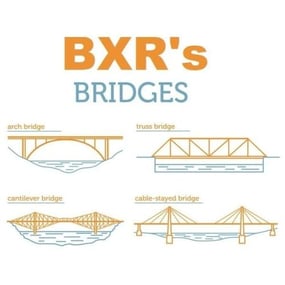About Copter Weapons

Overview:
This plugin allows players to mount their weapons to the bottom of their Minicopters and Scrap Transport Helicopters. Players can configure their weapons by simply inserting them into the corresponding inventory slots of a box on the back of the mini or scrap heli. Ammo for the weapons is also stored in this box with 5 ammo slots that are shared between all of the weapons. Players can also equip their copters with flares, a radar set, and other utilities which will be added in the future.

Operation
Using the plugin is very straightforward and intuitive: just drop weapons in the spots you want em, then go! The default key binds mimic the attack helicopter, so players don’t get confused:
Fire Weapon: LMB
Fire Flare: RMB
Switch Weapon: Sprint
Switch Ammo/Reload : Duck
Switch Radar Target: Use
Lock target/Activate Seeker: Reload

Configuration
The config is very long and can be confusing to navigate. The plugin will automatically create the default config when you first run it. The dictionary of weapons always gets written on top, so you will need to scroll to the very bottom in order to find the general plugin settings.
Here are some of the settings that can be changed (this is subject to change as I plan to add much more functionality over the coming months):
"DebounceTimeSeconds": 4.0, (The amount of time a button will be inactive after pressing)
"DisplayOutOfAmmoMessage": true,
"DisplaySelectedWeaponMessage": true,
"UnlimitedAmmo": false, (Makes server projectile weapons not require ammo, but doesn’t work on most weapons. If you want an unlimited ammo version, please look for Minicopter Combat)
"DisablePermissionCheck": true, (enables permissions for each weapon)
"ApplyToScrapCopter": true, (Does a weapon box spawn on the back of all minicopters)
"ApplyToMinicopter": true,
"FlareFiredSfx": "assets/prefabs/weapons/grenade launcher/effects/attack.prefab",
"SwitchWeaponSfx": "assets/prefabs/deployable/dropbox/effects/submit_items.prefab",
"AlarmSfx": "assets/prefabs/locks/keypad/effects/lock.code.unlock.prefab",
"ReloadSfx": "assets/prefabs/npc/autoturret/effects/reload.prefab",
"CounterMeasureDespawnTime": 5.0,
"WeaponSwitchDelay": 2.0,
"AmmoSwitchDelay": 1.0,
"FirePrimaryButton": 1024, (This is where you can set your keybinds. The values represent binarys for a facepunch Enum that represents each client input. Refer to the button table below.)
"FireFlareButton": 2048,
"SwitchWeaponButton": 128,
"SwitchAmmoButton": 64,
"RadarSelectButton": 256,
"TargetLockButton": 8192,
"EnableScrapcopterGibs": false, (turns off gib spawning for better server performance)
"GibsDespawnTimerOverride": 0.0,
"DisableFire": false,
"HideUnauthorizedWeapons": true, (This option doesn’t quite work as intended yet. It will show players the weapons they don’t have access to due to not having the oxide permission for that weapon in the weapon selection menu while flying. Right now, setting this to false shows all weapons that exist for the plugin.)
Buttons
• FORWARD = 2,
• BACKWARD = 4,
• LEFT = 8,
• RIGHT = 16
• JUMP = 32
• DUCK = 64
• SPRINT = 128
• USE = 256
• FIRE_PRIMARY = 1024
• FIRE_SECONDARY = 2048
• RELOAD = 8192
• FIRE_THIRD = 134217728