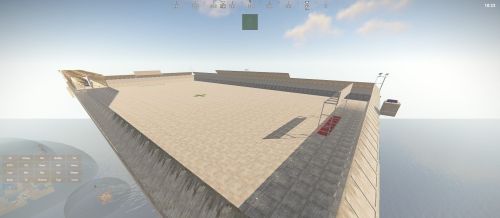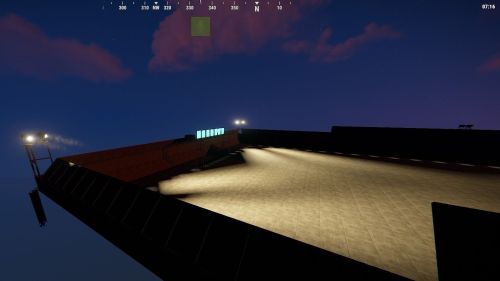About Rust League venue
We have created venue data that can be used in Rust League using Copy Paste !
Anyone can easily use it without using RustEdit!
It is easy to modify the necessary parts and change the skin.
It is lit up so that it can be seen to some extent even at night.
Feel free to edit and change it to suit your server.
======================
How to use
① Paste the venue data using copy paste.
Example command:
/Paste rustleague_venue_ver1.0.0 Height 500 Position -380,500,1856 stability false
*If you create it in the air, you need to turn off the stub.
*Please change the height and coordinates according to the location where you will paste it.
② Create a zone (Creating zones is recommended)
Command:
/zone_add
③ Stand in the center of the venue and set the zone range.
Example command:
/zone name "rustleague" radius 114 location here
*If you set the range to around 114, it will be the perfect size.
④ Add zone attributes.
Example command:
/zone nobuild true nodeploy true undestr true nostability true nodecay true nofalldamage true nosignupdates true
*Please modify as appropriate for your server.
⑤ Stand in the center of the venue and execute the Last League command.
/rl center
⑥ Stand in the center of the red and blue goals and execute the Last League commands.
/rl red /rl blue
======================
*This data does not include skins, DLC, etc. other than venue copy and paste data.
Please prepare by yourself.