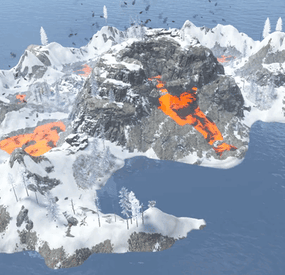JeffG's Wishlist
-
Halloween Combined Outpost, Bandit & Stables
Welcome to my Halloween Combined Outpost, Bandit & Stables prefab! This prefab allows you to transform any standard compound into a all-in-one compound. It includes all the amenities of each location, complete with shopkeepers, vending machines, an Airwolf dealer, and a horse seller.
Horse Seller Plugin
This plugin includes features that allow you to interact with the horse seller, purchase saddles, and buy your own horse.
RustMaps.com
An empty map is included with the compound and prefab, ready for upload to RustMaps.
Video Install Guides
Manual Install Video
RustMaps Install Video
Contact And Help
If you need to contact me discord is best: RobJ2210#2553
For help/support my discord group is best: Join RobJ Maps Discord
- #halloween
- #combined
-
(and 5 more)
Tagged with:
-
JUNGLE COMPOUND - Bandit/Outpost Stand-In
By SKY Studios - SyFex in Monuments
Jungle themed outpost/bandit combination, complete with vending machines, quest npcs, recyclers, shopfronts for trading, drone stations, zipline connection points, gambling, airwolf, and much more! Extremely Detailed with great looking lighting, especially at night. Will be updated consistently in the future.
-
Quest System
XDQuest: A comprehensive and customizable quest system for your RUST server!
XDQuest is a powerful and flexible plugin that introduces a comprehensive and dynamic quest system into your game world.
With 31 different types of missions available for players, the possibilities are almost limitless.
Players receive various rewards for completing missions, adding even more incentive to accomplish tasks.
At the moment, this is the largest and only quest system available!
XDQuest is your key to creating endless adventures in the world of RUST.
List of features:
(The description briefly outlines the functionality and includes screenshots.)
Interactive website for creating quests:
XDQuest-Creater - On my website, you can easily and quickly create quests. Forget about manually editing JSON files — my user-friendly interface will make the quest creation process simple and enjoyable!
The plugin offers four types of rewards:
Items Blueprints Custom items Commands It integrates perfectly with various economic systems, and also supports Skill Tree and ZLevels.
List of missions
Mission setup
Reward setup Detailed instructions and settings on the website:
XDQuest-Creater - My website features clear and informative instructions that will help you configure the plugin and master all types of missions.
You will gain access to it immediately after purchasing the plugin.
Discover the simplest and most effective way to configure using my guide!
Beautiful and modern UI:
The stylish and intuitive interface makes using XDQuest simple and enjoyable.
There is a mini-quest list that allows your players to remotely track the progress of their missions.
UI
UI
Mini quest list
Example of UI customization
(Rusty Wasteland PvE)
Capabilities and NPC settings:
NPCs have their own voice-overs; currently, they can respond to the user on 4 triggers:
1.Greetings
2.Farewells
3.Task acceptance
4.Task completion You can also upload and use your own sounds for any of these 4 triggers, and the website will assist you with this as well. Dress your NPC however you like and create a unique appearance for them. There is an option to change the location of the NPC. Your NPC resides in a unique dwelling created in accordance with their character and backstory. Available types of missions:
Currently, there are 24 different types of tasks available:
(The types of missions are constantly being updated)
(16 pre-set quests included)
Command:
Chat commands: /quest.saveposition - saves a custom position (available only to administrators). /quest.saveposition.outpost - saves a custom position within the bounds of a peaceful town (available only to administrators). /quest.tphouse - teleport to a building (available only to administrators). Console commands: xdquest.stat - publishes statistics. xdquest.player.reset [steamid64] - Clears all of a player's missions and everything associated with them. Configuration:
Discord - DezLife
Website editor - xdquest.skyplugins.ru
- #customizablequests
- #dezlife
-
(and 5 more)
Tagged with:
-
Hitman's Hideout
After the opening countdown, players will face five rounds of randomized target reveals. Each round gives you only a few seconds to land your shots before the doors slam shut again. Down 50 targets before the last round ends, and you’ll unlock a stash of loot and access to the Hitman's office. Miss too many, and you’ll walk away empty-handed and missing plenty of bullets.
This prefab is fully contained, balanced for competitive play, and built to encourage repeat attempts from players. It was originally built in game around 5 years ago, I have dusted off the old copy paste file and rebuilt a lot of the broken stuff that didn't transfer over too well, so the electric system is pretty messy (but working!)
Any customers can feel free to message for a link to the Rustrician build if they would like to mess around with some deeper settings than the configurable difficulty setting (more below).
Game Stats
- Total runtime: ~1 minute 28 seconds (8 second intro countdown + 5 rounds)
- Rounds: 5 (each round = 6s active + 10s reset)
- Total active time: 30 seconds (doors open)
- Ammo per target: 2 bullets (5.56, AK example)
- Ammo required: 100 minimum
- Magazines required: 4 (30 rounds each, AK)
- Accuracy needed: ~83% (20 missed shots allowed)
- Reload window: 10s between rounds
Difficulty Scaling Options
By changing the target output on the main score counter inside, you can configure the game for different difficulties. The following stats are assuming enough doors open each round to get the required targets.
Easy Mode
Targets required: 35–40
Per window: 7–8
Per second: 1.2–1.3
Bullets required: 70–80 (3 mags enough, 30–50% spare ammo)
Miss buffer: ~40–50 shots
Feels accessible, forgiving for players with worse aim or panic spraying.
Normal Mode (default)
Targets required: 50
Per window: 10
Per second: 1.67
Bullets required: 100 (needs 4 mags, tight margin)
Miss buffer: 20 shots
Balanced challenge, requires solid AK control.
Hard Mode
Targets required: 60
Per window: 12
Per second: 2.0
Bullets required: 120 (exactly 4 mags, zero margin for misses)
Miss buffer: 0 shots (100% accuracy required)
Essentially a “perfect run” mode. One missed bullet means fail.
800 prefabs - 449 IO Links
-
Volcano Island 🌋
A new Rust update is coming soon, and I’ve prepared a custom volcano for you, created using the newly added lava cubes. This is a great opportunity to bring something unusual to your server and give your players a fresh gameplay experience.
This beautiful ruined volcano will fit nicely into your main map. The recommended placement height is 1,188 (Y). The island features 50 different spawners, including 2 elite crates, making it interesting for explorers and loot hunters alike.
If you want to add something new and exciting to your map, this option might be just what you’re looking for. How you use this island is entirely up to you: it can become an event arena, a battleground, or simply a unique spot for exploration.