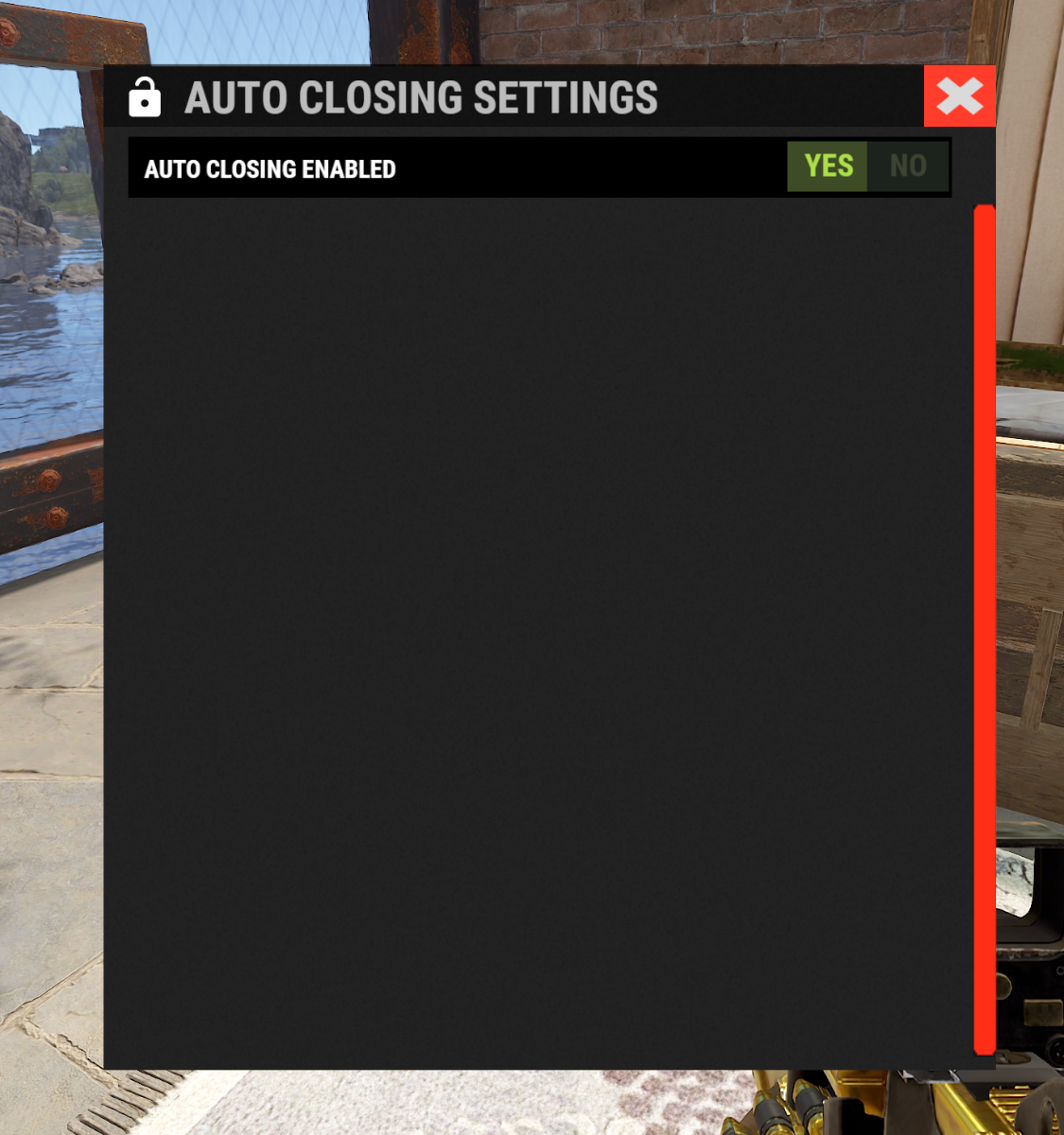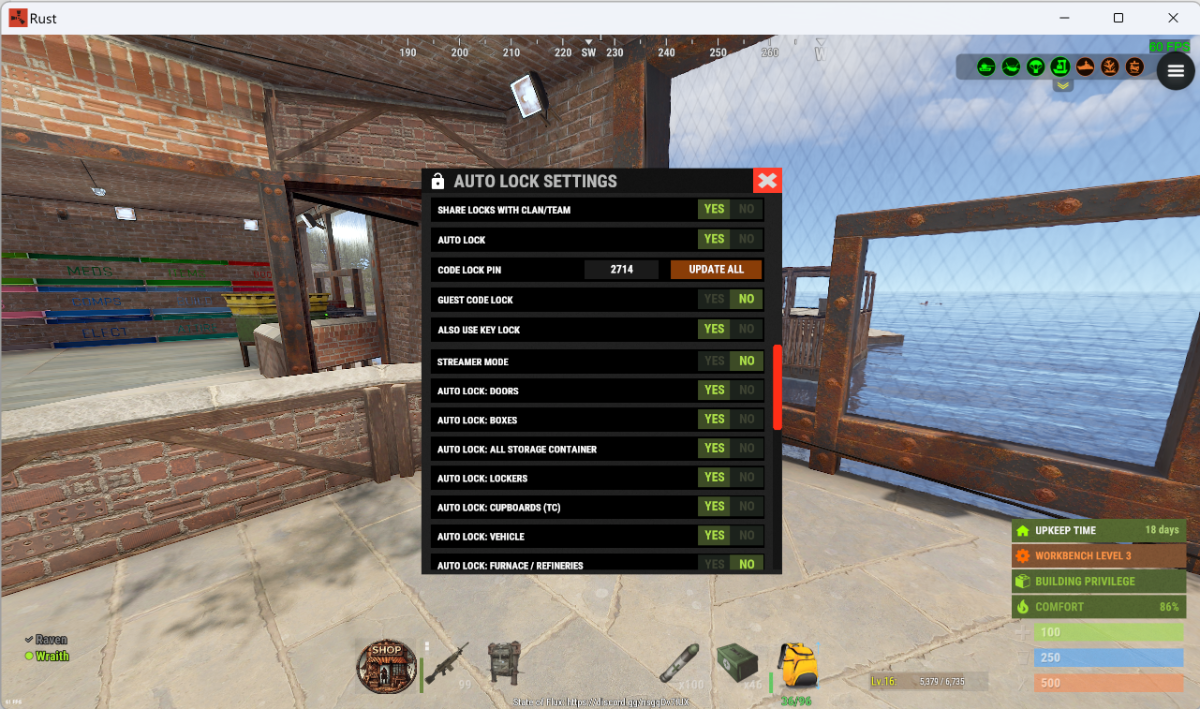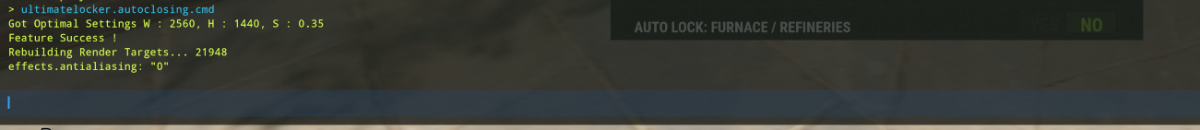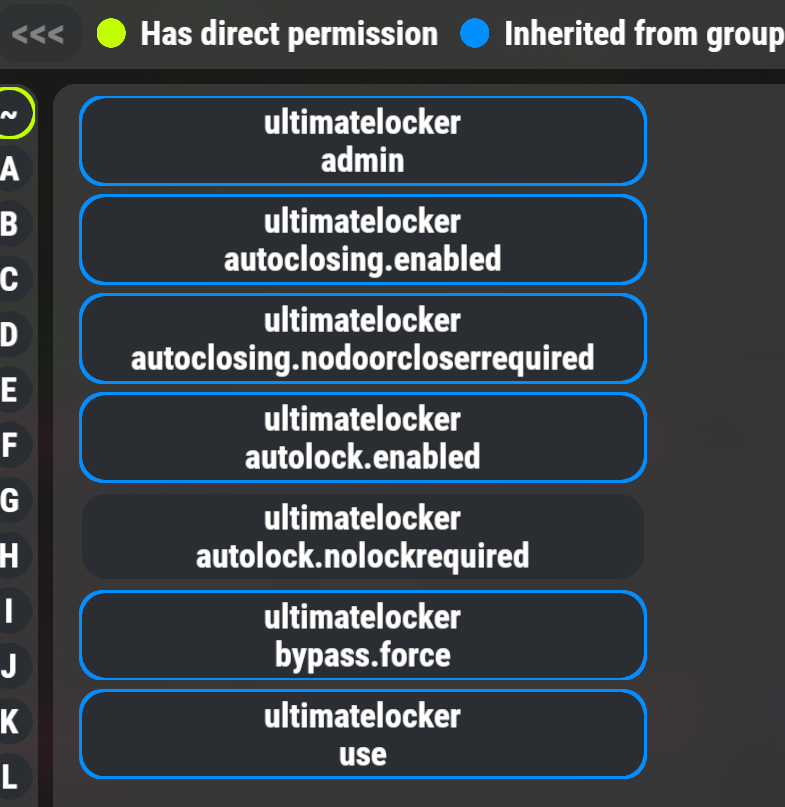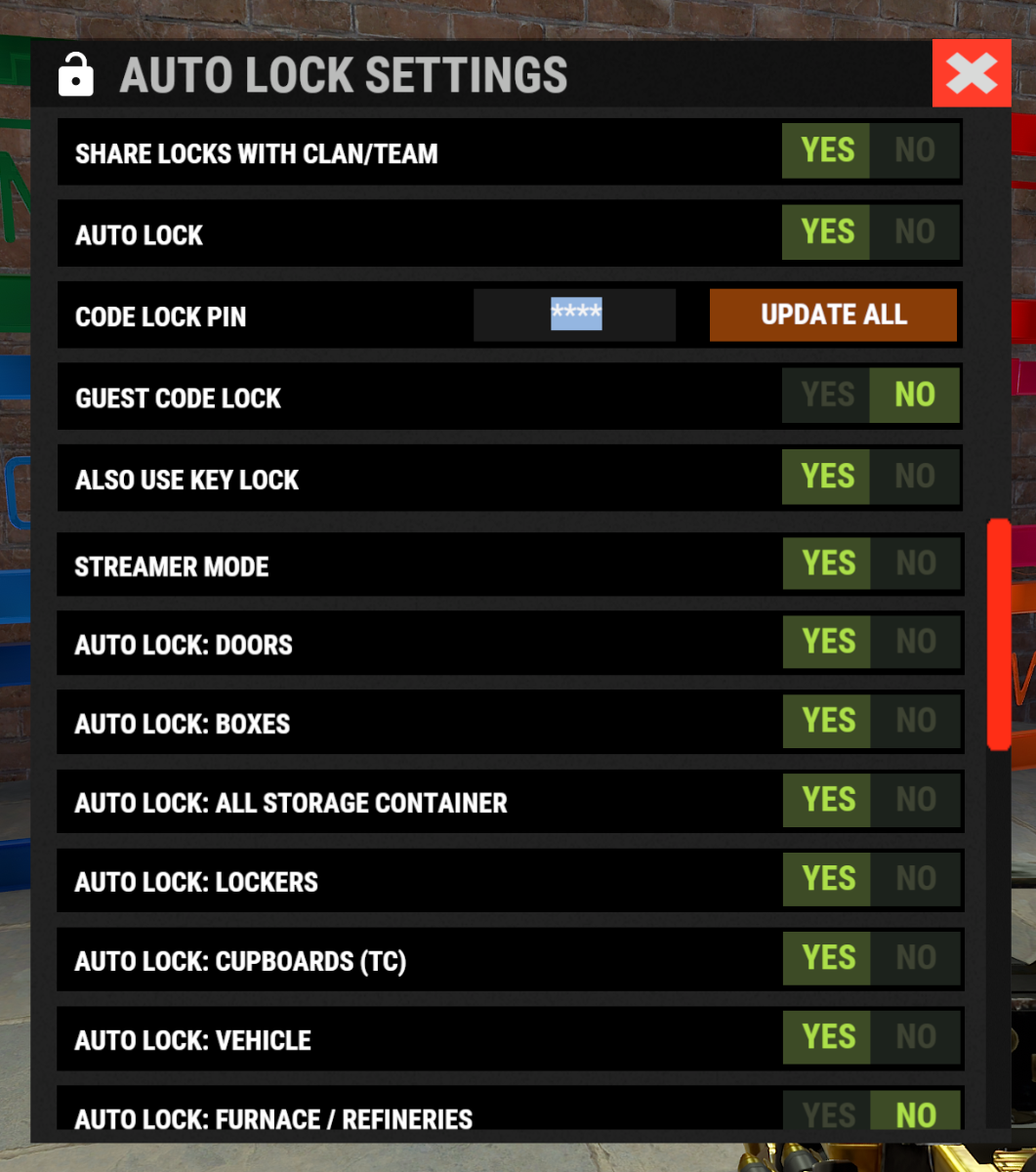-
Posts
43 -
Joined
-
Last visited
Content Type
Profiles
Warranty Claims
Downloads
Forums
Store
Support
DOWNLOADS EXTRA
Services
Everything posted by Wraith
-
We are still having issues with SkinController. We have updated the plugin and set the config to block Paid, Approved, and DLC content. When we reload it, the console reports that around 2,000 skins have been removed, yet they are still visible in the shop. We have tried running it again, and while it reports removing the same number of skins, nothing changes in the shop.
-
We are still having issues with SkinController. We have updated the plugin and set the config to block Paid, Approved, and DLC content. When we reload it, the console reports that around 2,000 skins have been removed, yet they are still visible in the shop. We have tried running it again, and while it reports removing the same number of skins, nothing changes in the shop.
-
The /preloadskins command in SkinController is adding paid and approved in-game skins, which it shouldn’t be doing. The /addskin, /addcollection, and /importskins commands don’t seem to filter out approved or DLC skins either, which adds to the issue. There also doesn’t appear to be a command to check for or remove these skins once they’re in. Since Facepunch keeps updating the approved list, having a way to clean them out would be really useful.
-
We are also using Carbon and are encountering the same issue.
-
Quick question about the new Facepunch DLC rules — will your plugin support automatically excluding paid DLC content from the loot table ? Will there be a setting to exclude or remove paid content from loot tables that have already been generated?
-
Any chance you can add permissions to the plugin so that we can 'add /remove' access for some players?
-
Hi, just following up on my previous message about BradleyTiers and RoadBradley compatibility. I haven’t heard back yet, so just checking if this is something you’d consider. Right now, BradleyTiers applies tiers to tanks spawned by RoadBradley, which causes conflicts since RoadBradley handles its own tiers and spawn logic. Since you’ve already added support for BradleyDrops via the IsBradleyDrop hook, would you be open to adding a similar check for RoadBradley?
-
The Skilled Tracker in SkillTree only tracks older animals like boars and bears. Any chance it could be updated to support all the new animals Rust has added (like tigers, crocodiles, etc)?
-
just came to say the same thing. also getting spammed
-
Hey! I've been digging into the issue from my side a bit more, and it looks like the problem always occurs on Small Oil Rig — I haven’t seen it happen with the Large Oil Rig. From what I can tell, this might actually be a Rust-side issue specific to certain maps. Would it be possible to add a config option that lets us enable or disable the Heavy Oil Rig event per rig type? Something like: Enable Large Oil Rig: true / false, Enable Small Oil Rig: true / false, That way, if Small Oil Rig is acting up on a particular wipe, we could just disable it without turning off the whole system. It’d be a super helpful fail-safe! Thanks for the awesome work — this plugin adds a lot to the server!
-
Hey there! I'm currently using your BradleyTiers plugin alongside the RoadBradley plugin by ThePitereq. I've noticed that BradleyTiers tries to apply tiers to the RoadBradley tanks, which can cause issues since RoadBradley already manages its own tiers and spawn logic (including player-purchasable difficulties). I saw that you've already included support for ignoring other custom Bradley sources like BradleyDrops using the IsBradleyDrop hook. Would you consider adding a similar built-in check for RoadBradley?
-
We started the wave, and three Chinooks arrived, dropping off the scientists. However, the scientists hovered in the air for a while and stayed clustered on the helipad, instead of descending the stairs and attacking as they used to.
-
Thanks, update has fixed the floating scientists. Also, I've disabled the map marker in the config but the red bubble on the map disappears. Are we not able to have the bubble visible on the map without it using 'player' map markers?
-
We've encountered the same issue with scientists getting stuck in mid-air. If a player doesn’t complete the event, the scientists remain suspended even after it finishes. Also, are we able to disable the map marker? We are getting complaints that players are not able to place map markers as the event is using up to 3 markers? Please see photos
-
Thank you, that works! I initially set this, but my original settings were lost somewhere in the uninstalling/reinstalling process while I was troubleshooting.
-
Here you go.
-
I ran the revoke commands and confirmed all permissions were removed.. I then ran the grant default group commands and confirmed they were added. The auto close button is still not visible. I temporarily changed the method below to return true, which enabled the button at the bottom of the screen. When I clicked on this the dialog displayed. Setting the Auto Closing Enabled to true displays the scrollbar bbut there is no configuration. This confirms it is not a resolution problem, but there is something going wrong. private bool IsAutoClosingEnabled(BasePlayer player)
-
I believe this problem is affecting all players on the server. Below are screenshots from full screen and windowed screen. Full screen: Windowed: Running the cmd: I also tried running the command with the Autolock screen closed: Could this be a problem with Carbon? I appreciate your help trying to diagnose the problem. -Wrtaith
-
Permission ultimatelocker.autoclosing.enabled is granted to 0 users: and 4 groups: vip_1, default, vip_2, vip_3 User Wraith[****] found in 5 groups: admin, default, boss, vip_3 and authenticated and has 274 permissions: oxide.reload, adminpanel.autotoggle.admin, adminpanel.allowed, kitcontroller., nteleportation.tpmarker, zombiehorde.admin, permissionsmanager.allowed, playerranks.admin, cratesevent.admin, groupcrafting.admin, buildingskins.admin, buildingskins.autoSkin, removertool.admin, skilltree.admin, automatedevents.allowed, uiplus.see, MonumentEvents.admin, infoscreens.show, FerryTerminalEvent.admin, automatedevents.next, stackmodifier.admin, kits.admin, guishop.admin, guishop.blockbypass, guishop.button, guishop.color, guishop.use, vehiclelicence.admin, bradleyguards.use, boxsorterlite.use, myvehicle.attackhelicopter, myvehicle.car2modules, myvehicle.car3modules, myvehicle.car4modules, myvehicle.chinook, MyVehicle.cooldown.1m, MyVehicle.Despawn, myvehicle.minicopter, myvehicle.rhib, myvehicle.rowboat, myvehicle.scrapheli, myvehicle.sedan, myvehicle.snowmobile, myvehicle.subduo, bradleytiers.use, myvehicle.tugboat, MyVehicle.Use, watertreatmentevent.admin, adminmenu.convars, adminmenu.give, adminmenu.groups, adminmenu.permissions, adminmenu.players, adminmenu.players.blueprints, adminmenu.players.heal, adminmenu.players.hurt, adminmenu.players.kickban, adminmenu.players.kill, adminmenu.players.mute, adminmenu.players.strip, adminmenu.players.teleport, adminmenu.plugins, adminmenu.use, sortbutton.use, cheststackmultiplier.useshift, discordmessages.admin, discordmessages.ban, discordmessages.report, discordmessages.message, automaticpluginupdater.update, backpacks.admin, monumentfinder.find, nteleportation.admin, discordwipe.admin, infomenu.recacheui, skinbox.admin, preferredenvironment.admin, stacksextended.admin, customizablemagazines.admin, vanish.allow, gathercontrol.AllowChatCommand, gathercontrol.AllowConsoleCommand, gathercontrol.default, welcomecontroller.admin, kitcontroller.admin, skincontroller.use, shopcontroller.admin, skincontroller.admin, shopcontroller.use, eventmanager.use, preferredenvironment.use, alphaloot.admin, skincontroller.addskins, extendedrecycler.use, betterchat.admin, smartchatbot.messages, smartchatbot.response, AbsolutGifts.admin, adminradar.allowed, adminradar.list, extendedrecycler.vip, raidablebases.config, raidablebases.allow.commands, staticlootables.admin, staticlootables.editor, helicontrol.admin, helicontrol.callheliself, itemfinder.use, objectremover.statistics, objectremover.use, nteleportation.tp, busstopport.admin, militaryairfield.admin, pocketzipline.give, discordauth.auth, discordauth.deauth, trivia.manage, customvendingsetup.use, ultimatelocker.admin, ultimatelocker.bypass.force, nteleportation.deletehome, nteleportation.home, nteleportation.homehomes, playerranks.use, nteleportation.wipehomes, barrelpoints.default, backpacks.use, backpacks.keepondeath, backpacks.size.18, TheButton.use, dangeroustreasures.use, gatherrewards.default, guardedcrate.use, helisignals.buy, helisignals.easy, helisignals.hard, helisignals.medium, helisignals.elite, lootdefender.hackedcrates.regular, removertool.normal, underwearselection.use, skilltree.chat, skilltree.all, skilltree.xp, vehiclelicence.attackhelicopter, vehiclelicence.camper, busstopport.use, skilltree.tree, vehiclelicence.mediumodularcar, vehiclelicence.minicopter, vehiclelicence.rhib, vehiclelicence.rowboat, vehiclelicence.sedan, vehiclelicence.snowmobile, vehiclelicence.submarineduo, vehiclelicence.tomahasnowmobile, vehiclelicence.transportcopter, vehiclelicence.tug, vehiclelicence.use, nteleportation.tpbandit, nteleportation.tpoutpost, infomenu.view, customautokits.default, kitcontroller.default, f15AirStrike.use, skincontroller.default, nteleportation.tpa, nteleportation.tpb, nteleportation.tpr, vehiclelicence.largemodularcar, bgrade.all, buildingskins.all, buildingskins.use, autofuel.use, vehiclelicence.ridablehorse, AutoDungCollector.use, uavsignal.use, trade.accept, trade.use, backpackbutton.use, discordcalladmin.use, absolutsorter.allow, absolutsorter.dumpall, absolutsorter.lootall, theicethrone.use, vehiclelicence.motorbike, buildingworkbench.use, ultimatelocker.autoclosing.enabled, jetpack.use, backpacks.size.96, barrelpoints.vip, cheststacks.vip_3, backpacks.gather, backpacks.fetch, backpacks.size.48, corpselocation.vip, corpselocation.use, customgenetics.use, skilltree.vip, cheststacks.vip, cheststacks.use, buildinggrades.use, buildinggrades.up.all, buildinggrades.down.all, skilltree.vip.starting.points, skilltree.Build_Craft, skilltree.Combat, skilltree.Cooking, skilltree.Harvesting, skilltree.Medical, skilltree.Mining, skilltree.nolimit, gatherrewards.vip1, vehiclelicence.smallmodularcar, skilltree.points.vip, skilltree.Raiding, skilltree.restedxp.10, skilltree.Scavenging, skilltree.Skinning, skilltree.teabonus, skilltree.Team, skilltree.Underwater, skilltree.Vehicles, skilltree.Woodcutting, recyclemanager.speed.fast, signartist.url, vehiclelicence.chinook, helisignals.easy_multi, helisignals.elite_multi, helisignals.hard_multi, helisignals.medium_multi, helisignals.wave_hard, helisignals.wave_normal, raidablebases.buyraid, nteleportation.vip, instantcraft.use, vehiclelicence.vip, ammohud.use, chatprefix.vip, absolutsorter.nearby, corpselocation.tp, skinbox.use, skinbox.ignorecooldown, skinbox.ignorecost, recyclemanager.speed.vip_3, baserepair.use, baserepair.nocost, gathercontrol.vip_3, signartist.text, signartist.restoreall, signartist.restore, nteleportation.vip_3, kits.vip_3, kitcontroller.vip_3, f15AirStrike.vip, skincontroller.vip_3, skincontroller.skinonpickup, skincontroller.skinoncraft, skincontroller.skinitem, skincontroller.skincontainer, skincontroller.skinbase, skincontroller.skinonkitredeemed, pocketzipline.use.vip, OwnCasinoPremium.use, backpacks.retrieve, kitcontroller.extendedrecycler.vip, GarageDoor2.Break, GarageDoor2.Turn, GarageDoor2.Rotate, autolock.use, ultimatelocker.use, ultimatelocker.autolock.enabled, ultimatelocker.autoclosing.nodoorcloserrequired, kitcontroller.ember
-
Thanks for getting back to me. I already have that permission configured as per my first screenshot.
-
I may be doing something wrong, but I cannot find the Auto closing settings button on my screen. I can see it clearly on a screenshot in another support ticket. I have tried unloading and reloading the plugin and triple checked that I have the correct permissions. Cheers, -Wraith
-
Removing the commands from the ShopController, KitController and SkinController does not help. Now there is no command to load them at all. I added the commands to the WelcomeController but I don't see the point of this as we don't want the other controllers to always open the WelcomeController. This is a work around and not a solution. There is a bug somewhere as a cold boot (server restart) works fine and the command are all available. However, after a reload or two of the WelcomeController, the message I posted earlier displays, and the commands stop working.
-
Good to know, I will give that a go. Thanks -W
-
Welcome Controller is interfering with the Shop Controller and Kit Controller commands (/shop and /kit). When I unload the Welcome Controller, the commands work again. There are several messages regarding commands already existing when unloading the Welcome Controller. Is this a problem with Carbon compatibility, or am I doing something wrong? Loaded plugin WelcomeController v2.0.6 by Amino [332ms] [Image Library] Starting order WelcomeController c.unload WelcomeController Command 'kits' already exists. Command 'kit' already exists. Command 'skin' already exists. Command 'sb' already exists. Command 'skinitem' already exists. Command 'skini' already exists. Command 'sd' already exists. Command 'skinbase' already exists. Command 'skincontainer' already exists. Command 'skinc' already exists. Command 'shop' already exists. Command 's' already exists. Unloaded plugin WelcomeController v2.0.6 by Amino