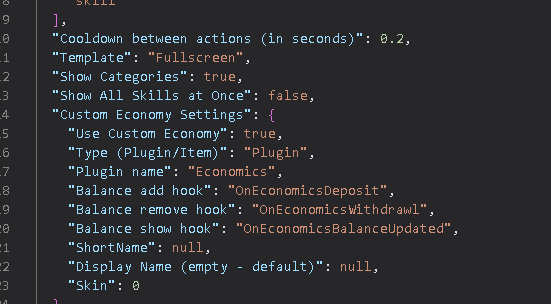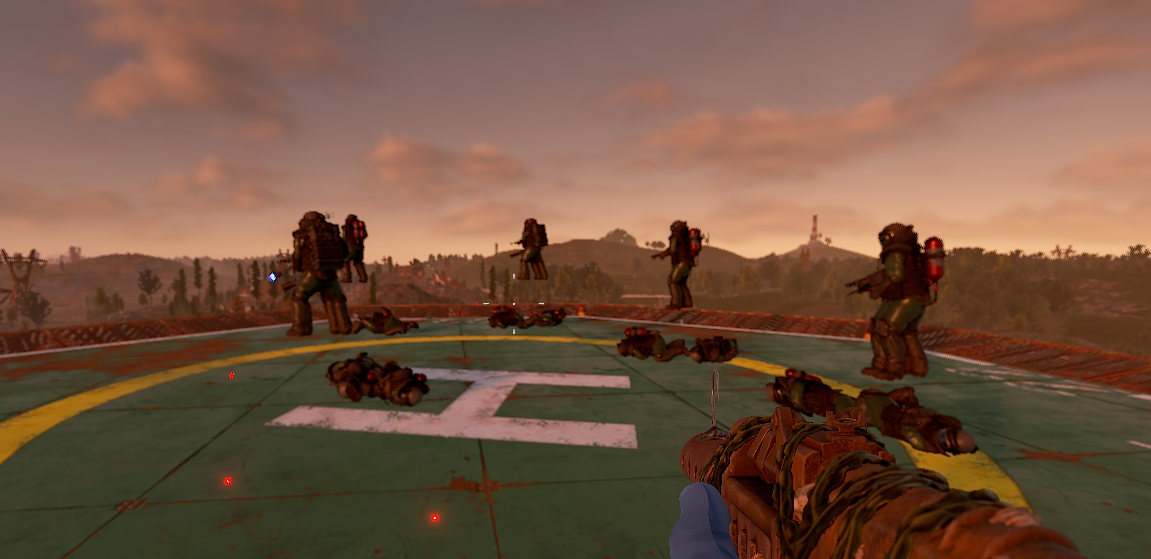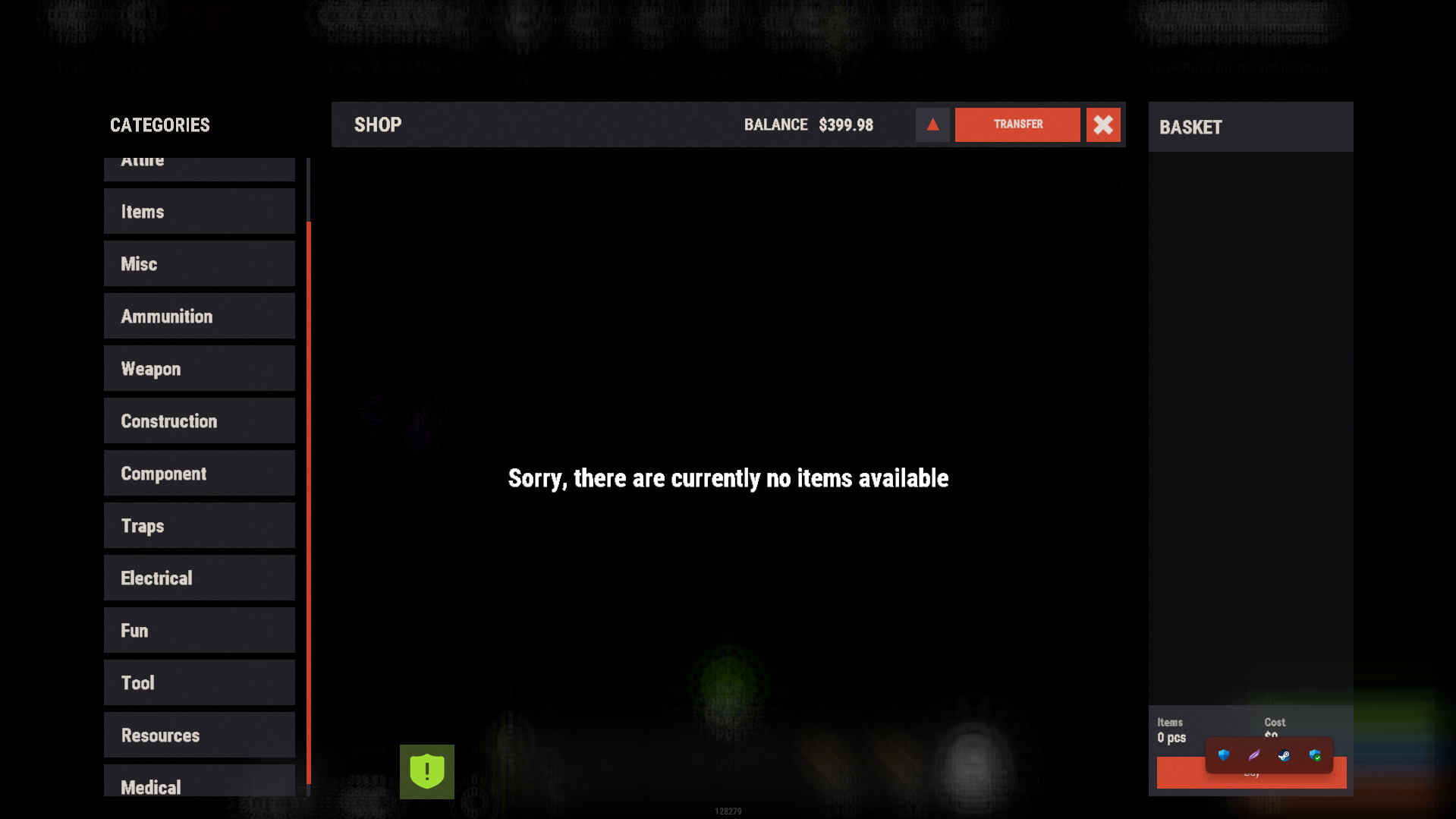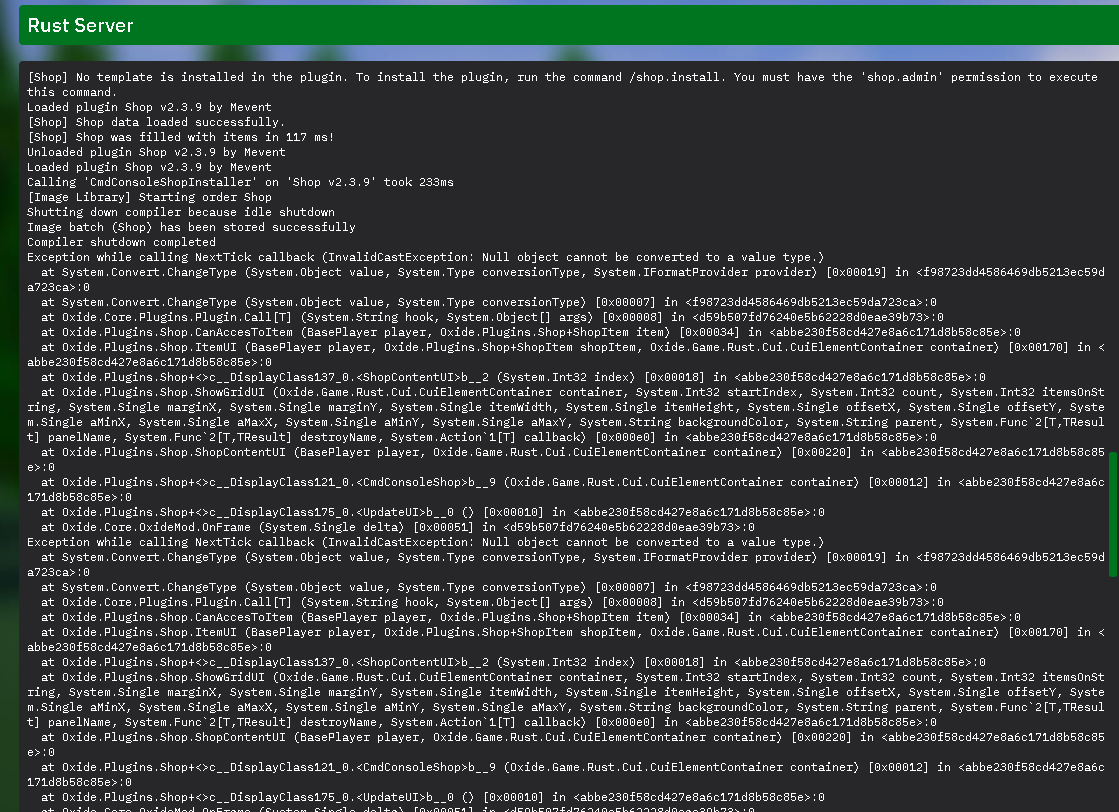-
Posts
80 -
Joined
-
Last visited
Content Type
Profiles
Warranty Claims
Downloads
Forums
Store
Support
DOWNLOADS EXTRA
Services
Everything posted by Rebel25
-
Another issue that came up is the animal butchering skill .... I bought two levels up .. but I don't get any more resources from it. I butchred a bear with no level up, another bear with one level up and a 3th bear with two levels up ... no difference in resources ...
-
ok .. i got the economics fixed .. that is working now .. apparently i iused the wrong hooks. But i still have another problem with the magazine capacity level. My AK holds 30 rounds. With an extended magazine, I get 38 rounds. If I buy one level up, I get a maximum of 58 rounds. BUT... the increase isn't immediate. After I buy a level up, if I fire one round and reload the rifle, it says I can put 39 rounds in the magazine. If I then fire another round and reload, it says I can put 40 rounds... and so on, until I can put the maximum of 58 rounds in the magazine. So with each reload, the capacity increases by one until I reach the maximum for that level.. BUT, if I then insert a new magazine, it starts again from 38...
-
Can"t get it to work with econoics, no idea what i'm doing wrong, probably my fault since i'm a noob on this kind of stuff. I use these hooks : got the hooks from the economics page on the UMOD website Could you help me out with htis ? I hve gather manager plugin installed, set to use economics... I have the info panel installed so I can see my balance, and it's adding economics to my balance, but when i open skills menu it keeps saying 0 XP Thank you.
-
HI , I deleted the .cs file , uploaded it again and now it seems to work ... no idea what happend though, I didn't change anything in the .cs file though ... so I wonder why it got corrupted. But it works again, so I guess you can close this ticket.
-
Hi, I only spawn Npc's in via the biome settings , but as of today no npc's are spawning anymore ... I get this message when the plugin is loading .. reloaded it several times, always stops at the point it says "NullReferenceException: Object reference not set to an instance of an object" Always stops loading in at 56% [BetterNpc] Plugin loading progress at 2% Loaded plugin BetterNpc v1.3.2 by KpucTaJl [BetterNpc] Plugin loading progress at 7% [BetterNpc] Plugin loading progress at 14% [BetterNpc] Plugin loading progress at 21% [BetterNpc] Plugin loading progress at 28% [BetterNpc] Plugin loading progress at 35% [BetterNpc] Plugin loading progress at 42% [BetterNpc] File Arctic has been loaded successfully! [BetterNpc] File Arid has been loaded successfully! [BetterNpc] File Jungle has been loaded successfully! [BetterNpc] File Temperate has been loaded successfully! [BetterNpc] File Tundra has been loaded successfully! [BetterNpc] Plugin loading progress at 49% [BetterNpc] Plugin loading progress at 56% NullReferenceException: Object reference not set to an instance of an object How do I fix that or what could be the preblom ? .. it used to work without any problms though .. I also wiped the server, to see if there was perhaps a corrupted .sav file or anything, also deleted the config file and let the plugin create a new one, but nothing seems to help. Thank you.
-
Is it possible to add polarbears to the plugin ? Bears and polarbears are another kind of population.
-
Changes in the weather system from the latest FP update. Since this update, the white clouds do not disappear during the "storm" preset. The atmosphere becomes darker, but there is no longer any difference between the clouds during the "clear" and "storm" presets. So, it rains, thunders, lightnings... but the sky is filled with white clouds. I have tried everything with the settings in the 'storm' preset, but I just can't get rid of those white clouds anymore during a storm. Is there a fix for that ?
-
Hi, Since last fp update, i'm getting this error message in console : ExType: HarmonyException Failed to call hook 'OnServerInitialized' on plugin 'Skills v1.32.12' (Exception: Parameter "cache" not found in method static System.Void BasePlayer::OcclusionPlayerFound(BasePlayer player1, BasePlayer player2, System.Single networkTime, System.Boolean ordered)) at HarmonyLib.MethodPatcher.EmitCallParameter (System.Reflection.MethodInfo patch, System.Collections.Generic.Dictionary`2[TKey,TValue] variables, System.Reflection.Emit.LocalBuilder runOriginalVariable, System.Boolean allowFirsParamPassthrough, System.Reflection.Emit.LocalBuilder& tmpInstanceBoxingVar, System.Reflection.Emit.LocalBuilder& tmpObjectVar, System.Boolean& refResultUsed, System.Collections.Generic.List`1[T] tmpBoxVars) [0x00ada] in <6c906b4f1de440f3a86cb0ebb3f48ea6>:0 at HarmonyLib.MethodPatcher+<>c__DisplayClass35_0.<AddPrefixes>b__0 (System.Reflection.MethodInfo fix) [0x00070] in <6c906b4f1de440f3a86cb0ebb3f48ea6>:0 at HarmonyLib.CollectionExtensions.Do[T] (System.Collections.Generic.IEnumerable`1[T] sequence, System.Action`1[T] action) [0x00014] in <6c906b4f1de440f3a86cb0ebb3f48ea6>:0 at HarmonyLib.MethodPatcher.AddPrefixes (System.Collections.Generic.Dictionary`2[TKey,TValue] variables, System.Reflection.Emit.LocalBuilder runOriginalVariable) [0x0001b] in <6c906b4f1de440f3a86cb0ebb3f48ea6>:0 at HarmonyLib.MethodPatcher.CreateReplacement (System.Collections.Generic.Dictionary`2[System.Int32,HarmonyLib.CodeInstruction]& finalInstructions) [0x0029e] in <6c906b4f1de440f3a86cb0ebb3f48ea6>:0 at HarmonyLib.PatchFunctions.UpdateWrapper (System.Reflection.MethodBase original, HarmonyLib.PatchInfo patchInfo) [0x00059] in <6c906b4f1de440f3a86cb0ebb3f48ea6>:0 at HarmonyLib.PatchClassProcessor.ProcessPatchJob (HarmonyLib.PatchJobs`1+Job[T] job) [0x000be] in <6c906b4f1de440f3a86cb0ebb3f48ea6>:0 Calling 'OnServerInitialized' on 'Skills v1.32.12' took 117ms
-
Hi , have a question , Why are NPCs walking around in Radtown, but static (when there are no players nearby) in the Supermarket, Gas Station, Mining Outpost, and all three Quarries? I downloaded the config files for both Radtown and Supermarket to compare them. ALL settings and values are the same in both config files. The "static" options are, of course, disabled in both. I also compared the topology layers of the two monuments. These are ALSO the same for both monuments. So why is it only in Radtown that the NPCs are constantly walking around, and not in the rest of the monuments mentioned above? (when there are no players nearby) What am I missing here? Apparently, it's not just me, because this was also discussed in the Rustedit Discord channel. And apparently, several people are having the same problem. But no one seems to understand why .. so that's why I ask you now
-
Sorry, my mistake .. I didn't set the spawn list to 1 (own spawn list) in the config of the new monuments that I added .. it's solved now My apologies, you can close the ticket.
-
Sorry, my bad.. I asked for help in discord .. Turns out that I needed to update the PlayerDLC-api .. is solved now. you may close the ticket.
-
Hi, my map is custom made with a lot of custom underground monuments. I already added npc's to let's say 50% of my underground monuments before the wipe. They still spawn undergorund. But after the update, when I try to add npc's to the remaining underground monuments, they all spawn on the surface. not in the underground monument anymore. Find it odd that the Npc's I placed before the update still spawn underground though. they don't appear on the surface.
-
New update didn't fix it .... All items are in the default shop file .. that's not the problem ... but in-game, shop is empty , can't select a category in the Shop, if I click on a category, I get a load of errors in console.
-
Hi, I removed the shop from my server (old version) Removed the .cs file, removed the .json file and the data folder. Wanted to start clean. Downloaded the ZIP file extracted it and uploaded the 2 files in the ZIP file. Shop.cs ShopConverter.cs I did the install of the shop with the chat command as described in the description.. install screen .. all fine WhenI open the shop in-game, it's completely empty. Whenever I click on a "category" I get this in console: Loaded plugin Shop v2.3.8 by Mevent [Image Library] Starting order Shop Image batch (Shop) has been stored successfully Failed to call hook 'CmdShopOpen' on plugin 'Shop v2.3.8' (InvalidCastException: Null object cannot be converted to a value type.) at System.Convert.ChangeType (System.Object value, System.Type conversionType, System.IFormatProvider provider) [0x00019] in <f98723dd4586469db5213ec59da723ca>:0 at System.Convert.ChangeType (System.Object value, System.Type conversionType) [0x00007] in <f98723dd4586469db5213ec59da723ca>:0 at Oxide.Core.Plugins.Plugin.Call[T] (System.String hook, System.Object[] args) [0x00008] in <d59b507fd76240e5b62228d0eae39b73>:0 at Oxide.Plugins.Shop.CanAccesToItem (BasePlayer player, Oxide.Plugins.Shop+ShopItem item) [0x00034] in <9796100c24a6471b911d3d3cea4e0267>:0 at Oxide.Plugins.Shop.ItemUI (BasePlayer player, Oxide.Plugins.Shop+ShopItem shopItem, Oxide.Game.Rust.Cui.CuiElementContainer container) [0x00170] in <9796100c24a6471b911d3d3cea4e0267>:0 at Oxide.Plugins.Shop+<>c__DisplayClass137_0.<ShopContentUI>b__2 (System.Int32 index) [0x00018] in <9796100c24a6471b911d3d3cea4e0267>:0 at Oxide.Plugins.Shop.ShowGridUI (Oxide.Game.Rust.Cui.CuiElementContainer container, System.Int32 startIndex, System.Int32 count, System.Int32 itemsOnString, System.Single marginX, System.Single marginY, System.Single itemWidth, System.Single itemHeight, System.Single offsetX, System.Single offsetY, System.Single aMinX, System.Single aMaxX, System.Single aMinY, System.Single aMaxY, System.String backgroundColor, System.String parent, System.Func`2[T,TResult] panelName, System.Func`2[T,TResult] destroyName, System.Action`1[T] callback) [0x000e0] in <9796100c24a6471b911d3d3cea4e0267>:0 at Oxide.Plugins.Shop.ShopContentUI (BasePlayer player, Oxide.Game.Rust.Cui.CuiElementContainer container) [0x00220] in <9796100c24a6471b911d3d3cea4e0267>:0 at Oxide.Plugins.Shop.ShowShopUI (BasePlayer player, System.Boolean first, System.Boolean categories, System.Boolean showGUI) [0x00124] in <9796100c24a6471b911d3d3cea4e0267>:0 at Oxide.Plugins.Shop.CmdShopOpen (Oxide.Core.Libraries.Covalence.IPlayer cov, System.String command, System.String[] args) [0x00184] in <9796100c24a6471b911d3d3cea4e0267>:0 at Oxide.Plugins.Shop.DirectCallHook (System.String name, System.Object& ret, System.Object[] args) [0x02378] in <9796100c24a6471b911d3d3cea4e0267>:0 at Oxide.Plugins.CSharpPlugin.InvokeMethod (Oxide.Core.Plugins.HookMethod method, System.Object[] args) [0x00079] in <42f9bedc659b4f4786eb778d3cd58968>:0 at Oxide.Core.Plugins.CSPlugin.OnCallHook (System.String name, System.Object[] args) [0x000de] in <d59b507fd76240e5b62228d0eae39b73>:0 at Oxide.Core.Plugins.Plugin.CallHook (System.String hook, System.Object[] args) [0x00060] in <d59b507fd76240e5b62228d0eae39b73>:0 Failed to call hook 'CmdShopOpen' on plugin 'Shop v2.3.8' (InvalidCastException: Null object cannot be converted to a value type.) at System.Convert.ChangeType (System.Object value, System.Type conversionType, System.IFormatProvider provider) [0x00019] in <f98723dd4586469db5213ec59da723ca>:0 at System.Convert.ChangeType (System.Object value, System.Type conversionType) [0x00007] in <f98723dd4586469db5213ec59da723ca>:0 at Oxide.Core.Plugins.Plugin.Call[T] (System.String hook, System.Object[] args) [0x00008] in <d59b507fd76240e5b62228d0eae39b73>:0 at Oxide.Plugins.Shop.CanAccesToItem (BasePlayer player, Oxide.Plugins.Shop+ShopItem item) [0x00034] in <9796100c24a6471b911d3d3cea4e0267>:0 at Oxide.Plugins.Shop.ItemUI (BasePlayer player, Oxide.Plugins.Shop+ShopItem shopItem, Oxide.Game.Rust.Cui.CuiElementContainer container) [0x00170] in <9796100c24a6471b911d3d3cea4e0267>:0 at Oxide.Plugins.Shop+<>c__DisplayClass137_0.<ShopContentUI>b__2 (System.Int32 index) [0x00018] in <9796100c24a6471b911d3d3cea4e0267>:0 at Oxide.Plugins.Shop.ShowGridUI (Oxide.Game.Rust.Cui.CuiElementContainer container, System.Int32 startIndex, System.Int32 count, System.Int32 itemsOnString, System.Single marginX, System.Single marginY, System.Single itemWidth, System.Single itemHeight, System.Single offsetX, System.Single offsetY, System.Single aMinX, System.Single aMaxX, System.Single aMinY, System.Single aMaxY, System.String backgroundColor, System.String parent, System.Func`2[T,TResult] panelName, System.Func`2[T,TResult] destroyName, System.Action`1[T] callback) [0x000e0] in <9796100c24a6471b911d3d3cea4e0267>:0 at Oxide.Plugins.Shop.ShopContentUI (BasePlayer player, Oxide.Game.Rust.Cui.CuiElementContainer container) [0x00220] in <9796100c24a6471b911d3d3cea4e0267>:0 at Oxide.Plugins.Shop.ShowShopUI (BasePlayer player, System.Boolean first, System.Boolean categories, System.Boolean showGUI) [0x00124] in <9796100c24a6471b911d3d3cea4e0267>:0 at Oxide.Plugins.Shop.CmdShopOpen (Oxide.Core.Libraries.Covalence.IPlayer cov, System.String command, System.String[] args) [0x00184] in <9796100c24a6471b911d3d3cea4e0267>:0 at Oxide.Plugins.Shop.DirectCallHook (System.String name, System.Object& ret, System.Object[] args) [0x02378] in <9796100c24a6471b911d3d3cea4e0267>:0 at Oxide.Plugins.CSharpPlugin.InvokeMethod (Oxide.Core.Plugins.HookMethod method, System.Object[] args) [0x00079] in <42f9bedc659b4f4786eb778d3cd58968>:0 at Oxide.Core.Plugins.CSPlugin.OnCallHook (System.String name, System.Object[] args) [0x000de] in <d59b507fd76240e5b62228d0eae39b73>:0 at Oxide.Core.Plugins.Plugin.CallHook (System.String hook, System.Object[] args) [0x00060] in <d59b507fd76240e5b62228d0eae39b73>:0 Failed to call hook 'CmdShopOpen' on plugin 'Shop v2.3.8' (InvalidCastException: Null object cannot be converted to a value type.) at System.Convert.ChangeType (System.Object value, System.Type conversionType, System.IFormatProvider provider) [0x00019] in <f98723dd4586469db5213ec59da723ca>:0 at System.Convert.ChangeType (System.Object value, System.Type conversionType) [0x00007] in <f98723dd4586469db5213ec59da723ca>:0 at Oxide.Core.Plugins.Plugin.Call[T] (System.String hook, System.Object[] args) [0x00008] in <d59b507fd76240e5b62228d0eae39b73>:0 at Oxide.Plugins.Shop.CanAccesToItem (BasePlayer player, Oxide.Plugins.Shop+ShopItem item) [0x00034] in <9796100c24a6471b911d3d3cea4e0267>:0 at Oxide.Plugins.Shop.ItemUI (BasePlayer player, Oxide.Plugins.Shop+ShopItem shopItem, Oxide.Game.Rust.Cui.CuiElementContainer container) [0x00170] in <9796100c24a6471b911d3d3cea4e0267>:0 at Oxide.Plugins.Shop+<>c__DisplayClass137_0.<ShopContentUI>b__2 (System.Int32 index) [0x00018] in <9796100c24a6471b911d3d3cea4e0267>:0 at Oxide.Plugins.Shop.ShowGridUI (Oxide.Game.Rust.Cui.CuiElementContainer container, System.Int32 startIndex, System.Int32 count, System.Int32 itemsOnString, System.Single marginX, System.Single marginY, System.Single itemWidth, System.Single itemHeight, System.Single offsetX, System.Single offsetY, System.Single aMinX, System.Single aMaxX, System.Single aMinY, System.Single aMaxY, System.String backgroundColor, System.String parent, System.Func`2[T,TResult] panelName, System.Func`2[T,TResult] destroyName, System.Action`1[T] callback) [0x000e0] in <9796100c24a6471b911d3d3cea4e0267>:0 at Oxide.Plugins.Shop.ShopContentUI (BasePlayer player, Oxide.Game.Rust.Cui.CuiElementContainer container) [0x00220] in <9796100c24a6471b911d3d3cea4e0267>:0 at Oxide.Plugins.Shop.ShowShopUI (BasePlayer player, System.Boolean first, System.Boolean categories, System.Boolean showGUI) [0x00124] in <9796100c24a6471b911d3d3cea4e0267>:0 at Oxide.Plugins.Shop.CmdShopOpen (Oxide.Core.Libraries.Covalence.IPlayer cov, System.String command, System.String[] args) [0x00184] in <9796100c24a6471b911d3d3cea4e0267>:0 at Oxide.Plugins.Shop.DirectCallHook (System.String name, System.Object& ret, System.Object[] args) [0x02378] in <9796100c24a6471b911d3d3cea4e0267>:0 at Oxide.Plugins.CSharpPlugin.InvokeMethod (Oxide.Core.Plugins.HookMethod method, System.Object[] args) [0x00079] in <42f9bedc659b4f4786eb778d3cd58968>:0 at Oxide.Core.Plugins.CSPlugin.OnCallHook (System.String name, System.Object[] args) [0x000de] in <d59b507fd76240e5b62228d0eae39b73>:0 at Oxide.Core.Plugins.Plugin.CallHook (System.String hook, System.Object[] args) [0x00060] in <d59b507fd76240e5b62228d0eae39b73>:0
-
sorry you can close this ticket ... I had the command set to "atrainstart easy" , not to "atrainstart train_easy" Working fine now Although, the EventManager plugin recognizes the plugin, but not the different presets. But i can work around that.
-
Hi, I just bought the plugin. Uploaded the cs file into the oxid/plugins folder and uploaded the 2 folders "ArmoredTrain" and "Images" into the oxide/data folder. I did set up custom spawn points, and the first time i tried it, all went well, But now when I trying to start it I only get this message : [ArmoredTrain] The event configuration could not be found! !!! I have a custom map, only underground tunnels , no train tracks on land. The underground tunnels were auto generated in Rustedit, all train tracks are properly connected and the event ran just fine for 1 time. No matter what preset i try now, it doesn't restart, Tried all the different console commands, but nothing seems to help. I have these settings et for the train_easy preset because it's the most common to use underground. "The minimum time after the server's wipe when this preset can be selected automatically [sec]": 0, "The maximum time after the server's wipe when this preset can be selected automatically [sec] (-1 - do not use this parameter)": -1, What am I missing here ? .. It's not that it doesn't work since it worked fine for 1 time though. Greetz Rebel25
-
Is the console command the same as the chat command without the "/" then now ?
-
Hi, I just bought and installed the cargo Convoy pluign It runs perfectly if set on automated ... but since my server has over 18 events , I shedule them by timers and therefore i need concole commabds (rcon) , but none if the console commands seems to be working. Is there a way to fix it ? Greetz Frank
-
unload the plugin ? .. yeah thats a great solution lol first event plugin I have that has no concole commands ..... But thank you anyway for responding
-
Hi, question, Whar are the concole commands to start heli event and stop heli event ? And how do i disable the automated events ? no function in the config file to turn the automated events on or off Thank you
-
Changing the stackplugin fixed it ... I was using StaxkSizeController from Umod ... now changed to StackSizeModifier and that seems to have fixed the problem .... thank you
-
Hi, question, Plugin working very well, but , If I split the amount of items in iventory or box of any kind, the name of the custom items changes back to ir's original base name. For example : I have 4 chantarelle , I split the amount in 2/2 , then the two that remain in the same place in iventory are keeping the name "chantarelle" , the other two that are on another position now in iventory are called 'mushroom" but the image stays the same. I'll add a screenshot, it's in Dutch but "Paddestoel" is "mushroom", it's with only the items from the Woodsman like that. Any way to fix that ? or that I can fix that ? greetings
-
well, after testing it over and over again , with 3 different recycler plugins .. I found no bugs .. there was also a problem with splitting the ores while they were in recycler .. but even that seems to be fixed .. so.. so far .. so good ...
-
The advice you gave turned out as being perfect ... now it's working the way I wanted it too be.. ty for that ... I'll check out the BOGO plugin