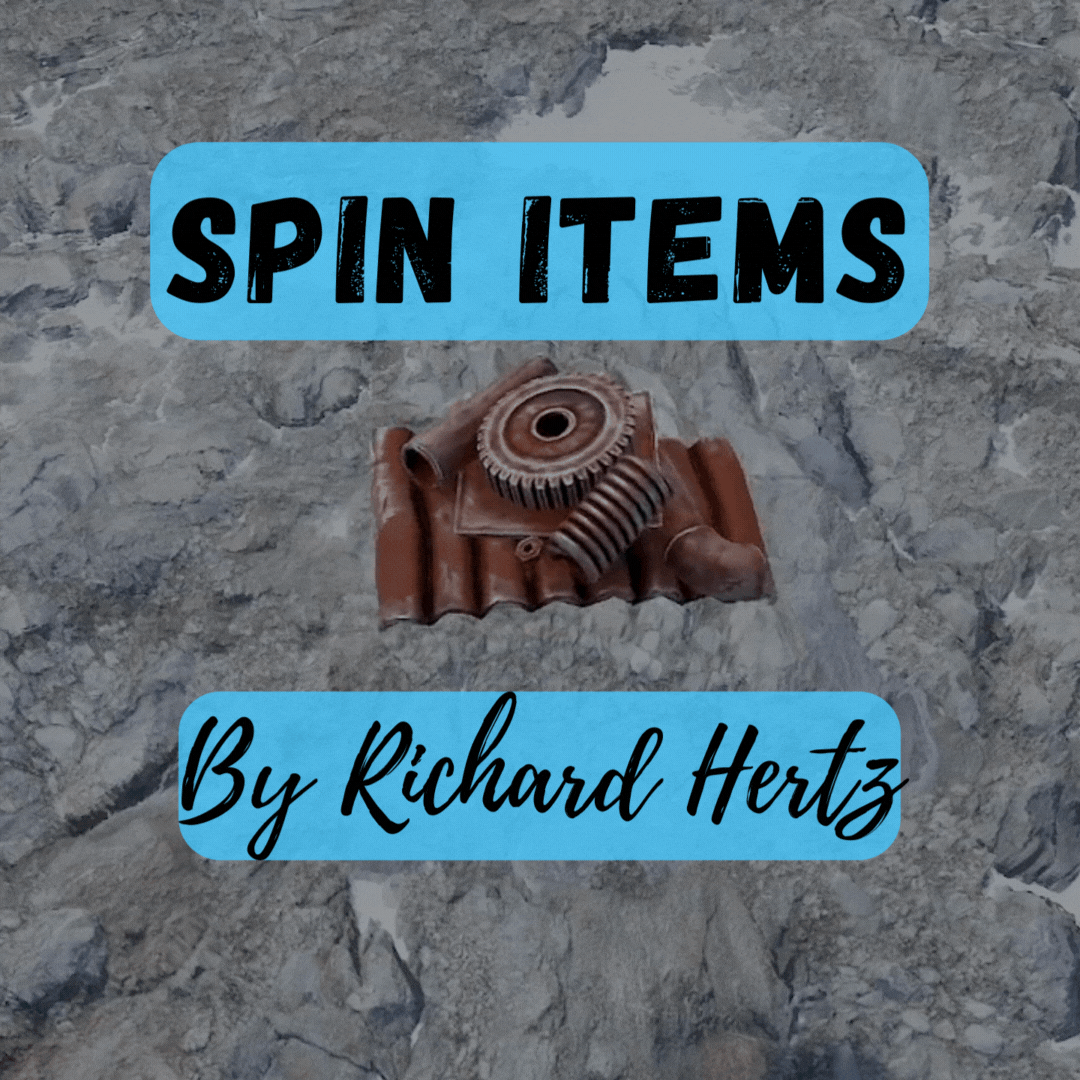About Spin Items
Designed to enrich gameplay and introduce dynamic elements, this plugin is a game-changer for server administrators and players alike.
Imagine a world where valuable items spontaneously appear at designated locations, spinning mystically and floating above the ground. With Spin Items, this vision comes to life. Set the stage for epic scavenger hunts, intriguing mysteries, or lucrative hotspots that will keep your players excited and engaged.
Key features include:
-
Customizable Item Spawns: Control the flow of resources in your server by defining which items spawn, their quantities, their spawn locations, and their respawn times.
-
Mesmerizing Spinning Items: Create an eye-catching spectacle with spawned items that not only float above the ground but also spin continuously, adding an element of enchantment to your gameplay.
-
Automated Respawn Management: Never worry about manually respawning items. Once an item is removed or destroyed, our plugin intelligently sets a timer for it to respawn. Keep your world lively and your resources abundant without lifting a finger.
-
Clean Unloading: When it's time to change things up, SpinItems ensures a clean slate. All spawned items are effectively removed, and all active timers are terminated, leaving no loose ends.
-
Robust Error Handling: This plugin is built with rigorous error checking to ensure a seamless experience. If an item doesn't exist or can't be spawned, you'll be promptly notified.
Permissions:
spinitems.use: Enable this permission to use the console commands to spawn or remove Spin Items.
Console Commands:
-
spinadd: Usage: 'spinadd' {quantity} {skinID} {respawnTime} {glowing: true | false}
-
Your active item will be added to the config json with the variables given. You must be holding the item to use this command.
Example:
-
Your active item will be added to the config json with the variables given. You must be holding the item to use this command.
spinadd 1 0 300 true
The above example will spawn your active item with quantity 1, skinID 0, respawn time 300 seconds, glowing: true
- spinremove: Remove the item you are looking at from the config json.
Config Json Variables:
ItemSpawns: You can set as many of these as you'd like. Keep in mind that a great deal of items may have an impact on your server, depending on your equipment.
-
Glowing: Set to true to spawn a glowing light above the spawned item.
-
ItemShortname: Set this to any item you want to spawn in. Keep in mind that some items, such as scrap will combine if spawned too close together.
-
Position: This is the X, Y, and Z coordinate that you want the item to spawn in at.
-
Quantity: This is the stack size of the item you are spawning.
- RespawnTime: This is the amount of time in seconds to wait before respawning the item after it has been picked up.
RotationSpeed: This is a global value to adjust all floating item's rotation speed.
Data Json Variables:
On first load, all items are added to the data config. You can adjust these settings for more granular control over how your items spin.
-
RotationConstraintsByItem: This X, Y, X offset with adjust the axis your item falls.
-
RotationAxisByItem: You can set X, Y, and/or Z to true to spin in the respective axis.
Demo Video: