Tanki's Wishlist
-
Gathering Clothes
By imthenewguy in Plugins
Gathering clothes adds 6x default gathering sets to your server, which increase the yield/luck when harvesting resources.
The plugin also allows for you o add additional pieces to the set, or create your own sets entirely with different bonus values.
The one thing that set's this plugin apart from others is that each set can qualify for a "Set Bonus" if the target amount of items worn is met.
For example the Mining set will give you:
Hat: +10% yield Hoodie: +25% yield Pants: +15% yield Normally this would give the wearer a yield of 50% extra resources if all 3 pieces are worn, but since there is a set bonus for wearing all 3 pieces, the wearer receives an additional +50% yield on top, bringing their total yield to +100%.
Sets and set bonuses are fully customizable in the config.
Default sets:
Miner's set (3 pieces) Farmer's set (3 pieces) Angler's set (3 pieces) Hunter's set (3 pieces) Lumberjack's set (3 pieces) Scavenger's set (3 pieces)
All sets (except for the scavengers set) increase the yield received when harvesting resources. This value is rounded up where applicable.
The Scavenger's set is a luck based modifier, giving the wearer a chance to receive additional scrap when destroying barrels or looting crates.
These clothing items can be found inside of normal, military and elite crates by default (with varying chances depending on the crate), and are added as additional loot to the container, rather than replacing an existing loot item. Additional crate types can easily be added using the same formula.
The plugin is also optimized to unsubscribe from hooks when no players are wearing the clothes.
Chat Commands
Command: giveitem <skin ID> - Gives you an individual piece of gathering attire.
Command: giveset <set name> - Gives you the entire set of the desired gathering attire (you can type /giveset without parameters into chat to see the set names)
Command: bonus or bonuses - Prints out the players current gather bonus based on what they are wearing.
Click here to see an example of the config
Always looking for feedback on this so feel free to suggest away.
Showcase by SHADOWFRAX
-
My Animal Farm
This plugin adds animal farms on the server.
Create a farm
A player who has the required privilege can create a farm by going into the animal feeder and clicking on the type of animal available to him. After that, you need to put a box next to it, into which all resources will come.
Animal capture
Catching animals is done with bait traps that can be crafted in the menu of the created farm or you can sell these traps in the in-game or donate store using the command.
Plugin settings
Max farms per player Attach button No rotting food Changing animal pictures in the interface Localization for RU and EN languages Detailed farm settings and the ability to create new ones
Trap Skin Change Changing the name of a trap Trap model changes Trap range Customization of which animals can be caught with a trap Changing the skin of an animal item after being caught Enable / disable crafting in the interface Changing the trap picture in the interface List of necessary items for crafting Detailed farm settings and the ability to create new ones
Farm creation privilege for each species The name of the animal that will bring the resources (should be ShortPrefabName) The interval for obtaining resources from the farm How much to take away HP from an animal Maximum number of animals Farm range The amount of food needed per 1 tick (0 - off) What food do you need for a farm (ShortName) Detailed settings for rewards that are placed in a connected box to the farm Video
Player Permissions (Standard, change in config)
myanimalfarm.bear myanimalfarm.boar myanimalfarm.stag myanimalfarm.wolf myanimalfarm.tiger myanimalfarm.polarbear myanimalfarm.panther myanimalfarm.crocodile
Administrator Permissions
myanimalfarm.give.animal - allows you to give animals by skin myanimalfarm.give.trap - allows you to give traps by skin
Commands for administrator and shops
ganimal "name|steamid" "SkinId" - gives an animal by skin gtrap "name|steamid" "SkinId" - gives a trap by skin
Note
For traps to work correctly, AI must be enabled on the server Animals GEN2 - Wolf, Tiger, Panther, Crocodile have no build zone, it is processed on the clientside, so the plugin cannot allow build, warn players to build farms of these animals a little further on their base
TEST SERVER
Join our test server to view and experience all our unique features yourself!
Copy the IP Address below to start playing!
connect 194.147.90.147:28015
Config v2.0
-
Entity Limit UI
By The_Kiiiing in Plugins
This plugin allows server admins to create permission based entity limits. Everything can be configured in a user-friendly UI.
Features:
Permission based entity limits Create groups to limit multiple entities User friendly UI Configurable permissions
Commands:
entitylimit - Open the entity limit UI. Requires the entitylimitui.admin permission
Permissions:
entitylimitui.admin - Required to use the UI entitylimitui.default - Default permission for limits
How it works:
Every permission has a priority. The plugin will always select the limit based on the highest player permission. Limits for the same entity with a lower permission will be ignored. If there are multiple groups containing the same entity with the same permission, the highest limit will be used.
- #entitylimit
- #entity
-
(and 3 more)
Tagged with:
-
Heli Signals
Heli Signals allows players with permission to call an Attack Helicopter to their location with a custom Supply Signal, where it will engage players and patrol, allowing players to fight it to win the valuable Heli crates.
The plugin comes with 8 default heli profiles, Easy, Medium, Hard and Elite, with a duplicate profile of each set up for calling multiple helis at once for each tier. In addition there is also 2 Wave Heli profiles, which will call in a wave of different helis one after the other. Each default profile has it's own custom supply signal skin (below). Server owners can add as many profiles as they like in the config by copying and pasting an existing profile within the config and editing to suit. This may require the server owner to create their own custom skin for the inventory item.
If you are setting up Multi heli signals, set the global and player limit in the config accordingly to accommodate higher numbers of helicopters per player.
There is also an option to have a BotReSpawn profile spawn at the crash site, just set the BotReSpawn profile name in the config.
IMPORTANT:
Each heli profile or wave profile in the config MUST have its own unique name and skin ID, otherwise you will have issues.
NOTE ABOUT SHOPS:
The profile name in the config should match the Custom Supply Signal name which the shop gives the player. The Helicopter Name is separate and can be set independently from the Signal item. Also, when giving players items from shop plugins, if available, I always recommend adding the item to the shop using custom name, skinID etc, rather than the console command, but either will work.
Plugin default Supply Signal Skin ID's to add items to various shops, loot plugins, kits etc are:
Heli Signal (Easy) : 2920175997
Heli Signal (Medium) : 2920176079
Heli Signal (Hard) : 2920176050
Heli Signal (Elite) : 2920176024
Heli Signal (Expert) : 3099117081
Heli Signal (Nightmare) : 3099117372
Multi Heli (Easy) : 3083234542
Multi Heli (Medium) : 3083234833
Multi Heli (Hard) : 3083234755
Multi Heli (Elite) : 3083234647
Multi Heli (Expert) : 3099124338
Multi Heli (Nightmare) : 3099124426
Heli Wave Signal : 3099117224
Heli Wave Signal (Normal): 3104667036
Heli Wave Signal (Hard): 3104666951
Default Permissions:
helisignals.admin (to use give|hsclearcd command) helisignals.buy (to use /hsbuy command) helisignals.bypasscooldown helisignals.easy helisignals.medium helisignals.hard helisignals.elite helisignals.easy_multi helisignals.medium_multi helisignals.hard_multi helisignals.elite_multi helisignals.wave_normal helisignals.wave_hard Please note: Permissions above are with default config, permission for each Heli profile can be customised in the config.
Commands (Prefix with / to use in game):
hsgive <Profile ShortName> <Steam64ID> <Amount> hsbuy list hsbuy <Profile Shortname> hsreport (Get details of all active helis) hsretire (Retire all a player or their teams called Helis, no refunds) hsclearcd (clear all cooldowns) hsclearcd <SteamID|Name> (clear cooldown for player) (Buy and Retire command customisable in config)
Please note correct usage for Supply Signal name and Helicopter display name. These values CAN be different if you wish:
Loot Options:
Use the loot item example entries in the default config to create custom loot tables for crates.
How to Add Loot Table Items (Example):
Default Config:
For Other Developers:
The following hook is available to use in your plugins to check custom Supply Signals or Patrol Helicopters to avoid conflict with your plugins:
object IsHeliSignalObject(ulong skinID)
This will return true if the item is a Bradley Drop item/entity, or null if not.
Call it directly without referencing the plugin:
if (Interface.Call("IsHeliSignalObject", skinID) != null) return true; // IsHeliSignalObject Or reference my plugin and call like this:
[PluginReference] Plugin HeliSignals; if (HeliSignals.Call("IsHeliSignalObject", skinID) != null) return true; // IsHeliSignalObject- #helicopter
- #helicopters
- (and 17 more)
-
Industrial Recycler
♻️ Industrial Recycler – The Ultimate Automated Recycling System for Rust!
Supercharge your Rust server’s recycling experience with the Industrial Recycler plugin!
Empower your players to automate, optimize, and control every aspect of item recycling, whether they want a plug-and-play setup or deep customization.
⚡ Core Features
Automated Industrial Recycling
Fully automate resource processing! Industrial recyclers can be linked to input/output storage and adapters, allowing seamless recycling and transfer between containers.
Standard Recycler Option
Prefer a classic touch? Standard recyclers are also available—simple and reliable, with or without automation.
🛒 Shop, Give, and Upgrade Commands
/buyindustrialrecycler – Buy an industrial recycler (Permission: industrialrecycler.buyindustrial)
/buyrecycler – Buy a standard recycler (Permission: industrialrecycler.buystandard)
/giveindustrialrecycler & /givestandardrecycler – Instantly give recyclers to any player (Permission: industrialrecycler.give)
/upgraderecycler – Instantly upgrade a standard recycler to industrial (Permission: industrialrecycler.give)
/irec or /virtualrec – Open your personal virtual recycler from anywhere (Permission: industrialrecycler.virtual)
🏆 VIP & Admin Benefits
Tiered Ownership Limits
Customizable limits for Standard, VIP1, VIP2, and Admins (Admins enjoy unlimited recyclers).
Configurable Purchase Costs
Set any item or currency as the price for purchasing recyclers in your shop.
🔒 Advanced Access Control
Permissions for Everything
Decide who can buy, give, place, upgrade, or pick up recyclers with flexible permissions.
Ownership Security
Limit recycler usage to owner only, or expand to team/friends (via Friends plugin).
NoEscape Integration
Automatically restrict virtual recycling if players are raid-blocked or in combat (optional).
🖥️ Interactive & User-Friendly UI
Intuitive Panels
Jump between recycler, input, and output with a click—no more clunky menus!
Layout Toggle
Owners can switch between layout styles instantly, right from the UI (with permission).
Shop & Purchase UI
Players buy recyclers via an in-game panel with clear costs and confirmation.
💻 Virtual Recycler (Anywhere Recycling!)
Personal Recycler
Players with permission can access a virtual recycler from anywhere with commands like /irec—no need to place a recycler at their base!
🏗️ Placement & Pickup
Place on Foundations, or Tugboats (Standard only)
Pick Up Easily
Use a hammer to pick up your recycler or its adapters (if permitted)—items inside will be safely returned.
🚀 Customization & Flexibility
Change the Base Item
Make the recycler any deployable you want—match your server’s style!
Custom Skins
Industrial and Standard versions each use their own skin for clear identification.
Hide Storage Containers
For minimalistic servers, hide storage visuals for a cleaner look.
🌎 Full Localization Support
Available Languages: English, Portuguese, German, Spanish
All chat and UI messages are ready for your global player base.
🧠 Smart Quality-of-Life
Dropped Item Protection
If recyclers are destroyed or picked up, any leftover items are safely dropped for the owner.
Recycler Speed Tiers
Special permissions allow VIPs/Admins to recycle at faster speeds.
🚦 Why Choose Industrial Recycler?
Transform recycling into a powerful, automated experience. Perfect for PVE, PVP, RP, and creative servers. Easy to set up, ultra-configurable, and packed with features for admins and players alike. Embrace the future of recycling in Rust—install Industrial Recycler today!
Configuration File:
- #recycler
- #industrial
-
(and 2 more)
Tagged with: