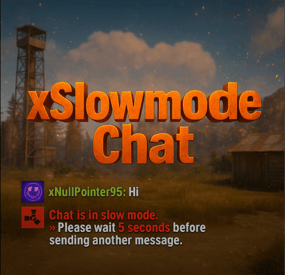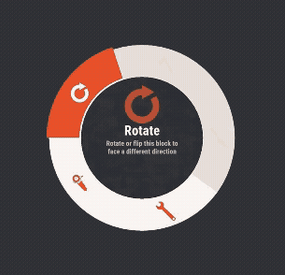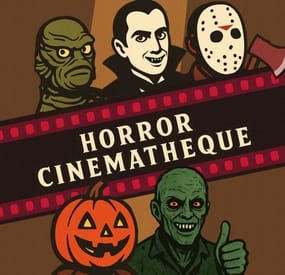corndiggitydog's Wishlist
-
Slowmode Chat
By xNullPointer95 in Plugins
xSlowmodeChat
xSlowmodeChat is a configurable chat-rate-limiting plugin for Rust servers.
It allows server owners to control how frequently players can send messages, helping reduce spam, toxicity, and chat Flooding.
Doesn't affect chat commands, only chat messages.
🔧 Fully Configurable Slowmode
Set custom cooldown between messages for normal- and vip players. Optional cumulative penalties for repeated spamming attempts. Adjustable penalty length for both, normal and VIP players. ⭐ VIP Support
Grant VIP players a separate cooldown & penalty system. VIP permission (xslowmodechat.vip). Lower intervals or completely remove slowmode for VIPs. 👑 Admin & Exclusion Options
Easily toggle slowmode bypass for admins. Exclude specific SteamIDs from slowmode entirely. 💬 Informative Feedback
Show a customizable slowmode warning message in chat. Optional on-screen UI timer showing remaining cooldown
⚙️ Console Commands
xslowmode.enable - Enable slowmode xslowmode.disable - Disable slowmode xslowmode.setinterval <seconds> - Set default player cooldown xslowmode.setvipinterval <seconds> - Set VIP cooldown xslowmode.reloadconfig - Reload config from file
🔐 Permission
xslowmodechat.vip - Grants players the VIP slowmode settings.
📝 Config
{ "Enabled": true, "DisabledForAdmins": false, "ShowMessage": true, "MessageText": "<color=#e63939>Chat is in slow mode.\n»</color> Please wait <color=#e63939>{time} seconds</color> before sending another message.", "ShowSlowdownUi": true, "CumulativePenalty": true, "ChatMessageCooldown": 5.0, "CooldownPenalty": 5.0, "VipPermission": "xslowmodechat.vip", "VipChatMessageCooldown": 2.0, "VipCooldownPenalty": 2.0, "ExcludedSteamIds": [] }
-
Building Sites
This plugin allows you to quickly and easily add unique locations for building houses to any map.
There are 17 different locations of three types: ground sites, islands, and flying platforms — choose what suits you best!
Key benefits of the plugin:
Suitable for any map; No need to use RustEdit; Random automatic spawn after wipe; Ability to give a Building Site to a certain player. With this plugin, you can build the perfect house for yourself and your friends!
Spawn locations
The plugin has a function for automatically generating spawn points for BuildingSites on any map.
You can independently enable and disable the spawning of water, land, and air BuildingSites.
For each type, you can set the number of BuildingSites that will appear after the wipe.
You can also give players flare to summon a BuildingSite.
With their help, players will be able to call the desired BuildingSite anywhere.
When the player holds the flyer in their hands, they are shown information about whether their position is suitable for spawning the BuildingSite or not.
Players can be given flyers in any way, for example, by kits or in the in-game store.
Chat commands (admin only)
/respawnsites - forcibly launches automatic respawn of BuildingSites /spawnsite PresetName - spawn the BuildingSite in your position /killsite- destroys the BuildingSite you're looking at /killallsites - destroys all BuildingSites on the server /givesite PresetName - give the BuildingSite to yourself /killsiteentity — look at the object you want to remove and enter the command; this object will no longer spawn at new locations of this type
Console commands (RCON only)
respawnsites - forcibly launches automatic respawn of BuildingSites killallsites - destroys all BuildingSites on the server givesite PresetName userID - give the BuildingSites to the player
Plugin Config
en – example of plugin configuration in English ru – example of plugin configuration in Russian
Check out the rest of my work: Adem's Codefling Library
You can reach out to me in Discord: Adem's Discord Profile
Join the Mad Mappers Discord!
- #adem
- #madmappers
-
(and 6 more)
Tagged with:
-
Rotate Walls
By rogder dodger in Plugins
Wall Rotator
Wall Rotator is a quality-of-life plugin that allows players to rotate walls at any time, bypassing Rust's default 10-minute rotation window. Perfect for servers that want to give players more building flexibility while maintaining control through TC authorization and optional material costs.
Key Features
Bypass the 10-minute timer - Players can rotate walls long after placement TC Authorization - Require cupboard access before allowing rotation (configurable) Material costs - Optional resource requirements based on wall tier (wood/stone/metal/armored) VIP/MVP support - Configurable cost multipliers for donor tiers Admin bypass - Admins can rotate any wall without restrictions Safety checks - Prevent rotation of walls with mounted items, explosives, or recent damage Developer hooks - API for other plugins to integrate with rotation events Players often realize they need to rotate a wall after the vanilla timer expires. Rather than tearing down and rebuilding (wasting resources), this plugin gives them the flexibility to fix their mistakes. Server owners maintain control through TC requirements and configurable costs making it feel like players are paying for it.
Configuration
{ "Require TC Authorization": true, "Enable Rotation Costs": false, "VIP Cost Multiplier (1.0 = 100%, 0.5 = 50%, 0 = free)": 0.5, "MVP Cost Multiplier (1.0 = 100%, 0.5 = 50%, 0 = free)": 0.25, "Block Rotation With Mounted Items": true, "Block Rotation With Explosives": true, "Block Rotation After Damage (seconds)": 30.0, "Material Costs": { "wood": { "Item Shortname": "wood", "Amount": 50 }, "stone": { "Item Shortname": "stones", "Amount": 50 }, "metal": { "Item Shortname": "metal.fragments", "Amount": 50 }, "toptier": { "Item Shortname": "metal.refined", "Amount": 5 } } } Configuration Options
Require TC Authorization - If true, players must have cupboard access to rotate walls (recommended) Enable Rotation Costs - Toggle material costs for rotation VIP/MVP Cost Multipliers - Reduce costs for donor tiers (0 = free, 0.5 = 50%, 1.0 = full price) Block Rotation With Mounted Items - Prevent rotation if picture frames, shelves, signs, etc. are attached Block Rotation With Explosives - Prevent rotation if C4 or satchels are attached Block Rotation After Damage - Set cooldown period after wall takes damage (prevents rotation during raids) Material Costs - Define resource requirements per wall tier when costs are enabled Chat Commands
/rotate - Rotate the wall you're looking at (requires wallrotator.use permission) Simply look at a wall and type /rotate. The plugin handles the rest.
Permissions
wallrotator.use - Allows player to use the /rotate command wallrotator.admin - Bypasses all restrictions (TC auth, costs, mounted items, explosives, damage cooldown) wallrotator.nocost - Rotate walls for free (when costs are enabled) wallrotator.vip - Apply VIP cost multiplier wallrotator.mvp - Apply MVP cost multiplier (usually lower than VIP) Note: MVP permission takes priority over VIP if a player has both.
Developer API
Other plugins can integrate with Wall Rotator using these hooks:
OnWallRotate - Called before rotation occurs. Return non-null to cancel. object OnWallRotate(BasePlayer player, BuildingBlock wall) { // Return string message to cancel and notify player // Return any non-null value to silently cancel // Return null to allow rotation } OnWallRotated - Called after successful rotation. void OnWallRotated(BasePlayer player, BuildingBlock wall) { // Perform actions after wall is rotated }
-
HORROR CINEMATHEQUE
By Uncle Theodore in Bases
🎃 HORROR MOVIE QUIZ NIGHT: Dare to Test Your Fear! 👻
With Halloween creeping around the corner, there’s no better time to dive into something truly sinister — and irresistibly fun. Step into the shadows and prove your horror expertise in the most thrilling quiz event of the season! From cult classics to modern nightmares — every round drags you deeper into the eerie world of cinema’s darkest legends. In the end, only the true horror expert will emerge victorious!
This event base is a fully standalone experience featuring 20 rooms, each concealing the title of a full-length horror film. Even if you haven’t seen a particular movie — don’t worry. You can often deduce the answer from the visuals and clever hints scattered around you. It’s all part of the fun!
The pack also includes a PDF file with puzzle descriptions and solution codes. The file features handy interactive black bars to prevent accidental spoilers.
Looking for more? Don’t miss the two parts of original Cinematheque:
Cinematheque I
Cinematheque II
Curious but unsure? The demo is FREE to play:
Cinematheque DEMO
-
Lost Island
Lost Island is a small, atmospheric island designed to add mystery and exploration value to your Rust map. This abandoned outpost features Npc Scientists, slot machines, card table, loot and more in this hauntingly immersive environment. Perfect for PvE zones, quest hubs, or hidden loot locations.
A decayed settlement that once served as a remote research or communications base. Half-collapsed buildings, makeshift shelters, and a skeleton still sitting at a desk that hint at a sudden and unexplained evacuation. The island includes multiple enterable structures, loot-friendly interior spaces, ambient lighting, and environmental storytelling. Surrounded entirely by water, it works great as a standalone monument, a side quest destination, or a secluded point of interest.
Perfect for PvE servers, RP environments, custom quests, exploration-focused servers, and map creators looking for a unique, eerie island monument.
set around .75 above sea level to get the erosion effect on the edges of the island