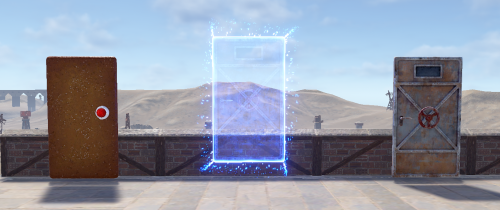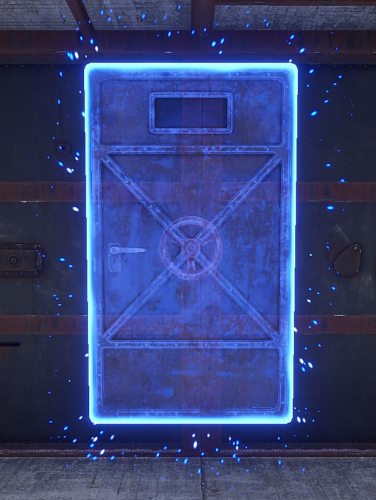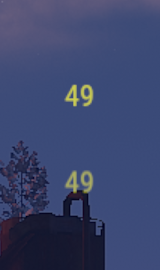-
Posts
37 -
Joined
-
Last visited
Content Type
Profiles
Warranty Claims
Downloads
Forums
Store
Support
DOWNLOADS EXTRA
Services
Everything posted by whatsyolo
-
Ok, wasn't sure if I was just missing it in the config file.
-
Is it still possible to have it upgrade the bradley on the convoy and armored train? I'm not seeing the setting in the config file.
-
- 2 comments
-
- #portals
- #fast travel
-
(and 3 more)
Tagged with:
-
Not a lot I can do on my end as I am not the author of either the update checker or the paid version of hit markers. have you tried using the https://codefling.com/plugins/hit-marker link instead of https://codefling.com/plugins/hit-markers-2?
-
When using the new rpg it doesn't lock on. They fire and explode as they should but the is no lock on feature for it. Also it shows an empty spot where the rocket usually is but that is just as much to do with FP not having a rocket equivalent for the smoke rocket for RPG. ( first picture show loaded with regular rocket second picture shows loaded with smoke rocket. Not sure anything you can do about that.)
-
Changed Status from Pending to Fixed Changed Fixed In to 1.1.7
-
Changed Status from Pending to No Response
-
I will look into it. Though I do not own the dungeon events plugin it seem to operate the same as the holiday dungeons so I will base it on that.
-
what do you mean knocked?
-
Changed Status from Pending to Not a Bug Changed Fixed In to 1.1.1
-
The problem is it is likely outside. Go into the config file and set the outside time to 0 that will disable the auto remove of the portal.
-
Changed Status from Fixed to Closed
-
Just pushed a fix. using oxide version 2.0.6605
-
Changed Status from Work in Progress to Fixed Changed Fixed In to 1.0.4
-
Changed Status from Pending to Work in Progress
-
There is no separate permission that allows use but not placement. One simple work around is change the portal count to 0 in the configuration for the default group and then give yourself or admin group a higher level permission to be able to place the portals.
-
So the portals are showing up in the gui list? There are no other mods required for the portals to function. I will attempt to recreate your problems on my test server with it and get back to you with my findings.
-
Version 1.2.1
71 downloads
Not suggested to use this and Personal Portals on the same server as they utilize a lot of the same commands. Plugin that allows placing portals by players both public and private portals. Private portals only show up for the person who placed it and their team members. Public portals will show up for anyone to use. Player Commands: /buyportal - Adds portal to player inventory /removeportal - Removes a portal that you own and looking at. /nameportal <uniquename> - Give portal a unique name. /portalcycle - Cycle portal between Halloween, xmas, and bunker portals. /netpublic - Set portal to public. Portal will show in the Public tab /netprivate - Set portal to private. Portal will only show in Team and Clan tabs. Admin Commands: /giveportal <playername> - Gives specified player a portal /removeportal <name>- Removes portal /listportals - Opens Portal UI List of permissions: PortalNetwork.use - General permission to allow players to buy, name, and use portals PortalNetwork.admin - Allows naming, removing, or using any portal PortalNetwork.clan - Allows portals to be shared by clans PortalNetwork.vip1- configurable portal counts and cooldown. PortalNetwork.vip2- configurable portal counts and cooldown. PortalNetwork.vip3- configurable portal counts and cooldown. PortalNetwork.vip4- configurable portal counts and cooldown. PortalNetwork.vip5- configurable portal counts and cooldown.$14.99- 2 comments
- 1 review
-
- #portals
- #fast travel
-
(and 3 more)
Tagged with:
-
Version 1.1.9
87 downloads
Player Commands: /buyportal /nameportal [name] - Give a portal a name the you have placed. Two portals with the same name will link. /removeportal - Remove a portal that you are looking at. /portalcycle - Change the appearance of the portal halloween, xmas, or bunker Admin Commands: /listportals - List the number, name, and location of all portals /giveportal [playername] - Seems fairly obvious /removeportal [name] -remove portals by name regardless of their location (note will remove both portals if they are linked.) /portal [number] -Teleport directly to a specific portal Permissions: PersonalPortal.use - allows the player to buy, and name and remove a portal they placed PersonalPortal.admin- give admin permissions the use /giveportal, /listportals, /portal and remove portal by name.$5.00 -
-
The upload date gets changed to the date it was approved so it only appears to have been approved the same day. I uploaded one on May 4th and still waiting.
-
I'm coming up on the 4 week badge.
-
Can't you just o.unload SkillTree. Then delete the .json file and then o.load SkillTree so it will generate a new .json file?