-
Posts
105 -
Joined
-
Last visited
Content Type
Profiles
Warranty Claims
Downloads
Forums
Store
Support
DOWNLOADS EXTRA
Services
Support Replies posted by miniMe_rust
-
-
Hey there!
I wonder if you think it is beneficial to add a hook (e.g. OnAbandonedBaseSkipped) for such Abandoned Bases which don't meet the criterions to become raidable, e.g. not enough foundations or all Twig. I'd like to use such an event from Abandoned Bases for logging purposes - currently I only see the converted and finished bases, but the filtered ones slip through.Sometimes players complain about bases being gone, and in such cases my log is empty. Thanks in advance for checking
-
38 minutes ago, Iftebinjan said:
do you have any other supply drop plugin which is taking over simplepve loot rules?
Like fancy airdrop or other plugins in your server?Hey there! Thanks for getting back to me.
Currently I have 2 plugins installed which take care of looting:
- Horse Lock (not in scope of Simple PVE and should not interfere)
- Supply Lock (installed to handle player-called airdrops, because Simple PVE fails to handle them)
Here is my entire list of plugins (see attached). To be clear, I never used any loot protection plugins until I detected that Simple PVE does not do what the player-called supply drop option says.
As you can see in the text file I'm using Carbon (on a Linux server w/ Pterodactyl Panel) with a not-too-many plugins configuration. For the PvE implementation I rely on Simple PVE - in my eyes the best and easiest way to run such a server. If you could somehow get the option do what it says that would be the cherry on top of the pie.
-
Hey there,
there is a problem with player-called supply drops. Even though the loot rules have been configured to only allow the owner to loot such an airdrop, it happens all the time that other players are stealing player-called supply drops. That causes a lot of frustration.
Here is the relevant snippet of my `carbon/data/SimplePVE/RulesData.json`
"Loot Rules": { "Use Loot Protection": true, "Admin Can Loot All": true, "Teams Can Access Loot": true, "Player can loot other player in PVP Zones": true, "Anyone can open Player called SupplyDrops": false },
-
On 2/8/2025 at 8:21 PM, Iftebinjan said:
will check this, for sure
Hey there!
I don't see this problem anymore. Chances are something in Carbon did cause the problem and was fixed (there have been a lot of fixes and changes in Carbon so hard to say). In addition I decided not to use the status display from Simple Status since player feedback was negative. Players find the additional status information distracting and annoying, therefore we disabled that part. For me the original problem is a non-issue and likely never was caused by Simple PVE
-
 1
1
-
-
Hey there!
I have checked out your plugin on my server with Carbon, but it seems that - in conjunction with server restarts as mentioned in other problem reports - there are more problems! Loaded weapons, flamethrowers and chainsaws lose their ammo or fuel. I've added 2 screenshots which depict a) how items were stored in the locker, and b) how the same items were found the day after server restart,.
- ammo appears to be reverted to how the weapon looks when spawned in fresh
- the same with the fuel in the flamethrower (was 100, after restart 50)
- the chainsaw lost all of it's fuel
On the bright side weapon attachments (holo visor, extended magazine and weapon flashlight) were unaffected on all 3 guns which had that equipped. I can't see anything interesting / error messages / etc. in the game log. The plugin never complains about anything. There is only the loading message on server startup.
QuoteLoaded plugin PortableLocker v1.4.7 by Raul-Sorin Sorban [138ms]
If you want to reproduce, that is simple: Load a bunch of guns, a chainsaw or flamethrower and put into your locker. Restart the server. Access the locker. See that your items are no longer fully loaded / fueled.
-
Hi there,
basements don't seem to support wallpapers. I'm using your excellent plugin on a PVE server with SimplePVE under Carbon, which generally works fine. But added wallpapers disappear in the course of very few hours. See screenshot - I had wallpapers on the walls, ceilings and floors. They started to disappear on the outer walls first, then floors and ceilings, and finally inner walls. Not sure how or why that happens, but can be reliably reproduced.
Thanks in advance for checking.
-
Hey there, the automatic addition of items can very easily be stopped. For that open the .cs file in a text editor and remove lines 40 and 41.
Before change:
[JsonProperty("Blacklist of items")] public List<string> BlackListItem = new List<string>() { "scrap", "rifle.ak" };
After change:
[JsonProperty("Blacklist of items")] public List<string> BlackListItem = new List<string>() {};
Save the file & reload the plugin. There will be no more additions of those items to the item blacklist.
-
Hi, your plugin is a hit with our players, but they've quickly discovered an issue related to the bank cell feature. They've found that they can store very big stack sizes for common items like metal fragments which they got from raiding Raidable Bases.
Currently, if a player tries to store three stacks of 1000 metal fragments each, the plugin prevents it. This is because I limited the stack size to 1000 to counter large quantities being stored in a single slot. However, the plugin fails to consider the number of available slots. If a limit of 1000 of an item is set and there are three empty slots in the bank cell, the plugin should allow storing the item in those slots up to their maximum capacity and consider that limit for each individual slot this item uses.
-
Dears,
I switched to carbon like 2 weeks ago, and get these errors in the game console,
which seem to cause player disconnects and some wild errors on connect:... [event] assets/prefabs/npc/ch47/ch47scientists.entity.prefab [event] assets/prefabs/npc/cargo plane/cargo_plane.prefab 94.140.228.134:61816/76561199638931987/Razoblachitel disconnecting: Exception (cs:112925): NullReferenceException: Object reference not set to an instance of an object. PlayerModel.%7d870015adacc5227b37aa539ac3fee3f23c5765 () (at <00000000000000000000000000000000>:0) PlayerModel.LateCycle () (at <00000000000000000000000000000000>:0) BasePlayer.%771efee5567000660ec63539290f4e7e8f276208 () (at <00000000000000000000000000000000>:0) Client.LateUpdate () (at <00000000000000000000000000000000>:0) [Vanish] miniMe[76561197972574740] just vanished at (-879.26, 26.54, -1387.33) 94.140.228.134:53812/76561199638931987/Razoblachitel joined [windows/76561199638931987] Razoblachitel[76561199638931987] has spawned Calling kill - but already IsDestroyed!? loot_barrel_1 Calling kill - but already IsDestroyed!? oil_barrel Calling kill - but already IsDestroyed!? loot_barrel_1 Schrubber bandit.gg[76561199223970522] died (Generic) Invalid Position: player_corpse[58439675] (1689.07, -500.22, 701.69) (destroying) [BoxLooters] Saved Boxlooters data [WarnMenu] Saving all data into datafile [WarnMenu] All data saved Saved 126,029 ents, cache(0.45), write(0.06), disk(0.07). Saving complete Failed to call internal hook 'CanUserLogin' on plugin 'KickPlayerNames v1.0.2' [1045800646] (Object reference not set to an instance of an object) at object Oxide.Plugins.KickPlayerNames.CanUserLogin(string name, string id, string ipAddress) in /home/container/carbon/plugins/KickPlayerNames.cs:line 132 at object Oxide.Plugins.KickPlayerNames.InternalCallHook(uint hook, object[] args) in KickPlayerNames.cs/Internal:line 26 ...
-
Hey there,
I recently switched over from oxide to carbon, and that went pretty painless. However there seems to be a small race condition between SimplePVE and SimpleStatus, where SimplePVE does not detect the other plugin. Hence if you want to see the PVE status it is necessary to restart SimplePVE after the server started.
I'm wondering whether it is possible to add some kind of retry mechanism which tries to find SimpleStatus at least for a short while. It seems if SimplePVE starts before SimpleStatus is loaded, the latter won't be found and SimplePVE will resort to running without any status information. This can only be helped by restarting SimplePVE once after the server started.
I never saw this problem with oxide.
... snip ... [SimplePVE] Cleaning up... [SimplePVE] Initializing rules..... Loaded plugin SimplePVE v1.2.7 by Ifte [472ms] Fallback handler could not load library /home/container/RustDedicated_Data/MonoBleedingEdge/x86_64/data-0x5f4ec4d9a430.so Loaded plugin SimpleStatus v1.2.8 by mr01sam [357ms] Fallback handler could not load library /home/container/RustDedicated_Data/MonoBleedingEdge/x86_64/data-0x5f4ec77d5670.so Loaded plugin Telekinesis v3.3.0 by WhiteThunder [70ms] Fallback handler could not load library /home/container/RustDedicated_Data/MonoBleedingEdge/x86_64/data-0x5f4ec5d96690.so ... snip ... [Raid Tracker] Removed 2 raid events older than 7 days SelfWipe v1.1.0 by M&B-Studios / beee hook 'OnServerInitialized' took longer than 100ms [345ms] Image Library v2.0.62 by Absolut & K1lly0u hook 'ImportImageList' took longer than 100ms [826ms] [Sign Artist] Waiting for Steamworks to update item definitions.... [SimplePVE] Please install SimpleStatus plugin if you are enableing status bar. (https://codefling.com/plugins/simple-status) Batch completed! OSI on 36 plugins. Server startup complete ... snip ... -
Dears,
I've recently made the switch from Oxide to Carbon, and the good news is your plugin does work. I was able to wipe my inventory, building, even "all" - it just worked. However, there seem to be a few quirks where you can improve the last remaining itches in Carbon with (I hope) not too much effort.
My Rust server is running on Pterodactyl with the default Rust egg. It has been switched from Oxide to Carbon by basically doing a clean installation and importing all plugins, configs and data from Oxide. I don't see any issues with other plugins, and apart from the error messages with Selfwipe everything just works fine. I think it would be really nice if this issue could be looked into, as very likely addressing these problems in Carbon will also lead to better stability when running in Oxide. And you could update your compatibility info here on Codefling.

When I start my server I get these warnings and errors. These are the bits from the logs which appear to be relevant:
... Fallback handler could not load library /home/container/RustDedicated_Data/MonoBleedingEdge/x86_64/data-0x5f4ec3c0a8a0.so Warning! 'SelfWipe' uses UnityEngine.GameObject.FindObjectsOfType. That may cause significant performance drops, and/or server stalls. Report to the developer or use at your own discretion! ... Fallback handler could not load library /home/container/RustDedicated_Data/MonoBleedingEdge/x86_64/data-0x5f4ec5d3f3a0.so Loaded plugin SelfWipe v1.1.0 by M&B-Studios / beee [55ms] ... SelfWipe v1.1.0 by M&B-Studios / beee hook 'OnServerInitialized' took longer than 100ms [345ms] ... [SelfWipe] Player Sphynxinator with Steam ID 76561198045657779 wiped their blueprints. [SelfWipe] Player Sphynxinator with Steam ID 76561198045657779 wiped their builds. Failed executing console command 'resetall' in 'SelfWipe v1.1.0 by M&B-Studios / beee' [callback] (Object reference not set to an instance of an object) at void Oxide.Plugins.SelfWipe.ClearInventory(BasePlayer player) in /home/container/carbon/plugins/SelfWipe.cs:line 182 at void Oxide.Plugins.SelfWipe.ResetAllCommand(IPlayer player, string command, string[] args) in /home/container/carbon/plugins/SelfWipe.cs:line 236 at object System.Reflection.RuntimeMethodInfo.Invoke(object obj, BindingFlags invokeAttr, Binder binder, object[] parameters, CultureInfo culture) ... -
Update:
It seems the error message is related to the "Zone Rules" - errors went away when I set this option to "false" through /sprules.
"Use ZoneManager": true, change to "Use ZoneManager": false,
That option appears to be "true" by default. On my servers I don't have Zone Manager installed, and this appears to cause the error which was reported.
However, it appears that personal supply drops still can be looted, but with the option set to "false" it is no longer possible to loot a player, which is already an improvement.
-
The same error message still pops up in version 1.2.7
- loot protection is handled by SimplePVE
- loot protection active for everyone incl. admin
- personal called airdrops can be looted despite it should be protected
- players can loot players and sleepers despite this should be protected
- players cannot loot a dead player's bag
- players cannot loot boxes, furnaces, etc.
Failed to call hook 'CanLootPlayer' on plugin 'SimplePVE v1.2.7' (NullReferenceException: Object reference not set to an instance of an object) at Oxide.Plugins.SimplePVE.GetAllZones (BaseEntity entity) [0x00039] in :0 at Oxide.Plugins.SimplePVE.ZoneManagerCheck (BasePlayer player, BaseEntity entity) [0x00000] in :0 at Oxide.Plugins.SimplePVE.CanLootPlayer (BasePlayer target, BasePlayer player) [0x000bf] in :0 at Oxide.Plugins.SimplePVE.DirectCallHook (System.String name, System.Object& ret, System.Object[] args) [0x007d4] in :0 at Oxide.Plugins.CSharpPlugin.InvokeMethod (Oxide.Core.Plugins.HookMethod method, System.Object[] args) [0x00079] in :0 at Oxide.Core.Plugins.CSPlugin.OnCallHook (System.String name, System.Object[] args) [0x000de] in :0 at Oxide.Core.Plugins.Plugin.CallHook (System.String hook, System.Object[] args) [0x00060] in :0 Failed to call hook 'CanLootPlayer' on plugin 'SimplePVE v1.2.7' (NullReferenceException: Object reference not set to an instance of an object) at Oxide.Plugins.SimplePVE.GetAllZones (BaseEntity entity) [0x00039] in :0 at Oxide.Plugins.SimplePVE.ZoneManagerCheck (BasePlayer player, BaseEntity entity) [0x00000] in :0 at Oxide.Plugins.SimplePVE.CanLootPlayer (BasePlayer target, BasePlayer player) [0x000bf] in :0 at Oxide.Plugins.SimplePVE.DirectCallHook (System.String name, System.Object& ret, System.Object[] args) [0x007d4] in :0 at Oxide.Plugins.CSharpPlugin.InvokeMethod (Oxide.Core.Plugins.HookMethod method, System.Object[] args) [0x00079] in :0 at Oxide.Core.Plugins.CSPlugin.OnCallHook (System.String name, System.Object[] args) [0x000de] in :0 at Oxide.Core.Plugins.Plugin.CallHook (System.String hook, System.Object[] args) [0x00060] in :0 Failed to call hook 'CanLootPlayer' on plugin 'SimplePVE v1.2.7' (NullReferenceException: Object reference not set to an instance of an object) at Oxide.Plugins.SimplePVE.GetAllZones (BaseEntity entity) [0x00039] in :0 at Oxide.Plugins.SimplePVE.ZoneManagerCheck (BasePlayer player, BaseEntity entity) [0x00000] in :0 at Oxide.Plugins.SimplePVE.CanLootPlayer (BasePlayer target, BasePlayer player) [0x000bf] in :0 at Oxide.Plugins.SimplePVE.DirectCallHook (System.String name, System.Object& ret, System.Object[] args) [0x007d4] in :0 at Oxide.Plugins.CSharpPlugin.InvokeMethod (Oxide.Core.Plugins.HookMethod method, System.Object[] args) [0x00079] in :0 at Oxide.Core.Plugins.CSPlugin.OnCallHook (System.String name, System.Object[] args) [0x000de] in :0 at Oxide.Core.Plugins.Plugin.CallHook (System.String hook, System.Object[] args) [0x00060] in :0 Failed to call hook 'CanLootPlayer' on plugin 'SimplePVE v1.2.7' (NullReferenceException: Object reference not set to an instance of an object) at Oxide.Plugins.SimplePVE.GetAllZones (BaseEntity entity) [0x00039] in :0 at Oxide.Plugins.SimplePVE.ZoneManagerCheck (BasePlayer player, BaseEntity entity) [0x00000] in :0 at Oxide.Plugins.SimplePVE.CanLootPlayer (BasePlayer target, BasePlayer player) [0x000bf] in :0 at Oxide.Plugins.SimplePVE.DirectCallHook (System.String name, System.Object& ret, System.Object[] args) [0x007d4] in :0 at Oxide.Plugins.CSharpPlugin.InvokeMethod (Oxide.Core.Plugins.HookMethod method, System.Object[] args) [0x00079] in :0 at Oxide.Core.Plugins.CSPlugin.OnCallHook (System.String name, System.Object[] args) [0x000de] in :0 at Oxide.Core.Plugins.Plugin.CallHook (System.String hook, System.Object[] args) [0x00060] in :0 Failed to call hook 'CanLootPlayer' on plugin 'SimplePVE v1.2.7' (NullReferenceException: Object reference not set to an instance of an object) at Oxide.Plugins.SimplePVE.GetAllZones (BaseEntity entity) [0x00039] in :0 at Oxide.Plugins.SimplePVE.ZoneManagerCheck (BasePlayer player, BaseEntity entity) [0x00000] in :0 at Oxide.Plugins.SimplePVE.CanLootPlayer (BasePlayer target, BasePlayer player) [0x000bf] in :0 at Oxide.Plugins.SimplePVE.DirectCallHook (System.String name, System.Object& ret, System.Object[] args) [0x007d4] in :0 at Oxide.Plugins.CSharpPlugin.InvokeMethod (Oxide.Core.Plugins.HookMethod method, System.Object[] args) [0x00079] in :0 at Oxide.Core.Plugins.CSPlugin.OnCallHook (System.String name, System.Object[] args) [0x000de] in :0 at Oxide.Core.Plugins.Plugin.CallHook (System.String hook, System.Object[] args) [0x00060] in :0 Failed to call hook 'CanLootPlayer' on plugin 'SimplePVE v1.2.7' (NullReferenceException: Object reference not set to an instance of an object) at Oxide.Plugins.SimplePVE.GetAllZones (BaseEntity entity) [0x00039] in :0 at Oxide.Plugins.SimplePVE.ZoneManagerCheck (BasePlayer player, BaseEntity entity) [0x00000] in :0 at Oxide.Plugins.SimplePVE.CanLootPlayer (BasePlayer target, BasePlayer player) [0x000bf] in :0 at Oxide.Plugins.SimplePVE.DirectCallHook (System.String name, System.Object& ret, System.Object[] args) [0x007d4] in :0 at Oxide.Plugins.CSharpPlugin.InvokeMethod (Oxide.Core.Plugins.HookMethod method, System.Object[] args) [0x00079] in :0 at Oxide.Core.Plugins.CSPlugin.OnCallHook (System.String name, System.Object[] args) [0x000de] in :0 at Oxide.Core.Plugins.Plugin.CallHook (System.String hook, System.Object[] args) [0x00060] in :0 Failed to call hook 'CanLootPlayer' on plugin 'SimplePVE v1.2.7' (NullReferenceException: Object reference not set to an instance of an object) at Oxide.Plugins.SimplePVE.GetAllZones (BaseEntity entity) [0x00039] in :0 at Oxide.Plugins.SimplePVE.ZoneManagerCheck (BasePlayer player, BaseEntity entity) [0x00000] in :0 at Oxide.Plugins.SimplePVE.CanLootPlayer (BasePlayer target, BasePlayer player) [0x000bf] in :0 at Oxide.Plugins.SimplePVE.DirectCallHook (System.String name, System.Object& ret, System.Object[] args) [0x007d4] in :0 at Oxide.Plugins.CSharpPlugin.InvokeMethod (Oxide.Core.Plugins.HookMethod method, System.Object[] args) [0x00079] in :0 at Oxide.Core.Plugins.CSPlugin.OnCallHook (System.String name, System.Object[] args) [0x000de] in :0 at Oxide.Core.Plugins.Plugin.CallHook (System.String hook, System.Object[] args) [0x00060] in :0 Failed to call hook 'CanLootPlayer' on plugin 'SimplePVE v1.2.7' (NullReferenceException: Object reference not set to an instance of an object) at Oxide.Plugins.SimplePVE.GetAllZones (BaseEntity entity) [0x00039] in :0 at Oxide.Plugins.SimplePVE.ZoneManagerCheck (BasePlayer player, BaseEntity entity) [0x00000] in :0 at Oxide.Plugins.SimplePVE.CanLootPlayer (BasePlayer target, BasePlayer player) [0x000bf] in :0 at Oxide.Plugins.SimplePVE.DirectCallHook (System.String name, System.Object& ret, System.Object[] args) [0x007d4] in :0 at Oxide.Plugins.CSharpPlugin.InvokeMethod (Oxide.Core.Plugins.HookMethod method, System.Object[] args) [0x00079] in :0 at Oxide.Core.Plugins.CSPlugin.OnCallHook (System.String name, System.Object[] args) [0x000de] in :0 at Oxide.Core.Plugins.Plugin.CallHook (System.String hook, System.Object[] args) [0x00060] in :0 Failed to call hook 'CanLootPlayer' on plugin 'SimplePVE v1.2.7' (NullReferenceException: Object reference not set to an instance of an object) at Oxide.Plugins.SimplePVE.GetAllZones (BaseEntity entity) [0x00039] in :0 at Oxide.Plugins.SimplePVE.ZoneManagerCheck (BasePlayer player, BaseEntity entity) [0x00000] in :0 at Oxide.Plugins.SimplePVE.CanLootPlayer (BasePlayer target, BasePlayer player) [0x000bf] in :0 at Oxide.Plugins.SimplePVE.DirectCallHook (System.String name, System.Object& ret, System.Object[] args) [0x007d4] in :0 at Oxide.Plugins.CSharpPlugin.InvokeMethod (Oxide.Core.Plugins.HookMethod method, System.Object[] args) [0x00079] in :0 at Oxide.Core.Plugins.CSPlugin.OnCallHook (System.String name, System.Object[] args) [0x000de] in :0 at Oxide.Core.Plugins.Plugin.CallHook (System.String hook, System.Object[] args) [0x00060] in :0 -
24 minutes ago, jtedal said:
- I know about the problems with getting the owner status. Players on any monument can get a sufficient number of points, but they never become owners. I am currently communicating with several server owners who are testing new versions at home to solve this problem
- I am also aware that the zone is not created after the cargo sails out of the harbor. I just forgot to do it and postponed it for now so that the first thing to do was to solve the plugin's inactivity. I think you will agree that this is more important
- The error you sent me has nothing to do with the problem you are describing, but I would like to take a look at the complete error to understand in which method it occurs. Please send it to me
- The fact that you don't get points for hacking the box is strange. I'll check it out and fix it.
Hi @jtedal,
I was able to reproduce - started with Excavator, became owner. Continued to Train Yard and hacked a crate, became owner. I headed on to Water Treatment and became owner. Went back to Train Yard, wasn't able to get ownership. Went on to Water Treatment, wasn't able to get ownership. Went on to Excavator, wasn't able to get ownership. That is also what players on my main server told me - monuments eventually fail the player to become owner, regardless of whether they hack a crate or stick around. The blue overlay with the score shows, but points remain 0 - I've attached screenshots from Train Yard and Excavator where you can see that points remain 0.
Nothing overly interesting in the logs - I think the problem comes when you return to a monument where you already have been.
[BoxLooters] Saved Boxlooters data Saved 65,321 ents, cache(0.09), write(0.03), disk(0.03). Saving complete 185.136.69.80:58380/76561197972574740/miniMe has auth level 2 185.136.69.80:58380/76561197972574740/miniMe joined [windows/76561197972574740] miniMe[76561197972574740] has spawned boneReference is null on Skeleton.Wolf 7461695[7461695] was killed by miniMe[76561197972574740] at (-894.45, 21.09, 724.55) [BoxLooters] Saved Boxlooters data Saved 65,270 ents, cache(0.08), write(0.04), disk(0.03). Saving complete 2394403[2394403] was killed by miniMe[76561197972574740] at (-896.92, 19.17, 724.68) FormatException: Index (zero based) must be greater than or equal to zero and less than the size of the argument list. 5383786[5383786] was killed by miniMe[76561197972574740] at (737.97, 29.71, 258.07) 9281350[9281350] was killed by miniMe[76561197972574740] at (735.18, 32.71, 252.77) [BoxLooters] Saved Boxlooters data Saved 65,275 ents, cache(0.13), write(0.03), disk(0.03). Saving complete FormatException: Index (zero based) must be greater than or equal to zero and less than the size of the argument list. Invalid Position: chicken.corpse[5813901] (1011.45, -501.07, 906.59) (destroying) [BoxLooters] Saved Boxlooters data Saved 65,336 ents, cache(0.08), write(0.04), disk(0.03). Saving complete 185.136.69.80:58380/76561197972574740/miniMe disconnecting: disconnect [event] assets/prefabs/npc/cargo plane/cargo_plane.prefab Checking for new Steam Item Definitions.. -
It becomes more and more evident:
- My initial problem is solved - ownership is no longer stuck on players. That's great!
- BUT
- There are more problems I found in testing. If this requires a new bug report I'm fine with this support ticket to be closed and can open a new ticket for the new problems. Let me know.
- Details:
- Cargo: When Cargo reached harbors, per default config the harbor zone is deleted. But it is not restored when Cargo departs, which results in Harbors no longer having monument zones(!)
- Large(r) monuments like Excavator or Water Treatment often fail for players to gain ownership, even though players receive points per second and only need 60 points to become owner.
- Small(er) monuments seem to work fine. I have not seen a single case where gaining or removing ownership didn't work.
- "Hacking the crate" should give 60 points, but doesn't do anything. Players don't become owner.
As already stated in my previous post, players not gaining ownership appears randomly and seems to cause this error message to show in the console:
FormatException: Index (zero based) must be greater than or equal to zero and less than the size of the argument list.Other than that there are no error messages in the log I can find or relate to Monument Owner. As of now, gaining ownership is not working reliably. I'm hoping that @jtedal will be able to fix it in subsequent updates, and I will be happy to test more when updated. For now I will stay on version 1.5.8 even though it is not working reliably. That is, because I don't see any harmful problems, and the plugin is working for the most part at least for mid-size and small monuments.
-
-- deleted --
I had some issues with updating the plugin from 1.4.1 to 1.5.8 on my main server - chat announcements were crippled (only showed the language keys but not the respective texts from the language file) and there were errors in the logs. Long story short, all it needed was a server restart. Unloading and reloading plugins did not solve the issue. Now, after a server restart, chat announcements do work fine just like on my 2nd / test server. Maybe this info can help other users.
I found a new issue - probably you will confirm that Discord webhooks are not yet triggered (?)
Setup Discord on both my servers, but nothing coming in from Monument Owner.Occasionally it seem to happen that players do not receive ownership of a monument, even though they should have enough points. 60 points needed, hacking a crate gives 60 points, timer per second gives 1 point. After several minutes still not owner of that monument. It seems to be related to the appearance of this error in the logs:
FormatException: Index (zero based) must be greater than or equal to zero and less than the size of the argument list.Could this be related to the recent forced update (6-July Facepunch forced update)?
-
2 hours ago, jtedal said:
@miniMe_rust Apparently I made a mistake when I thought my config would be clear
 And so:
And so:
The monument area can have two different types of collider (spherical and square). If you are using a spherical zone, the plugin only considers the radius parameter in order to set the dimensions for it. If you are using a box, the plugin sets values based only on the size. It completely ignores the radius. It is for this reason that you receive a message only closer to the middle of the monument because the default size is too small. I didn't waste time adjusting the sizes for each cuboid zone because I didn't know how popular this parameter would be. I decided that the customers will be able to customize them themselves.
Now I think you understand how it works and also I would like to remind you that there is a new command in the plugin that will allow the administrator to view the boundaries of each square zone/modrawedges
P.S. These are ready-made good square area sizes for the Launch Site
"Size": "(600, 100, 300)",Hi @jtedal,
ouff I wasn't aware that 2 monuments are set to "box" by default - Launchsite and Stone Quarry. I was convinced everything is spherical since I never changed those defaults. Hence it never occurred to me to check /modrawedges to see the actual outer edges of monument zones. The values for "Size" you suggested for Launchsite appear to work fine - thanks for that.

Since the plugin appears to work so far on my 2nd server and I don't see any errors in the console, I will now transfer plugin and config to my main server. This will intensify tests, and for sure my players will tell me if something doesn't look right. I hope they like the changes just like I do. Thanks again for your quick responses and for a great plugin. Please expect a bit more feedback in a couple of days.
-
Hi @jtedal,
I've upgraded several times 1.5.5 > 1.5.6 > 1.5.7 > 1.5.8 and every time restarted my test (ouch). Monument ownership assignment and release appears to work fine overall. However, I believe your default monument zones config is a bit off. Especially at very large monuments like Excavator or Launchsite you have to get really close to the monument center, before the options to gain ownership show up. I believe that has to do with the monument Radius and Size which appear to be conflicting. I understand that the Size is 100 in each direction x,y,z but the Radius is 300.
This is from Launchsite config in version 1.5.8:
"Zone shape settings": { "Type (0 - Sphere, 1 - Box)": 1, "Size": "(100, 100, 100)", "Radius": 300.0, "Zone dimmer (0 - remove the dimmer)": 0, "Use colored spheres to display the status of the monument (Green - free; Red - Busy)": false },While the size of the monument circle on the map appears to be just fine, you have to go like 2/3 of the distance towards the map marker / center, before the ownership options show and you can become owner. Shouldn't the Size be considerably larger? Something in between 150-300 (not sure how to interpret Size here - is it really x,y,z?).
-
Hi @jtedal,
1) I didn't need to touch the LangKeys, instead I disabled points for collectables, crates, etc. - for now this seems to work for me. I'm going to test it a few hours and come back with feedback.

Update 2024-07-06 - upgraded the Monument Owner plugin to version 1.5.7 - still looks good so far. No errors in logs, ownership correctly assigned and removed. Testing further.
-
 1
1
-
-
Hi @jtedal,
I've just installed your new update 1.5.6 and found that - at first glance - ownership seems to get assigned and removed as expected. I need to test more and also refine configuration of zones, before I can give a more conclusive feedback. Things that caught my eye (positive and negative):
- (+) Ownership gains and losses are now properly announced in global chat again.
- (+) Map markers are updated properly and show owner and time, or "Nobody"
- (-) Now I get additional text on what I can do to get points - ond monument ownership. This is definitely too much output, and easily makes global chat unusable for the respective player..
As of now, I restored most of my initial config (no visible sphere, points needed = 60, cooldown = 1 sec, guests can use recycler). This seems to work so far, but after 30 minutes I clearly need to test more before I can say anything.
On a bottom line I think there should be a distinction between relevant information (points needed: 60, you have: 25) and redundant information (you can get points for this, this and this). The latter is only relevant the first or second time you see it, then it becomes more and more redundant. Such text should be compressed, maybe by giving the server owner an option to have verbose output, compressed output or no output of such information text. Maybe there could even be a chat command the player can enter to see what to do in order to earn the needed points. This way your info text could be 1 line "enter command /mopoints to see points you can earn in this monument" or something along those lines.
Thanks again for a great plugin. I'm looking forwards to spending a few hours on my 2nd server with testing and tweaking the configuration. Hoping that I don't need to downgrade again.

-
3 hours ago, jtedal said:
I'm sorry that you're facing this problem, but could you send me some video or maybe errors from the console that will let me know whose name the problem is
Hey thanks for getting back to me. I had this problem with several players. Already went back to version 1.4.1 which resolved the problem for me. I didn't record any clips. Checking logs from this morning (nightly server restart till I downgraded Monument Owner from 1.5.5 to 1.4.1) I don't see any errors. Hence whatever it is, it happens silently. Monuments locked by a player stay locked. The map markers still said monuments were locked to players with 572 or so seconds left. The player was logged off for hours already. After server restart monuments were still locked to the same players.
I attach the relevant part of the logs.
Before I went back to 1.4.1 I unloaded version 1.5.5 and deleted all the config, language and data files. Then I copied the files back fresh from the ZIP file, and configured the monuments (no domes, cooldown set to 1 second as players should immediately be able to re-gain ownership, and 60 points needed to gain ownership). I also made sure files are owned by the server. No errors in the logs that I could find. That was last night. This morning monument locks were frozen in time, no errors in logs, hence I decided to go back to 1.4.1.
Here is an exemplary monument config (Airfield.json) - I set them all in a similar fashion
{ "On/Off": true, "Local position (regarding the monument)": "(0, 0, -26.673)", "Zone shape settings": { "Type (0 - Sphere, 1 - Box)": 0, "Size": "(100, 100, 100)", "Radius": 205.0, "Zone dimmer (0 - remove the dimmer)": 0, "Use colored spheres to display the status of the monument (Green - free; Red - Busy)": true }, "Display settings": { "Enable the display of the radius of the zone on the map": true, "Enable the display of the zone marker on the map": true, "The position of the marker relative to the position of the monument": "(0, 0, 0)" }, "Monument settings": { "Timers": { "Cooldown timer after becoming monument owner during which the player cannot claim the title again in seconds": 1.0, "Timed duration which the player will retaion ownership of the monument in seconds": 600, "The amount of time which the owner can leave the monument area and retain their title in seconds": 300 }, "Settings for obtaining monument owner status": { "The number of points that the player must receive to become the owner of the monument": 60, "Points for time": { "On/Off": true, "Number of points per 1 sec": 1 }, "Points for NPC damage": { "On/Off": true, "Number of points per 1 damage": 1 }, "Points for Boss damage (Settings for the \"BossMonster\" plugin)": { "On/Off": true, "Number of points per 1 damage": 1 }, "Points for Bradley damage": { "On/Off": true, "Number of points per 1 damage": 1 }, "Points for crates": { "On/Off": true, "Default number of points (if the entity name is not in the list below)": 5, "Entities": { "assets/bundled/prefabs/radtown/crate_normal_2.prefab": 10, "assets/bundled/prefabs/radtown/crate_normal.prefab": 20, "assets/bundled/prefabs/radtown/crate_elite.prefab": 30 } }, "Points for open doors": { "On/Off": true, "Default number of points (if the entity name is not in the list below)": 5, "Entities": { "Green": 10, "Blue": 20, "Red": 30 } }, "Points for collectable items": { "On/Off": true, "Default number of points (if the entity name is not in the list below)": 5, "Entities": { "assets/bundled/prefabs/autospawn/collectable/hemp/hemp-collectable.prefab": 10, "assets/bundled/prefabs/autospawn/collectable/wood/wood-collectable.prefab": 10, "assets/bundled/prefabs/autospawn/collectable/stone/metal-collectable.prefab": 10, "assets/bundled/prefabs/autospawn/collectable/stone/sulfur-collectable.prefab": 10, "assets/bundled/prefabs/autospawn/collectable/stone/stone-collectable.prefab": 10, "assets/content/structures/excavator/prefabs/diesel_collectable.prefab": 10 } }, "Points for start hacking the crate": { "On/Off": true, "Number of points per launch": 50 } }, "Settings for Monument guests": { "Can a non owner enter or stay in the zone": true, "Can deal damage to NPCs if not an owner": false, "Can deal damage to tanks if not an owner": false, "Can deal damage to barrel if not an owner": false, "Can crates be looted if not an owner": false, "Can collectable items (diesel, cards) be pickup if not an owner": false, "Can crates be hacked if not an owner": false, "Can the doors be opened with a card": true, "Can backpacks be looted if not an owner": false, "Can recycler be used if not an owner": true, "Can NPCs target players if not an owner": true, "Can tanks target players if not an owner": true } } }
-
Dears,
despite "MonumentOwner" (1.4.1) being bugged badly I will have to go back to that version as it at least handled locking and relesing ownerships somewhat ok-ish and problems can be worked around. In the new version 1.5.5 I'm missing proper announcements for monument locks in global chat, and in addition ownership is not released from monuments even if the player logs off and the server does it's nightly restart. Although I like some of the new ideas, especially having points to lock a monument rather than doing a series of things, locking and unlocking as a core feature has to work reliably.
-
Hi all,
you can disregard this and close. The problem came from Pterodactyl, where I created folders and copied files through their GUI. Files and folders were owned by root and not by the Rust server, which led to the error message. I corrected ownership for files and folders, and now the PlayersData.json file is automatically created as it should be. Sorry for the noise.
-
I've done basically a clean install by removing the old plugin version and deleting each and every file (oxide/data/MM_Data, oxide/config, /oxide/lang, oxide/plugins) related to Monument Owner. Then copied the new files of the ZIP archive into their respective locations (English version) and configured each monument. Finally I copied the .cs file into the plugins folder.
After first run the default config was created (oxide/config/MonumentOwner.json) - configuration is set like in previous versions, so players becoming owners or losing ownership should be announced in global chat. This is not the case. I did reload the plugin several times, but no chat notifications showing. What is the problem here?
"Notification Settings": { "Prefix": "[MonumentOwner]", "Chat Message setting": { "Use chat notifications": true }, "Facepunch Game Tips setting": { "Use Facepunch Game Tips (notification bar above hotbar)": false, "Style (0 - Blue Normal, 1 - Red Normal, 2 - Blue Long, 3 - Blue Short, 4 - Server Event)": 2 }, "GUI Announcements setting (only for GUIAnnouncements plugin)": { "Do you use GUI Announcements integration": false, "Banner color": "Grey", "Text color": "White", "Adjust Vertical Position": 0.03 }, "Notify setting (only for Notify plugin)": { "Do you use Notify integration": false, "Type": "0" }, -
This problem report is a bit paradox, because jtedal explicitly requests users to delete the MM_Data/MonumentOwner/PlayersData.json file upon updating to 1.5.5 - however, if you do that there is a lengthy error showing when the plugin is supposed to initialize. I made sure the path oxide/data/MM_Data/MonumentOwner/ exists, and the file PlayersData.json actually does not exist. Then I loaded the plugin which threw below error message. Rust server is running inside a default Pterodactyl Wings node, mostly vanilla.
The only way to bypass below error is to manually create an (empty) PlayersData.json in the respective location, and then reload the plugin.
[MonumentOwner] Creating a default config... [MonumentOwner] Creation of the default config completed! Failed to call hook 'OnServerInitialized' on plugin 'MonumentOwner v1.5.5' (UnauthorizedAccessException: Access to the path "/home/container/oxide/data/MM_Data/MonumentOwner/PlayersData.json" is denied.) at System.IO.FileStream..ctor (System.String path, System.IO.FileMode mode, System.IO.FileAccess access, System.IO.FileShare share, System.Int32 bufferSize, System.Boolean anonymous, System.IO.FileOptions options) [0x0019e] in <e3aa8db986d7457ca73f10110f1283f5>:0 at System.IO.FileStream..ctor (System.String path, System.IO.FileMode mode, System.IO.FileAccess access, System.IO.FileShare share, System.Int32 bufferSize, System.IO.FileOptions options) [0x00000] in <e3aa8db986d7457ca73f10110f1283f5>:0 at (wrapper remoting-invoke-with-check) System.IO.FileStream..ctor(string,System.IO.FileMode,System.IO.FileAccess,System.IO.FileShare,int,System.IO.FileOptions) at System.IO.StreamWriter..ctor (System.String path, System.Boolean append, System.Text.Encoding encoding, System.Int32 bufferSize) [0x00055] in <e3aa8db986d7457ca73f10110f1283f5>:0 at System.IO.StreamWriter..ctor (System.String path) [0x00008] in <e3aa8db986d7457ca73f10110f1283f5>:0 at (wrapper remoting-invoke-with-check) System.IO.StreamWriter..ctor(string) at System.IO.File.WriteAllText (System.String path, System.String contents) [0x00026] in <e3aa8db986d7457ca73f10110f1283f5>:0 at Oxide.Core.Configuration.DynamicConfigFile.WriteObject[T] (T config, System.Boolean sync, System.String filename) [0x0003f] in <beb2b64691c64e2b95b99491bd85442c>:0 at Oxide.Core.DataFileSystem.WriteObject[T] (System.String name, T Object, System.Boolean sync) [0x00007] in <beb2b64691c64e2b95b99491bd85442c>:0 at Oxide.Core.DataFileSystem.ReadObject[T] (System.String name) [0x0000f] in <beb2b64691c64e2b95b99491bd85442c>:0 at Oxide.Plugins.MonumentOwner+PlayerDataManager.LoadFiles () [0x0001b] in <7a50ab0e20f34d74be6f8445060ef41f>:0 at Oxide.Plugins.MonumentOwner.OnServerInitialized () [0x0003a] in <7a50ab0e20f34d74be6f8445060ef41f>:0 at Oxide.Plugins.MonumentOwner.DirectCallHook (System.String name, System.Object& ret, System.Object[] args) [0x00165] in <7a50ab0e20f34d74be6f8445060ef41f>:0 at Oxide.Plugins.CSharpPlugin.InvokeMethod (Oxide.Core.Plugins.HookMethod method, System.Object[] args) [0x00079] in <795304323ac74a298b8ed190a1dfa739>:0 at Oxide.Core.Plugins.CSPlugin.OnCallHook (System.String name, System.Object[] args) [0x000de] in <beb2b64691c64e2b95b99491bd85442c>:0 at Oxide.Core.Plugins.Plugin.CallHook (System.String hook, System.Object[] args) [0x00060] in <beb2b64691c64e2b95b99491bd85442c>:0 Loaded plugin MonumentOwner v1.5.5 by jtedal [MonumentOwner] Image Scores_jtedal download is completed. [MonumentOwner] Image Crown_jtedal download is completed. [MonumentOwner] Image ExitTime_jtedal download is completed. [MonumentOwner] Image Guest_jtedal download is completed.
-
You sure can - check the config files for each zone in "oxide/data/MM_Data/MonumentOwner/Monuments" and set the value in the "Zone dimmer" line to 0. I did the same. If you leave the "Use colored spheres" setting true, the plugin will draw red or green borders around monuments, depending on whether it is busy or free. Pretty neat,
"Zone shape settings": { "Type (0 - Sphere, 1 - Box)": 0, "Size": "(100, 100, 100)", "Radius": 90.0, "Zone dimmer (0 - remove the dimmer)": 0, "Use colored spheres to display the status of the monument (Green - free; Red - Busy)": true }, -
Hi kasvoton,
I think I worked out how to configure. My mistake was that I set the "Seed" line to "null" before wipe, and gave the plugin only 1 seed in the "Maps" array. I managed to successfully wipe my server by leaving the current seed on top of the json config file, and added my new seed alongside the current seed into the "Maps" array. Upon wipe the wiper plugin successfully chose the new (correct) seed. I think that solved it for me, and this ticket can be closed.
Thanks again!
-
Hi ChickenNugget,
I just checked your json and find sftp links in the "Files" section. Pretty sure you need to put in relative paths seen from the root directory of your game server. Hence instead of e.g. "sftp://[email protected]:2022/oxide/data/SkillTree.json" the line should rather read "oxide/data/SkillTree.json" because that is how it is seen from the Wiper plugin.
The rest of your json looks pretty good to me. Though I'm not the plugin author I'm pretty sure you need to configure your game server to run the wipe command for you in your preferred rhythm - e.g. biweekly. You might want to take a look at umod.org "Timed Execute" which can do that for you. You're probably running the Rust server off Pterodactyl Panel / Wings and might be able to use Ptero's scheduler to issue the wipe command, and this way don't need additional plugins like "Timed Execute"
BR
-
deleted - I solved it, see below
Just one question remains:
For the "Files" and "Blacklist" sections, is it possible to use wildcards or exclude entire directories from deletion?
Example Blacklist lines:- "oxide/data/RaidableBases/" to exclude that entire folder plus subfolders from deletion
- "oxide/data/copypaste/*.json" to exclude my copied structured from deletion
-
Hi kasvoton, when I try to "ping" you Discord keeps telling me I can't send a message to you, because you only accept messages from friends.
-
Current status for this plugin:
- Still waiting for your update, eager to test it.
-
Managed to get the current plugin version work somewhat stable by
- unloading plugin on initial server start after wipe
- deletion of "oxide/data/MM_Data/MonumentOwner/CooldownPlayers.json"
- doing a nightly restart of my server. Upon restart the plugin loads and works fine for the rest of the wipe
The problem stays reproducible and causes "inside terrain violation" and "flyhack" kicks right after the server wiped. By doing beforementioned steps the problem can be worked around, even though it does not explain or appear understandable why the workaround works. Not going to question this, patiently waiting for the update to come, and provide more feedback once it arrived.
If you want to check / reproduce it yourself, set up a Rust server with oxide/uMod plugin support in Pterodactyl Panel/Wings, install the Monument Owner plugin and wipe your server. After wipe hell breaks loose, and your players get constantly kicked. You can also verify my workaround, and probably find why it works, and use that to solve the underlying problem.
Remark: Disabling map markers as I said in my previous post seems to be a red herring and does not solve the problem. I still have markers disabled, as I don't need the extra info they give. The trick appears to be to unload the plugin immediately after wipe, and keep it unloaded until next server restart (which happens to be nightly in my case)
Keep up the good work! Love your plugin.
-
 1
1
-
 1
1
-
Dears,
this has probably been asked a million times, but I'm really struggling with the setup of this plugin. Trouble begins with the seed I want to use after the wipe. In previous tickets it was said "do no populate the seed and task entries in the json, use the seeds array in the bottom instead".
Alright. Looking at my json, there is no "seeds" array anywhere. Instead the part which used to be for the seeds is now called "maps". If I insert my next seed there, it is getting ignored and the wiper sets some random seed. The only success I got so far was by shutting down the server and then populating the "seed" entry with the seed I want to have. Upon reboot a map with the correct seed is getting generated, and I'm good for the wipe.
However, when the next wipe comes I enter my new seed into the json "seed" line on top, and run the "wipe" command. When the server restarts, the wiper replaced my manually set seed with something else, only heaven knows where it came from. Hence shut down the server, replace the seed and start it up again.
I'm sure I'm doing something wrong. The wiper itself seems to work perfectly fine, and I love it so far. Would it be possible to put out a one-pager which explains configuration? It could be part of the (paid) download.
Thanks for a great plugin!
-
Thanks for taking the time and checking my log. Interesting that you say my server is incorrectly installed. It is a fresh install - Pterodactyl "wings-in-docker" - where the entire stack is dockerized. I even tested and reproduced the bug on a 2nd server of mine. The moment I remove your plugin, players are no longer kicked. Foreseeable that you say the error must be on my side, rather than fixing a problem which clearly comes from your plugin. Cheap, that you don't even ask a single question and simply claim my installation is broken. This is simply not true. I understand that you're not interested in sorting these problems. Therefore this has been my first and last purchase.
Amendment:
Re-enabled the plugin, but reconfigured it not to use map markers. Without markers it seems to work.-
 1
1
-
-
Dears,
since yesterday's force wipe and game update I had to remove the Monument Owner plugin, because players couldn't play the server anymore and got kicked for "inside terrain violation" errors as soon as they started to move around, e.g. run away from the spawn beach. The problem could be tracked back to the Monument Owner plugin.
In a nutshell the [MonumentOwner] plugin loaded fine after wipe, no errors visible. As soon as players connected and started to move around, players were kicked and very lengthy error messages showed in the logs. See attached. In order to solve the problem I unloaded the plugin and checked the config - which is pretty much unchanged. I deleted the /oxide/data/MM_Data/MonumentOwner/CooldownPlayers.json file and reloaded the plugin. I instantly got player kicks again and decided to unload and remove the plugin entirely.
It seems some game changes broke the Monument Owner plugin. Please check and correct your plugin, because my players really like it and it adds quality of life to my PvE server.
Thank you
-
Hi jtedal. not quite sure what you're asking. The cause seems quite obvious. From user side a card was swiped, and then management console the depicted error message showed up. Overall function seemed to be unaffected at that time, as the player could continue on the monument and loot it. Tbh I don't remember whether the lock worked. I can't hint you to what in the plugin caused the problem - you're the author and should know that. Besides that I believe your plugin has more pressing problems, but for that I will make a new post. In my eyes this ticket can be closed.
-
Failed to call hook 'OnCardSwipe' on plugin 'MonumentOwner v1.4.1' (ArgumentException: Value does not fall within the expected range.) at Oxide.Plugins.MonumentOwner+ControllerMonument.CanPlayerBecomeOwner (BasePlayer possibleOwner) [0x00216] in :0 at Oxide.Plugins.MonumentOwner.OnCardSwipe (CardReader cardReader, Keycard card, BasePlayer player) [0x000d0] in :0 at Oxide.Plugins.MonumentOwner.DirectCallHook (System.String name, System.Object& ret, System.Object[] args) [0x01271] in :0 at Oxide.Plugins.CSharpPlugin.InvokeMethod (Oxide.Core.Plugins.HookMethod method, System.Object[] args) [0x00079] in :0 at Oxide.Core.Plugins.CSPlugin.OnCallHook (System.String name, System.Object[] args) [0x000d8] in :0 at Oxide.Core.Plugins.Plugin.CallHook (System.String hook, System.Object[] args) [0x00060] in :0
-
Hi,
since recently the Monument Lock no longer handles locks correctly. When a player locks one monument, and another one locks another, it is likely that the 2nd player gets an error saying their team already had locked a monument, and cannot lock another one. However, both players are totally unrelated to each other and not in a team.
Edit 17-Jan-2024
Nevermind, I removed this plugin from my server and replaced with "Monument Owner" which provides similar functionality and a bit more. I liked the "Monument Lock" plugin a lot and would pay for it, if it worked reliably. Thanks for your work, and hoping to see an update soon which puts "Monument Lock" back on the rails.


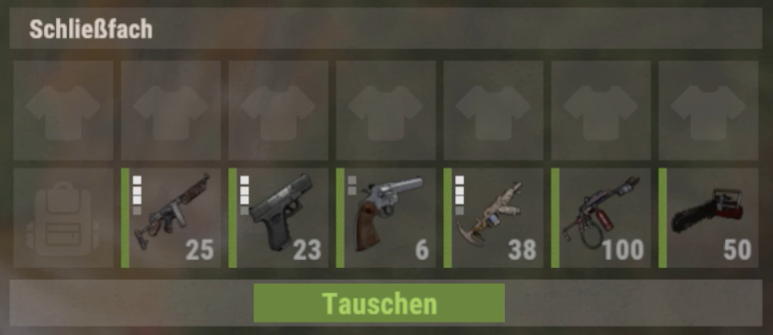
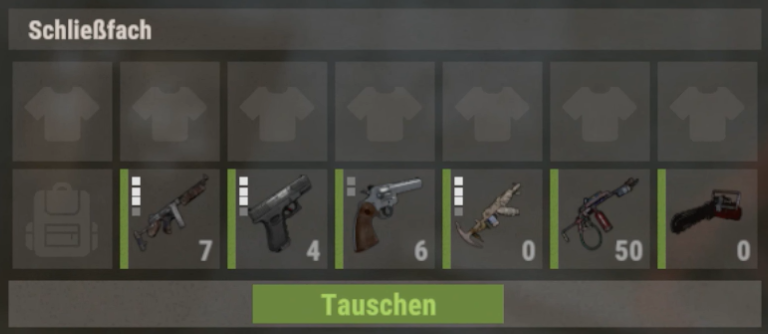



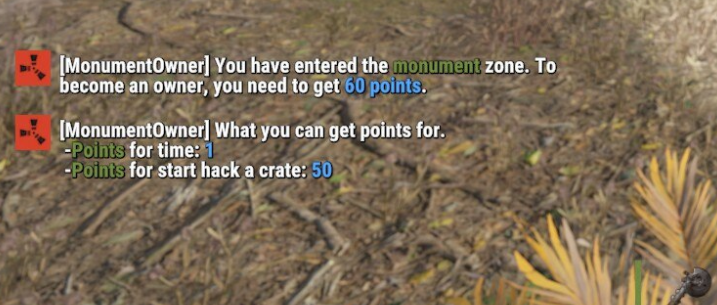
Exception (cs:128279): NullReferenceException:
in Wallpaper Planner
Posted
Hey there!
Carbon user here. I'm observing sporadic crashes on my server with Wallpaper Planner, when players use it. The player gets disconnected when this happens.