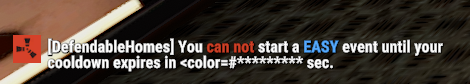-
Posts
152 -
Joined
-
Last visited
Content Type
Profiles
Warranty Claims
Downloads
Forums
Store
Support
DOWNLOADS EXTRA
Services
Everything posted by Jackelmyer
-
I'm planning on maintaining that limit on my server. Anything to help weirdo's making bases with massive functional turrets on them.
-

Wooden Bow getting converted to Compound Bow and Weird Loot
Jackelmyer replied to Jackelmyer's Support Request in Support
I'm still not able to get rid of the Rifle Ammo and I'm not sure the Spawn Alternate Default Scientists Loot is working as expected. That or it's not applying to Murderers. "Spawn Alternate Default Scientist Loot": { "Prefab ID List": [ "roam" ], "Enabled": true }, I've tried roam, roamtethered. I've tried enabled: true, enabled: false. Murderers still drop unexpected loot, best example is Rifle.Ammo. I know you're working on a different option/config for that, but though it may be worth double checking that it's working as intended. -
Not sure if this is something with Scientists, but the following error shows up when murderers use Crossbows. Not sure if it was that way before this wipe or not. From Easy profile Murderers at a minimum. System.NullReferenceException: Object reference not set to an instance of an object at BaseProjectile.ServerUse (System.Single damageModifier, UnityEngine.Transform originOverride) [0x000e3] in <a026b2b21a0742bbb5c46f4d55e51dcd>:0 at NPCPlayer.ShotTest (System.Single targetDist) [0x000f7] in <a026b2b21a0742bbb5c46f4d55e51dcd>:0 at ScientistNPC.ShotTest (System.Single targetDist) [0x00000] in <a026b2b21a0742bbb5c46f4d55e51dcd>:0 at Oxide.Plugins.RaidableBases+HumanoidBrain+AttackState.RealisticShotTest () [0x000a1] in <7cc2762d743e4da0a0b086c7d3fb157f>:0 at Oxide.Plugins.RaidableBases+HumanoidBrain+AttackState.StartAttacking () [0x0006c] in <7cc2762d743e4da0a0b086c7d3fb157f>:0 at Oxide.Plugins.RaidableBases+HumanoidBrain+AttackState.StateThink (System.Single delta, BaseAIBrain _brain, BaseEntity _entity) [0x000ec] in <7cc2762d743e4da0a0b086c7d3fb157f>:0 at BaseAIBrain.Think (System.Single delta) [0x00071] in <a026b2b21a0742bbb5c46f4d55e51dcd>:0 at BaseAIBrain.DoThink () [0x0000d] in <a026b2b21a0742bbb5c46f4d55e51dcd>:0 at HumanNPC.ServerThink (System.Single delta) [0x0001a] in <a026b2b21a0742bbb5c46f4d55e51dcd>:0 at NPCPlayer.ServerThink_Internal () [0x0000d] in <a026b2b21a0742bbb5c46f4d55e51dcd>:0 at HumanNPC.TryThink () [0x00000] in <a026b2b21a0742bbb5c46f4d55e51dcd>:0 at AIThinkManager.DoProcessing (ListHashSet`1[T] process, System.Single budgetSeconds, System.Int32& last) [0x00014] in <a026b2b21a0742bbb5c46f4d55e51dcd>:0 System.NullReferenceException: Object reference not set to an instance of an object at BaseProjectile.ServerUse (System.Single damageModifier, UnityEngine.Transform originOverride) [0x000e3] in <a026b2b21a0742bbb5c46f4d55e51dcd>:0 at NPCPlayer.ShotTest (System.Single targetDist) [0x000f7] in <a026b2b21a0742bbb5c46f4d55e51dcd>:0 at ScientistNPC.ShotTest (System.Single targetDist) [0x00000] in <a026b2b21a0742bbb5c46f4d55e51dcd>:0 at Oxide.Plugins.RaidableBases+HumanoidBrain+AttackState.RealisticShotTest () [0x000a1] in <7cc2762d743e4da0a0b086c7d3fb157f>:0 at Oxide.Plugins.RaidableBases+HumanoidBrain+AttackState.StartAttacking () [0x0006c] in <7cc2762d743e4da0a0b086c7d3fb157f>:0 at Oxide.Plugins.RaidableBases+HumanoidBrain+AttackState.StateThink (System.Single delta, BaseAIBrain _brain, BaseEntity _entity) [0x000ec] in <7cc2762d743e4da0a0b086c7d3fb157f>:0 at BaseAIBrain.Think (System.Single delta) [0x00071] in <a026b2b21a0742bbb5c46f4d55e51dcd>:0 at BaseAIBrain.DoThink () [0x0000d] in <a026b2b21a0742bbb5c46f4d55e51dcd>:0 at HumanNPC.ServerThink (System.Single delta) [0x0001a] in <a026b2b21a0742bbb5c46f4d55e51dcd>:0 at NPCPlayer.ServerThink_Internal () [0x0000d] in <a026b2b21a0742bbb5c46f4d55e51dcd>:0 at HumanNPC.TryThink () [0x00000] in <a026b2b21a0742bbb5c46f4d55e51dcd>:0 at AIThinkManager.DoProcessing (ListHashSet`1[T] process, System.Single budgetSeconds, System.Int32& last) [0x00014] in <a026b2b21a0742bbb5c46f4d55e51dcd>:0
-
Try adding sentry.interferenceradius 0 to your server.cfg file. 0 may disable the turret limitation. Or change the 0 to some larger number.
-

Question: Memory Consumption during Base Spawns
Jackelmyer replied to Jackelmyer's Support Request in Support
Sorry for the slow response. I moved over to Ice Host, later found out it's still run by Game Server Kings. But the server config options are better so there's that. If you have other recommendations I'm game. I've setup the server to run with 12gb of memory, and with only me on it's stabilized. I suspect I'm going to have to go to their max memory option of 16gb. And if that doesn't hold, then i don't know what. Not sure I want to put out that much more cash for a server monthly. who knows. Stupid Rust memory leak. If not for that, then it probably could run on 10-12gb of RAM. While using the 12gb of RAM, I'm going through editing all of the Raid Tier 3 bases and tweaking them. I spawned each of them on the map and the server memory held well at under 10gb RAM usage while also having Raidable Bases spawn the 18 max bases I have configured. Now, add a user base.... and I suspect we're going to have problems not being at 16gb of RAM. For now though, cheap option to just get the server built. lol. If you eyeball the RAM requirements to be 16gb-32gb of RAM, could you put that as a recommendation in the documentation? That would probably have saved me 2 days of troubleshooting. -

Question: Memory Consumption during Base Spawns
Jackelmyer replied to Jackelmyer's Support Request in Support
I know i've been a busy guy on here which impacts you as well. Just FYI. I think Game Server Kings does funny stuff with their servers. So I've moved to a different recommended provider to give that a whirl and boosted my servers available memory. We'll see how it all goes. Hopefully it kills off the server crashes all together. -
So i've been having crashes with Raidable Bases and CopyPaste being the only plugins installed. In part, I think Rust it self has a memory leak and there's a slow up tick in memory consumption on server. On average I see memory tick up about 0.15 gigs of memory per hour. What I'm looking to find out is, have you seen memory consumption spike as much as 900mb to 1GB during the base spawning and loading process? Even for a second? The situation is, I'm on Game Server Kings. I've got 9gb of memory allocated to my Rust Server. I've watched the memory consumption go from a fresh restart using 7.5gb of memory and raise up to 8.05gb of memory. Game Server Kings does a ram reboot (seen in their "Show Server Resources" Game Service) when memory exceeds the 9gb mark. I don't really know if I believe they allow full use of that 9GB. However I do suspect that the in memory tasks used by Rust, Oxide, and Raidable Bases probably cause a notable memory increase during the spawn process. And I was wondering if you could comment on that. I'm basically trying to see if, for just Raidable Bases, what the max "good" threshold would be. I suspect it's going to largely depend on base sizes if there is an increase in memory consumption during base spawns. Along with # of NPC's spawning. I simply can't pull up Task Manager or Performance Monitor on this server myself to find out. Thanks as always for all of your help!
-

Wooden Bow getting converted to Compound Bow and Weird Loot
Jackelmyer replied to Jackelmyer's Support Request in Support
Finding it may be a memory issue and an excessive entity issue. Which would potentially come about by all the turrets and npc's the mod is creating on top of what's coming into the game already. If possible, including an entity count on server would be a great help in diagnosing things like this. [RaidableBases] Easy2x2v1 @ I21 : 211 items [RaidableBases] Easy2x2v1 @ I21 : 211 items - 86,435 total entities Still trying to figure it out. Stupid hosting provider isn't the most helpful. -

Wooden Bow getting converted to Compound Bow and Weird Loot
Jackelmyer replied to Jackelmyer's Support Request in Support
No, the server full restarts with crash errors. I pulled out Raidable Bases and it was fine. Now I've pulled out everything except CopyPaste and Raidable bases and seeing if the crashing comes back. Also did a full wipe before going back to just Raidable Bases and CopyPaste. We'll see. -

Wooden Bow getting converted to Compound Bow and Weird Loot
Jackelmyer replied to Jackelmyer's Support Request in Support
Will do. I've removed Raidable Bases at the moment because server kept crashing. Was crashing every 45ish minutes or less. Unfortunately none of the logs track the same detail as watching the console. I'm about to add back in only Raidable bases and watch it for a while. I'm stuck on this server crash thing before I can get any further. -

Wooden Bow getting converted to Compound Bow and Weird Loot
Jackelmyer replied to Jackelmyer's Support Request in Support
I'm trying to setup a Raid Base system where Raid Bases are progressive. With, what, 5 difficulty levels, I wanted Easy to only go up to Pistol ammo on base loot and NPC loot. And I didn't want to drop explo on the NPC's. LIke... In a standard true Rust game, if you blow into easy bases, the player likely isn't carrying explo and "might" have some in base. But even then, likely only up to Satchels. So kind of trying to replicate roughly the same scenarios. But overall, I want to be specific with how the Raid Bases and NPC's drop loot. Random stuff popping up in the loot inventory of a dead npc is causing me to go round and round on troubleshooting and research. I'm still not sure how I could prevent Rifle Ammo from dropping... -

Wooden Bow getting converted to Compound Bow and Weird Loot
Jackelmyer replied to Jackelmyer's Support Request in Support
Sorry, I'm not following. Rifle ammo isn't in my loot table... But It's still dropping as port of the loot on NPC's. That ammo that's showing up on the NPC corpse or dropped backpack is coming from Rust automatically putting it into the NPC's loot table basically. When you say "yes, you can only change what it drops", does that mean I can only add to what Rust defines as the loot table for an NPC? so when we update the "Murderer Items Dropped On Death" section of a Profile, we're really only appending items to what Rust adds? So there's no way to prevent Rifle Ammo from dropping on an NPC? -

Wooden Bow getting converted to Compound Bow and Weird Loot
Jackelmyer replied to Jackelmyer's Support Request in Support
I have Spawn Alternate Default Scientist Loot disabled and I also tried emptying the entire list that was included in there. Is there any way to just diable what the game adds to NPC's when they die? Alternatively I'm guessing I need to enable Spawn Alternate Default Scientist Loot and choose something that works for the NPC's I'm configuring? "Spawn Alternate Default Scientist Loot": { "Prefab ID List": [ ], "Enabled": false }, -

Wooden Bow getting converted to Compound Bow and Weird Loot
Jackelmyer posted A Support Request in Support
Below is my the Profile Config for the Easy Bases I'm working on. Was testing a few options. Specifically... "Despawn Inventory On Death": false, "Spawn Loadout In Corpses Inventory": false, The loot that dropped from this guy (note the bow and ammo is my inventory) is adding weird stuff. Some of what I stated. But most of this isn't even in my Murderers (Items) list. See the "odd npc loot drop.png" file. The first image showing a double barreled shotgun. Darline's loot in the image. When I switch the "Spawn Loadout in Corpses Inventory" to true, shown below, I'm seeing the Compound Bow show up in their loot and not the wooden bow. It also looks like Wooden Bow is getting replaced with Compound Bow both in the weapons the NPC is using when fighting (I see the Compound Bow in their hands when shooting at me). Found code that is doing a swap on the Wooden Bow to Compound bow in the CS file that might be causing that. See the attached image "Loot When Spawn Loadout In Corpses Inventory is TRUE.png". Kyra's loot in the image. Which includes HE Grenades and Rifle ammo. Neither are in my loot table for that profile. The method in the CS file is called "AddItemAmountSkinned" that seems to swap the bow. "Spawn Loadout In Corpses Inventory": true, Easy Bases.json (full file with Spawn Loading In Corpse Inventory set to true) attached as well. Easy Bases.json -
lol thanks. Yeah it's an extra fun variety.
-
I think that's a great thing to implement a work around for. Keeping your stuff running even if something else borks it. Eh I'm looking to do purchasable raids too so maybe that'll be a thing. But I thought the main way to do that was via a command. Hm. Maybe that is a cooler way to do it.
-
So I configured the following and I'm getting a great randomness to my Murderers spawning at Easy Bases. Most have bows and Wolf Hats and it's working out really well. Some have no Helm or Skirt. Revolvers don't show up too often. It's working out awesome (hopefully I'm doing this right lol). I am getting an error which doesn't seem to hurt anything but I thought I'd mention it. You can close this support request out as soon as you see if if you want. No worries. Just mentioning something I'm noticing. The "Invalid shortname in profile" error. I'm pretty sure I'm seeing all of these items show up on NPC's and I double checked short names on the following sites. Not really sure what to think. Just thought I'd mention it. https://lone.design/full-rust-item-list-shortnames-crafting-requirements-stacksize/ https://www.corrosionhour.com/rust-item-list/ You've successfully pasted the structure [RaidableBases] raideasy3 @ B11 : 41 items [RaidableBases] Invalid shortname in profile Easy Bases [RaidableBases] Invalid shortname in profile Easy Bases You've successfully pasted the structure [RaidableBases] raideasy1 @ T20 : 67 items [RaidableBases] Invalid shortname in profile Easy Bases [RaidableBases] Invalid shortname in profile Easy Bases [RaidableBases] Invalid shortname in profile Easy Bases [RaidableBases] Invalid shortname in profile Easy Bases You've successfully pasted the structure [RaidableBases] raidmed7 @ W15 : 60 items You've successfully pasted the structure [RaidableBases] raidexpert3 @ U9 : 150 items You've successfully pasted the structure [RaidableBases] raideasy2 @ U17 : 71 items [RaidableBases] Invalid shortname in profile Easy Bases [RaidableBases] Invalid shortname in profile Easy Bases [RaidableBases] Invalid shortname in profile Easy Bases [RaidableBases] Invalid shortname in profile Easy Bases You've successfully pasted the structure [RaidableBases] raideasy4 @ N20 : 66 items [RaidableBases] Invalid shortname in profile Easy Bases "Murderer (Items)": { "Helm": [ "wood.armor.helmet", "wood.armor.helmet", "hat.wolf", "hat.wolf", "hat.wolf", "hat.beenie", "hat.cap", "coffeecan.helmet", "" ], "Torso": [ "wood.armor.jacket", "" ], "Pants": [ "attire.hide.pants", "burlap.trousers" ], "Gloves": [ "burlap.gloves.new", "" ], "Boots": [ "attire.hide.boots", "burlap.shoes" ], "Shirt": [ "shirt.tanktop", "tshirt", "tshirt.long" ], "Kilts": [ "wood.armor.pants", "" ], "Weapon": [ "machete", "bow.hunting", "bow.hunting", "bow.hunting", "pistol.revolver" ] },
-
So yeah. It's using the field "Copy Past Support", file name at all, with the Rust Kits plugin. That breaks it. I don't even understand that feature in Rust Kits... I mean I do, but... whatever. lol. I was able to create a murderer_kit_1 kit, and see it show up on spawned Raidable Bases. That was pretty cool. Then I thought back to how you talked about the Items configuration for NPC's randomizes their gear. Probably going to stick with that. lol. Cause that's awesome. So... Um... On the error? Maybe to keep some of what you have but to also point specifically to the potential type of plugin and known issue? "[RaidableBases} Invalid kit murderer_kit_1 for inger: Couldn't find the player (If making kits with a Kits plugin, this is a known error when using a Kits plugin and the Copy Paste Support for an NPC Kit, leave File Name of Kit empty/blank.)" But if what you have will at least direct you back to what an Admin should do, then it works too. I think we beat this issue to death and found the specific issue, i.e., Don't use the File Name field when creating Kits with the Rust Kits plugin under the Copy Paste Support section of the Kits kit editor. Thanks again for all of your help! That was bananas. lol
-
Ok. Disregard the CopyPaste question. I JUST realized that Rust Kits by k1lly0u has a funky CopyPaste hook that... Honestly I have no idea why it's in the Kits plugin. That is so weird. It's weird. I'm trying to create a new murderer_kit_1 without the CopyPaste file name in the Kits Mod. Sorry for the confusion. Too much all at once for a first time Rust Server setup.
-
One other thing... Something kept that Kit I made with the Kits plugin (screen shot above) get stuck somewhere after I used the chat command /kit delete murderer_kit_1. Or whatever I noted the kit name above in a prior post. I think... Woke up this morning to the server constantly having an EAC shutdown event and restarting the server over and over until it just stopped. Updated Steam, Updated Oxide. Still didn't fix it. Use my hosting providers Wipe tool to wipe the Map, Saves, Player Data, and BP's. At the moment it seems like the server is staying up and stable. Not sure what got stuck in everything. The log files don't seem to capture half of the detail that's put out in the Web Console. Weird. I'm just letting the server sit with the plugins loaded and run for a bit to see if the EAC error stops now. But it was a weird extra thing I thought worth noting.
-
Having a hard time following that. When you say "Copypaste file" i'm thinking of the Copypaste plugin that loads bases. Or is a "CopyPaste file" some common term with Rust plugin development? But then I think you may be meaning the "file name" field in the screen shot. I thought the file did get created by the Kits plugin when I specify a file name. Is that right? Little confused. Regarding the new message, just some feedback. That looks more like a message for a developer as opposed to an admin of a Rust server. If that error is being generated in the process of creating the NPC or is tied to NPC generation (including instantiating kits), it may be a good idea to include on the error line "NPC Creation Error". Otherwise, I'm going to start looking at my actual players and their data/config to see why I have an error with my players. And the copypaste comment makes me look to the CopyPaste plugin for Copying bases and Pasting bases. I'm not sure if that's what you're trying to direct an Admin/User to.
-
Omg. I've had my head in the weeds of trying to figure out that problem. So do kits made by the Kits mod work in place of those kit place holders? That'd be kinda cool to change out kits of NPCs on the fly with editing kits.
-
Gotcha. No worries. Also, I found some dude is actively working on an NPC spawner plugin. It's an API for other plugins to use. Might be worth looking into to save you some headache. Think it was this one https://codefling.com/extensions/npc-spawn
-
This is what I get for changing more than one thing at a time. Lol I just don't trust o.reload so I restart to fully vet my plugin changes. Takes forever to test things lol. If you're not planning on using those Kit entries, it may be worth updating documentation to help anyone who might mess with the same. If you don't mind, I'd like to submit some documentation updates to you, lessons learned here, your more detailed descriptions for things, stuff like that. So you can just copy paste the changes.
-
Found it! Here you go. See the image. Added that, crashed my server. Restarted server. Error is back. Removing the kit with the /kit delete murderer_kit_1 command and restarting the server cleared up the error.