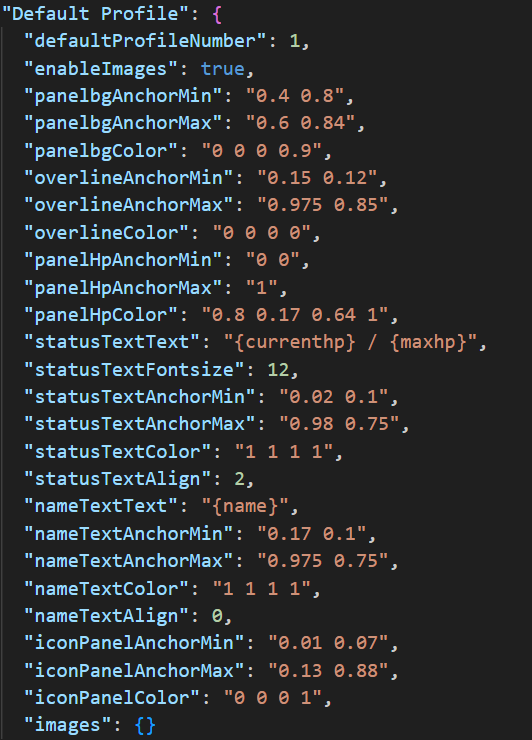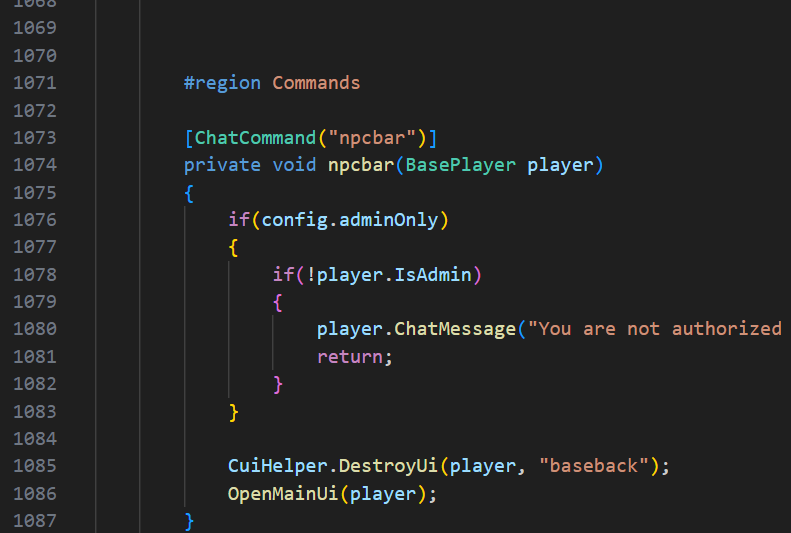Chris Dg.
Creator-
Posts
75 -
Joined
-
Last visited
Content Type
Profiles
Warranty Claims
Downloads
Forums
Store
Support
DOWNLOADS EXTRA
Services
Everything posted by Chris Dg.
-
-
Hi , Thanks for letting me know , I will check on the cooldown , and I may add specific rust color format into config that's no problem. And the lang file string change works for me just fine ,but I will try to see what could be the issue . Any specific language You try to use ? You can send me in message too if You would like .
-
Changed Status from Pending to Closed Changed Fixed In to 1.0.8
-
Hi , file is has been updated , in second line of config called "Use default profile as first choice for new players unless they change it later" , change this to true and You can put Your old backup number and values , save and reload and everybody will use Your old backup version as first one , until they change it themselves. I will put You image here also as an example. "defaultProfileNumber" is something You don't need to take care of at all in this case. In other case that You want to use different chat command name to open the menu , It would be unnecessarily complicated to do it through UI or config so easiest to do for You is just to rewrite it in the code itself. Open NPCHealthBar.cs , the main plugin file and in the line 1073 , look for this [ChatCommand("npcbar")] and just rewrite what is in " " for whatever You would like for example [ChatCommand("exapmle")] which will act like this /example in game. You can use CTRL+F and put it in there to find it easier. Hope this helps , In any case let me know and I wish You nice rest of Your day.
-
Changed Status from Pending to Closed Changed Fixed In to 1.0.8
-
Hi , new version has been updated. In the first line "Health bar for admins only" You can change this to "true" save reload plugin and You are the one controlling settings for everyone, You can off course use Edit mode in-game or if more detailed changes are necessary like color , You can change it in config file on the bottom under section "Default Profile". In any other case let know , Thanks and have a nice rest of Your day.
-
-
Hey , I can put it into new update for You in admin panel to disable customization for others. Thanks for feedback.
-
Hi , Thanks for letting me know I didn't took it into account. I will make an update with an option for admin to make a default design for everybody. If You want You can meanwhile use the older version of this plugin so that Your design stays, and I will meanwhile work on that update. I hope it will not be a huge inconvenience, Thank You for feedback and have a nice rest of Your weekend.
-
Version 1.0.1
6 downloads
StaminaBar - Adds a visual stamina bar that shows stamina while sprinting - Prevents sprinting when stamina is too low - Automatically hides the UI when not needed - Changes bar color when stamina is low - Fully configurable (drain, refill, limits, colors, position) Configuration Highlights You can easily adjust: - Maximum stamina - Drain & Refill speed - Sprint prevention threshold (percentage) - UI position, size and color The config file is auto-generated on first load: oxide/config/StaminaBar.json Notes - Stamina resets on respawn - UI hides automatically when not sprinting - No manual setup per player needed$7.99- 1 review
-
- 2
-

-

-
-
Version 1.0.1
117 downloads
DiscordSync is plugin that works together with Discord Bot discord-sync-bot (download for free), to link players from Your Rust servers with Your Discord server. Discord Bot will automatically assign Oxide group to these players so they can enjoy playing with all the benefits that comes with mentioned Oxide group. HOW IT WORKS 1. "/link" in-game Rust chat command will give player a unique token (4 characters long) 2. On Your Discord server use "/link" slash command to enter player's unique token 3. Discord Bot gives user Discord Role "Linked" so that You know what users are linked already. 4. Discord Bot automatically sends a command, to either one or all of Your servers, to assign Oxide group 5. If user quits Your Discord server, bot will also make sure the user will be removed from Oxide group on all of Your servers. IMPORTANT - when plugin file is loaded on Your Rust server, config file will be created automatically , make sure to fill all login data from your mySQL so that everything works - similar thing with discord-sync-bot , everything is in README file, but make sure to use Your WebRCON port, which is not the same as Your Rust server port Requirements: - Download Discord bot on this link: https://github.com/chrisgroen24h/discord-sync-bot (all the steps how to setup this bot are within the README file), host this Discord bot either locally on Your own computer or use 3rd party hosting services - mySQL Database - Your Discord ServerFree -
Hi , I can look into it. I will make an update if that's possible. Thanks for purchase and feedback.
- 1 reply
-
- 1
-

-
Changed Status from Pending to Fixed Changed Fixed In to 1.0.4
-
The last one also fixed in 1.0.4 , hope everything will work fine for You, in any case let me know , and I will implement new functions in newer update soon based on your review. Thank You.
-
Hello , the problems were fixed , it is not going to send an error messages if players fill wrong details , the transaction is just not going to happen. Only error message I couldn't fix so far is the message from Economics plugin when it can't find an player to deposit the amount. But I will try to fix it too , just wanted to have it working for You without any extra error messages so far . Thank You.
-
Hi , Thank You I may have an idea , I am going to look into it . It shouldn't be a problem that client would see, I think I forgot to put exceptions when player doesn't fill or fill incorrect values in transfer fields, such as if he puts letters into field which asks for number as a amount. That exception should be a default , so fault on my site , sorry. Thank You for letting me know I will update the file .
-
Changed Status from Pending to Fixed Changed Fixed In to 1.0.2
-
Thanks man really , it should be working just fine now , I made a mistake during testing because now I had the same error as You did but should be fixed. Let me know if its working for You . And await a new version soon. Thank You
-
-
HI , Thank You for purchase , I am going to look into it , and make an update. Really sorry about the issue on my side it is working just fine , but I am going to fix it an update it today as I will come back home soon. My apologies for an inconvenience, I am going to reply You here also straight away as it will be up and running. Thank You very much.
-
Version 1.0.8
22 downloads
Wallet plugin provides quick preview of Your balance/balances and provides few useful functions to make Your transfers swifter. Plugin provides following functions based on if You use only Economics plugin by MrBlue or Economics together with ServerRewards by k1lly0u. Difference is showed on screenshots, and the features available are following : - Balance for your Economics currency and Reward Points currency - Reward button which provides a portion of Economics currency as boost based on time rate you choose (30 / 60 / .... minutes for example) , Reward button system is optionable - Exchange buttons to exchange in between currencies (off course only in case You use both plugins Economics and ServerRewards), rate of exchange is customizable - Your last 5 transactions with a possibility to repeat a transaction again by only a click of a button - view of Your last 5 received transactions, changing view based on click of a button - Transaction form itself so there is no command writing needed to execute Your transaction Admin features: - in-game configuration changes - complete oversight over Your players accounts, actions such as Set Balance/Deposit/Withdraw BASIC GUIDE TO USE Wallet: - command "/wlt" to open Your wallet - configuration can be changed simply by in-game in the plugin itself, just click on settings button next to "x" close button on the right top of the menu Possible Configurations: - exchange rate between Economics/ServerRewards currencies - optional use of REWARD button system just by simple "true" or "false" - REWARD button system values such as Amount of currency received and Cooldown$6.49 -
Changed Status from Pending to Not a Bug
-
Thank You for letting me know , I made a mistake , the latest one is already up . I just added a PNG file for people to find out quicker about config options. Thanks again , file is up and I wish You nice day.
-
Changed Status from Pending to Not a Bug