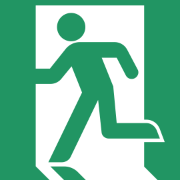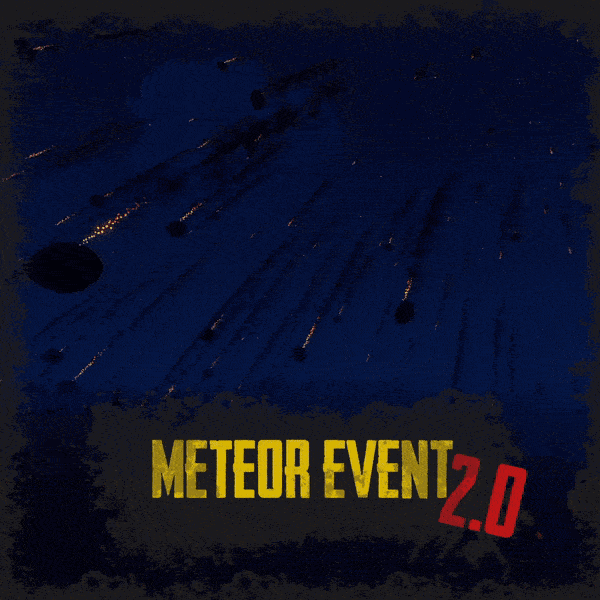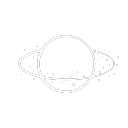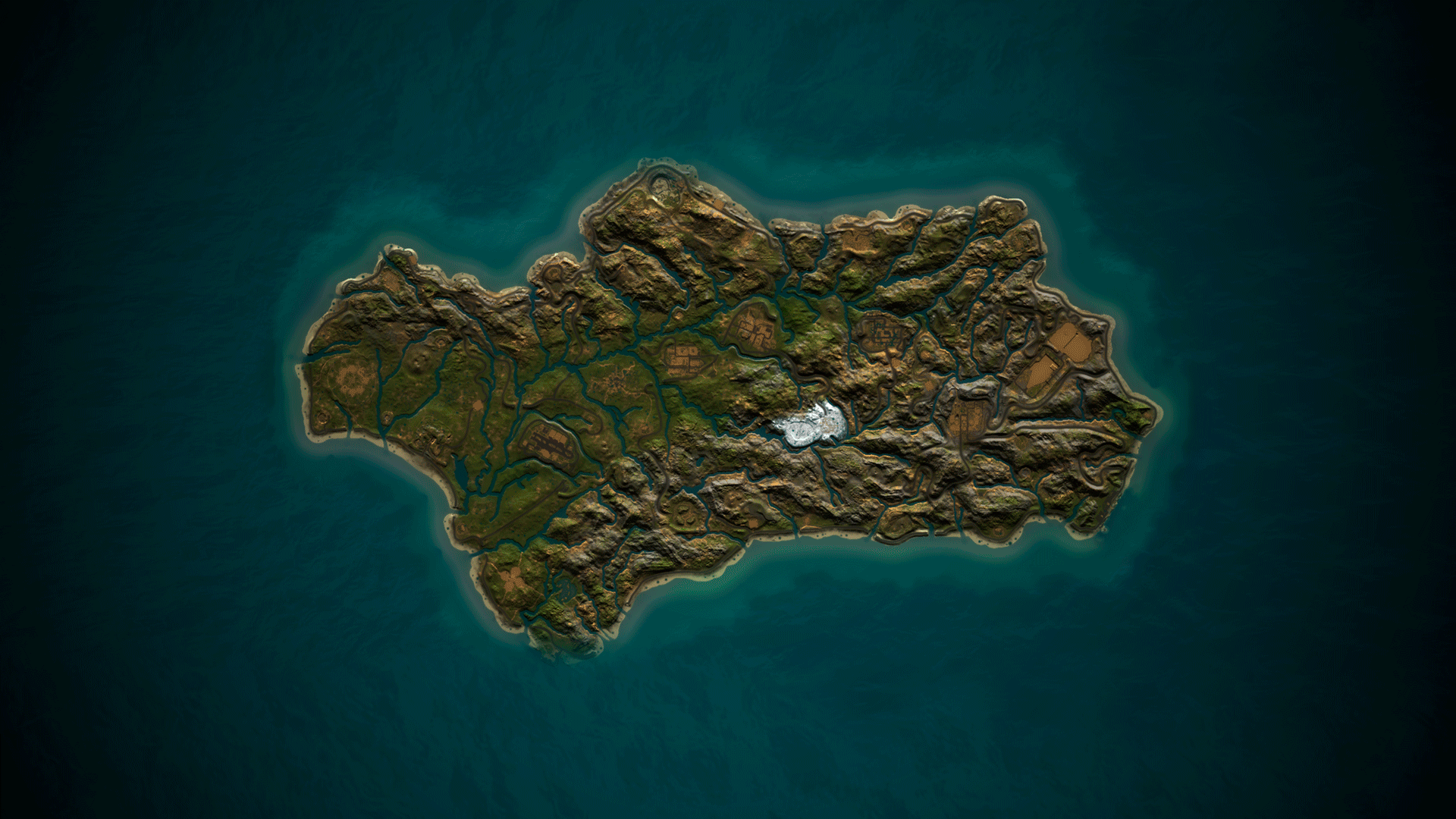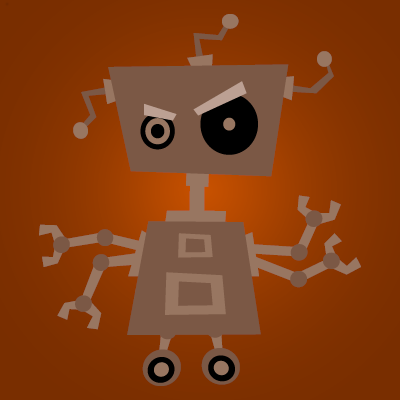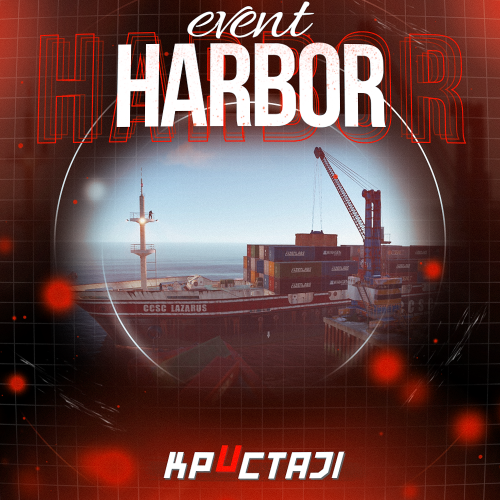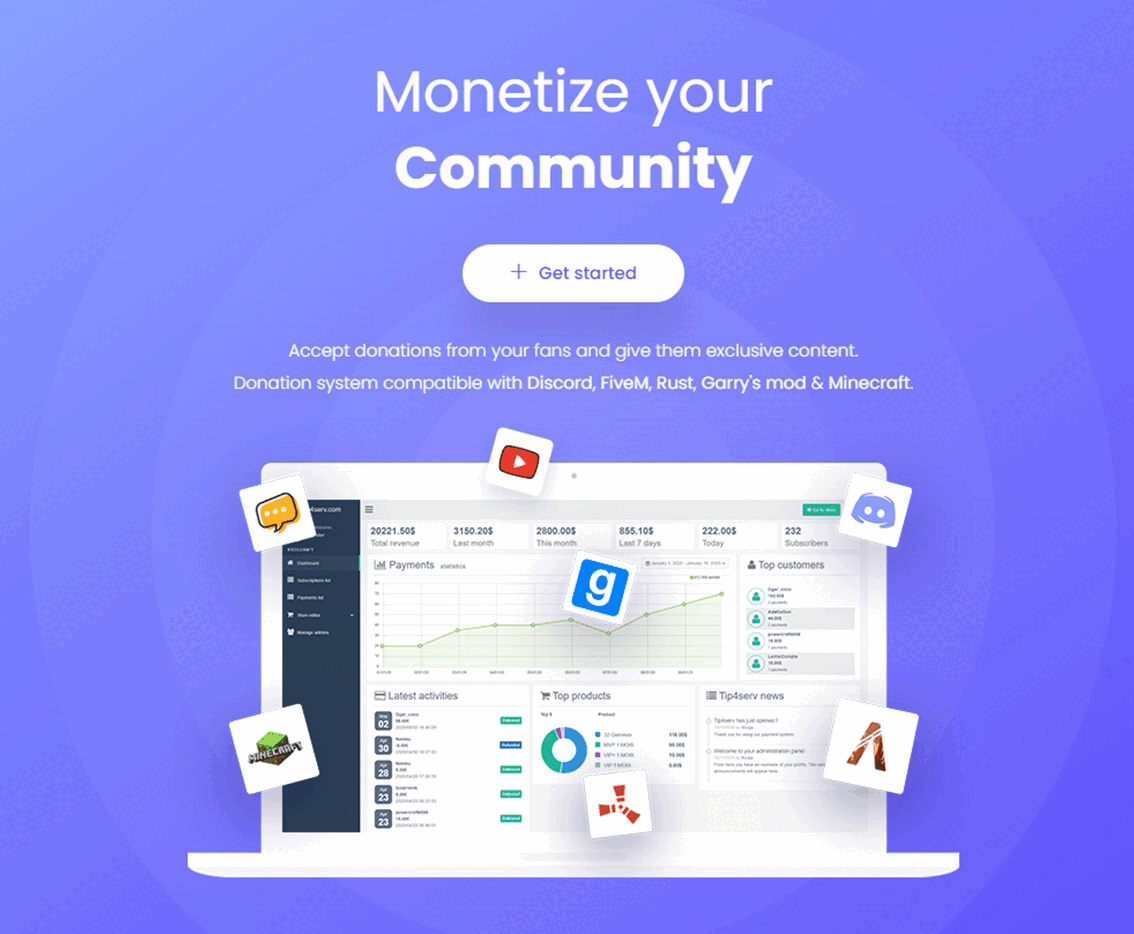Search the Community
Showing results for tags 'rust'.
-
Version 1.0.4
11 downloads
Two mountains that are located next to create a silhouette of teeth. From here came the name of this map. On these mountains once lived people and left a mark in the form of ancient, partially destroyed ruins in which you can settle and warm up to this day. The mountains also contain other secrets that players can explore. 3 lakes in the middle of the island in the center of which are quarries with different resources. Custom locations that are located throughout the map territory will give new experience for players. Interesting landscape and unique locations will not bore your players. Features: Size: 4500 Prefab: ~28к All locations are connected with the road Ring railway Ring road Unique custom locations Magnificent and realistic landscape Lot of free place for players to build Subway and train are connected by tunnel Advanced subway network Custom Monuments: Deserter Camp Ruins in the rock Ancient Rome City Forsakenland Main Train Station Train station 1,2 Zipline point ( X on map ) Place of power 1,2 ( X on map ) Ruined temple ( X on map ) Forest house ( X on map ) Cave with unknown technology Monument Rust: Missile Silo Train Yard Harbor 1 and 2 Abandoned MIlitary Base Launch Site Arctic Research Base Satellite Dish Airfield Bandit Camp Outpost Giant Excavator Pit Junkyard Military Tunnel The Dome Lighthouse Ranch Large Barn Power Plant Fishing Village 1,2,3 Underwater Lab Oil rig and Large Oil Rig Ferry Terminal HQM, Sulfur, Stone Quarry Roadside Monument Mining Outpost Supermarket Gas Station Please rate the map. Thank you! The map is password protected, if you want to make changes or you have any questions please write to me in discord. Litum on -$20.00 -
Version 1.3.0
301 downloads
Records players automatically that have been reported X amount of times, with the ability to automatically upload the combat logs & Demo files to a discord webhook. Disk usage whilst recording: +- 1MB per 1 minute. Discord has an 8mb upload limit and 100mb for nitro. Chat Commands: /record - Chat: This will initiate a self-recording. Console Commands autodemorecord.record [steam64id] [minutes] - Console: Usefull to record a player on demand, or a schedule from another plugin. autodemorecord.blacklist add [steam64id] [recordingMinutes] [intervalMinutes] - Console: Add a player to the blacklist, which will record them for [recordingMinutes] every [intervalMinutes] autodemorecord.blacklist remove [steam64id] - Console: Removes a player from the blacklist. Permissions: Permission autodemorecord.record is required for a player to initiate a recording of themselves. Useful for streamers, to provide them with footage at wipe end, or tournaments. The recording length will be "Auto record for X minutes" Config explanations: "Auto record after X reports": Will start recording the player when these many reports have been received. "Only record when reports within X seconds": Only record when the number of reports above, are received in this timeframe. 0 to record always when the above value is reached. "Save/Load reports to datafile on reload": Useful when you aren't using the above config, if you do it might not be necessary to save data overhead. "Auto record for X minutes": the number of minutes the player should be recorded for. "Discord MSG Color": Color for the embed message, see here https://gist.github.com/thomasbnt/b6f455e2c7d743b796917fa3c205f812 "Discord Webhook": You discord webhook all information should be sent to. "Discord: Notify if recording is started": Should a message be sent to the discord webhook when the recording starts? "Discord: Include report with start message?": Should the player's report be added to the recording start message? "Discord: Notify if recording is stopped": Should a message be sent to the discord webhook when the recording ends? "Discord: Include report with end message?": Should the player's report be added to the recording end message? "Upload Combat Log to discord webhook?": Should the player's combat log be upload to the above discord webhook as a txt file? "Upload DEMO file to discord webhook?": Should the player's demo file be uploaded to the above discord webhook? "Split DEMO files for non nitro discord (8mb chunks)?": This will split files and upload multiple files to discord for non-nitro discord servers. If you have nitro with an upload limit of 100mb, then you can turn this off. "Discord Webhook - Self Record" All self-initiated recordings will post to this webhook, if not set it will go to the main one. "Record if FlyHacked in last X seconds" This will initiate a recording when a player rejoins the server after kicked for flyhacking. "Save recording to server?" If set to false, it will not save to the HDD, to save space. Make sure you have a webhook setup, otherwise it will still save as to not lose any demos. API: If you want to trigger a recording from your plugin, you can do the following: AutoDemoRecord.Call("API_StartRecording", BasePlayer player, string Reason, int LengthInMin); All suggestions welcomed!$19.99 -
Version 1.1.2
240 downloads
Allows players to call in a predator missile Configuration: { "Chat Icon Id": 0, "Permissions & values": { "predatormissile.use": { "Seconds required to call in a missile strike": 8, "Rocket explosion radius": 10, "Rocket height": 75, "Rocket lifespan (seconds)": 15 }, "predatormissile.vip": { "Seconds required to call in a missile strike": 6, "Rocket explosion radius": 15, "Rocket height": 100, "Rocket lifespan (seconds)": 20 }, "predatormissile.vip2": { "Seconds required to call in a missile strike": 4, "Rocket explosion radius": 20, "Rocket height": 125, "Rocket lifespan (seconds)": 25 } }, "Loot container prefabs & chance to spawn a predator missile": { "crate_normal": 20.0, "crate_normal_2": 10.0, "crate_elite": 50.0, "crate_basic": 1.0 }, "Announce predator missile on chat": false, "Global cooldown after predator missile usage (minutes) (Set 0 to disable)": 1.0, "Enable global sound broadcast (Sound Library API)": false, "Global sound broadcast file name (Sound Library API)": "SoundLibraryApiFileName", "Blocks": { "Safe Zone Block": true, "Mounted Block (Chair/Vehicles)": true, "Swimming Block": true, "Flying Block": true, "Cargo Ship Block": true, "Hot Air Balloon Block": true, "Lift Block": true, "Scrap Transport Helicopter Block": true, "No Building Privilege Block": true, "Raid Block": true, "Combat Block": true, "Oilrigs Block": true } } Language: { "TipMessage": "Hold <color=#acfa58>E</color> while having the predator missile in hand in order to activate it!", "NoPermission": "No permission!", "SyntaxError": "Use predatormissile.give playerName/Id amount!", "TargetNotFound": "Target not found!", "BlockedUsage": "You cannot initialize the predator missile! ({0})", "PredatorMissileUsed": "Someone launched a missile", "GlobalCooldown": "Someone already used a predator missile, there is a global cooldown for {0}!", "Blocked.Mounted": "Mounted", "Blocked.InSafeZone": "In Safe Zone", "Blocked.RaidBlocked": "Raid Blocked", "Blocked.CombatBlocked": "Combat Blocked", "Blocked.BuildingBlocked": "Building Blocked", "Blocked.Swimming": "Swimming", "Blocked.Flying": "Flying", "Blocked.OnCargoShip": "On Cargo Ship", "Blocked.OnHotAirBalloon": "On Hot Air Balloon", "Blocked.InLift": "In Lift", "Blocked.InScrapTransportHeli": "In Scrap Transport Heli", "Blocked.OnOilrig": "On Oilrig" } Permissions: predatormissile.use (Always grant this permission for usage, grant additional permissions for different values) predatormissile.admin (In order to use predatormissile.give command if used ingame) Commands: predatormissile.give playerName/Id amount (Console Command) - Gives players predator missiles Usage: Get the predator missile in hand (active item in hotbar) and hold E Skin Id of the Predator Missile Item: 2764775859$15.00 -
Version 1.4.1
556 downloads
Never worry about your players fighting over a monument, make them compete for ownership! With this plugin you can configure several parameters then players can compete to claim a monument for a set time. There is enough configuration and options that this would work well for any server, whether PvE or PvP. Video Description This plugin will automatically find Facepunch standard monuments, including Cargo Ship and Oil Rigs that are on the map, and which can be specified in the configuration. This will create a zone around each monument in which customizable rules apply for anyone coming to the monument, whether they become owner or not. You can also create a zone using coordinates anywhere on the map, and assign certain rules to it. Chat Command (For all players) /mocd - Displays all cooldowns for the player /CreateCustomZone {name} - Creates a file for a custom zone in the Data/MM_Data/MonumentOwner/Custom Zones folder with the administrator position at the time of file creation Console Command (RCON only) mocdreset {SteamID64} - Resets all cooldowns for the player Plugin Config example of a configuration for monuments sample configuration for the plugin Ideas for updates that may be implemented in the future Current ideas for the future of this plugin. These are things that I want to implement possibly. You can also write to us in Discord to suggest ideas or to vote for any that I share here. Respawn loot, NPC, Bradley, etc. on command Respawn loot when getting a new owner Purchase of owner status through third-party plugins or through commands Ownership retention for as long as there is fuel in Excavator or Quarries Add plugin support for notifications and also add notifications via Rust GUI Disabling and enabling zones while the plugin is running Creating a zone by command API The answer true or false will tell whether there is a zone in this coordinate private bool HasZone(Vector3 posMonument) The answer true or false will tell whether the zone belongs to someone private bool HasOwner(Vector3 posMonument) The answer ulong will tell who the zone belongs to private ulong GetOwnerID(Vector3 posMonument) The answer true or false will tell whether the player can become the owner private bool CanPlayerBecomeOwner(Vector3 posMonument, BasePlayer player) Forcibly establishes the owner of the zone, bypassing checks on his ability to become the owner. The answer true or false will tell whether he was able to become one or the zone is occupied by another player private bool SetOwnerID(Vector3 posMonument, ulong userID) Deletes a zone. The answer true or false will tell whether he was able to do it private bool RemoveZone(MonumentInfo monument) Creates a zone for the desired monument. The answer true or false will tell whether he was able to do it private bool CreateZone(MonumentInfo monument) Translation assistance by Jbird. Check out more of my work here JTedal's library. Come see our whole teams work Mad Mapper Library. Come by the Mad Mapper Discord for support, feedback, or suggestions!$19.99- 105 comments
- 4 reviews
-
- 7
-

-

-

-

-
- #jtedal
- #mad mappers
-
(and 6 more)
Tagged with:
-
Version 1.0.9
383 downloads
Live in one place? It's not interesting. Live in a camping car module? Too small. Have a full-fledged mobile home? That's what you need! Video Description With this plugin, your players will be able to build their own small base on the wagon and wander around the server with it. Or you can even assemble a whole train of such wagons. Chat Command (For admins) /showfreewagons - Writes the number of available wagons to the console, and also shows their location on the server. (Permission is required for use) /givewagon <amount> <SteamID or Name> - gives the specified player an item for the spawn of the wagon in the amount that you specify (Permission is required for use) Chat Command (For Player) /thinstruction - instructions on some features of the plugin /removewagon - take a hammer in your hands, write a command and hit the wagon Console Command (RCON only) clearallwagons - clears the server of all custom wagons. Be careful! The action is irreversible and players will lose all their items and resources. It should be used only before you want to turn off the plugin from the server, because after unloading, custom wagons can be created on the server. givewagon <amount> <SteamID or Name> - gives the specified player an item for the spawn of the wagon in the amount that you specify Plugin Config https://pastebin.com/jbsateCv Permissions trainhomes.givewagon - gives permission to use the chat command /givewagon trainhomes.showfreewagons - gives permission to view the location of free wagons Hooks private bool OnWagonSpawn(BasePlayer player) API private bool IsEntityFromBaseWagon(ulong netIdValue) Returns true if the netId of the object belongs to the wagon private bool IsBaseWagon(ulong netIdValue) Returns true if the netId belongs to a wagon on the base private bool IsTrainHomes(ulong netIdValue) Returns true if the netId belongs to a wagon on the track private bool IsFreeWagon(ulong netIdValue) Returns true if the netId belongs to a free wagon on the track Check out more of my work here JTedal's library. Come see our whole teams work Mad Mapper Library.$28.99- 61 comments
- 2 reviews
-
- 11
-

-

-
- #jtedal
- #mad mappers
- (and 9 more)
-
Version 1.32.2
1,618 downloads
Plugin adds a system of 18+ different skills Features: Beautiful user interface Universality (plugin working with different economic plugins) Customization (all interface you can set up in configuration) Performance Commands skills - open interface giveallskills name/steamid - give the player every skills at the maximum stage giveskill name/steamid [SkillType] [Stage] [ID - for None] - give the player the skill with the stage skills.convert.olddata - convert from old data skills.wipe - wipe skills removeskill name/steamid [SkillType] [ID - for None] - remove a player's skill skills.permissions.wipe – use it to manually remove permissions from player data Permissions skills.bypass - bypass for skills skills.wipe - using the command "skills.wipe" Skills Types Wood Stones Metal Sulfur Attack Secure Regeneration Metabolism ComponentsRates StandUpChance CraftSpeed FastOven Kits (works only with the Kits by Mevent plugin) None Cloth Butcher Scrap RecyclerSpeed TransferWipe MixingTableSpeed Gather CraftRates FAQ Where can I see an example of a config? Config How do I set an image to the background? 1. Enter a link to the image in the "Image" field 2. Set "Save Image Color" to true 3. Reload Image Library (oxide.reload ImageLibrary) 4. Reload Skills (oxide.reload Skills) !ATTENTION: The image must not exceed 3 MB Example: https://pastebin.com/cDxiBVrh How to use BankSystem to store the economy "Economy": { "Balance add hook": "Deposit", "Balance remove hook": "Withdraw", "Balance show hook": "Balance", "Plugin name": "BankSystem" }, How to use ServerRewards to store the economy "Economy": { "Balance add hook": "AddPoints", "Balance remove hook": "TakePoints", "Balance show hook": "CheckPoints", "Plugin name": "ServerRewards" }, How to use "Required skills stages"? Config example: "Required skill stages": [ { "Type": "CraftSpeed", "ID": 0, "Stage": 1, "Require the presence of this skill? (otherwise only the stage will be checked)": true } ] Hooks CanSkillLearn(BasePlayer player, string skillType, int skillID, int stage) OnSkillLearned(BasePlayer player, string skillType, int skillID, int stage)$24.95 -
Version 1.6.6.1
1,649 downloads
The plugin adds personal bots to your server, which players can spawn with a command and give them various instructions. At the moment, the bot can: Attack various targets (bots, players, various buildings, barrels and many other objects) Gather resources Stones, sulfur stones, metal stones Trees Gather and pickup resources in 50 meters from the start point (/pnpc auto-farm, /pnpc auto-pickup) Pickup resources Pickup dropped items Follow the player, stand in position Protect the owner or yourself if any of them is attacked Attack an object that is attacked by the owner (/pnpc combat) Loot crates Travel with the player on Minicopter Car Boat And other transport Recover the owner if he is in a wounded state Be an AI driver of helicopter (additional addon required, check out in the profile) Be an AI driver of car (additional addon required, check out in the profile) Raid with rocket/grenade launchers (additional addon required, check out in the profile) You can customize: Bot spawn delay Controls Choose which button will be assigned tasks to the bot Range of the task assignment button Display of 3D arrow and its duration GUI Interface Once in how many seconds the menu will be refreshed Adjust the panel layer (Hud, Overlay, etc.) Adjust menu position Customize colors Add or change shortcuts to the menu Set up bots by permission Select bot name Set max. health Choose a bot appearance Adjust bot speed Enable bot endless ammo Enable display of the bot on the map Make a start kit for the bot Customize capabilities Can a bot loot crates Can a bot gather trees and stones Can a bot pick up resources Should the bot protect the owner Should a bot defend itself Can a bot travel with a player in a transport? Can a bot pick up dropped items Recover the owner from a wounded state Can a bot recover its owner from a wounded state? Recover time Can a bot attack other people's buildings Can a bot attack its owner's buildings Can a bot collect resources within a radius of 50 meters (/ pnpc auto-pickup) Can a bot farm resources within a radius of 50 meters (/ pnpc auto-farm) Customize gather options Shortname of items that can gather trees Shortname of items that can gather stones and ore Customize gather rates for specific items Customize damage and interaction Adjust the bot damage rate Adjust the bot receive damage rate Can players damage the bot Can a bot damage players Can turrets target and kill a bot Can bot owner turrets target and kill bot Set up a black list of items that cannot be put into the inventory of the bot Video: Also there are available some cool addons for this plugin: By default, the plugin has 2 localization files, for Russian and English Commands: /pnpc - spawns or despawns the bot /pnpc where - displays in the chat where the bot is /pnpc health - displays the current health of the bot in the chat /pnpc follow - instructs the bot to follow the owner /pnpc combat - the bot begins to attack those who are attacked by the owner /pnpc ignore - the bot ignores those who attack it and the owner /pnpc auto-pickup - displays information about the auto-pickup function /pnpc auto-pickup (wood, metal, sulfur, stone, all) - selection of resources for pickup, if you need to remove a resource from the list, you need to re-enter it /pnpc auto-pickup enable - enable auto-pickup of resources /pnpc auto-pickup disable - disable auto-pickup of resources /pnpc auto-farm - displays information about the auto-farm function /pnpc auto-farm (wood, metal, sulfur, stone, all) - selection of resources for farm, if you need to remove a resource from the list, you need to re-enter it /pnpc auto-farm enable - enable auto-farm resources /pnpc auto-farm disable - disable auto-farm resources pnpc.item {STEAM_ID} {skin_id} - gives the player an item to install the bot Configuration: { "Control setup": { "Which button will assign tasks to the bot, kill/get/collect, etc. (MIDDLE_MOUSE, SECOND_MOUSE, E, RELOAD, SPRINT)": "MIDDLE_MOUSE", "Range of the task assignment button": 25.0, "Display 3D arrows over a target?": true, "Arrow display duration": 2 }, "GUI customization": { "How many seconds to update the GUI?": 6.0, "Panel layer (Hud, Overlay, Overall, Hud.Menu, Under)": "Overlay", "Panel position adjustment": { "type": "RectTransform", "anchormin": "1 1", "anchormax": "1 1", "offsetmin": "-170 -104", "offsetmax": "-10 -10" }, "1 panel color": "#7f8c8d", "2 panel color": "#bdc3c7", "Health bar color": "#2ecc71", "Shortcut buttons": [ { "Text on button": "Auto-Farm: Wood", "Executable chat commands": [ "pnpc auto-farm wood", "pnpc auto-farm enable" ] }, { "Text on button": "Auto-Farm: Stone", "Executable chat commands": [ "pnpc auto-farm stone", "pnpc auto-farm enable" ] }, { "Text on button": "Auto-Pickup: Wood", "Executable chat commands": [ "pnpc auto-pickup wood", "pnpc auto-pickup enable" ] }, { "Text on button": "Auto-Pickup: Stone", "Executable chat commands": [ "pnpc auto-pickup stone", "pnpc auto-pickup enable" ] } ] }, "Bot settings by permission": { "personalnpc.bot1": { "Bot spawn delay": 300.0, "The name of the bot to be selected through the command when spawning": "bot1", "Bot name": "Personal bot of player %OWNER_NAME%", "Bot appearance (0 - random)": 0, "Maximum health": 150.0, "Bot speed (slowest, slow, normal, fast)": "normal", "Enable infinite ammo for the bot?": true, "Enable display of the bot on the map? (frankenstein icon)": true, "Start kit": [ { "Item name": "", "Item shortname": "shoes.boots", "Item skin": 0, "Item amount": 1, "In which container to place? (belt, main, wear)": "wear" }, { "Item name": "", "Item shortname": "pants", "Item skin": 0, "Item amount": 1, "In which container to place? (belt, main, wear)": "wear" }, { "Item name": "", "Item shortname": "hoodie", "Item skin": 0, "Item amount": 1, "In which container to place? (belt, main, wear)": "wear" }, { "Item name": "", "Item shortname": "mask.bandana", "Item skin": 0, "Item amount": 1, "In which container to place? (belt, main, wear)": "wear" }, { "Item name": "", "Item shortname": "hat.boonie", "Item skin": 0, "Item amount": 1, "In which container to place? (belt, main, wear)": "wear" }, { "Item name": "", "Item shortname": "sunglasses", "Item skin": 0, "Item amount": 1, "In which container to place? (belt, main, wear)": "wear" } ], "Functions setup": { "Can a bot loot crates?": true, "Can the bot mine trees and stones?": true, "Can the bot pick up resources? (wood, sulfur and metal ore, stones)": true, "Should the bot protect the owner?": true, "Should the bot defend itself?": true, "Can the bot travel by car/copter and other vehicles?": true, "Can the bot pick up dropped items?": true, "Recover the owner from a wounded state": { "Can the bot recover the owner if he is in a wounded state?": true, "Recover time": 6.0 }, "Can the bot attack other people's buildings?": true, "Can a bot attack its owner's buildings?": false, "Can the bot collect resources within a radius of 50 meters? (/pnpc auto-pickup)": true, "Can the bot farm resources within a radius of 50 meters? (/pnpc auto-farm)": true }, "Gather setup": { "Shortname of items that can harvest trees": [ "hatchet", "chainsaw", "hammer.salvaged", "stonehatchet", "axe.salvaged" ], "Shortname of items that can mine stones and ore": [ "pickaxe", "stone.pickaxe", "hammer.salvaged", "jackhammer", "icepick.salvaged" ], "Setting up mining rates": { "stones": 2.0, "wood": 5.0 } }, "Damage and interactions setup": { "Bot damage rate": 2.0, "Bot recive damage rate": 0.5, "Can players damage the bot?": true, "Can the bot damage players?": true, "Can turrets target and kill a bot? (all turrets will not be able to damage the bot)": false, "Prevent bot owner turrets from aiming and killing the bot? (bot owner's turrets will not be able to damage the bot)": true, "Blacklist of objects that the bot will ignore when owner selecting a target (short prefab name)": [ "barricade.sandbags" ] }, "Black list of items that cannot be put into the inventory of the bot": [ "rocket.launcher" ] } }, "Bot install by item": [ { "Item name": "PersonalNPC", "Item shortname": "furnace", "Item skin": 2741314889, "Bot info": { "Bot spawn delay": 300.0, "The name of the bot to be selected through the command when spawning": "bot1", "Bot name": "Personal bot of player %OWNER_NAME%", "Bot appearance (0 - random)": 0, "Maximum health": 150.0, "Bot speed (slowest, slow, normal, fast)": "normal", "Enable infinite ammo for the bot?": true, "Enable display of the bot on the map? (frankenstein icon)": true, "Start kit": [ { "Item name": "", "Item shortname": "shoes.boots", "Item skin": 0, "Item amount": 1, "In which container to place? (belt, main, wear)": "wear" }, { "Item name": "", "Item shortname": "pants", "Item skin": 0, "Item amount": 1, "In which container to place? (belt, main, wear)": "wear" }, { "Item name": "", "Item shortname": "hoodie", "Item skin": 0, "Item amount": 1, "In which container to place? (belt, main, wear)": "wear" }, { "Item name": "", "Item shortname": "mask.bandana", "Item skin": 0, "Item amount": 1, "In which container to place? (belt, main, wear)": "wear" }, { "Item name": "", "Item shortname": "hat.boonie", "Item skin": 0, "Item amount": 1, "In which container to place? (belt, main, wear)": "wear" }, { "Item name": "", "Item shortname": "sunglasses", "Item skin": 0, "Item amount": 1, "In which container to place? (belt, main, wear)": "wear" } ], "Functions setup": { "Can a bot loot crates?": true, "Can the bot mine trees and stones?": true, "Can the bot pick up resources? (wood, sulfur and metal ore, stones)": true, "Should the bot protect the owner?": true, "Should the bot defend itself?": true, "Can the bot travel by car/copter and other vehicles?": true, "Can the bot pick up dropped items?": true, "Recover the owner from a wounded state": { "Can the bot recover the owner if he is in a wounded state?": true, "Recover time": 6.0 }, "Can the bot attack other people's buildings?": true, "Can a bot attack its owner's buildings?": false, "Can the bot collect resources within a radius of 50 meters? (/pnpc auto-pickup)": true, "Can the bot farm resources within a radius of 50 meters? (/pnpc auto-farm)": true }, "Gather setup": { "Shortname of items that can harvest trees": [ "hatchet", "chainsaw", "hammer.salvaged", "stonehatchet", "axe.salvaged" ], "Shortname of items that can mine stones and ore": [ "pickaxe", "stone.pickaxe", "hammer.salvaged", "jackhammer", "icepick.salvaged" ], "Setting up mining rates": { "stones": 2.0, "wood": 5.0 } }, "Damage and interactions setup": { "Bot damage rate": 2.0, "Bot recive damage rate": 0.5, "Can players damage the bot?": true, "Can the bot damage players?": true, "Can turrets target and kill a bot? (all turrets will not be able to damage the bot)": false, "Prevent bot owner turrets from aiming and killing the bot? (bot owner's turrets will not be able to damage the bot)": true, "Blacklist of objects that the bot will ignore when owner selecting a target (short prefab name)": [ "barricade.sandbags" ] }, "Black list of items that cannot be put into the inventory of the bot": [ "rocket.launcher" ] } } ], "How many seconds will the bot update the information? (affects the performance and operation of the bot)": 0.01, "Spawn a backpack with his items when a bot dies? (otherwise his corpse will spawn)": false, "List of prefabs that the bot can loot (useful if the bot attacks loot instead of looting it)": [ "vehicle_parts" ] }$45.00 -
Version 1.0.3
45 downloads
The plugin adds personal builder bots to your server that can build any base saved through the CopyPaste plugin. How it works: spawn the personal builder with the /pbuilder command, select a point for construction with the middle mouse button - the bot checks the area and begins construction. It is recommended to choose places with a flat landscape, especially for large buildings. You can configure: Controls Button to assign build position (MIDDLE_MOUSE, SECOND_MOUSE, E, RELOAD, SPRINT) Range of the task assignment button Display 3D arrows over a build position? Arrow display duration Bot settings The name of the bot to be selected through the command when spawning Bot spawn delay CopyPaste file name (oxide/data/copypaste) Player Bot display name Health Make bot immortal? Resources Require resources for construction? Drop bot's resources on death? Speed Bot speed multiplier Build speed multiplier Time to check 1 foundation Time to check 1 building block Checks Check is close to road? Check is building blocked by other cupboards? Check for Prevent Building triggers (restrict building on monuments) Prevent Building check radius Effects Enable effect when bot appears/disappears Enable building block upgrade effects? Clothes Video demonstration: By default, the plugin has 2 localization files, for Russian and English Commands: /pbuilder - spawn or despawn bot /pbuilder [bot name] - spawn a specific bot The middle mouse button (or another button specified in the config) assigns the point where you need to build a base Configuration: To make the default config work, you need to download the build file (link below) and place it in this directory "/oxide/data/copypaste". Link: https://drive.google.com/file/d/11nMTecwn2pZyiaECeRSPqDXacYq2a6iv/view?usp=sharing How to add your buildings: - Open the config, duplicate the standard bot setup - Change the permission to spawn - Change the short name of bot - Change the name of the build file - find the one you need in "/oxide/data/copypaste" directory and enter it without the file EXTENSION { "Controls": { "Button to assign build position (MIDDLE_MOUSE, SECOND_MOUSE, E, RELOAD, SPRINT)": "MIDDLE_MOUSE", "Range of the task assignment button": 25.0, "Display 3D arrows over a build position?": true, "Arrow display duration": 2 }, "Permissions": { "personalbuilder.bot1": { "The name of the bot to be selected through the command when spawning": "bot1", "Bot spawn delay": 300.0, "CopyPaste file name": "pbuilder_test", "Player (bot)": { "Bot display name": "Personal Builder", "Bot health": 1000.0, "Make bot immortal?": false }, "Resources": { "Require resources?": true, "Drop bot's resources on death?": true }, "Speed": { "Bot speed multiplier": 1.0, "Build speed multiplier": 1.0, "Time to check 1 foundation": 0.15, "Time to check 1 building block": 0.15 }, "Build": { "Checks": { "Check is close to road?": true, "Check is building blocked?": true, "Check for Prevent Building triggers": true, "Prevent Building check radius": 10.0 } }, "Effects": { "Enable effects on appear & disappear?": true, "Enable building block upgrade effects?": true }, "Clothes": [ { "Item name": "", "Item shortname": "shoes.boots", "Item skin": 0, "Item amount": 1 }, { "Item name": "", "Item shortname": "pants", "Item skin": 0, "Item amount": 1 }, { "Item name": "", "Item shortname": "hoodie", "Item skin": 0, "Item amount": 1 }, { "Item name": "", "Item shortname": "mask.bandana", "Item skin": 0, "Item amount": 1 }, { "Item name": "", "Item shortname": "hat.boonie", "Item skin": 0, "Item amount": 1 }, { "Item name": "", "Item shortname": "sunglasses", "Item skin": 0, "Item amount": 1 } ] } } }$30.00 -
Version 1.1.0
1,183 downloads
PowerlessNeon removes the power requirement for Neon signs to function. Implementation is simple, just install the file and all existing neon lights will become powered, as well as any placed after loading. There is no configuration necessary and no variables to modify.Free- 6 comments
- 1 review
-
- 6
-

-

-
Version 1.3.15
412 downloads
Custom Bradley will disable default Bradley at Launch Site and add NPC Trader on it which would spawn APC for your playres. Including vanilla Bradley profile with no restrictions and three additional Profiles. Preview video: ------------------------------------------------------------------------------------------------------------------------------ Data: Profiles and LootTables are stored in /oxide/data/CustomBradley and /oxide/data/CustomBradley/Loot Player buying order(first of): give players permission for free use Item cost (skin ignored) Economics cost ServerRewards cost BankSystem support What is different? It is highly customizable and provides settings for: bradley: HP and recieved damage Cooldown for next call Duration to kill and separate duration to loot can be locked for caller and his/her team (PvE option) profiles with settings and separate loot tables (if not specified vanilla loot is used) view range bradley can see targets at rockets: Napalm(one every x seconds, don't drop players fps) and Basic Rockets in addition to vanilla Cannon shells flight speed (make them slow or make them whoosh) explosion radius AND penetration (no more hiding behind wall, damage scales down with distance) homing missiles (shoot verticaly up then to target(s)) delay between bursts, amount of shells in one burst and delay between each shell machinegun: max. distance bradley will use machinegun (vanilla is 40m) delay between bursts, amount of bullets per burst and delay between each shot bullet damage behavior: how long will bradley stay at one place adds industrial door to block "safe zone" at vehicle control point near big Rocket (opens depends on settings) prevent bradley from hunting players down and be easy targeted from roof HeatVision! - bradley will see through walls and buildings and try to shoot there chance to pass vehicle control point "safe zone" (set it 0 and it won't ever drive through)$49.90- 92 comments
- 2 reviews
-
- 5
-

-

-
- #bradley
- #bradleyapc
-
(and 3 more)
Tagged with:
-
Version 1.1.9
4,502 downloads
Give kits to all Rust npcs by location/type. Also mods weapon drop and condition. Configurable via UI. General information. Give custom Kits to all default Rust npc types, and control what, if anything, becomes lootable when the npc is killed. Also has control for dropping weapon on death, weapon condition, and magazine contents, corpse duration, and backpack duration. Notes : All options have full descriptions in UI, accessible by clicking the option's name. Please make sure that the weapons you're giving to the npcs are suitable. Oilrig npcs, in particular, seem to become stupid with certain weapons. Place weapon in the first, left-most, slot of the kit's belt container. Frankenstein clothing can be given in UI, instead of via kit. Optional dependencies. Kits. Permissions. NPCKits.allowed - allows use of UI customisation, by chat command. Chat commands. /npckits - Opens UI, if user has NPCKits.allowed permission Configuration. NPC types. OilRig Excavator CompoundScientist BanditTown MountedScientist JunkPileScientist DungeonScarecrow ScareCrow MilitaryTunnelScientist CargoShip HeavyScientist TunnelDweller UnderwaterDweller Trainyard Airfield DesertScientist ArcticResearchBase LaunchSite Gingerbread MissionProviderOutpost MissionProviderFishing MissionProviderStables MissionProviderBandit BoatShopkeeper BanditShopkeeper Options per type: "enabled": false, "Kits": [], "Health": 100, "Weapon_Drop_Percent": 100, "Min_Weapon_Drop_Condition_Percent": 100, "Max_Weapon_Drop_Condition_Percent": 100, "Dropped_Weapon_Has_Ammo_Percent_Chance": 100, "Wipe_Default_Weapons", Removes default spawn weapons from npcs. "Wipe_Default_Clothing", Removes default spawn attire from npcs. "Wipe_Main_Inventory_Percent": 100, - Remove from corpse anything placed in main by Kits plugin "Wipe_Clothing_Percent": 100, - Remove from corpse anything placed in clothing by Kits plugin "Wipe_Belt_Percent": 100, - Remove from corpse anything placed in belt by Kits plugin "Default_Rust_Loot_Percent": 100 - Remove from corpse default loot given by Rust Note : Kits follows the same format as BotSpawn kits. If multiple are listed, one is chosen at random each time. "Kits":["Kit One"] "Kits":["Kit One", "Kit Two", "Kit Three"] API: Object hook OnNpcKits(ulong) is provided. Return non null to prevent this plugin from giving kits to your spawned npcs.Free -
Version 2.3.14
88 downloads
Sentry turrets Sentry turrets - this plugin allows players place own outpost NPC turrets. Plugin config variables { "Can get damage": true, "Required power": 0, "Authorize friends and team members": false, "Authorize tc members": false, "Amount of ammo for one spray (set to 0 for no-ammo mode)": 3, "Range (normal turret - 30": 100, "Give back on ground missing": true, "Health (normal turret - 1000)": 1500.0, "Aim cone (normal turret - 4)": 2.0 } Commands: sentryturrets.give <name or steamID> <amount> - give turret to player Contacts: Need help or custom plugin for your server? Contact me using Discord: metangerine ----------------------------------------------------------------------$14.99 -
Version 1.3.0
4,659 downloads
This plugin adds variety of NPC sets with very high number of parameter sets on standard and custom monuments. Also it is added during dropping the server AirDrop, locked crate and destroying a tank or helicopter Dependencies (optional, not required) AlphaLoot CustomLoot True PVE Kits Economics Server Rewards IQEconomic PveMode Custom maps Maps that have default settings for their custom monuments. For these maps, you will not need to create places for the appearance of NPCs, they have already been created by the map developer and are located inside the archive when buying the map You can also download all these files for all maps here Detroit: Irreparable Damage Oregon 2: Last Hope Lostly Island Frontier – American Old West Oregon: Land of Dead Badlands Foreign Lands Namalsk Kong: Skull Island Destroyed World Deathland Dreamland Last Train Pandora Railway Island Wasteland Cataclysm: Fury of Nature Last Oasis Crazy Island Standard monuments This item of the plugin settings is used for appearing NPCs in all standard monuments. All these settings are located in the Monument folder (oxide/data/BetterNpc/Monument). Each file in this folder corresponds to a standard monument If there is no standard monument file in the folder, you can create it (you need to name the file the same way as the standard monuments on the map inside the game). You can copy the settings from any other standard monument Configuration parameters: Enabled? [true/false] – It allows to enable/disable the appearance of NPC on the monument. If you need NPCs appearing on the map and don’t need it on another map, you can use this option simply The size of the monument – this parameter contains two values. It is the length and width of the monument. This parameter is necessary for random appearance of NPC on the monument and indication of limits of removal of standard NPCs on the monument (if it is necessary) Remove other NPCs? [true/false] – It deletes the standard NPCs inside the limits of this monument Presets – It is a list of all the NPC presets to appear on the monument (the description of the NPC preset settings is located below) Custom monuments This item of the plugin settings is responsible for the appearance of NPCs on custom monuments. All these settings are located in the Custom folder (oxide/data/BetterNpc/Custom). Each file in this folder corresponds to a custom monument If you have bought a map with already configured NPC appearance files for custom monuments you will copy these files into the Custom folder. If you want to create and configure the appearance of NPC in your custom location on the map, you will use the command in the administrators’ chat /SpawnPointAdd {name} (see the description of this command below in the instruction) Configuration parameters: Enabled? [true/false] – It allows to enable/disable the appearance of NPC on the monument. If you need NPCs appearing on the map and don’t need it on another map, you can use this option simply Position – It is a position of the custom monument on the map Rotation – It is a rotation of the custom monument on the map (this parameter is necessary for using custom places to appear of NPC on the monument, if the monument is used on more than one map) Radius – It is the radius of the custom monument from the position on the map Remove other NPCs? [true/false] – It removes the standard NPCs inside the limits of this monument Presets – It is a list of all the NPC presets to appear on the monument (the description of the NPC preset settings is located below) Roads This item of the plugin settings is used to appear NPCs on all types of roads. All these settings are located in the Road folder (oxide/data/BetterNpc/Road). Each file in this folder corresponds to a particular road type ExtraNarrow – It is a narrow, unpaved walkway ExtraWide It is a wide, paved, two-lane, beltway road Standard – It is a regular, paved road Configuration parameters: Enabled? [true/false] – It allows to enable/disable the appearance of NPC on the road. If you need NPCs appearing on the map and don’t need it on another map, you can use this option simply Presets – It is a list of all the NPC presets to appear on the road (the description of the NPC preset settings is located below) Biomes This item of the plugin settings is used to appear NPCs on all types of biomes. All these settings are located in the Biome folder (oxide/data/BetterNpc/Biome). Each file in this folder corresponds to a particular biome type (Arctic, Arid, Temperate, Tundra) Configuration parameters: Enabled? [true/false] – It allows to enable/disable the appearance of NPC on the biome. If you need NPCs appearing on the map and don’t need it on another map, you can use this option simply Presets – It is a list of all the NPC presets to appear on the biome (the description of the NPC preset settings is located below) In-game events This item of the plugin settings is used to appear the NPCs in standard Rust events. All of these settings are located in the Event folder (oxide/data/BetterNpc/Event). Each file in this folder corresponds to its own type of event The supported events: When the plane drops the server AirDrop, it will be guarded by specific NPC presets CH47 – When the chinook drops a locked crate during patrolling the map, it will be guarded by specific NPC presets Bradley – When someone destroys a tank, its crates will be guarded by specific NPC presets Helicopter – When someone shoots down a patrol helicopter, its crates will be guarded by specific NPC presets Configuration parameters: Enabled? [true/false] – It allows to enable/disable the appearance of NPC on the event. If you need NPCs appearing on the map and don’t need it on another map, you can use this option simply Radius – NPC appearance radius Presets – It is a list of all the NPC presets to appear on the event (the description of the NPC preset settings is located below) The NPC preset parameters Enabled? [true/false] – It is enabling/disabling the preset Minimum numbers – Day – It is the minimum number of NPCs from the day preset Maximum numbers – Day – It is the maximum number of NPCs from the day preset Minimum numbers – Night – It is the minimum number of NPCs from the night preset Maximum numbers – Night – It is the maximum number of NPCs from the night preset NPCs setting – It is all NPC settings of this preset (see the description of NPC settings for details) Type of appearance (0 – random; 1 – own list) – It is a type of NPC appearance. You can create your own list of places of NPC appearance. The NPC will appear only randomly. This parameter is not used in Road appearance types Own list of locations – It is your own list of NPC appearances. You need to use the number of locations at least the maximum possible number of NPCs in this preset. This parameter is not used in Road appearance types The path to the crate that appears at the place of death – It is the full path to the crate prefab that appears at the place of death of an NPC. If you don’t need this parameter, you should leave this blank Which loot table should the plugin use (0 – default; 1 – own; 2 – AlphaLoot; 3 – CustomLoot; 4 – loot table of the Rust objects; 5 – combine the 1 and 4 methods) – It is the type of the NPC loot table in this preset. Type 5 includes two types (1 and 4) at the same time and locates items from both types Loot table from prefabs (if the loot table type is 4 or 5) – It is a setting of the loot tables from Rust objects. You can see the loot table of Rust objects description for more details Own loot table (if the loot table type is 1 or 5) – It’s NPC’s own loot table. You can see the description of your own loot table for more details The NPC settings description Names is a list of NPC names. It is selected from the list randomly Health – It’s the HP amount of the NPC Roam Range – It’s the patrolling area distance. It’s the distance that the NPC can move from the place of appearance during patrolling Chase Range – It’s the chase range of the target. It’s the distance that the NPC can chase his target from the place of appearance Attack Range Multiplier – It’s the attack range multiplier of the NPC’s weapon Sense Range – It’s a target detection radius Target Memory Duration [sec.] – It’s the time that the NPC can remember his target Scale damage – It’s the damage multiplier from NPC to the player Aim Cone Scale – It’s the spread of NPC shooting, the default value in Rust is 2. It doesn’t take negative values Detect the target only in the NPCs viewing vision cone? [true/false] – It’s the parameter that allows detecting the target only in a certain NPC viewing. If you want to detect the target in 360 degrees, you will set the parameter “False” Vision Cone – It’s the NPC viewing. The range of values is from 20 to 180 degrees. If the previous parameter is False, this parameter is not used Speed – It’s the NPC speed. The default value in Rust is 5 Minimum time of appearance after death [sec.] – It’s the minimum time of NPC appearance after the death. This parameter is not used in the NPC Event places Maximum time of appearance after death [sec.] – It’s the maximum time of NPC appearance after the death. This parameter is not used in the NPC Event places Disable radio effects? [true/false] – You can disable/enable radio effects Is this a stationary NPC? [true/false] – If this parameter is True, the NPC will not move or run Remove a corpse after death? [true/false] – This parameter can control the deleting of NPC corpses (only backpacks are left). This parameter improves efficiency if there are a lot of NPCs Wear items – It’s a list of NPCs’ clothes and armor Belt items – It’s a list of weapons and items NPCs’ fast slots. Medical syringes are used for healing. If you give grenades to an NPC, he will use them. Smoke grenades are used for creating smoke screens (if you don’t need them, you should remove them from your inventory). If you give a Rocket Launcher to an NPC, he will raid the target’s building (if the target is inside it) Kits – It gives a pack of Kits plugin. If you don’t need this parameter, you should leave this blank. I recommend using the previous 2 points to configure NPC items A description of the Rust loot table settings Minimum numbers of prefabs –It’s the minimum numbers of prefabs that are needed to appear in the NPC loot table Maximum numbers of prefabs –It’s the maximum numbers of prefabs that are needed to appear in the NPC loot table Use minimum and maximum values? [true/false] – this parameter specifies whether to use the minimum and maximum numbers to limit the number of items List of prefabs – It’s a list of prefabs that need to add in the loot table. It is necessary to indicate the full path to the prefab and the probability of falling out this prefab A description of the own loot table settings Minimum numbers of items – It’s the minimum number of items Maximum numbers of items – It’s the maximum number of items Use minimum and maximum values? [true/false] – this parameter specifies whether to use the minimum and maximum numbers to limit the number of items List of items – It’s a total list of all items that can fall out in the NPC loot table. You can specify any standard items, their blueprints and any skinned or custom items The commands in the chat (for admins only) /SpawnPointPos {name} – To show the local admin’s position coordinates relative to the place where the NPC {name} appears /SpawnPointAdd {name} – To create the NPC appearance point {name} in the Admin’s custom coordinates. A file with this name will be created in the folder Custom and you can configure it as you need /SpawnPointAddPos {number} {name} – To write the local admin’s coordinate into the preset with the positional number {number} (starting from 1) to the place where the NPC {name} appears /SpawnPointAddWear {number} {name} – To write all the admin’s dressed clothes into the preset with the positional number {number} (starting from 1) to the place where the NPC {name} appears /SpawnPointAddBelt {number} {name} – To write all the admins’ quick slots cells into a preset with the positional number {number} ( starting from 1) to the place where the NPC {name} appears /SpawnPointShowPos {number} {name} – To show to the Admin all the custom NPC appearance points in the preset with the positional number {number} ( starting from 1) in the place where the NPC {name} appears /SpawnPointReload {name} – Reload Spawn Point with the name {name} Console commands (RCON only) ShowAllNpc – Shows the number of all NPCs of the BetterNpc plugin on your server Hooks object CanAirDropSpawnNpc(SupplyDrop supplyDrop) – It is called before an NPC appearance to guard an AirDrop. The returning of a non-zero value stops an NPC appearance object CanCh47SpawnNpc(HackableLockedCrate crate) – It is called before an NPC appearance to guard a locked chinook crate. The returning of a non-zero value stops an NPC appearance object CanBradleySpawnNpc(BradleyAPC bradley) – It is called before an NPC appearance to guard the boxes from crushed Bradley. The returning of a non-zero value stops an NPC appearance object CanHelicopterSpawnNpc(BaseHelicopter helicopter) – It is called before an NPC appearance to guard the crates from crushed patrol helicopter. The returning of a non-zero value stops an NPC appearance API void DestroyController(string name) – It destroys the place of appearance NPC with the name {name} void CreateController(string name) – It creates the place of appearance NPC with the name {name} These APIs can be used with standard monuments, custom monuments (NPC locations) and roads. The name of this monument is in standard monuments {name}. It is the name of the file in the Custom and Road folder in custom monuments and roads My Discord: KpucTaJl#8923 Join the Mad Mappers Discord here! Check out more of my work here! Creator of the default configuration – jtedal$31.00 -
Version 1.3.2
886 downloads
Scopes is an on screen crosshair solution for all your rusty shooting needs. Features Selection of 6 Scopes that are customisable via the config. Permissions Scopes.Toggle << Required to use Scopes. Commands /Scope << Tells players to use the following: /Scope 1 << Scope1 (Default is 「」 /Scope 2 <<Scope2 (Default is + /Scope 3 <<Scope3 (Default is ◎ /Scope 4 <<Scope4 (Default is ◬ /Scope 5 <<Scope5 (Default is ・ /Scope 6 <<Scope6 (Default is Ⓧ /NoScope <<Disables the Scope. Configuration The settings and options for this plugin can be configured in the Scopes.json file under the oxide/config directory. The use of a JSON editor or validation site such as jsonlint.com is recommended to avoid formatting issues and syntax errors. { "symbols": [ "「」", "+", "◎", "◬", "・", "Ⓧ" ], "Colour": "1 0 0 1" } SPECIAL CAUTION NEEDS TO BE TAKEN WHEN EDITING THE CONFIG. USE NOTEPAD++ OR VSC. SOME PLAIN TEXT EDITORS (Like the one built into WinSCP) CANNOT LOAD THE SYMBOLS AND REPLACES THEM WITH GARBAGE! Variables As you can see to change a symbol you just type in your favourite character Within Rusts abilities (Some symbols are not supported as they are not included in Rusts Language packs... can be a little bit trial and error) Symbol Color is in the RGBA format Examples below.. Color Examples blackSolid black. RGBA is (0 0 0 1). blueSolid blue. RGBA is (0 0 1 1). clearCompletely transparent. RGBA is (0 0 0 0). cyanCyan. RGBA is (0 1 1 1). grayGray. RGBA is (0.5 0.5 0.5 1). greenSolid green. RGBA is (0 1 0 1). greyEnglish spelling for grey. RGBA is the same (0.5 0.5 0.5 1). magentaMagenta. RGBA is (1 0 1 1). redSolid red. RGBA is (1 0 0 1). whiteSolid white. RGBA is (1 1 1 1). The Last digit dictates Alpha channel... so for an opaque appearance select a value below 1 E.g. 0.7Free- 5 comments
- 2 reviews
-
- #crosshair
- #target
- (and 4 more)
-
Version 2.1.3
2,365 downloads
Allows bases to become raidable when all players in a base become inactive. Compatible with TruePVE and NextGenPVE servers. Abandoned Bases checks each building on the server in order to determine which bases are inactive. Bases become inactive when all players authorized on the tool cupboard have been offline for the configured amount of days. When a base becomes inactive there are one of two outcomes. 1.) It will be immediately destroyed if it does not meet the configured minimum requirements. 2) It will become raidable for a configurable period of time, and when the time expires the base will be destroyed. Each zone has a map marker, allows PVP and is surrounded by a dome that protects it from being attacked from the outside. Players who zone hop will be flagged with a PVP delay where they can still be attacked for a configurable amount of time. Command /sar - requires abandonedbases.convert permission and converts a base into an abandoned base - this can be used on any base that you are authorized to and will cause the base to be destroyed when the timer expires Command /sab - starts a manual check for each building on the server in order to determine which bases are inactive (requires abandonedbases.admin permission) Command /sar radius - requires abandonedbases.convert permission and converts a base into an abandoned base and uses the specified radius for the dome / zone radius. Min and max radius are configurable. Command /sar cancel - requires abandonedbases.convert and abandonedbases.convert.cancel permissions - completely cancels an event (destroys map marker and dome, disables PVP and prevents base from being despawned) effectively allowing the base to be taken over Command /sar claim - requires abandonedbases.convert and abandonedbases.convert.claim permissions and converts a finished abandoned base into a claimed base that can be taken over by players Command /sar purge - converts all bases on the server into abandoned bases for purge day (requires abandonedbases.convert, abandonedbases.admin and abandonedbases.purgeday permissions) This is a two part command that requires you type /sab afterwards to begin. Requires abandonedbases.purgeday, abandonedbases.convert, and abandonedbases.admin permissions. Announcements are muted during purge to prevent spam. Time To Wait Between Spawns (15) will delay how quickly every base is converted Permissions (ADMINS REQUIRE PERMISSIONS TOO) abandonedbases.convert - required to use /sar command abandonedbases.convert.free - converting is free for users that have this permission abandonedbases.convert.claim - required to use /sar claim command abandonedbases.purgeday - required to use /sar purge command abandonedbases.admin - required to use /sab and purge commands abandonedbases.notices - users with this command can see all in-game notices from the plugin abandonedbases.attack - lets players hunt bases and convert them by attacking if they're abandoned abandonedbases.attack.time - shows players how much time is left before a base becomes abandoned when they attack it abandonedbases.attack.lastseen - required to see the last time the player was online when attacking a base Auto-add abandonedbases.immune to configuration if one does not exist already (lifetime set to "none") - abandonedbases.immune will not be automatically added if the configuration contains a different immunity permission already - abandonedbases.immune will give the user immunity to any base they've built at or are authed at from becoming abandoned - abandonedbases.exclude does not provide immunity and is explicitly intended for the plugin to ignore the player only - abandonedbases.exclude is intended for admins, mods, staff or helpers to be able to freely make repairs or auth at bases without interfering with the abandoned timer abandonedbases.exclude: excludes the user from being checked as an authorized user to a TC this permission should not be used to exempt users - exempt users with immunity by assigning them a permission from a role that has the lifetime set to "none" example roles that includes permission abandonedbases.immune and lifetime set to "none" to properly exempt a user or group by granting abandonedbases.immune to a user or group: "Purge Settings": [ { "Permission": "abandonedbases.immune", "Lifetime (Days)": "none" }, { "Permission": "abandonedbases.vip", "Lifetime (Days)": "7" }, { "Permission": "abandonedbases.veteran", "Lifetime (Days)": "5" }, { "Permission": "abandonedbases.basic", "Lifetime (Days)": "3" } ], Purge Settings Permission - The permission to use with this setting Lifetime (Days) - The amount of time in days before a base is considered abandoned. Set to none to not consider players with this permission as inactive. Conversions Before Destroying Base (1) - The amount of times a base can become abandoned before it is finally destroyed when the Despawn Timer expires. Comes with 3 configured permissions and lifetime days by default Abandoned Settings Blacklisted Commands (command1, command2, command3) - Commands players are not allowed using at a raid or marked with PVP delay Marker Name (Minutes) (Abandoned Player Base [{time}m]) - Text shown on map marker for minutes Marker Name (Seconds) (Abandoned Player Base [{time}s]) - Text shown on map marker for seconds Foundations Required (4) - Minimum amount of foundations required to become raidable Walls Required (3) - Minimum amount of walls required to become raidable Sphere Amount (10) - Increase to darken the dome, or decrease to brighten it Sphere Radius (50) - How big the dome is in meters Use Dynamic Sphere Radius (false) - Allow the dome to detect the best dome size Max Dynamic Radius (75.0) - How maximum size of the dynamic radius Min Custom Sphere Radius - The minimum radius allowed when using /sar <radius> Max Custom Sphere Radius - The maximum radius allowed when using /sar <radius> PVP Delay (15.0) - The amount of time in seconds that players can take damage after leaving the dome Despawn Timer (1800.0) - The amount of time in seconds that players have to finish the raid Reset Despawn Timer When Base Is Attacked (true) - When enabled this will reset the above despawn timer back to 1800 seconds by default Do Not Destroy Base When Despawn Timer Expires (false) - Use this to override and prevent a base from being destroyed when Despawn Timer expires Backpacks Can Be Opened (true) - When enabled players will be allowed to open their backpacks while inside of the dome Backpacks Can Be Looted By Anyone (false) - Bypass PreventLooting plugin and allow backpacks to be lootable if enabled Corpses Can Be Looted By Anyone (true) - Bypass PreventLooting plugin and allow backpacks to be lootable if enabled Allow PVP (true) - Allows PVP while inside of the dome, and when flagged with a PVP delay Seconds Until Despawn After Looting (600) Seconds Until Despawn After Looting Resets When Damaged (true) Cancel Automated Events If Abandoned Owner Comes Online (false) Message Raiders When Event Ends During Automated Cancellation (true) Change Marker Color On First Entity Destroyed (true) Cooldown Between Conversions (3600) - Time required between each manual conversion of a base using /sar Cooldown Between Events (3600) - Time between each event - prevents looting, damage and using /sar claim Cooldown Between Cancel (3600) - Time the player must wait to use /sar cancel Cooldown Between Conversions Ignored During Purge (true) Cooldown Between Cancel Ignored During Purge (true) Cooldown Between Events Ignored During Purge (true) Prevent Hogging Ignored During Purge (false) Run Once On Server Startup (false) - Check for abandoned bases immediately after server startup is complete Run Every X Seconds (0.0) - The time in seconds to check for each building on the server in order to determine which bases are inactive Kill Inactive Sleepers (false) - When enabled players with a permission from purge settings will be executed when they are offline for the configured amount of lifetime days Let Players Kill Abandoned Sleepers (false) - Allows players to kill anyone sleeping inside of an abandoned base rather than the server killing them automatically Economics/ServerRewards Cost To Manually Convert (0 = disabled) - Used with /sar command to convert any base into an abandoned base Use Map Marker (true) Require Event Be Finished Before It Can Be Canceled (true) Various auto turret settings Convert Bases and/or Claim Bases Credits: misticos for giving permission to use some of his code$30.00- 446 comments
- 8 reviews
-
- 16
-

-

-
- #rust
- #rust plugin
- (and 6 more)
-
Version 1.0.4
88 downloads
XPrison - prison for your server. - Optimization of the interface for different monitor resolutions. - Storing player data in - oxide/data/XDataSystem/XPrison - There is a lang ru/en/uk/es. - Sound effects when interacting with the menu. - Ability to create a prison using the CopyPaste plugin or a custom prefab created in RustEdit. [ To use a prefab as a prison, you need to specify its coordinates in the config ] [ The prison is protected from any kind of damage. ] - Adjustment of attires for the prisoner. - Setting nicknames for prisoners. [ Random prefix with nickname in chat ] - Setting allowed console and chat commands. [ The rest will be blocked ] - Radio tuning for prisoners. [Detailed settings in the spoiler] - The ability to send the player to life or temporary imprisonment. - Two options for serving a temporary sentence: Online. [ The player needs to spend his entire term online in prison ] By date (offline). [ The player will be released after the specified time. He can go offline and wait offline for the end of the term ] - The ability to add prisoners even if they have never been on the server or on the date. [ A file with the prisoner's data will be automatically created ] - The ability to block slots with clothes. [ To prevent the prisoner from taking off his uniform ] - Automatic release of prisoners at the end of the term. - Block damage to prisoners. - As spawners for prisoners, the - "Tesla Coil" is used. [ If there are no spawners, then the prisoners will spawn around the map, but will not be able to farm and deal damage. There will be appropriate warnings in the server console ] - As a spawner for admins is used - "Press Plate". - "Igniter" is used as spawners for visitors. - Various chat notifications. [ Sending to the prisonand release. The duration of the term. ] - An admin or a player with a permit is not subject to various prison restrictions. - The ability to teleport a prisoner to prison (clear his inventory). [ Or kill the prisoner and he will respawn in prison ] - Ability to teleport prisoner from prison to Outpost or Bandit Camp (clear his inventory) [ Or kill the prisoner and he will respawn on the beach ] - If a prisoner is teleported to and from prison, without clearing his inventory, then you can arrange a quest for them: If you survive in prison, you can save your loot, as well as the loot that you got from other prisoners in prison. - Mini game. The prisoner can press buttons and reduce his time of detention. [ Useful for prisoners who are serving time online ] - Mini game 2. The prisoner can recycle items inside the zone and reduce his time of imprisonment. You can get the prison file for the CopyPaste plugin from the developer after purchase. -> Overview - YouTube <- Permissions xprison.admin - access to admin functionality. [ Not required for admin player ] xprison.visitor - access to visiting the prison for ordinary players. Commands /zonaloc - find out your coordinates and the coordinates of the prison. /tpzona - teleport to the prison. [ For Administrators/Visitors ] /zona - check the length of the term. /zonamenu - open the prisoner management menu. cmd_prisoner add <SteamID [ 76561100000000000 ]> <Life imprisonment [ True / False ]> <Term duration [ 3600 ]> <Option to serve time [ True - online / False - by date (possibly offline.) ]> - send to the player's zone. ( Regardless of online player or offline ) cmd_prisoner remove <SteamID [ 76561100000000000 ]> false 0 - release the prisoner. ( Regardless of online player or offline ) [ You can, for example, give the opportunity to redeem yourself through the store ] API bool API_IsOnlinePrisoner(ulong userID) - return TRUE/FALSE if the online player is a prisoner. void API_AddOnlinePrisoner(BasePlayer prisoner, bool life - Life imprisonment [ True / False ], int duration - Term duration [ 3600 ]) - send an online player to the zone. void API_RemoveOnlinePrisoner(BasePlayer prisoner) - free online prisoner. bool API_IsOfflinePrisoner(ulong userID) - return TRUE/FALSE if the offline player is a prisoner. void API_AddOfflinePrisoner(BasePlayer prisoner, bool life - Life imprisonment [ True / False ], int duration - Term duration [ 3600 ]) - send an offline player to the zone. void API_RemoveOfflinePrisoner(ulong userID) - free offline prisoner. string API_GetOnlinePrisonerPrefix(BasePlayer player) - return the prisoner's online prefix. Config { "General settings": { "Profile SteamID for custom avatar": 0, "List of allowed console commands on the prison": [ "global.respawn" ], "List of allowed chat commands in the prison": [ "zona" ] }, "Settings prison": { "Prison location coordinates": { "x": 1000.0, "y": 700.0, "z": 0.0 }, "Prison file name for the CopyPaste plugin": "zona606", "Diameter from the point you specify to search for prison structures, spawners, and more": 35.0, "Automatically turn on the boombox after the prison spawns": true, "Use the CopyPaste plugin for the prison [ True - CopyPaste | False - the prison location point you specified, you can use a custom prefab or build the prison manually ]": true, "Allow regular players to visit the prison": false, "Allow ordinary players to visit the prison only with an empty inventory": true }, "Prisoner settings": { "Lock the clothing slots": true, "Lock the slots on the belt": false, "Lock inventory slots": false, "Lock clothing items - [ Player will not be able to discard them ]": true, "Use a nickname prefix for the prisoner - [ Set to False if the prefix should be disabled or the prefix is used by a third party chat plugin ]": true, "Link to prisoner lock screen image": "https://i.imgur.com/SZoYTLt.png", "Layer UI lock screen image - [ Overlay | Hud ]": "Hud", "Use screen lock": false, "Do not kill the prisoner when he enters the prison, but simply teleporting": false, "When a prisoner is teleported to prison, clear his inventory": false, "Do not kill the prisoner when he is released from prison, but simply teleporting to the Outpost or Bandit Camp": false, "When a prisoner teleports out of prison, clear his inventory": false, "[ Mini-game ] Allow prisoners to shorten their time by pressing buttons inside the prison": true, "[ Mini-game ] For pressing one button, how many seconds to reduce the term of imprisonment": 1, "[ Mini-game 2 ] Allow inmates to reduce their incarceration time by recycling items inside the prison": true, "[ Mini-game 2 ] List of items and number of seconds": { "rock": 1 }, "List of prisoner's attires [ Shortname - SkinID ]": { "burlap.headwrap": 2655848185, "burlap.shirt": 2655843517, "burlap.trousers": 2655838948 }, "List of prisoner nicknames": [ "Schellen", "Schilten", "Espadas", "Bastos", "Oros", "Denari", "Rosen", "Copas", "Herz", "Eichel", "Kule", "Laub", "Zelený", "Grün" ] } }$34.99 -
Version 2.0.4
1,373 downloads
Meteor Event plugin allows you to make custom meteor shower events on your server. You can set up a timed event that starts a meteor shower that contains unlimited possible entities and the ability to activate big rocks, which need explosives to destroy them. Resources from meteors can be multiplied and changed. You can even create custom global events with fully customized gathering sources. Video Preview (Version 2.0.0) Features Ability to set up custom timed events. Infinite amount of meteor presets. Two different types of meteors. Normal and large meteors that require explosives. Configurable meteor scale, yield, explosive damage, radiation, item output and much more. Ability to run custom events, per-player events and random player events. Configurable amount of meteors per online player count. Fully customizable drop for any RUST entity. Fully customizable ambient events. You can choose which tools you use to gather your meteors. Players can call their own meteor showers. Ability to call random meteors on players while destroying regular rocks around the map. Highly configurable calling command. Configurable discord webhook shower announcement. Customizable falling angles for events. Ability to set multiple different timed events. Commands /ms - Opens the Meteor Event Control UI. msadmin run <profileName> <amount> - Starts a custom meteor shower of profile <profileName> with <amount> meteors. (Console Command) msadmin direct <profileName> [amount] [playerId] - Spawns [amount] meteors of profile <profileName> above [playerId]'s head. (Console Command) msadmin kill - Kills all meteors around the map. (Console Command) Permissions meteorevent.admin - Allows you to use admin features meteorevent.use - Allows use of the /ms command, if permission required. (Configurable) meteorevent.purchase.{profile.Key} - Allows to purchase & call certain meteor events. (Configurable) Configuration Hints Used Economy Plugin 0 - None 1 - Economics 2 - ServerRewards 3 - BankSystem 4 - ShoppyStock Explosive Config The key value - shortname of the damage entity, it's not an item shortname, it's an 3D model that's visible in-game. For explosive ammo use ammo.rifle.explosive. Hooks (For Developers, they need to be enabled in config) void OnMeteorShowerStart(int meteorAmount, string profile, bool isDirect, BasePlayer directPlayer) void OnFallingMeteorSpawned(string meteorPrefabKey, SphereEntity parentEntity, BaseEntity meteorEntity) void OnMeteorLanded(BaseEntity meteorEntity, string meteorPrefabKey) void OnMeteorsKilled() Config Walkthrough Global Meteor Config Configuration part for any type and any spawned meteor. Meteor Prefabs This is a full list of available meteors that can fall from the sky. Here is a default list of them: barrel - The Big Barrel Event Prefab. It's a very big barrel with a fully custom gather method that contains 2000 Scrap and 10,000 Metal by default. falling_star - The ambient event that runs sometimes in the sky but never falls onto the ground. All it does is spawn falling stars in the sky, so you can have a cool effects at night. metal_ore - Regular metal ore meteor prefab. stone_ore - Regular stone ore meteor prefab. sulfur_ore - Regular sulfur ore meteor prefab. toilet - Funny meteor that was made during plugin development. It also contains a fully custom gather that contains HQM and Metal. Meteor Profiles This part of the config is what's visible when you open the /ms command. If you want to make a working meteor event, you need to add a new section here. By default, there are 4 profiles: barrel - Runs Big Barrel Event that contains "barrel" prefabs. default - Runs regular Meteor Event that contains "metal_ore", "stone_ore" and "sulfur_ore" prefabs. falling_stars - Runs Falling Stars Event that contains "falling_star" prefabs. toilets - Runs Falling Stars Event that contains "toilet" prefabs. IMPORTANT! The keys in `Meteor Profiles And Spawn Weights (profile: spawn weight)` must be equal to the keys in the `Meteor Prefabs` section, or the plugin won't work correctly! The Angle in the Falling Angle Config represents how fast and in which direction the meteors are falling. X and Z are diagonal values, and Y is a vertical value. Making values higher will make meteors fall faster, and the opposite. Timed Events Random timed events for your server. You don't need to put all Meteor Profiles here, just those that you want to make automatic. Enable Random Direct Falling Meteors On Mining Regular Ones and Random Direct Falling Meteor Options This option will mean that if a player breaks a regular meteor on the map, there will be a chance to call a direct meteor on him. The default config contains an annotation to the "default" meteor profile, but this event takes 30 seconds by default, so the meteor will fall in the next 30 seconds, not instantaneously. Default Config (Version 2.0.0) { "Commands": [ "ms", "meteor" ], "Command Require Permission": false, "Enable Logs": true, "Enable Plugin Hooks": false, "Global Meteor Config": { "Destroy Meteors Underwater": false, "Destroy Trees On Impact Radius (0 to disable)": 25.0, "Max Meteors On Map At One Time": 80, "Falling Meteor Ground Check Radius (increase might be required if meteors are falling slowly)": 25.0, "Kill Meteors On Roads": true, "Kill Meteors On Rail Tracks": true, "Kill Meteors On Monuments": false, "Meteor Spread On Map (higher = smaller impact radius)": 2.5, "Explosive Ammo Max Shoot Distance": 50.0 }, "Meteor Prefabs": { "barrel": { "Meteor Prefab Path": "assets/bundled/prefabs/radtown/loot_barrel_1.prefab", "Max Meteor Flight Time (0, to not destroy)": 0.0, "Meteor Lifetime (0, to not destroy)": 1800.0, "Minimum Scale": 12.0, "Maximum Scale": 12.0, "Yield Multiplier": 2.0, "Scale Yield By Size": true, "Meteor Radiation Chance (0-100)": 100.0, "Meteor Radiation Amount": 12.5, "Scale Radiation With Size": true, "Run Atmosphere Enter Sound": true, "Enable Meteor Flame": true, "Enable Meteor Smoke": true, "Falling - Randomize Meteor X Rotation": false, "Falling - Randomize Meteor Y Rotation": true, "Falling - Randomize Meteor Z Rotation": false, "Landed - Randomize Meteor X Rotation": false, "Landed - Randomize Meteor Y Rotation": true, "Landed - Randomize Meteor Z Rotation": false, "Landed Entity Offset": { "x": 0.0, "y": 0.0, "z": 0.0 }, "Required Tool To Destroy - Whitelist (shortnames)": [], "Required Tool To Destroy - Blacklist (shortnames)": [], "Fully Custom Gather System Tools": { "Items Per Meteor": [ { "Shortname": "scrap", "Skin ID": 0, "Amount": 2000, "Display Name": "", "Only On Last Hit": false }, { "Shortname": "metal.fragments", "Skin ID": 0, "Amount": 10000, "Display Name": "", "Only On Last Hit": false } ], "Fully Custom Gather System Tools (key value is tool shortname)": { "hammer.salvaged": { "Require Exact Skin ID": false, "Tool Skin ID": 0, "Tool Damage Dealt Percentage": 3.0 } } }, "Additional Output Per Hit": [], "Big Meteor Config": { "Chance (0-100)": 0.0, "Minimum Scale": 5.0, "Maximum Scale": 7.0, "Output Per Hit": [], "Call OnDispenserGather hook": true, "Explosive Config (key value is explosive prefab shortname, see website for more info)": {}, "Crate Inside Chance (0-100)": 0.0, "Crates Spawned Inside (prefab names: spawn weight)": {} }, "Marker Config": { "Marker Type (None/Normal/Explosion)": "Normal", "Marker Alpha (normal only)": 0.75, "Marker Color #1 (normal only)": "#E0D5C30", "Marker Color #2 (normal only)": "#6E665A", "Marker Radius (normal only)": 0.15, "Map Marker Text (normal only, disabled if empty)": "Space Barrel" } }, "falling_star": { "Meteor Prefab Path": "assets/bundled/prefabs/modding/cinematic/cinelights/cinelight_point_cool.prefab", "Max Meteor Flight Time (0, to not destroy)": 1.5, "Meteor Lifetime (0, to not destroy)": 30.0, "Minimum Scale": 2.0, "Maximum Scale": 5.0, "Yield Multiplier": 2.0, "Scale Yield By Size": true, "Meteor Radiation Chance (0-100)": 0.0, "Meteor Radiation Amount": 0.0, "Scale Radiation With Size": true, "Run Atmosphere Enter Sound": false, "Enable Meteor Flame": false, "Enable Meteor Smoke": false, "Falling - Randomize Meteor X Rotation": true, "Falling - Randomize Meteor Y Rotation": true, "Falling - Randomize Meteor Z Rotation": true, "Landed - Randomize Meteor X Rotation": false, "Landed - Randomize Meteor Y Rotation": true, "Landed - Randomize Meteor Z Rotation": false, "Landed Entity Offset": { "x": 0.0, "y": 0.0, "z": 0.0 }, "Required Tool To Destroy - Whitelist (shortnames)": [], "Required Tool To Destroy - Blacklist (shortnames)": [], "Fully Custom Gather System Tools": { "Items Per Meteor": [], "Fully Custom Gather System Tools (key value is tool shortname)": {} }, "Additional Output Per Hit": [], "Big Meteor Config": { "Chance (0-100)": 0.0, "Minimum Scale": 5.0, "Maximum Scale": 7.0, "Output Per Hit": [], "Call OnDispenserGather hook": true, "Explosive Config (key value is explosive prefab shortname, see website for more info)": {}, "Crate Inside Chance (0-100)": 0.0, "Crates Spawned Inside (prefab names: spawn weight)": {} }, "Marker Config": { "Marker Type (None/Normal/Explosion)": "Explosion", "Marker Alpha (normal only)": 0.75, "Marker Color #1 (normal only)": "#E01300", "Marker Color #2 (normal only)": "#7D0B00", "Marker Radius (normal only)": 0.4, "Map Marker Text (normal only, disabled if empty)": "" } }, "metal_ore": { "Meteor Prefab Path": "assets/bundled/prefabs/autospawn/resource/ores/metal-ore.prefab", "Max Meteor Flight Time (0, to not destroy)": 0.0, "Meteor Lifetime (0, to not destroy)": 1800.0, "Minimum Scale": 0.5, "Maximum Scale": 2.0, "Yield Multiplier": 2.0, "Scale Yield By Size": true, "Meteor Radiation Chance (0-100)": 0.0, "Meteor Radiation Amount": 0.0, "Scale Radiation With Size": true, "Run Atmosphere Enter Sound": true, "Enable Meteor Flame": true, "Enable Meteor Smoke": true, "Falling - Randomize Meteor X Rotation": true, "Falling - Randomize Meteor Y Rotation": true, "Falling - Randomize Meteor Z Rotation": true, "Landed - Randomize Meteor X Rotation": false, "Landed - Randomize Meteor Y Rotation": true, "Landed - Randomize Meteor Z Rotation": false, "Landed Entity Offset": { "x": 0.0, "y": 0.0, "z": 0.0 }, "Required Tool To Destroy - Whitelist (shortnames)": [], "Required Tool To Destroy - Blacklist (shortnames)": [ "rock", "stone.pickaxe" ], "Fully Custom Gather System Tools": { "Items Per Meteor": [], "Fully Custom Gather System Tools (key value is tool shortname)": {} }, "Additional Output Per Hit": [ { "Required Gather Per Hit (0 to disable)": 20, "Shortname": "metal.ore", "Skin ID": 0, "Amount": 35, "Display Name": "", "Chance (0-100)": 35.0, "Only On Last Hit": false }, { "Required Gather Per Hit (0 to disable)": 20, "Shortname": "metal.refined", "Skin ID": 0, "Amount": 2, "Display Name": "", "Chance (0-100)": 2.0, "Only On Last Hit": false } ], "Big Meteor Config": { "Chance (0-100)": 5.0, "Minimum Scale": 5.0, "Maximum Scale": 7.0, "Output Per Hit": [ { "Shortname": "metal.ore", "Skin ID": 0, "Amount": 900, "Display Name": "", "Chance (0-100)": 100.0, "Only On Last Hit": false }, { "Shortname": "hq.metal.ore", "Skin ID": 0, "Amount": 20, "Display Name": "", "Chance (0-100)": 100.0, "Only On Last Hit": true } ], "Call OnDispenserGather hook": true, "Explosive Config (key value is explosive prefab shortname, see website for more info)": { "ammo.rifle.explosive": { "Damage Dealt": 5.0, "Resource Multiplier": 0.1 }, "explosive.timed.deployed": { "Damage Dealt": 50.0, "Resource Multiplier": 1.0 }, "rocket_basic": { "Damage Dealt": 35.0, "Resource Multiplier": 0.7 } }, "Crate Inside Chance (0-100)": 5.0, "Crates Spawned Inside (prefab names: spawn weight)": { "assets/bundled/prefabs/radtown/crate_normal.prefab": 3, "assets/bundled/prefabs/radtown/crate_normal_2.prefab": 5, "assets/prefabs/misc/supply drop/supply_drop.prefab": 1 } }, "Marker Config": { "Marker Type (None/Normal/Explosion)": "Normal", "Marker Alpha (normal only)": 0.75, "Marker Color #1 (normal only)": "#E01300", "Marker Color #2 (normal only)": "#7D0B00", "Marker Radius (normal only)": 0.15, "Map Marker Text (normal only, disabled if empty)": "" } }, "stone_ore": { "Meteor Prefab Path": "assets/bundled/prefabs/autospawn/resource/ores/stone-ore.prefab", "Max Meteor Flight Time (0, to not destroy)": 0.0, "Meteor Lifetime (0, to not destroy)": 1800.0, "Minimum Scale": 0.5, "Maximum Scale": 2.0, "Yield Multiplier": 2.0, "Scale Yield By Size": true, "Meteor Radiation Chance (0-100)": 0.0, "Meteor Radiation Amount": 0.0, "Scale Radiation With Size": true, "Run Atmosphere Enter Sound": true, "Enable Meteor Flame": true, "Enable Meteor Smoke": true, "Falling - Randomize Meteor X Rotation": true, "Falling - Randomize Meteor Y Rotation": true, "Falling - Randomize Meteor Z Rotation": true, "Landed - Randomize Meteor X Rotation": false, "Landed - Randomize Meteor Y Rotation": true, "Landed - Randomize Meteor Z Rotation": false, "Landed Entity Offset": { "x": 0.0, "y": 0.0, "z": 0.0 }, "Required Tool To Destroy - Whitelist (shortnames)": [], "Required Tool To Destroy - Blacklist (shortnames)": [ "rock", "stone.pickaxe" ], "Fully Custom Gather System Tools": { "Items Per Meteor": [], "Fully Custom Gather System Tools (key value is tool shortname)": {} }, "Additional Output Per Hit": [ { "Required Gather Per Hit (0 to disable)": 20, "Shortname": "stones", "Skin ID": 0, "Amount": 50, "Display Name": "", "Chance (0-100)": 35.0, "Only On Last Hit": false }, { "Required Gather Per Hit (0 to disable)": 20, "Shortname": "metal.refined", "Skin ID": 0, "Amount": 2, "Display Name": "", "Chance (0-100)": 2.0, "Only On Last Hit": false } ], "Big Meteor Config": { "Chance (0-100)": 5.0, "Minimum Scale": 5.0, "Maximum Scale": 7.0, "Output Per Hit": [ { "Shortname": "stones", "Skin ID": 0, "Amount": 1500, "Display Name": "", "Chance (0-100)": 100.0, "Only On Last Hit": false } ], "Call OnDispenserGather hook": true, "Explosive Config (key value is explosive prefab shortname, see website for more info)": { "ammo.rifle.explosive": { "Damage Dealt": 5.0, "Resource Multiplier": 0.1 }, "explosive.timed.deployed": { "Damage Dealt": 50.0, "Resource Multiplier": 1.0 }, "rocket_basic": { "Damage Dealt": 35.0, "Resource Multiplier": 0.7 } }, "Crate Inside Chance (0-100)": 5.0, "Crates Spawned Inside (prefab names: spawn weight)": { "assets/bundled/prefabs/radtown/crate_normal.prefab": 3, "assets/bundled/prefabs/radtown/crate_normal_2.prefab": 5, "assets/prefabs/misc/supply drop/supply_drop.prefab": 1 } }, "Marker Config": { "Marker Type (None/Normal/Explosion)": "Normal", "Marker Alpha (normal only)": 0.75, "Marker Color #1 (normal only)": "#E01300", "Marker Color #2 (normal only)": "#7D0B00", "Marker Radius (normal only)": 0.15, "Map Marker Text (normal only, disabled if empty)": "" } }, "sulfur_ore": { "Meteor Prefab Path": "assets/bundled/prefabs/autospawn/resource/ores/sulfur-ore.prefab", "Max Meteor Flight Time (0, to not destroy)": 0.0, "Meteor Lifetime (0, to not destroy)": 1800.0, "Minimum Scale": 0.5, "Maximum Scale": 2.0, "Yield Multiplier": 2.0, "Scale Yield By Size": true, "Meteor Radiation Chance (0-100)": 0.0, "Meteor Radiation Amount": 0.0, "Scale Radiation With Size": true, "Run Atmosphere Enter Sound": true, "Enable Meteor Flame": true, "Enable Meteor Smoke": true, "Falling - Randomize Meteor X Rotation": true, "Falling - Randomize Meteor Y Rotation": true, "Falling - Randomize Meteor Z Rotation": true, "Landed - Randomize Meteor X Rotation": false, "Landed - Randomize Meteor Y Rotation": true, "Landed - Randomize Meteor Z Rotation": false, "Landed Entity Offset": { "x": 0.0, "y": 0.0, "z": 0.0 }, "Required Tool To Destroy - Whitelist (shortnames)": [], "Required Tool To Destroy - Blacklist (shortnames)": [ "rock", "stone.pickaxe" ], "Fully Custom Gather System Tools": { "Items Per Meteor": [], "Fully Custom Gather System Tools (key value is tool shortname)": {} }, "Additional Output Per Hit": [ { "Required Gather Per Hit (0 to disable)": 20, "Shortname": "sulfur.ore", "Skin ID": 0, "Amount": 20, "Display Name": "", "Chance (0-100)": 35.0, "Only On Last Hit": false }, { "Required Gather Per Hit (0 to disable)": 20, "Shortname": "metal.refined", "Skin ID": 0, "Amount": 2, "Display Name": "", "Chance (0-100)": 2.0, "Only On Last Hit": false } ], "Big Meteor Config": { "Chance (0-100)": 5.0, "Minimum Scale": 5.0, "Maximum Scale": 7.0, "Output Per Hit": [ { "Shortname": "sulfur.ore", "Skin ID": 0, "Amount": 450, "Display Name": "", "Chance (0-100)": 100.0, "Only On Last Hit": false } ], "Call OnDispenserGather hook": true, "Explosive Config (key value is explosive prefab shortname, see website for more info)": { "ammo.rifle.explosive": { "Damage Dealt": 5.0, "Resource Multiplier": 0.1 }, "explosive.timed.deployed": { "Damage Dealt": 50.0, "Resource Multiplier": 1.0 }, "rocket_basic": { "Damage Dealt": 35.0, "Resource Multiplier": 0.7 } }, "Crate Inside Chance (0-100)": 5.0, "Crates Spawned Inside (prefab names: spawn weight)": { "assets/bundled/prefabs/radtown/crate_normal.prefab": 3, "assets/bundled/prefabs/radtown/crate_normal_2.prefab": 5, "assets/prefabs/misc/supply drop/supply_drop.prefab": 1 } }, "Marker Config": { "Marker Type (None/Normal/Explosion)": "Normal", "Marker Alpha (normal only)": 0.75, "Marker Color #1 (normal only)": "#E01300", "Marker Color #2 (normal only)": "#7D0B00", "Marker Radius (normal only)": 0.15, "Map Marker Text (normal only, disabled if empty)": "" } }, "toilet": { "Meteor Prefab Path": "assets/bundled/prefabs/static/toilet_b.static.prefab", "Max Meteor Flight Time (0, to not destroy)": 0.0, "Meteor Lifetime (0, to not destroy)": 1800.0, "Minimum Scale": 1.2, "Maximum Scale": 3.0, "Yield Multiplier": 2.0, "Scale Yield By Size": true, "Meteor Radiation Chance (0-100)": 100.0, "Meteor Radiation Amount": 12.5, "Scale Radiation With Size": true, "Run Atmosphere Enter Sound": true, "Enable Meteor Flame": true, "Enable Meteor Smoke": true, "Falling - Randomize Meteor X Rotation": true, "Falling - Randomize Meteor Y Rotation": true, "Falling - Randomize Meteor Z Rotation": true, "Landed - Randomize Meteor X Rotation": false, "Landed - Randomize Meteor Y Rotation": true, "Landed - Randomize Meteor Z Rotation": false, "Landed Entity Offset": { "x": 0.0, "y": 0.0, "z": 0.0 }, "Required Tool To Destroy - Whitelist (shortnames)": [], "Required Tool To Destroy - Blacklist (shortnames)": [], "Fully Custom Gather System Tools": { "Items Per Meteor": [ { "Shortname": "metal.refined", "Skin ID": 0, "Amount": 300, "Display Name": "", "Only On Last Hit": false }, { "Shortname": "metal.fragments", "Skin ID": 0, "Amount": 5000, "Display Name": "", "Only On Last Hit": false } ], "Fully Custom Gather System Tools (key value is tool shortname)": { "hammer.salvaged": { "Require Exact Skin ID": false, "Tool Skin ID": 0, "Tool Damage Dealt Percentage": 3.0 }, "paddle": { "Require Exact Skin ID": false, "Tool Skin ID": 0, "Tool Damage Dealt Percentage": 2.5 } } }, "Additional Output Per Hit": [], "Big Meteor Config": { "Chance (0-100)": 5.0, "Minimum Scale": 5.0, "Maximum Scale": 7.0, "Output Per Hit": [ { "Shortname": "metal.refined", "Skin ID": 0, "Amount": 50, "Display Name": "", "Chance (0-100)": 100.0, "Only On Last Hit": false } ], "Call OnDispenserGather hook": true, "Explosive Config (key value is explosive prefab shortname, see website for more info)": { "ammo.rifle.explosive": { "Damage Dealt": 5.0, "Resource Multiplier": 0.1 }, "explosive.timed.deployed": { "Damage Dealt": 50.0, "Resource Multiplier": 1.0 }, "rocket_basic": { "Damage Dealt": 35.0, "Resource Multiplier": 0.7 } }, "Crate Inside Chance (0-100)": 0.0, "Crates Spawned Inside (prefab names: spawn weight)": {} }, "Marker Config": { "Marker Type (None/Normal/Explosion)": "Normal", "Marker Alpha (normal only)": 0.75, "Marker Color #1 (normal only)": "#E0D5C30", "Marker Color #2 (normal only)": "#6E665A", "Marker Radius (normal only)": 0.15, "Map Marker Text (normal only, disabled if empty)": "Space Toilet" } } }, "Meteor Profiles": { "barrel": { "Randomized Impact Radius (if direct meteor)": 10.0, "Direct Meteor Falling Angle": { "x": 0.0, "y": -2.0, "z": 0.0 }, "Meteor Event Length (in seconds)": 10.0, "Incoming Shower Sound Effect Prefab (disabled if empty)": "assets/prefabs/tools/pager/effects/beep.prefab", "Send Message About Meteor Event On Chat": true, "Spawn Height": 500.0, "Falling Angle Config": [ { "Appear Weight": 1, "Angle": { "x": 0.0, "y": -0.6, "z": 0.0 }, "Falling Radius Offset": { "x": 0.0, "y": 0.0, "z": 0.0 } } ], "Meteor Profiles And Spawn Weights (profile: spawn weight)": { "barrel": 1 }, "Purchase Config": { "Allow Purchasing": false, "Used Economy Plugin (see website for reference)": 0, "Used Economy Currency (if ShoppyStock used)": "rp", "Required Permission": true, "Direct Meteor Shower (on player)": false, "Allow To Spawn Large Meteors": false, "Meteors Amount": 10, "Item Shortname Required To Purchase Meteor Shower (empty if currency)": "scrap", "Item Skin ID Required To Purchase Meteor Shower (empty if currency)": 0, "Item/Currency Amount Required To Purchase Meteor Shower": 1000, "Cooldown After Purchasing Meteor Shower (in seconds)": 3600 } }, "default": { "Randomized Impact Radius (if direct meteor)": 10.0, "Direct Meteor Falling Angle": { "x": 0.0, "y": -9.0, "z": 0.0 }, "Meteor Event Length (in seconds)": 30.0, "Incoming Shower Sound Effect Prefab (disabled if empty)": "assets/prefabs/tools/pager/effects/beep.prefab", "Send Message About Meteor Event On Chat": true, "Spawn Height": 500.0, "Falling Angle Config": [ { "Appear Weight": 1, "Angle": { "x": 3.5, "y": -4.6, "z": 0.0 }, "Falling Radius Offset": { "x": -300.0, "y": 0.0, "z": 0.0 } }, { "Appear Weight": 1, "Angle": { "x": -3.5, "y": -4.6, "z": 1.2 }, "Falling Radius Offset": { "x": 300.0, "y": 0.0, "z": -100.0 } } ], "Meteor Profiles And Spawn Weights (profile: spawn weight)": { "metal_ore": 1, "stone_ore": 1, "sulfur_ore": 1 }, "Purchase Config": { "Allow Purchasing": true, "Used Economy Plugin (see website for reference)": 0, "Used Economy Currency (if ShoppyStock used)": "rp", "Required Permission": true, "Direct Meteor Shower (on player)": true, "Allow To Spawn Large Meteors": false, "Meteors Amount": 3, "Item Shortname Required To Purchase Meteor Shower (empty if currency)": "scrap", "Item Skin ID Required To Purchase Meteor Shower (empty if currency)": 0, "Item/Currency Amount Required To Purchase Meteor Shower": 1000, "Cooldown After Purchasing Meteor Shower (in seconds)": 3600 } }, "falling_stars": { "Randomized Impact Radius (if direct meteor)": 10.0, "Direct Meteor Falling Angle": { "x": 0.0, "y": -9.0, "z": 0.0 }, "Meteor Event Length (in seconds)": 60.0, "Incoming Shower Sound Effect Prefab (disabled if empty)": "", "Send Message About Meteor Event On Chat": false, "Spawn Height": 500.0, "Falling Angle Config": [ { "Appear Weight": 1, "Angle": { "x": 45.5, "y": -4.2, "z": 12.7 }, "Falling Radius Offset": { "x": 0.0, "y": 0.0, "z": 0.0 } }, { "Appear Weight": 1, "Angle": { "x": -56.5, "y": -3.2, "z": -14.2 }, "Falling Radius Offset": { "x": 0.0, "y": 0.0, "z": 0.0 } } ], "Meteor Profiles And Spawn Weights (profile: spawn weight)": { "falling_star": 1 }, "Purchase Config": { "Allow Purchasing": false, "Used Economy Plugin (see website for reference)": 0, "Used Economy Currency (if ShoppyStock used)": "rp", "Required Permission": true, "Direct Meteor Shower (on player)": false, "Allow To Spawn Large Meteors": false, "Meteors Amount": 10, "Item Shortname Required To Purchase Meteor Shower (empty if currency)": "scrap", "Item Skin ID Required To Purchase Meteor Shower (empty if currency)": 0, "Item/Currency Amount Required To Purchase Meteor Shower": 1000, "Cooldown After Purchasing Meteor Shower (in seconds)": 3600 } }, "toilets": { "Randomized Impact Radius (if direct meteor)": 10.0, "Direct Meteor Falling Angle": { "x": 0.0, "y": -9.0, "z": 0.0 }, "Meteor Event Length (in seconds)": 60.0, "Incoming Shower Sound Effect Prefab (disabled if empty)": "assets/prefabs/tools/pager/effects/beep.prefab", "Send Message About Meteor Event On Chat": true, "Spawn Height": 500.0, "Falling Angle Config": [ { "Appear Weight": 1, "Angle": { "x": 3.5, "y": -4.6, "z": 0.0 }, "Falling Radius Offset": { "x": -300.0, "y": 0.0, "z": 0.0 } }, { "Appear Weight": 1, "Angle": { "x": -3.5, "y": -4.6, "z": 1.2 }, "Falling Radius Offset": { "x": 300.0, "y": 0.0, "z": -100.0 } } ], "Meteor Profiles And Spawn Weights (profile: spawn weight)": { "toilet": 1 }, "Purchase Config": { "Allow Purchasing": false, "Used Economy Plugin (see website for reference)": 0, "Used Economy Currency (if ShoppyStock used)": "rp", "Required Permission": true, "Direct Meteor Shower (on player)": false, "Allow To Spawn Large Meteors": false, "Meteors Amount": 10, "Item Shortname Required To Purchase Meteor Shower (empty if currency)": "scrap", "Item Skin ID Required To Purchase Meteor Shower (empty if currency)": 0, "Item/Currency Amount Required To Purchase Meteor Shower": 1000, "Cooldown After Purchasing Meteor Shower (in seconds)": 3600 } } }, "Timed Events": { "default": { "Event Every X Seconds (minimal time, in seconds)": 1200, "Event Every X Seconds (maximal time, in seconds)": 2400, "Used Meteor Config Keys (profile: spawn weight)": { "default": 10, "falling_stars": 1 }, "Direct Meteors To Players": false, "Meteor Amount Based On Player Count": true, "Meteor Count (if based on player count - per player)": 4.0, "Max Meteor Count": 40, "Chance To Start Event (0-100)": 100.0, "Commands Ran On Start": [], "Webhook Message": { "Enabled": false, "Embed": true, "Webhook": "", "Inline": true, "Color": 0, "Title": "Meteor Shower", "Message": "Meteor Shower with {0} meteors is incoming!" } }, "toilets": { "Event Every X Seconds (minimal time, in seconds)": 28800, "Event Every X Seconds (maximal time, in seconds)": 50400, "Used Meteor Config Keys (profile: spawn weight)": { "toilets": 1 }, "Direct Meteors To Players": true, "Meteor Amount Based On Player Count": false, "Meteor Count (if based on player count - per player)": 10.0, "Max Meteor Count": 10, "Chance To Start Event (0-100)": 5.0, "Commands Ran On Start": [ "say There is {meteorCount} falling toilets in the sky!" ], "Webhook Message": { "Enabled": false, "Embed": true, "Webhook": "", "Inline": true, "Color": 0, "Title": "Meteor Shower", "Message": "Meteor Shower with {0} meteors is incoming!" } } }, "Enable Random Direct Falling Meteors On Mining Regular Ones": true, "Random Direct Falling Meteor Options": [ { "Spawn Chance (0-100)": 1.0, "Meteor Profile Name (not prefab key)": "default", "Meteor Min Amount": 1, "Meteor Max Amount": 3, "Allow To Spawn Large Meteors": false }, { "Spawn Chance (0-100)": 0.0, "Meteor Profile Name (not prefab key)": "toilets", "Meteor Min Amount": 1, "Meteor Max Amount": 3, "Allow To Spawn Large Meteors": false } ] }$15.00 -
Version 1.0.0
380 downloads
RUST Plugin Test Server TEST MY PLUGINS THERE! connect play.thepitereq.ovh:28050 Discord Core adds some basic connections between your RUST and Discord server. It allows you to display player count, Discord to Game chat and send message to server or connected players. Features Allows you to connect user's RUST account to Discord account. Allows to send private messages to connected players. You can grant discord/game role to players who connected accounts. You can create Discord to RUST chat and display messages from RUST in Discord channel. Can display your player count in bot status. Allows you to send private and server messages through API. Important Notice To make this plugin works, you need to have Discord Extension and pre-made Discord Bot. Full tutorial how to make it is available on Discord Extension web page. The bot needs to be connected to only one server! Commands /discord - Generates or shows your discord connection code. (Editable in config) How to connect? To connect your Steam account to Discord, you need to generate the code through /discord command and send the code as a private message to your previously created bot. For Developers void API_SendPrivateMessage(string userId, string message) - If player is connected, it sends private message to connected discord user. void API_SendMessage(string channelId, string message) - Sends message to channel on discord. Default Configuration (Version 1.0.0) { "BOT API Token": "Paste Token Here!", "Commands": [ "discord", "dc", "connect" ], "Show Player Count In Status": false, "Connect Granted - Discord Group ID": "", "Connect Granted - RUST Group Name": "", "RUST Chat - Discord Channel ID": "", "RUST Chat - Discord Output Format": "**{0}** » *{1}*", "RUST Chat - RUST Output Format": "<color=#aaee32>[Discord]</color> <color=#5c81ed>{0}</color> » {1}" }Free- 12 comments
-
- #discord
- #discordbot
- (and 14 more)
-
Version 0.2.4
142 downloads
Introducing the AutoBan plugin for Rust servers - a powerful and efficient tool for managing and controlling player behavior on your server. This plugin is designed to help server owners and administrators keep their servers running smoothly and free from rule-breaking players. AutoBan's key feature is its ability to automatically ban players based on reports made by other players. If a player exceeds a certain number of reports (configurable by the server owner), they will be automatically banned with a customizable reason message. In addition, the plugin includes a variety of tools for server administrators to manage and view reports and bans, including console commands, chat commands, and a broadcast feature that notifies administrators of new bans. Here is a list of features included in the AutoBan plugin: Automatic banning of players based on the number of reports they have received Customizable reason messages for bans Valid report reasons that can be set by the server owner Option to broadcast ban messages to the chat Ignored players list that allows certain players to be excluded from automatic banning Timer for broadcasting bans to administrators and console Chat commands and console commands for managing reports and bans Permissions system for controlling who can access the plugin's features Detailed logging of all bans and reports Discord Alerts Option to send reports to a url Timed bans Usage: CHAT COMMANDS: /AB.report <username> reason> /AB.viewreports /AB.ban <user> <reason> /AB.unban user /AB.showbans /AB.resetreports <userid> CONSOLE COMMANDS: AB.getreports AB.getbans AB.resetreportsConsole <userid> AB.ban <userid> <reason> AB.unban <userid> <reason> OXIDE PERMISSIONS: AutoBan.report AutoBan.chatreport AutoBan.viewreports AutoBan.ignore AutoBan.ban AutoBan.unban AutoBan.viewbans CONFIG: { "Max reports till user gets banned": 5, "Reason given to banned user": "You have been reported too many times, and have been banned for precautionary measures, an admin will review this suspension soon.", "Valid reasons *searches subject title and message of the report* ( To make sure report is scanned, add different variations of reason; like cheat, cheater, cheating, cheats, etc. )": [ "cheating", "cheats", "hacks", "aimbot", "hacking", "esp", "teaming", "racism", "griefing", "walling", "doorcamping", "spawn killing" ], "Valid report types": [ "cheat", "abusive", "name", "spam" ], "Scan type of F7 reports": true, "Broadcast ban to chat": true, "Ignored Players *Steam ID's Only*": { "76561198000000000": "Admin" }, "Timer for broadcasting bans to admins and console": 820, "Send bans to users with the AutoBan.viewbans permission based on timer ( In-Game )": false, "Send reports to URL": false, "URL to send reports to": "http://example.com", "Send reports to Discord": false, "Send bans to Discord": false, "Discord Reports Webhook URL": "http://example.com", "Discord Bans Webhook URL": "http://example.com", "Ban Timer ( In hours or 'permanent' )": "72" } This plugin is a must-have for any server owner looking to keep their servers running smoothly and efficiently. With its powerful features and easy-to-use interface, AutoBan makes it easy to manage and control player behavior on your server. ROADMAP: Currently adding protection for mass reporting as a team$24.99 -
Version 1.0.3
21 downloads
Andalusia Custom Map for Rust, containing a wide variety of custom prefabs, terrains and real rivers of Andalusia. - Description: • Andalusia is a map with all the main rivers of Andalusia (Spain). • It contains the terrain, topology and real biome of Andalusia (Spain). • Size: 6000. • Objects: 88779. • The map can be edited: Yes. - Contains all Official Monuments: • Ferry Terminal • Nuclear missile silo • Large oil platform (This monument contains an access to the subway, you can reach this monument from the train) • Small oil platform (This monument contains an access to the subway, you can reach this monument from the train) • Submarine laboratories • Harbor • Large fishing villages • Fishing villages • Launch site (Customized, with a monorail surrounding this monument, it also contains: Ziplines, a small store, customized loot, npcs and a tug on which you will find a red card respawn) • Satellite dish (Customized, with attack helicopter respawn, recycler, custom loot, npcs and a small resting place) • The Dome • HQM Quarry • Stone quarry • Sulfur quarry • Arctic Research Base • Sewer Branch • Train yard • Junkyard • Abandoned military bases • Military tunnel • Caves • Large barns • Ranch • Bandit camp • Power plant • Swamp • Airfield (Customized, contains platforms with cranes, custom loot and npcs. Several zip lines with which you can cross the entire Aerodrome, in addition to a tank that guards this site) • Giant excavation • Outpost • Lighthouse - Prefabs and custom monuments: • Zeppelin (Puzzle-parkour). • Ghostbusters Barracks, this is a faithful monument to the fire station used by the ghostbusters, contains puzzles, traps, loot, npc, ghostbusters logo. • Civil Guard Barracks, a construction zone for the server administrator. This monument-zone contains helicopter respawns and loot. • Arena, zone with loots, defenses, towers, barricades and crate with code, everything you need for your server to contain a PVP zone. You can also use this zone for other things. • Bank, a monument created for the Bank Heist plugin. If you do not have this plugin, you can use this monument for the player to search for resources. • Aircraft carrier, the aircraft carrier has been created especially for the Biplane plugin, you can also use it as a monument, it contains helicopters, loot and NPCs. • Inferno Arena, is a battlefield with traps, death and fire. • Train Stations, with waiting room, loot and NPC, with secondary rail respawn. • Aerial platforms, each aerial platform contains several platforms connected to each other. • Epic Tower Construction Zone for players. • Train tracks scattered all over the map, carefully designed. • City, with collapsed skyscrapers. • Custom Oil plataform, with four oil platforms, two small and two large. (This monument contains an access to the subway, you can reach this monument from the train). • The Arecibo Observatory, also known as the National Astronomy and Ionosphere Center (NAIC) and formerly known as the Arecibo Ionosphere Observatory, is an observatory in Barrio Esperanza, Arecibo, Puerto Rico owned by the US National Science Foundation (NSF). • H1Z1 Lab is an experimental laboratory with various puzzles to solve. It contains Zombies, NPC, traps, puzzles and an original crystal box in which you will get two hackable oil rig crates, plus extra loot of elite crates. • Underwater glass dome, the player will be able to build underwater. • A variety of custom sites for the player to build, you can find these sites easily from the map, they are marked with an X mark. • Customized rivers navigable with motorboats. • Access by train to all the Oil Shelf Plaforms. - This map will be updated frequently, new monuments will be added to recreate-simulate Andalusia (Spain).$39.90- 1 review
-
- 3
-

-

-
- #andalusia
- #andalucia
-
(and 94 more)
Tagged with:
- #andalusia
- #andalucia
- #almeria
- #granada
- #malaga
- #jaen
- #cordoba
- #sevilla
- #cadiz
- #huelva
- #andalusiacustommap
- #andalusia custom map
- #andalusia custom map rust
- #map
- #custom
- #custom map
- #rust
- #rust map
- #rust custom map
- #rustedit
- #rust edit
- #españa
- #spain
- #apocalypse
- #apocalypse spain
- #build
- #build area
- #buildarea
- #monument
- #prefab
- #helitower
- #helicopter tower
- #hotel
- #motel
- #tower
- #zipline
- #train
- #station
- #train station
- #trainstation
- #monorail
- #halloween
- #fantasy
- #christmas
- #hallowennsale
- #christmassale
- #halloween monument
- #christmas monument
- #zeppelin
- #areciboobservatory
- #arecibo
- #arecibo observatory
- #h1z1
- #lentejas
- #badgyver
- #oxide
- #carbon
- #steam
- #playrust
- #pve
- #pvp
- #rp
- #roleplay
- #rolepay
- #rustadmin
- #rust admin
- #rust server
- #ferry terminal
- #nuclear silo
- #large oil plataform
- #small oil plataform
- #submarine laboratory
- #harbor
- #large fishing villages
- #launch site
- #satellite dish
- #the dome
- #hqm quarry
- #stone quarry
- #arctic research base
- #sewer branch
- #trainyard
- #junkyard
- #tiktok
- #viral
- #gameplayrust
- #stream
- #gameplay
- #abandoned base
- #military base
- #military tunnel
- #caves
- #large barns
- #ranch
- #bandit camp
- #power
-
Version 2.1.3
1,098 downloads
Auto plant and pick crops in planter. Also auto water or require a water hookup to water. When crops become ripe it will auto pick them if they have seeds in the box it will replant them in the open space. The plant and the checks are on timers it can take anywhere from 1 to 10 min before it gets picked / planted. There are 2 small stashes mounted to the box one will not accept items and that is where the picked items will go.. the other is to place your seeds in. Permission = "autofarm.allow" - Perm needed to place down a autofarm.$25.00- 138 comments
- 2 reviews
-
- 6
-

-

-
- #auto plant
- #auto farm
-
(and 5 more)
Tagged with:
-
Version 1.2.6
9,589 downloads
Spawns set numbers of customised npcs at monuments, various events, supply drops, biomes, custom locations, and 'toplayer'. Plugin Description. Highly customisable and intuitive npc plugin, setup almost exclusively in UI. See images for an overview of the available options globally, and per npc profile. Every option in the UI is clickable, showing a detailed description of its use. Optional dependencies - Kits (free at uMod.org) CustomLoot Permissions. botrespawn.allowed - Required for non-admin use Chat commands. /botrespawn - Opens UI. /botrespawn add *profilename* - Adds a custom profile then opens UI. (please don't use spaces or hyphens) /botrespawn remove *profilename* - Removes a custom profile. /botrespawn info - Tells you about the npc you're looking at. Console commands. bot.count - Gives total number of spawned npcs. bots.count - Gives a breakdown of spawned npcs per profile. botrespawn toplayer NameOrId ProfileName amount(optional) botrespawn enable/disable "Profile name here" botrespawn tempspawn "Profile name here" - Spawns npcs from a profile at random points around that profile's location addspawn - Enabled via UI, in Edit Spawnpoints menu - for keybinding. botrespawn showspawns - Added for binding convenience. botrespawn checknav - Added for binding convenience. * Note = addspawn and showspawns commands require the user to select "Edit with console commands" first, from a profile's spawnpoints menu. Default locations. All major monuments are automatically included, plus profiles for the four biomes. The following events also have default profiles Airdrop (supply grenade optional) Locked Crate Spawn Locked Crate Hack Start APC Kill PatrolHeli Kill CH47 Kill Configurable via json, per profile. BotNames BotNamePrefix Announcement_Text Instant_Death_From_Headshot_Allowed_Weapons (accepts item shortnames) See note at end for weapon list formatting. Everything else is configurable via UI - All options have a description in UI, accessible by clicking the name/label. Kits. Kits are managed, per profile, in UI. As with BotSpawn, kit probability can be balanced by assigning a number to a kit. When selecting multiple kits, increasing a kit's number increases its chances of being picked. Only kits with weapons in the belt are shown in UI. Please stick to normal bullet weapons and melee weapons for now, with your npcs. There are plans to support the more unusual weapons in future. Spawnpoints. Adding and managing spawnpoints is done, per profile, in UI, or by enabling 'add by command' in spawnpoints menu, then using 'addspawn' console command. You can bind this command for your convenience. When opting to use the 'addspawn' command, a button will show in UI main page, allowing you to quickly return to the profile you were editing. A new feature is that each spawn point can have overrides, forcing that specific npc to have different values to the rest of the profile's npcs. At present you can override Stationary Kits Health RoamRange If you choose to use Parent_Monument, you can select it via UI, but do so before you add custom spawn points (if applicable). Parent_Monument ensures that your profile and its spawn points will relocate after a map change, so that they are in the same place, relative to that chosen monument. If a profile uses custom spawn points, but does not have enough custom spawn points to cover the whole population, it will spawn randomly placed npcs to make up the numbers, in accordance with the profile "Radius" setting. EG : Day_Time_Spawn_Amount 10 Number of custom spawn points 5 Result : 5 npcs on custom spawn points, and 5 randomly placed around the area, within the specified radius. Murderer Murderer true/false is no longer an option. Instead, the AI will respond differently based on the weapons you give it. If you want the AI to run directly at victims and attack, give it melee weapons only. I believe you can still make murderer-style kits, although you also have Frankenstein clothing options built into the the UI options now. Peacekeeper Peacekeeper is now based on whether or not players are marked hostile. An additional option 'Peacekeeper_Uses_Damage' restores the old behaviour, where peacekeeper npcs will completely ignore players until attacked by them. Configuration. "DataPrefix": "default", (tells BotReSpawn which data files to load), "UseServerTime": Uses server IsNight check, instead of manual day/hour settings, "Show_Profiles_Seconds": 10, "DayStartHour": 8, "NightStartHour": 20, "SuicideBoom": true, (toggles explosion sound for suicide npcs), "APC_Safe": true, "Turret_Safe": true, "Animal_Safe": true, "Supply_Enabled": false, (spawn 'airdrop' bots for user-called supplys), "Ignore_Skinned_Supply_Grenades": true, "Remove_BackPacks_Percent": 100 is always : 0 is never, "Remove_KeyCard": true, (any keycards in bot default loot will be destroyed), "Remove_Frankenstein_Parts": true, (any frankenstein parts in bot default loot will be destroyed), "Ignore_Sleepers": true/false, "Pve_Safe": true, (bots will not be injured by fire/barbs, etc.), "Max_Chute_Fall_Speed": 100, "Staggered_Despawn": false, "Disable_Non_Parented_Custom_Profiles_After_Wipe": false "Announce_Toplayer": false "RustRewards_Whole_Numbers": true "XPerience_Whole_Numbers: true "NPCs_Damage_Armour": true "Limit_ShortRange_Weapon_Use": false "Allow_Ai_Dormant": false "Prevent_Biome_Ai_Dormant": false "Scale_Meds_To_Health": false (increases npc heal amount relative to npc's max health. "Ignore_Factions": false - Makes all profiles fight all profiles if true. "Reduce_Damage_Over_Distance: false "Deaggro_Memory_Duration: 20 - Number of seconds it takes an npc to forget you outside deaggro range/line of sight. "Ignore_HackableCrates_With_OwnerID" - Makes hackable crate profiles only respond to crates with OwnerID 0 (server spawned) "NPCs_Assist_NPCs" - true/false. When a botrespawn npc is attacked, nearby botrespawn npcs will also respond and defend. "Enable_Targeting_Hook": false "Allow_AlphaLoot": true Can be used to prevent AlphaLoot from giving loot to BotReSpawn npcs. "Parachute_From_Height": 200 "Smooth_Damage_Scale": false "Allow_Oilrigs": false - NPCs here must be custom spawn point and stationary true. These values are adjustable and described in detail in in-game UI, with the exception of DataPrefix. Profile values. Each profile value and description is not listed here, but all (apart from text strings) are now configurable via UI, and have sensible default values. Every option has a full in-game description, accessible by clicking an option's name/label. If any specific setting/value is unclear, please just ask in CF discord, my discord, or the support section here. Notes : Durations which used to be in seconds are now in minutes. "Type" is an internal use variable - Users should not change this option. Profile copy/paste does not include location, Parent_Monument, or custom spawnpoints. BotNames, and Headshot weapons should be formatted as follows: ["name1"], for single or ["name1", "name2", "name3"], for many. ["rifle.lr300"], for single or [ "rifle.lr300", "pistol.m92" ], for many. Faction and Subfaction of 0 means this profile will not fight any other, and will not be attacked by any other. Faction and Subfaction settings greater than 1 are used for configuring which profiles should be allies / enemies. API : string[] AddGroupSpawn(Vector3 location, string profileName, string group, int quantity) string[] RemoveGroupSpawn(string group) string NPCProfile(NPCPlayer npc) (returns "No Name" for non BotReSpawn npcs) object OnBotReSpawnNPCTarget(ScientistNPC npc, BasePlayer player) void OnBotReSpawnNPCSpawned(ScientistNPC npc, string profilename, string group) void OnBotReSpawnNPCKilled(ScientistNPC npc, string profilename, string group, HitInfo info) bool IsBotReSpawn(NPCPlayer npc) bool IsBotReSpawn(ulong id) For preventing BotReSpawn npc spawns for event profiles. object OnBotReSpawnCrateDropped(HackableLockedCrate crate) object OnBotReSpawnCrateHackBegin(HackableLockedCrate crate) object OnBotReSpawnAPCKill(BradleyAPC apc) object OnBotReSpawnPatrolHeliKill(PatrolHelicopterAI heli) object OnBotReSpawnCH47Kill(CH47HelicopterAIController ch) object OnBotReSpawnAirdrop(SupplyDrop drop) Example usage. [PluginReference] private Plugin BotReSpawn; Vector3 location = new Vector3(0,0,0); string[] Spawn = BotReSpawn?.Call("AddGroupSpawn", location, "The Dome 0", "MadeUpNameHere", 5) as string[]; Puts($"{Spawn[0]}"); Puts($"{Spawn[1]}"); Passing 0 for quantity will spawn the appropriate amount of npcs for the time of day, according to the profile. Method call OnBotReSpawnNPCSpawned(ScientistNPC npc, string profile, string group, notifies of spawned npcs. Example. void OnBotReSpawnNPCSpawned(ScientistNPC npc, string profile, string group) { if (String.IsNullOrEmpty(group)) Puts($"BotReSpawn spawned an npc from profile {profile}"); else Puts($"BotReSpawn spawned an npc from profile {profile} - API group name {group}"); } FAQ. Q: My npcs don't move and/or won't attack A: If you have any PVE plugins or settings please try disabling those temporarily to test. A: Make sure the server has the following settings. nav_wait true nav_disable false ai.think true A: If you use Rust Admin, please ensure that the animal AI option is enabled. A: If you have Vanish installed please try unloading it. If this worked, check you don't have the permission for permanent Vanish. Q: There's a million options. Where do I start? A: Open the UI with /botrespawn and set AutoSpawn to true for at least one monument, then click the button to reload that profile. A: Everything else is preference/user customisation. A: If the monument has a building/structure near the middle, like Dome, you may need to increase the spawn radius option to get going. Q: My bots won't die / my bots take damage when attacking people. A: Make sure Godmode permissions allow you to do damage. A: Same for vanish ^. A: Ensure you don't have a PVE plugin which is causing this damage behaviour. Q: I take damage when attacking my bots. A: This can also be caused by server, or plugin, PVE settings. Q: Will X kill my bots? A: Radiation, drowning, falling, and helicopters should not kill your bots. A: Turrets targeting bots can be toggled. Bradleys targeting bots can be toggled. A: Fire (campfires etc) will kill your bots. Damage from barbs, cacti etc will kill your bots, but can be prevented with the 'Pve_Safe' config option set to true. Q: What weapons can my bots use? A: As far as I know they should use all weapons except for throwable melee (eg. spears). A: Flamethrowers, nail guns, rocket launchers, bows, grenade launchers, etc were added in a recent update. A: Throwable explosives can be used as 'backup' weapons and are thrown when line-of-sight is temporarily broken. A: All npcs, even those with throwables, must have at least one valid held weapon to use. Q: Can I have custom profile locations? A: Yes. Your custom locations are stored in data with a filename of *YourPrefix*-CustomProfiles.json. Use chat command '/botrespawn add NewNameHere' to create a profile at your present location. A: Doing so will open the UI, at the page for your new profile's settings. Q: Can I spawn bots at events. A: Yes. There are event profiles for aidrop, hackable crate spawn and hack start, and the destruction of CH47, Patrol Heli, and APC. For the airdrop profile, spawn at user-supply call is an additional option, found in the global config. Q: Can I have specific custom spawn points? (underground, etc) A: Yes. Use the built in UI to create custom spawn points and set UseCustomSpawns to true, for some profile.. A: That BotReSpawn profile will now ignore radius settings and use the precise spawn points from your file. A: Event profiles which can occur underground should work automatically now (crate spawn/crate hack). A: Even if parachutes are enabled, these profiles should still work with underground-spawning npcs, if the event takes place under ground. Q: My bot kits aren't working. A: Kits which don't have a valid weapon in the belt will not be made available in the UI. A: Please redeem the kit yourself to an empty inventory, to ensure that the expected items are definitely in it. Q: How can I prove that bots have spawned? I can't find them. A: Type bot.count into console for a total number, or bots.count for a per-profile breakdown. A: Respawn timer is taken into account so if you spawn one and kill him, bot.count will show 0 until respawn. Q: bot.count console command shows that there are 0 bots. A: Double check that at least one monument is set "AutoSpawn": true in your config, and reload the plugin. A: Also, don't forget their respawn timer. If they're all dead when you do bot.count, it will show 0.$40.00 -
Version 2.2.5
4,052 downloads
Creates a unique event at the Harbor monument for players to participate in for rewards. Players must battle numerous NPCs and APCs to access the puzzle to open the loot room! Description This event started off as a warning on the chatbox about the ships coming soon to dock in Port, loaded with precious cargo. After the period has passed, a ship appears in one of the locations at Harbour that are accessible from the map, where the crane loads the container. The loading area is protected by one Tank and 7 NPCs by default. The container door is locked, you must push a button from inside the cranes cockpit to open the door. Inside the container, there is a default security camera, locked box, 2 DMS, 2 Elite, and 2 Military boxes. The locations and loot from all crates/NPCs can be configured within configurations, and unwanted crates/NPCs added or removed. Also, ships will generate the default ship loot, e.g. The config file allows to modify tank as well as loot inside of the ship. When the event occurs, the map displays the markers (configured in the config file). All players that are inside the event area will have a timer counting down the amount of time until the event ends. Dependencies Required NpcSpawn Dependencies (optional, not required) True PVE PveMode GUI Announcements Notify Discord Messages AlphaLoot CustomLoot NTeleportation HeliControl Economics Server Rewards IQEconomic Kits Chat commands (only for administrators) /harborstart – starting of the event /harborstop – ending of the event /harborpos – determining the position and rotation coordinates for changing the location of NPCs and crates.It should write in the configuration (Attention! The event must be started, the current position of the administrator in relation to the cargoship is read) Console commands (RCON only) harborstart – starting of the event harborstop – ending of the event Plugin Config en - example of plugin configuration in English ru - example of plugin configuration in Russian Hooks void OnHarborEventStart() – called when the event starts void OnHarborEventEnd() – called when the event ends void OnHarborEventWinner(ulong winnerId) – called at the end of the event, where the winnerId is the player who did more actions to complete the event My Discord: KpucTaJl#8923 Join the Mad Mappers Discord here! Check out more of my work here!$37.00 -
Version 1.6.5
786 downloads
Road Bradley plugin expands possibilities with APC fights. It spawns Bradleys with custom AI on selected roads and/or allow player to purchase their own Bradley for fights. The plugin is highly configurable, so you can set almost every variable by your own. This plugin also fully support custom map configuration. Video Preview (Version 1.1.0) Editor Preview (Version 1.3.0) Features You can set Bradley to spawn and patrol the roads. You can give players access to purchase their own Bradley, and lock damage/loot to only the owner, or his Friends/Clan (Required plugins) or Teams. Custom Bradley AI. (target distance, clothing check, tool check, view distance) (In my opinion better than the vanilla one) Currency plugin support. Custom markers on Bradleys. Rust-themed UI. Tank unstuck system. Fully customizable in config and help messages in console if tank is stuck for more than 30 seconds. Customizable routes for custom maps. Ability to route through more than 1 road and possibility to set route to the longest map road. Chances to spawn other tank profiles in timed spawns. Permission system for purchases unlock. Cooldowns and daily limits. Health, damage, napalm and debris configuration. Custom loot support. All Bradley routes available to display. You can reward players by percentage of damage dealt per Bradley. You can setup random road timed events. You can make your own roads and edit pre-generated ones in custom road editor. You can setup bradley fight bags to respawn players without losing the loot and come back to fight very fast. Command that you can use to spawn bradleys. You can customize bradley building damage and restrict fighters to fight only in owned buildings, or bradley will get despawned. Customizable main cannon damage and support for building damage modifier. Bradley can call MLRS Airstrike on fighters when their health will drop to configured level. You can configure new RF Explosives to automatically explode from radius or change their frequency. Config Informations The "Tank Routes - Spawns Per Maps" config part ins based on levelurl so if your map file is named CustomMapV1.3.3.map if you add CustomMap to config it will work. It might depend also on map host. Checked on DropBox and Discord. Tank Road IDs can be checked through /tankroute command. Permissions roadbradley.admin - Allows you to use /tankroute command. roadbradley.bypass - Bypass Bradley purchase cost. Commands /tankroute - Displays help about methods of route displays. /buytank - Opens the Bradley purchase UI. (Configurable) /spawnrbtank <profile> <userId> - Will spawn tank with profile for the userId player. (Chat and Console command) /spawnrbtank <profile> <route> - Will spawn tank with profile on configured route. (Chat and Console command) /tankcount - Shows active road bradley count. (Chat and Console command) For Developers void OnRoadBradleySpawned(BasePlayer owner, BradleyAPC apc, string profile, string targetRoad) - Called when someone succesfully purchased an road bradley. void OnRoadBradleyKilled(BradleyAPC apc, ulong bradleyOwnerId, string profile) - Called when road bradley gets killed. bool CanRoadBradleyTarget(BradleyAPC apc, BasePlayer player) - Override custom target method. Needs to be enabled in config. Default Config (Version 1.6.1) { "Tank Purchase - Commands": [ "buytank", "bt" ], "Tank Route - Use Asphalt Roads Only": false, "Tank Route - Check for Map Obstacles (recommended for custom maps with prefabs on roads": false, "Tank Route - Remove Roads With Obstacles From Pool": false, "Tank Route - Teleport Bradley To Random Road Position after X Stuck Errors (0, to disable)": 0, "Tank Route - Broadcast Stuck To Fighters": true, "Tank Route - Obstacle Keyword Whitelist": [ "roadsign", "train_track", "road_tunnel", "doorcloser" ], "Tank Route - Remove first and last checkpoints from all routes": 1, "Tank Route - Minimal Route Checkpoints To Use": 5, "Tank Route - Remove Timed-Event Roads From Purchasable Pool": false, "Tank Route - Randomize Spawn On Road": true, "Tank Route Editor - Height Offset": 0.1, "Targeting - Target NPC": false, "Targeting - Target Sleepers": false, "Loot & Damage Share - Check For Caller Building Damage": true, "Loot & Damage Share - Allow Damage For Caller Team Buildings": true, "Loot & Damage Share - Unowned Damage Entity Reminder": 50, "Loot & Damage Share - Unowned Damage Entity Bradley Kill": 200, "Loot & Damage Share - Ignore Crate Ownership Checks": false, "Loot & Damage Share - Use Friends": false, "Loot & Damage Share - Use Clans": false, "Loot & Damage Share - Use RUST Teams": true, "Loot & Damage Share - Limit Server Spawned Bradleys Loot To Top Damage Player": false, "Loot & Damage Share - Disable Unowned Tank Damage To Buildings": false, "Loot & Damage Share - Disable Tank Damage To TC And Sleeping Bags": false, "Purchases - Used Purchase System (0 - None, 1 - Economics, 2 - ServerRewards, 3 - ShoppyStock)": 3, "Purchases - Used Currency (If ShoppyStock Is Used)": "myCurrencyKey", "Purchases - Currency Symbol (used in display)": "$", "Purchases - Max Purchased Bradleys (0, to disable)": 3, "Limits - Daily Limit Type (true - calls, false - won fights)": true, "Tank Info - Display Timed Bradley Info": true, "Tank Info - Timed Bradley Shop Name Format": "<size=12>{0} BRADLEY\n[Health: {1}]</size>", "Tank Info - Display Purchased Bradley Info": true, "Tank Info - Purchased Bradley Shop Name Format": "<size=12><color=#5c81ed>{1}'s</color> {0} BRADLEY\n[Health: {2}]</size>", "Tank Health UI - X Anchor (0-1)": 0.5, "Tank Health UI - Y Anchor (0-1)": 0.0, "Bag Respawns - Enabled": true, "Bag Respawns - Max Bags Per Player": 4, "Bag Respawns - Max Bed Distance From Player": 100.0, "PopUpAPI - PopUp Profile Name": "Legacy", "Tank Disarm Frequency": 1470, "Enable CanRoadBradleyTarget Hook": false, "Custom Tank Death Properties": { "Show Road Bradley Death Locations On Map": true, "Fireball Count (0, to disable)": 0, "Use Fireballs As Chest Lock (not recommended, high performance impact, if false, uses custom method)": false, "Hide Gib Flying Spheres (used for their scaling, will make gibs 'jump' once)": true }, "Tank Unstuck - Killed Entity Names": [ "servergibs_bradley", "scraptransporthelicopter", "magnetcrane.entity", "minicopter.entity", "supply_drop" ], "Tank Routes - Spawns Per Maps": { "default": [ "default" ], "Detroit": [ "default", "custom" ], "HapisIsland": [ "hapis" ], "ParadiseIsland": [ "custom" ] }, "Tank Routes - Purchasable Road ID Blacklist Per Map": { "default": [ "Edited_756", "Edited_33" ], "Detroit": [ "Edited_4" ] }, "Tank Routes - Custom Purchasable Roads Per Map": { "default": [ "CustomRoad1", "CustomRoad2" ], "Detroit": [ "DetroitRoad1", "DetroitRoad2", "DetroitRoad3" ], "HapisIsland": [ "HapisRoad2", "HapisRoad3", "HapisRoad4" ] }, "Tank Routes - Spawn Configuration": { "custom": { "Tank Route - Road IDs (Random, if more than one)": [ [ "0", "1" ], [ "2", "3" ] ], "Tank Route - Use all default roads": false, "Tank Route - Use longest path": false, "Tank Route - Remove first and last checkpoints": 3, "Spawns - Announce Spawn": true, "Spawns - Announce Kill": true, "Spawns - Respawn Time (in seconds)": 1200, "Spawns - Respawn Time Randomize Value (goes +value and -value from option above)": 120, "Spawns - Min. Online Players For Each Tank Amount (Amount Of Tanks: Amount Of Players)": { "1": 4, "2": 12, "3": 20 }, "Spawns - Chance": { "Extreme": 1, "Hard": 3 } }, "default": { "Tank Route - Road IDs (Random, if more than one)": [], "Tank Route - Use all default roads": false, "Tank Route - Use longest path": true, "Tank Route - Remove first and last checkpoints": 3, "Spawns - Announce Spawn": true, "Spawns - Announce Kill": true, "Spawns - Respawn Time (in seconds)": 900, "Spawns - Respawn Time Randomize Value (goes +value and -value from option above)": 120, "Spawns - Min. Online Players For Each Tank Amount (Amount Of Tanks: Amount Of Players)": { "1": 4, "2": 8 }, "Spawns - Chance": { "Hard": 2, "Normal": 5 } }, "hapis": { "Tank Route - Road IDs (Random, if more than one)": [ [ "HapisRoad1" ] ], "Tank Route - Use all default roads": false, "Tank Route - Use longest path": false, "Tank Route - Remove first and last checkpoints": 3, "Spawns - Announce Spawn": true, "Spawns - Announce Kill": true, "Spawns - Respawn Time (in seconds)": 900, "Spawns - Respawn Time Randomize Value (goes +value and -value from option above)": 120, "Spawns - Min. Online Players For Each Tank Amount (Amount Of Tanks: Amount Of Players)": { "1": 4, "2": 8 }, "Spawns - Chance": { "Hard": 2, "Normal": 5 } } }, "Tank Routes - Purchasable": { "Extreme": { "Purchases - Required Permission (leave blank, to disable)": "roadbradley.extreme", "Purchases - Cooldown (in seconds, 0 to disable)": 7200, "Purchases - Max Daily (in seconds, 0 to disable)": 1, "Purchases - Max Purchased Bradley Permissions (from best to worse)": { "roadbradley.limit.premium": 3, "roadbradley.limit.vip": 2 }, "Purchases - Time To Kill (in seconds, 0 to disable)": 600, "Purchases - Time To Come To Bradley (Kill Time + Coming Time)": 600, "Purchases - Limit Loot To Team": true, "Purchases - Limit Target To Team": true, "Purchases - Limit Damage To Team": true, "Purchases - Kill Announce Enabled": true, "Purchases - Required Items": [ { "Shortname": "scrap", "Amount": 1000, "Skin": 0, "Custom Icon URL": "" }, { "Shortname": "currency", "Amount": 5000, "Skin": 0, "Custom Icon URL": "" }, { "Shortname": "metal.fragments", "Amount": 10000, "Skin": 0, "Custom Icon URL": "" } ] }, "Hard": { "Purchases - Required Permission (leave blank, to disable)": "", "Purchases - Cooldown (in seconds, 0 to disable)": 7200, "Purchases - Max Daily (in seconds, 0 to disable)": 1, "Purchases - Max Purchased Bradley Permissions (from best to worse)": {}, "Purchases - Time To Kill (in seconds, 0 to disable)": 600, "Purchases - Time To Come To Bradley (Kill Time + Coming Time)": 600, "Purchases - Limit Loot To Team": true, "Purchases - Limit Target To Team": true, "Purchases - Limit Damage To Team": true, "Purchases - Kill Announce Enabled": true, "Purchases - Required Items": [ { "Shortname": "scrap", "Amount": 1000, "Skin": 0, "Custom Icon URL": "" }, { "Shortname": "currency", "Amount": 1500, "Skin": 0, "Custom Icon URL": "" } ] }, "Normal": { "Purchases - Required Permission (leave blank, to disable)": "", "Purchases - Cooldown (in seconds, 0 to disable)": 3600, "Purchases - Max Daily (in seconds, 0 to disable)": 3, "Purchases - Max Purchased Bradley Permissions (from best to worse)": {}, "Purchases - Time To Kill (in seconds, 0 to disable)": 600, "Purchases - Time To Come To Bradley (Kill Time + Coming Time)": 600, "Purchases - Limit Loot To Team": true, "Purchases - Limit Target To Team": true, "Purchases - Limit Damage To Team": true, "Purchases - Kill Announce Enabled": true, "Purchases - Required Items": [ { "Shortname": "scrap", "Amount": 100, "Skin": 0, "Custom Icon URL": "" }, { "Shortname": "metal.fragments", "Amount": 1500, "Skin": 0, "Custom Icon URL": "" } ] } }, "Tank Routes - Configuration": { "Extreme": { "Tank Target - Max distance to target": 10.0, "Tank Target - Targeted items": [ "rocket.launcher", "explosive.timed", "explosive.satchel" ], "Tank Target - Lose Target Intrest After X Seconds": 10, "Tank Options - Model Scale": 0.7, "Tank Options - Map Marker Type (None/Crate/Chinook/Cargoship)": "Crate", "Tank Options - Move Speed (0-1)": 1.0, "Tank Options - Move Force": 2000.0, "Tank Options - Health": 5000.0, "Tank Options - View Range": 75.0, "Turret Options - Fire Rate": 0.06, "Turret Options - Burst Length": 15, "Turret Options - Aim Cone": 3.0, "Turret Options - Bullet Damage": 25.0, "Cannon Options - Explosion Radius": 8.0, "Cannon Options - Blunt Damage": 40.0, "Cannon Options - Explosion Damage": 0.0, "Custom Attack - Do Custom Attacks": true, "Custom Attack - Try Interval (in seconds)": 15.0, "Custom Attack - Try Interval Randomization (in seconds)": 5.0, "MLRS Options - Enabled": true, "MLRS Options - Amount Per Fighter": 4, "MLRS Options - Height Spawn": 450.0, "MLRS Options - Sound Alert Prefab Name": "assets/prefabs/tools/pager/effects/beep.prefab", "MLRS Options - Chat Message Alert": true, "MLRS Options - Position Randomization": 25.0, "MLRS Options - Health Level Spawns": [ 4500.0, 3000.0, 1000.0, 100.0 ], "MLRS Options - Explosion Radius": 15.0, "MLRS Options - Blunt Damage": 75.0, "MLRS Options - Explosion Damage": 350.0, "RF Disarm - Enabled": false, "RF Disarm - Type (false - Change Frequency, true - Explode)": true, "RF Disarm - Radius From Tank": 35.0, "Bradley Debris - Scale With Tank": true, "Bradley Debris - Health": 500.0, "Bradley Debris - Time To Cool Down": 60.0, "Loot - Crate Amount (If default loot preset)": 4, "Loot - Used Loot Preset (leave blank for default)": "custom", "Loot - Rewards For Damage Dealt": [ { "Command (if not empty, item is ignored)": "", "Shortname": "currency", "Amount": 2000, "Skin": 0, "Display Name": "" }, { "Command (if not empty, item is ignored)": "", "Shortname": "scrap", "Amount": 500, "Skin": 0, "Display Name": "" } ], "Loot - Fire Lock Time (in seconds)": 60 }, "Hard": { "Tank Target - Max distance to target": 10.0, "Tank Target - Targeted items": [ "rocket.launcher", "explosive.timed", "explosive.satchel" ], "Tank Target - Lose Target Intrest After X Seconds": 10, "Tank Options - Model Scale": 0.6, "Tank Options - Map Marker Type (None/Crate/Chinook/Cargoship)": "Crate", "Tank Options - Move Speed (0-1)": 1.0, "Tank Options - Move Force": 2000.0, "Tank Options - Health": 2500.0, "Tank Options - View Range": 50.0, "Turret Options - Fire Rate": 0.06, "Turret Options - Burst Length": 15, "Turret Options - Aim Cone": 3.0, "Turret Options - Bullet Damage": 20.0, "Cannon Options - Explosion Radius": 8.0, "Cannon Options - Blunt Damage": 40.0, "Cannon Options - Explosion Damage": 0.0, "Custom Attack - Do Custom Attacks": true, "Custom Attack - Try Interval (in seconds)": 15.0, "Custom Attack - Try Interval Randomization (in seconds)": 5.0, "MLRS Options - Enabled": true, "MLRS Options - Amount Per Fighter": 2, "MLRS Options - Height Spawn": 450.0, "MLRS Options - Sound Alert Prefab Name": "assets/prefabs/tools/pager/effects/beep.prefab", "MLRS Options - Chat Message Alert": true, "MLRS Options - Position Randomization": 25.0, "MLRS Options - Health Level Spawns": [ 2300.0, 1100.0 ], "MLRS Options - Explosion Radius": 15.0, "MLRS Options - Blunt Damage": 75.0, "MLRS Options - Explosion Damage": 350.0, "RF Disarm - Enabled": false, "RF Disarm - Type (false - Change Frequency, true - Explode)": true, "RF Disarm - Radius From Tank": 35.0, "Bradley Debris - Scale With Tank": true, "Bradley Debris - Health": 500.0, "Bradley Debris - Time To Cool Down": 60.0, "Loot - Crate Amount (If default loot preset)": 4, "Loot - Used Loot Preset (leave blank for default)": "", "Loot - Rewards For Damage Dealt": [ { "Command (if not empty, item is ignored)": "", "Shortname": "currency", "Amount": 2000, "Skin": 0, "Display Name": "" } ], "Loot - Fire Lock Time (in seconds)": 60 }, "Normal": { "Tank Target - Max distance to target": 10.0, "Tank Target - Targeted items": [ "rocket.launcher", "explosive.timed", "explosive.satchel" ], "Tank Target - Lose Target Intrest After X Seconds": 10, "Tank Options - Model Scale": 0.6, "Tank Options - Map Marker Type (None/Crate/Chinook/Cargoship)": "Crate", "Tank Options - Move Speed (0-1)": 1.0, "Tank Options - Move Force": 2000.0, "Tank Options - Health": 1000.0, "Tank Options - View Range": 50.0, "Turret Options - Fire Rate": 0.06, "Turret Options - Burst Length": 10, "Turret Options - Aim Cone": 3.0, "Turret Options - Bullet Damage": 15.0, "Cannon Options - Explosion Radius": 8.0, "Cannon Options - Blunt Damage": 40.0, "Cannon Options - Explosion Damage": 0.0, "Custom Attack - Do Custom Attacks": true, "Custom Attack - Try Interval (in seconds)": 15.0, "Custom Attack - Try Interval Randomization (in seconds)": 5.0, "MLRS Options - Enabled": false, "MLRS Options - Amount Per Fighter": 2, "MLRS Options - Height Spawn": 450.0, "MLRS Options - Sound Alert Prefab Name": "assets/prefabs/tools/pager/effects/beep.prefab", "MLRS Options - Chat Message Alert": true, "MLRS Options - Position Randomization": 25.0, "MLRS Options - Health Level Spawns": [], "MLRS Options - Explosion Radius": 15.0, "MLRS Options - Blunt Damage": 75.0, "MLRS Options - Explosion Damage": 350.0, "RF Disarm - Enabled": false, "RF Disarm - Type (false - Change Frequency, true - Explode)": true, "RF Disarm - Radius From Tank": 35.0, "Bradley Debris - Scale With Tank": true, "Bradley Debris - Health": 500.0, "Bradley Debris - Time To Cool Down": 60.0, "Loot - Crate Amount (If default loot preset)": 4, "Loot - Used Loot Preset (leave blank for default)": "", "Loot - Rewards For Damage Dealt": [], "Loot - Fire Lock Time (in seconds)": 60 } }, "Loot - Presets": { "custom": { "Loot - Min. Crates": 2, "Loot - Max. Crates": 4, "Loot - Min. Items Per Crate": 4, "Loot - Max. Items Per Crate": 5, "Loot - Loot Table": [ { "Shortname": "explosive.timed", "Amount": 1, "Amount Randomizer Amount (+ and -)": 0, "Always Include Chance (0-100)": 0.0, "Max Always Includes Per Loot (0 to disable)": 0, "Skin": 0, "Display Name": "", "Chance": 1, "Additional Items": [] }, { "Shortname": "metal.refined", "Amount": 1000, "Amount Randomizer Amount (+ and -)": 0, "Always Include Chance (0-100)": 0.0, "Max Always Includes Per Loot (0 to disable)": 0, "Skin": 0, "Display Name": "", "Chance": 2, "Additional Items": [] }, { "Shortname": "rifle.ak", "Amount": 1, "Amount Randomizer Amount (+ and -)": 0, "Always Include Chance (0-100)": 0.0, "Max Always Includes Per Loot (0 to disable)": 0, "Skin": 0, "Display Name": "", "Chance": 1, "Additional Items": [ { "Shortname": "ammo.rifle", "Amount": 20, "Skin": 0, "Display Name": "" } ] } ] } } }$35.00 -
Version 1.4.4
1,853 downloads
This plugin connects your https://tip4serv.com/ store to your Rust Oxide server. It checks if a player has made a donation on your Tip4Serv store and delivers the order in a minute (group, inventory item...) by typing commands in the server console. Supports Rust Garry's Mod FiveM Minecraft Discord ARK and more HMAC authentication Tip4serv adds a layer of security using HMAC authentication to communicate. It is a strong authentication method that is used by banks HMAC WIKI Features for starter plan (only 5% fee) Unlimited game servers & commands Create subscriptions plan Commands status tracking Stock management Deliver roles & messages on Discord Easily offer a product to a friend Create discount coupon Add managers for your store Purchase email and invoice Sales statistics Private flow for subscribers Custom sub-domain Resend commands Fast delivery of orders (less than 5 minutes) No ads Features for PRO members (subscription required) Dynamic Dark/Light theme Account linking with avatars Product page with gallery & video GUI colors editor & additional CSS Top customers & related products Store available in 15 languages English, Danish, Dutch, French, German, Hungarian, Italian, Norwegian, Polish, Portuguese, Romanian, Russian, Spanish, Swedish and Turkish. Several payment methods Here are the payment methods you can offer your players: Card, Paypal, Venmo, Google Pay, Ideal, Giropay, Bancontact, Sofort, My Bank, Sepa, EPS, BACS, Multibanco, BECS, Przelexy24, BOLETO, OXXO, Mercado Pago. Installation via Plugin Open an account at https://tip4serv.com/, follow the instructions and add a Rust server. Drag and drop tip4serv.cs into the oxide plugins directory on your Rust server Reload the plugin by typing oxide.reload Tip4serv in your Rust server console. Set key to your tip4serv API key in the config file tip4serv.json. Reload plugin by typing oxide.reload Tip4serv in console. You should get this message: Server has been successfully connected Installation via RCON Open an account at https://tip4serv.com/, follow the instructions and add a Rust server. Enter your server IP Enter your server RCON port Enter your server RCON password You should get this message: Server has been successfully connected Setting up commands on Tip4Serv Before setting up your commands on Tip4serv.com, you should know that command work in your server's console (not ingame as an admin). Here are some sample commands you can use in the products configuration: MY PRODUCTS. But you can use any plugin commands you want. Give a group or permission Add a player to a group previously created with oxide.group add [group-name]: oxide.usergroup add {steam_id} group-name Remove a player from a group: oxide.usergroup remove {steam_id} group-name Give a permission to a player: oxide.grant user {steam_id} permission-name Remove a permission from a player: oxide.revoke user {steam_id} permission-name Give an item to a player inventory with steam_id (advised) IMPORTANT: Please select the option [Player must be online] in your product editor inventory.giveto {steam_id} item-short-name quantity Example: inventory.giveto {steam_id} scientist 5 Give an item to a player inventory with Give plugin IMPORTANT: Please select the option [Player must be online] in your product editor giveto {steam_id} item-short-name quantity Example: giveto {steam_id} fun.guitar 1 Give a kit to a player with Give plugin: givekitto {steam_id} kit-name Give money Give money to a player with Economics plugin: deposit {steam_id} amount Give points Give points to a player with Server Rewards plugin: sr add {rust_username} amount Quantity multiplier You can also multiply the quantity choosen by the customer like this: {quantity*50} Note: You must first activate the **Allow quantity choice** option in your product. Use this command on Tip4serv if you want to sell bundles of $200 with economics plugin: deposit {steam_id} {quantity*200} This will run in your server console after a purchase if the player buys product 4 times: deposit 76561198181797231 800 Store examples https://originrust.tip4serv.com/ https://2stonedrust.tip4serv.com/ https://murga.tip4serv.com https://instantcode.tip4serv.com Need Help ? Read the Tip4Serv documentation here https://docs.tip4serv.com Any issues feel free to contact us here https://tip4serv.com/contactFree

.thumb.jpg.592913d428fdcec463ebcef5d1756fcf.jpg)






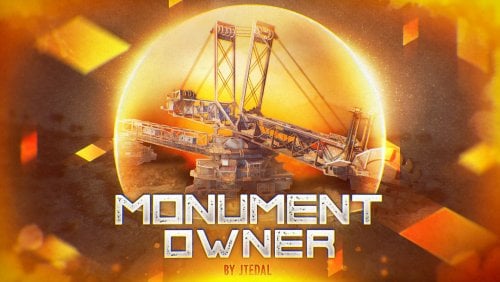
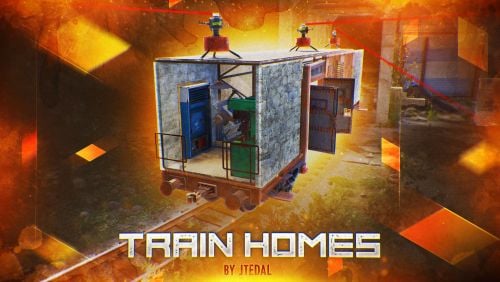





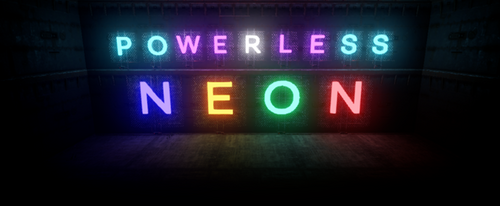



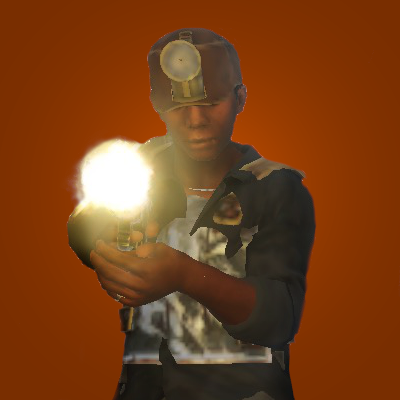

.thumb.png.708fa32cf4b6ccd3ff3e3713c77acd56.png)
.thumb.png.d8730004887666a2775699ef18eb252c.png)