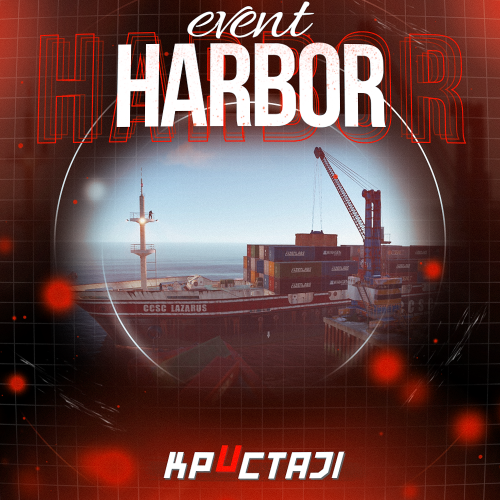Search the Community
Showing results for tags 'event'.
-
Version 1.4.0
34 downloads
ChuteUp Features Do you want to really enjoy the parachutes in Rust or unlock another feature for your VIP? Then ChuteUp is exactly the right thing for your server. Let yourself be catapulted into the air with a simple command. Functions You can start the ChuteUp command with height information: /chuteup 600 To use the command, you need the authorization: chuteup.use Config load, run, enjoy$6.99 -
Version 1.2.0
22 downloads
DropEvent DropEvent is a plugin that I have been using on my server for several years now. It's a very popular event because it encourages PVP. It's not even about the loot anymore, but about the fun, as the whole server gathers at one point. I have completely reworked this plugin so that there is a config and all the necessary things so that you can use it easily. Pictures speak louder than words, so I've picked out an old video for you. Functions It is important that you have MonumentFinder. DropEvent is dependent on the API! Thanks to, WhiteThunder! MonumentFinder -> MonumentFinder You can start the DropEvent command: /flashdropevent You can start the DropEvent console: flashdropevent To use the command, you need the authorization: dropevent.admin Config { "Settings": { "SupplySignalCount": 3 } } load, run, enjoy$10.99 -
Version 1.4.3
82 downloads
Challenge players to destroy barrels and compete for the highest score. Configurable options include: Leaderboard, Rewards, Announcements and more. BarrelBash Config: { "Only Command Start Event": false, "Minimum Players To Start Event": 1, "Show Leaderboard": true, "Leaderboard Location (top right, top center, top left | left center, right center)": "top right", "How long will Event last (seconds)": 180.0, "How often will the event be launched(Seconds)": 1200.0, "Show Event GameTip Notifications": true, "Shown GameTip Duration (seconds)": 7.0, "Show Event Chat Notifications": true, "Notification of Event Start(Chat and GameTip)": "<color=orange>Barrel</color><color=red>Bash</color> event has started! Destroy <color=orange>barrels</color> to gain points!", "Notification When nobody participates in the event": "No one participated in <color=orange>Barrel</color><color=red>Bash</color>", "Notification Sound of Event Start": true, "Winner Multiple Announcements Delay(seconds)": 3.0, "Winner Rewards, make sure to change each value to your liking(1-6)": { "1": { "Reward Enabled": true, "Reward Type (1 = Item, 2 = Command, 3 = Economics(Plugin REQ), 4 = ServerRewards(Plugin REQ)": 1, "Reward Item": "scrap", "Reward Item Amount": 420, "Reward Item Custom Name": "", "Reward Item Skin ID": 0, "Reward Command": "oxide.usergroup add {player.id} vip", "Reward Command Display Name (Chat and GameTip)": "VIP", "Reward Economics Display Name (Chat and GameTip)": "Balance", "Reward ServerRewards Display Name (Chat and GameTip)": "RP", "Reward Economics Plugin Amount": 420.0, "Reward ServerRewards Plugin Amount": 420, "Notification of Who Won (supports {player_name}, {reward_display_name}, {barrels_destroyed})": "<color=yellow>{player_name}</color> has won 1. place in <color=orange>Barrel</color><color=red>Bash</color> event and received a prize of <color=red>{reward_display_name}</color>!" }, "2": { "Reward Enabled": false, "Reward Type (1 = Item, 2 = Command, 3 = Economics(Plugin REQ), 4 = ServerRewards(Plugin REQ)": 1, "Reward Item": "scrap", "Reward Item Amount": 420, "Reward Item Custom Name": "", "Reward Item Skin ID": 0, "Reward Command": "oxide.usergroup add {player.id} vip", "Reward Command Display Name (Chat and GameTip)": "VIP", "Reward Economics Display Name (Chat and GameTip)": "Balance", "Reward ServerRewards Display Name (Chat and GameTip)": "RP", "Reward Economics Plugin Amount": 420.0, "Reward ServerRewards Plugin Amount": 420, "Notification of Who Won (supports {player_name}, {reward_display_name}, {barrels_destroyed})": "<color=yellow>{player_name}</color> has won 1. place in <color=orange>Barrel</color><color=red>Bash</color> event and received a prize of <color=red>{reward_display_name}</color>!" }, "3": { "Reward Enabled": false, "Reward Type (1 = Item, 2 = Command, 3 = Economics(Plugin REQ), 4 = ServerRewards(Plugin REQ)": 1, "Reward Item": "scrap", "Reward Item Amount": 420, "Reward Item Custom Name": "", "Reward Item Skin ID": 0, "Reward Command": "oxide.usergroup add {player.id} vip", "Reward Command Display Name (Chat and GameTip)": "VIP", "Reward Economics Display Name (Chat and GameTip)": "Balance", "Reward ServerRewards Display Name (Chat and GameTip)": "RP", "Reward Economics Plugin Amount": 420.0, "Reward ServerRewards Plugin Amount": 420, "Notification of Who Won (supports {player_name}, {reward_display_name}, {barrels_destroyed})": "<color=yellow>{player_name}</color> has won 1. place in <color=orange>Barrel</color><color=red>Bash</color> event and received a prize of <color=red>{reward_display_name}</color>!" }, "4": { "Reward Enabled": false, "Reward Type (1 = Item, 2 = Command, 3 = Economics(Plugin REQ), 4 = ServerRewards(Plugin REQ)": 1, "Reward Item": "scrap", "Reward Item Amount": 420, "Reward Item Custom Name": "", "Reward Item Skin ID": 0, "Reward Command": "oxide.usergroup add {player.id} vip", "Reward Command Display Name (Chat and GameTip)": "VIP", "Reward Economics Display Name (Chat and GameTip)": "Balance", "Reward ServerRewards Display Name (Chat and GameTip)": "RP", "Reward Economics Plugin Amount": 420.0, "Reward ServerRewards Plugin Amount": 420, "Notification of Who Won (supports {player_name}, {reward_display_name}, {barrels_destroyed})": "<color=yellow>{player_name}</color> has won 1. place in <color=orange>Barrel</color><color=red>Bash</color> event and received a prize of <color=red>{reward_display_name}</color>!" }, "5": { "Reward Enabled": false, "Reward Type (1 = Item, 2 = Command, 3 = Economics(Plugin REQ), 4 = ServerRewards(Plugin REQ)": 1, "Reward Item": "scrap", "Reward Item Amount": 420, "Reward Item Custom Name": "", "Reward Item Skin ID": 0, "Reward Command": "oxide.usergroup add {player.id} vip", "Reward Command Display Name (Chat and GameTip)": "VIP", "Reward Economics Display Name (Chat and GameTip)": "Balance", "Reward ServerRewards Display Name (Chat and GameTip)": "RP", "Reward Economics Plugin Amount": 420.0, "Reward ServerRewards Plugin Amount": 420, "Notification of Who Won (supports {player_name}, {reward_display_name}, {barrels_destroyed})": "<color=yellow>{player_name}</color> has won 1. place in <color=orange>Barrel</color><color=red>Bash</color> event and received a prize of <color=red>{reward_display_name}</color>!" }, "6": { "Reward Enabled": false, "Reward Type (1 = Item, 2 = Command, 3 = Economics(Plugin REQ), 4 = ServerRewards(Plugin REQ)": 1, "Reward Item": "scrap", "Reward Item Amount": 420, "Reward Item Custom Name": "", "Reward Item Skin ID": 0, "Reward Command": "oxide.usergroup add {player.id} vip", "Reward Command Display Name (Chat and GameTip)": "VIP", "Reward Economics Display Name (Chat and GameTip)": "Balance", "Reward ServerRewards Display Name (Chat and GameTip)": "RP", "Reward Economics Plugin Amount": 420.0, "Reward ServerRewards Plugin Amount": 420, "Notification of Who Won (supports {player_name}, {reward_display_name}, {barrels_destroyed})": "<color=yellow>{player_name}</color> has won 1. place in <color=orange>Barrel</color><color=red>Bash</color> event and received a prize of <color=red>{reward_display_name}</color>!" } } } Commands: Console and /Chat = StartBarrelBash - barrelbash.start Winner Logs: oxide/logs/BarrelBashWinners.log$6.97- 11 comments
- 1 review
-
- 1
-

-
- #event
- #barrelbash
- (and 4 more)
-
Version 1.0.1
8 downloads
About you will found in the event Ferry Terminal Event: Unveiling the Secrets of the Abandoned Terminal Embark on a thrilling adventure at the Rust Ferry Terminal, where mysteries await and danger lurks around every corner! The Ferry Terminal Event introduces a pulse-pounding experience that will challenge even the most seasoned survivors. Drone Surveillance: As you step foot onto the desolate terminal, beware of the watchful eyes of the drones overhead. These mechanical sentinels are programmed to detect any intruders, summoning reinforcements at the first sign of trouble. Keep your wits about you, for the patrols will not hesitate to confront trespassers. The Crazy Bio Scientist's Lair: Deep within the heart of the main building lies the lair of the enigmatic Crazy Bio Scientist. Accompanied by his legion of undead minions, he guards the precious loot hidden within. Prepare to face hordes of zombies as you navigate through the treacherous corridors, braving the unknown in search of valuable treasures. Snipers in the Shadows: Beware the sharp eyes of the snipers perched atop the monument, their rifles trained on any who dare to challenge their domain. Navigate with caution, for a wrong step could lead to a deadly encounter with these expert marksmen. Guardian Patrols: Throughout the monument, vigilant guards stand watch, ever ready to defend their territory. Approach with caution, for these hardened soldiers will not hesitate to engage intruders in combat. Work together with your fellow survivors to overcome their defenses and claim victory. Hidden Treasures: Amidst the chaos and danger, opportunities for riches abound. Search high and low for loot-filled trucks and locked crates, each promising valuable rewards for those brave enough to claim them. But beware: activating certain crates may trigger the arrival of reinforcements, adding an extra layer of challenge to your quest. Unlock the Secrets: Embark on a thrilling puzzle ladder challenge to unlock the secrets hidden within the monument. Solve intricate puzzles and overcome daunting obstacles as you ascend to new heights, uncovering the truth behind the abandoned terminal. Dare to embark on the Ferry Terminal Event, where danger and adventure await at every turn. Gather your allies, hone your skills, and prepare for an unforgettable journey into the heart of Rust's most mysterious monument! Fully Customizable Plugin Configuration Dive into the heart of the action with our fully customizable Ferry Terminal Event plugin! With a robust array of features, you have the power to tailor every aspect of the event to suit your server's unique gameplay experience. Customizable Crate Locations Choose the placement and quantity of military crates, elite crates, and hackable locked crates to strategically scatter across the Ferry Terminal monument. Use the /ftpos command to effortlessly retrieve coordinates for precise crate placement, ensuring a diverse and engaging looting experience for all players. Tailored NPC Encounters Craft bespoke NPC encounters to challenge and thrill your players. From selecting different NPC loadouts and skins to adjusting firepower and NPC numbers, the possibilities are endless. Create immersive scenarios that test your players' skills and teamwork, guaranteeing adrenaline-pumping action at every turn. Upcoming Features for Endless Possibilities Stay tuned for exciting new features on the horizon! Soon, you'll have the option to introduce radiation zones, deploy Bradleys, install SAM sites, and unleash fixed explosions throughout the event. With each addition, your sandbox of possibilities expands, offering boundless opportunities for adventure and exploration. With the Ferry Terminal Event plugin, the only limit is your imagination. Craft the ultimate Rust experience for your players, and watch as they embark on unforgettable journeys into the heart of the unknown. Backlog (within the next 2 weeks) [] Allow radiation [] Custom Loot Chat Commands /ftestart // Activate the event /ftestop // Stop the event /ftpos // Return in the chat and in the console the current coords you can use this in the config file in the Spawn points Console Commands ftestart // Activate the event ftestop // Stop the event Hooks OnFerryTerminalEventStarted // The Event started OnFerryTerminalEventEnded // The Event finished Permissions FerryTerminalEvent.admin This will allow you to run all the commands Configuration Example { "Event Configuration": { "Time to run the event every [sec]": 7200, "Duration of the event once it start [sec]": 5400, "Delay after the event start is announce to spawn the event [sec]": 300, "Notify everyone in the server about the status of the event": true, "Developer mode [false/true]": false, "Event Title for the Vending Machine Marker": "Ferry Terminal Event" }, "Notification Settings": { "Send missions details to the players?": true, "Message system to use? Please use one of the supported one [ChatAdapter|GUIAnnouncementAdapter]": "ChatAdapter", "Chat message configuration": { "Icon to use for messages": 76561198031649764, "Message Prefix Size": 15, "Message Prefix Color": "black", "Message Color": "white", "Message Size": 15 }, "GUIAnnouncement message configuration": { "banner Tint Color": "white", "text Color": "black" }, "Message Prefix Text": "[Ferry Terminal Event]" }, "Send Notifications To Discord?": false, "Discord Webhook url?": "https://hookdeck.com/webhooks/platforms/how-to-get-started-with-discord-webhooks", "Guards Settings": { "Name": "Guardian", "Health": 150.0, "Roam Range": 10.0, "Chase Range": 30.0, "Attack Range Multiplier": 2.0, "Sense Range": 30.0, "Target Memory Duration [sec.]": 30.0, "Scale damage": 1.0, "Aim Cone Scale": 1.0, "Detect the target only in the NPC's viewing vision cone? [true/false]": false, "Vision Cone": 30.0, "Speed": 5.5, "Disable radio effects? [true/false]": false, "Is this a stationary NPC? [true/false]": false, "Remove a corpse after death? (it is recommended to use the true value to improve performance) [true/false]": true, "Wear items": [ { "ShortName": "hoodie", "SkinID (0 - default)": 941172099 }, { "ShortName": "shoes.boots", "SkinID (0 - default)": 869007492 }, { "ShortName": "roadsign.jacket", "SkinID (0 - default)": 2803024010 }, { "ShortName": "coffeecan.helmet", "SkinID (0 - default)": 2803024592 }, { "ShortName": "pants", "SkinID (0 - default)": 1313091292 } ], "Belt items": [ { "ShortName": "rifle.lr300", "Amount": 1, "SkinID (0 - default)": 0, "Mods": [ "weapon.mod.flashlight" ], "Ammo": "" }, { "ShortName": "syringe.medical", "Amount": 5, "SkinID (0 - default)": 0, "Mods": [], "Ammo": "" }, { "ShortName": "grenade.f1", "Amount": 1, "SkinID (0 - default)": 0, "Mods": [], "Ammo": "" } ], "Spawn Point for this specific NPC class, as many position you add you will get 1 NPC on each, use the command /ftpos to get the current location": [ { "Spawn Point x, y, z. The comma (,) is important [25, 0, -13]": "4.87, 5.18, -18.61" }, { "Spawn Point x, y, z. The comma (,) is important [25, 0, -13]": "-38.32, 5.10, 12.31" }, { "Spawn Point x, y, z. The comma (,) is important [25, 0, -13]": "-19.18, 5.14, -36.1" }, { "Spawn Point x, y, z. The comma (,) is important [25, 0, -13]": "11.55, 5.23, 2.32" }, { "Spawn Point x, y, z. The comma (,) is important [25, 0, -13]": "-31.26, 5.25, -1.59" }, { "Spawn Point x, y, z. The comma (,) is important [25, 0, -13]": "27.63, 5.32, -8.46" }, { "Spawn Point x, y, z. The comma (,) is important [25, 0, -13]": "-6.57, 5.02, 25.89" }, { "Spawn Point x, y, z. The comma (,) is important [25, 0, -13]": "18.71, 5.07, 33.80" }, { "Spawn Point x, y, z. The comma (,) is important [25, 0, -13]": "12.90, 5.25, -22.43" } ], "Final Point where the Infantry will go and stay. The comma (,) is important [25, 0, -13]": null }, "Sniper Settings": { "Name": "Silent Death", "Health": 150.0, "Roam Range": 20.0, "Chase Range": 100.0, "Attack Range Multiplier": 2.0, "Sense Range": 85.0, "Target Memory Duration [sec.]": 30.0, "Scale damage": 0.4, "Aim Cone Scale": 1.0, "Detect the target only in the NPC's viewing vision cone? [true/false]": false, "Vision Cone": 135.0, "Speed": 7.5, "Disable radio effects? [true/false]": false, "Is this a stationary NPC? [true/false]": false, "Remove a corpse after death? (it is recommended to use the true value to improve performance) [true/false]": true, "Wear items": [ { "ShortName": "hoodie", "SkinID (0 - default)": 3031048156 }, { "ShortName": "shoes.boots", "SkinID (0 - default)": 2511111623 }, { "ShortName": "jacket", "SkinID (0 - default)": 3023836945 }, { "ShortName": "pants", "SkinID (0 - default)": 3031050852 }, { "ShortName": "metal.facemask", "SkinID (0 - default)": 3037689021 } ], "Belt items": [ { "ShortName": "rifle.bolt", "Amount": 1, "SkinID (0 - default)": 562396268, "Mods": [ "weapon.mod.flashlight" ], "Ammo": "" }, { "ShortName": "syringe.medical", "Amount": 5, "SkinID (0 - default)": 0, "Mods": [], "Ammo": "" } ], "Spawn Point for this specific NPC class, as many position you add you will get 1 NPC on each, use the command /ftpos to get the current location": [ { "Spawn Point x, y, z. The comma (,) is important [25, 0, -13]": "-22.55, 18.25, -15.87" }, { "Spawn Point x, y, z. The comma (,) is important [25, 0, -13]": "15.29, 18.23, -16.37" }, { "Spawn Point x, y, z. The comma (,) is important [25, 0, -13]": "14.99, 18.23, -1.34" }, { "Spawn Point x, y, z. The comma (,) is important [25, 0, -13]": "-42.52, 21.31, 41.36" }, { "Spawn Point x, y, z. The comma (,) is important [25, 0, -13]": "38.25, 14.77, -15.60" } ], "Final Point where the Infantry will go and stay. The comma (,) is important [25, 0, -13]": null }, "Scientis Settings": { "Name": "Dr. Viktor Stravinsky", "Health": 150.0, "Roam Range": 20.0, "Chase Range": 100.0, "Attack Range Multiplier": 2.0, "Sense Range": 85.0, "Target Memory Duration [sec.]": 30.0, "Scale damage": 0.4, "Aim Cone Scale": 1.0, "Detect the target only in the NPC's viewing vision cone? [true/false]": false, "Vision Cone": 135.0, "Speed": 7.5, "Disable radio effects? [true/false]": false, "Is this a stationary NPC? [true/false]": false, "Remove a corpse after death? (it is recommended to use the true value to improve performance) [true/false]": true, "Wear items": [ { "ShortName": "tshirt", "SkinID (0 - default)": 1833021945 }, { "ShortName": "pants", "SkinID (0 - default)": 1833026292 }, { "ShortName": "mask.bandana", "SkinID (0 - default)": 2784951040 }, { "ShortName": "burlap.gloves", "SkinID (0 - default)": 2785000980 } ], "Belt items": [ { "ShortName": "pistol.prototype17", "Amount": 1, "SkinID (0 - default)": 562396268, "Mods": [ "weapon.mod.flashlight" ], "Ammo": "" }, { "ShortName": "syringe.medical", "Amount": 5, "SkinID (0 - default)": 0, "Mods": [], "Ammo": "" } ], "Spawn Point for this specific NPC class, as many position you add you will get 1 NPC on each, use the command /ftpos to get the current location": [ { "Spawn Point x, y, z. The comma (,) is important [25, 0, -13]": "3.98, 5.25, -6.04" }, { "Spawn Point x, y, z. The comma (,) is important [25, 0, -13]": "5.56, 5.25, -9.39" }, { "Spawn Point x, y, z. The comma (,) is important [25, 0, -13]": "9.07, 5.25, -7.36" }, { "Spawn Point x, y, z. The comma (,) is important [25, 0, -13]": "12.39, 5.25, -6.23" } ], "Final Point where the Infantry will go and stay. The comma (,) is important [25, 0, -13]": null }, "Zombies": { "Amount of Zombies to spawn": 10 }, "Elite Crates": { "Spawn Point every Elite Crate to Spawn, use the command /ftpos to get the current location": [ { "Spawn Point for crates x, y, z. The comma (,) is important [25, 0, -13]": "-12.53, 5.25, -8.08", "Rotation number from 1 to 359": 0 }, { "Spawn Point for crates x, y, z. The comma (,) is important [25, 0, -13]": "20.82, 6.37, 30.12", "Rotation number from 1 to 359": 0 } ] }, "Military Crates": { "Spawn Point every Military Crate to Spawn, use the command /ftpos to get the current location": [ { "Spawn Point for crates x, y, z. The comma (,) is important [25, 0, -13]": "-8.75, 5.25, -4.52", "Rotation number from 1 to 359": 0 }, { "Spawn Point for crates x, y, z. The comma (,) is important [25, 0, -13]": "27.85, 6.94, 32.05", "Rotation number from 1 to 359": 0 }, { "Spawn Point for crates x, y, z. The comma (,) is important [25, 0, -13]": "24.59, 6.37, 30.12", "Rotation number from 1 to 359": 0 } ] }, "Hackable Crates": { "Spawn Point for Hackable Crate to Spawn, use the command /ftpos to get the current location": [ { "Spawn Point for crates x, y, z. The comma (,) is important [25, 0, -13]": "66.55, 24.14, 59.45", "Rotation number from 1 to 359": 0 } ] }, "Marker Configuration": { "Alpha for the Event Marker": 0.5, "Radius for the Event Marker": 1.0, "Color for the Event Marker": "255 80 103" }, "Reinforcement: Add a Patrol Helicopter": true, "Reinforcement: Add Infantry": true, "PVE Mode": { "Pve Mode active [true|false]": false, "Radius of the sphere": 2.0 }, "Patrol Helicopter Configuration": { "Initial Health": 10000.0, "Weak Spot main rotor health": 750.0, "Weak Spot tail rotor health": 375.0, "Crates to Spawn": 6 }, "Drone Configuration": { "Drone speed": 10, "Drone detection radius, as bigger they are they will detect players sooner": 20 }, "Rewards Configuration": { "Activate Rewards": false, "Reward is Economic, ServerRewards": "Econommic", "Name of the adapter to show your players for example $ or RP": "$", "Reward to give a player for loot a militar crate/normal crate": 0, "Reward to give a player for loot a hackable crate crate": 0, "Reward for killing an NPC": 0, "Reward for killing a Zombie": 0 } }$20.00- 4 comments
-
- #ferry terminal
- #pvp/pve
-
(and 5 more)
Tagged with:
-
Version 1.1.4
461 downloads
Event-tournament duels between players (1x1, 2x2, 3x3, etc) Event goal Players duel among themselves until the last survivor. In a situation with team muzzles, first they duel in teams, and then if there are not enough players for a team duel, then among themselves. What features: - Outsiders cannot enter the arena - Tournament participants in the role of spectators do not take damage and have a hardened metabolism - All things are saved and given to the participants after leaving the tournament, in the same form in which they were - After the event, the player returns to the same place from where he teleported to him - After a duel in the arena, all items dropped from duelists are cleaned - There is an API for compatibility between plugins - There is a blocking of prohibited chat and console commands in the tournament - Very thoughtful matchmaking generator for duels - Present UI - There is a full-fledged plugin setting with great functionality - There is an automatic start of tournaments after a certain time - Easy installation and configuration Installation: - Install CopyPaste [https://umod.org/plugins/copy-paste] - Install ArenaTournament - Ready Commands: /qq - register for the tournament [optional, as there is a button with UI] Admin commands: /o - launch a random tournament [admin or permission arenatournamentbeta.admin] at.start - start random tournament [admin] at.copy name of existing name of new - copy arena settings to create a new one [admin] Creating a new arena: Build an arena Put resources in the closet so that it would be enough for a wipe and hide it Place the spawn point of the first team using regular chairs [https://rustlabs.com/item/chair] Set a spawn point for the second team using gaming chairs [https://rustlabs.com/item/secret-lab-chair] Set a spectator respawn point using sirens [https://rustlabs.com/item/siren-light] Save arena /copy name Add the arena to the config using the command at.copy nameexisting namenew Open plugin config Change in the config in your new arena "Position [coordinates]" to random, but within the map (not outside the grid!) Set up the arena (Important! Do not specify "Tournament Modes" more than you have specified spawn locations for each of the teams) Restart plugin API: API: [PluginReference] Plugin ArenaTournament; private bool IsOnTournament(ulong userid) { return ArenaTournament != null && ArenaTournament.Call<bool>("IsOnTournament", userid); } private bool IsDueling(BasePlayer player) { return ArenaTournament != null && ArenaTournament.Call<bool>("IsOnTournament", player); } Arena pack: https://haxlite.ru/fermens_Arenas.zip Demonstration: from the buyer$35.99- 100 comments
- 2 reviews
-
- 5
-

-

-
- #arena
- #tournament
- (and 10 more)
-
Version 1.2.7
696 downloads
Experience the thrill of high-seas plunder with "Tugboat Pirates". Encounter a Tugboat, brimming with NPC pirates protecting their valuable loot. Engage in intense battles, eliminate the captain for an access code, and seize the treasure. Features Tugboat with Pirate NPCs and loot patrols the ocean Kill the captain to get access to the loot room Fully configurable boat interior Boat location marked on the map Fully customizable NPCs (you can even give them rocket launchers in their kits) Event starts automatically (configurable time, can be disabled) Announcements via gametip and/or chat NPC are turret NPC that do not move from their station on the Tugboat Door code of the loot room can be found in the captain's corpse (pirate quotes can be changed in the config) Commands All Commands require the admin permission /tugboatstart - Manually start the event /tugboatstop - Manually end the event Hooks (void) OnTugboatPiratesStarted() // Called when the event has started (void) OnTugboatPiratesEnded() // Called after the event has ended Permissions tugboatpirates.admin - Required to use admin commands Configuration { "Time between events (minutes, set to -1 to disable scheduled events)": 60, "Event duration (seconds)": 3600, "Show toast when event starts": true, "Announce event in chat": true, "Boat leave time before despawning (seconds)": 120, "Time before boat despawn when captain is killed (seconds)": 1200, "Boat configurations": [ { "Location offset (used when spawning multiple boats)": { "x": 0.0, "y": 0.0, "z": 0.0 }, "Npc profile for captain (must be a valid profile)": "captain", "Npc spawn locations and profiles": { "back_right": "pirate_lr", "back_left": "pirate_lr", "upper_front_right": "pirate_lr", "upper_front_left": "pirate_lr", "upper_back_right": "pirate_lr", "upper_back_left": "pirate_lr", "roof_back": "pirate_lr", "entrance_right": "pirate_lr", "entrance_left": "pirate_lr", "roof_right": "pirate_lr", "roof_left": "pirate_lr", "front": "pirate_lr", "right": "pirate_mp5", "left": "pirate_mp5" }, "Interior objects (crates, decoration, etc.)": [ { "Prefab path": "assets/prefabs/deployable/chinooklockedcrate/codelockedhackablecrate.prefab", "Rotation": 180.0, "Position on boat": { "x": 0.0, "y": 2.0, "z": 4.2 }, "Skin id": 1394363785, "Loot profile (only for crates, leave empty for default loot)": "" }, // Removed some lines for readability reasons ] } ], "Npc profiles": { "pirate_lr": { "name": "Pirate", "health": 200.0, "enableRadio": true, "senseRange": 50.0, "visionCone": 135.0, "damageScale": 1.0, "memoryDuration": 60.0, "lootProfile": "pirate", "kit": "", "Clothing items": [ { "shortName": "hat.boonie", "amount": 1, "skinId": 965553937 }, { "shortName": "hoodie", "amount": 1, "skinId": 2984978438 }, { "shortName": "pants", "amount": 1, "skinId": 2984977257 }, { "shortName": "attire.hide.boots", "amount": 1, "skinId": 861468674 } ], "Belt items": [ { "shortName": "rifle.lr300", "amount": 1, "skinId": 0 } ] }, "pirate_mp5": { "name": "Pirate", "health": 150.0, "enableRadio": true, "senseRange": 50.0, "visionCone": 135.0, "damageScale": 1.0, "memoryDuration": 60.0, "lootProfile": "pirate", "kit": "", "Clothing items": [ { "shortName": "hat.boonie", "amount": 1, "skinId": 965553937 }, { "shortName": "hoodie", "amount": 1, "skinId": 2984978438 }, { "shortName": "pants", "amount": 1, "skinId": 2984977257 }, { "shortName": "attire.hide.boots", "amount": 1, "skinId": 861468674 } ], "Belt items": [ { "shortName": "smg.mp5", "amount": 1, "skinId": 0 } ] }, "captain": { "name": "Captain", "health": 100.0, "enableRadio": false, "senseRange": 0.0, "visionCone": 0.0, "damageScale": 1.0, "memoryDuration": 0.0, "lootProfile": "pirate", "kit": "", "Clothing items": [ { "shortName": "hat.boonie", "amount": 1, "skinId": 965553937 }, { "shortName": "tshirt", "amount": 1, "skinId": 811762477 }, { "shortName": "pants.shorts", "amount": 1, "skinId": 849256923 }, { "shortName": "attire.hide.boots", "amount": 1, "skinId": 861468674 } ], "Belt items": [ { "shortName": "mace.baseballbat", "amount": 1, "skinId": 0 } ] } }, "Loot profiles": { "crate_2": [ { "Short name": "scrap", "Min amount": 2, "Max amount": 20, "Chance": 1.0, "Skin id": 0 }, { "Short name": "metal.refined", "Min amount": 4, "Max amount": 8, "Chance": 0.5, "Skin id": 0 }, { "Short name": "gears", "Min amount": 1, "Max amount": 3, "Chance": 0.2, "Skin id": 0 }, { "Short name": "sewingkit", "Min amount": 1, "Max amount": 3, "Chance": 0.2, "Skin id": 0 }, { "Short name": "rope", "Min amount": 1, "Max amount": 3, "Chance": 0.2, "Skin id": 0 }, { "Short name": "sheetmetal", "Min amount": 1, "Max amount": 2, "Chance": 0.2, "Skin id": 0 }, { "Short name": "grenade.molotov", "Min amount": 1, "Max amount": 2, "Chance": 0.1, "Skin id": 0 }, { "Short name": "grenade.f1", "Min amount": 1, "Max amount": 4, "Chance": 0.1, "Skin id": 0 }, { "Short name": "telephone", "Min amount": 1, "Max amount": 1, "Chance": 0.1, "Skin id": 0 }, { "Short name": "multiplegrenadelauncher", "Min amount": 1, "Max amount": 1, "Chance": 0.1, "Skin id": 0 } ], "pirate": [ { "Short name": "scrap", "Min amount": 2, "Max amount": 6, "Chance": 1.0, "Skin id": 0 }, { "Short name": "bottle.vodka", "Min amount": 1, "Max amount": 1, "Chance": 0.7, "Skin id": 0 }, { "Short name": "pistol.eoka", "Min amount": 1, "Max amount": 1, "Chance": 0.2, "Skin id": 0 }, { "Short name": "ammo.handmade.shell", "Min amount": 5, "Max amount": 10, "Chance": 0.2, "Skin id": 0 }, { "Short name": "rope", "Min amount": 1, "Max amount": 3, "Chance": 0.3, "Skin id": 0 }, { "Short name": "sewingkit", "Min amount": 1, "Max amount": 2, "Chance": 0.3, "Skin id": 0 } ] }, "Priate quotes (inluded in captain's note)": [ "If rum can’t fix it, ye are not using enough rum.", "But… why is the rum gone?", "Be who you arrrr...", "All for rum and rum for all!", "Land was created to provide a place for boats to visit.", "If ye can read this ye be stupid." ] }$18.99 -
Version 1.6.0
7,764 downloads
The New Year is coming and I have prepared for you a new preset customization for the train!After installing the update, customization will be automatically applied to all cars in the configuration of the armored train. To disable this, make the "Customization preset" parameter empty in the config. You can also disable the customization of certain wagons or change the customization of the NPCs in the file oxide/data/ArmoredTrain/NewYear New Year's map from the video: This plugin will add an armored train to your server, which can travel both in the subway and by rail. It can consist of any number of wagons. A helicopter can accompany it. Bradley, npc, turrets, simsites can be installed on the train. The plugin allows you to create any number of train presets, for which the order of wagons, the helicopter preset, the probability of spawn and the duration of patrolling can be specified. Each wagon or locomotive can be configured separately. Any speed can be set by the locomotive.If there is no spawn of trains on the surface on your custom map, read the section “Custom spawn points” Caboose By default, one of the presets of the train is a locomotive and a caboose. This train does not attack players first and there is no loot on it. It is intended only for players to travel around the map. You can add a caboose wagon to any other train, or create your own galley train with any number and any set of wagons. Halloween Update Have you already prepared your server for Halloween? On the eve of the Halloween Rust update, I have prepared for customization of all armored train cars. After installing the update, customization will be automatically applied to all cars in the configuration of the armored train. To disable this, make the "Customization preset" parameter empty in the config. Custom spawn points If you are using a custom map in which there are no spawn trains on the surface, but there is a railway, then for the train to work on the surface, you need to add custom spawn points of the train. Instruction: Stand at the point where you want the train to spawn Enter the command /atrainpoint If you receive a message that a point has been created, enable “Use custom spawn coordinates [true/false]” in config For correct operation, it is recommended to create several spawn points of the train Chat commands (only for administrators) /atrainstart– launches the event in a random configuration /atrainstartunderground - forcibly launches an event underground /atrainstartaboveground - forcibly launches an event aboveground /atrainstart <trainPresetName> – launches the event in the <trainPresetName> configuration /atrainstartunderground <trainPresetName> /atrainstartaboveground <trainPresetName> /atrainstop– stops the event /atrainpoint– creates a custom spawn point of the train in your position Console commands (RCON only) atrainstart– launches the event in a random configuration atrainstartunderground - forcibly launches an event underground atrainstartaboveground - forcibly launches an event aboveground atrainstart <trainPresetName> – launches the event in the <trainPresetName> configuration atrainstartunderground <trainPresetName> atrainstartaboveground <trainPresetName> atrainstop – stops the event Config en – example of plugin configuration in English ru – example of plugin configuration in Russian Dependencies (optional, not required) True PVE PveMode GUI Announcements Notify DiscordMessages AlphaLoot CustomLoot Economics Server Rewards IQEconomic Api bool IsArmoredTrainActive() bool StopArmoredTrain() bool StartArmoredTrainEvent() bool EndArmoredTrainEvent() bool IsTrainBradley(uint netID) bool IsTrainHeli(uint netID) bool IsTrainCrate(uint netID) bool IsTrainSamSite(uint netID) bool IsTrainWagon(uint netID) bool IsTrainTurret(uint netID) Vector3 ArmoredTrainLocomotivePosition() Hooks OnArmoredTrainEventStart OnArmoredTrainEventStop Contact me in Discord: Adem#955$29.99 -
Version 0.1.1
28 downloads
Plugin for Real PvE servers, featuring damage prevention, anti-griefing measures, claiming vehicles, an automatic loot queue in radtowns and raid zones and much more. The ability to set "server.pve" to "true", which allows the server to have a "PvE" flag; Damage from NPC's are enabled when server.pve is true; The ability to inflict damage to one's own structures with "server.pve true"; The ability to destroy or rotate one's structures without any time constraints; The ability to force the decay of building blocks with Twigs grade, even if there is wood in the Tool Cupboard; No one, except the owner or their friends, will be able to open their loot containers (chests, storages, bodies, etc.); Players can't gather resources within the Building Privilege of someone else; The ability to schedule the killing of players if they disconnect within someone else's Building Privilege; Disabling backpack drop upon death(outside of the safe zone), even if it is full; The ability to disable 'Give' messages; The ability to modify the items given at spawn on the beach; The ability to create an unlimited number of custom permissions; The ability to allow players to bypass the queue; The ability to set limits on sleeping bags and shelters for each permission; The ability to set a multiplier for the prices of monuments and events for each permission; The ability to customize the price and amount of vehicles for each of your custom permissions; The ability to assign vehicles to each player; The ability to customize the assigned price and available amount of vehicles for each of your custom permissions; An assigned vehicle can't be damaged, looted or pushed by other players, but it can be pushed if it is within someone else's Building Privilege; The ability to loot monuments through a queue system; The ability to configure monuments, setting their looting price and time, and adjusting status bars for each monument; The ability to acquire the privilege to loot events (helicopters, tanks, and raidable bases) through a purchase; The ability to customize the price of each event types and loot attempts (lives); NPCs only aggress against players who are looting monuments or events; Only players who are looting monuments or events can inflict damage to NPCs; RaidableBases are protected from griefing(no damage, no loot and etc). Only the owner can interact with the raid; Neutral RaidableBases can be purchased; Prices for purchasing neutral raids are configurable for each difficulty level; Configurable raid limits (currently available) along with discount multipliers for purchases, for each permission. All permissions are created and configured in the config file under the "List of permissions" section. You can create as many permissions as needed and customize them flexibly. It is recommended to use the prefix "realpve" in the permission's name, for example: "realpve.vip". NOTE: The first permission will serve as the default permission for those who do not have any permissions. "List of permissions. NOTE: The first permission will be used by default for those who do not have any permissions.": [ { "Permission Name": "realpve.default", "Bypass Queue": false, "Limit of beds": 15, "Limit of shelters": 1, "Monuments price multiplier": 1.0, "Events price multiplier": 1.0, "Limit of RaidableBases(at the time)": 1, "RaidableBases price multiplier": 1.0, "Vehicles settings": { "Horse": { "Limit": 1, "Price": 200.0 }, "Bike": { "Limit": 1, "Price": 200.0 }, "Car": { "Limit": 1, "Price": 200.0 }, ... } }, { "Permission Name": "realpve.vip", "Bypass Queue": true, "Limit of beds": 20, "Limit of shelters": 2, "Monuments price multiplier": 0.9, "Events price multiplier": 0.9, "Limit of RaidableBases(at the time)": 2, "RaidableBases price multiplier": 0.9, "Vehicles settings": { "Horse": { "Limit": 5, "Price": 100.0 }, ... } } ] An example of a monument/event/rb multipliers using default permissions. For example, if you set the price for the Harbor at $1000, a player with the default permission(1.0) will pay $1000 * 1 = $1000. Meanwhile, a player with a VIP permission(0.9) will pay $1000 * 0.9 = $900. However, if a player possesses a misbehaving permission with a value of 1.1, they will need to pay $1000 * 1.1 = $1100. { "ImageLibrary Counter Check": 5, "RealPVE command": "realpve", "Is it worth forcibly implementing PvE for a server? Note: When the 'server.pve' is true, there may be bugs or issues with damage to objects.": true, "Use GameTip for messages?": true, "Is it worth preventing the sending of 'Give' messages?": true, "Which currency symbol will be used?": "$", "Anti-Sleeper - Time in seconds after which a player will be killed if they disconnect while inside someone else's Building Privilege. Set to 0 to disable": 1200.0, "List of permissions. NOTE: The first permission will be used by default for those who do not have any permissions.": [], "Settings for the events": { "CargoShip": { "Price": 100.0, "DeathLimit": 5 }, "PatrolHelicopter": { "Price": 100.0, "DeathLimit": 5 }, "BradleyAPC": { "Price": 100.0, "DeathLimit": 5 } }, "Settings for the RaidableBases": { "Easy": { "Price": 100.0, "BarSettings": { "Order": 10, "Height": 26, "Main_Color": "#00FF00", "Main_Transparency": 0.8, "Main_Material": "", "Image_URL": "https://i.imgur.com/5lkjFih.png", "Image_Sprite": "", "Image_IsRawImage": false, "Image_Color": "#FFDCB6", "Text_Size": 12, "Text_Color": "#FFFFFF", "Text_Font": "RobotoCondensed-Bold.ttf", "SubText_Size": 12, "SubText_Color": "#FFFFFF", "SubText_Font": "RobotoCondensed-Bold.ttf" } }, "Medium": { "Price": 150.0, "BarSettings": { "Order": 10, "Height": 26, "Main_Color": "#FFEB04", "Main_Transparency": 0.8, "Main_Material": "", "Image_URL": "https://i.imgur.com/5lkjFih.png", "Image_Sprite": "", "Image_IsRawImage": false, "Image_Color": "#FFDCB6", "Text_Size": 12, "Text_Color": "#FFFFFF", "Text_Font": "RobotoCondensed-Bold.ttf", "SubText_Size": 12, "SubText_Color": "#FFFFFF", "SubText_Font": "RobotoCondensed-Bold.ttf" } }, "Hard": { "Price": 200.0, "BarSettings": { "Order": 10, "Height": 26, "Main_Color": "#FF0000", "Main_Transparency": 0.8, "Main_Material": "", "Image_URL": "https://i.imgur.com/5lkjFih.png", "Image_Sprite": "", "Image_IsRawImage": false, "Image_Color": "#FFDCB6", "Text_Size": 12, "Text_Color": "#FFFFFF", "Text_Font": "RobotoCondensed-Bold.ttf", "SubText_Size": 12, "SubText_Color": "#FFFFFF", "SubText_Font": "RobotoCondensed-Bold.ttf" } }, "Expert": { "Price": 250.0, "BarSettings": { "Order": 10, "Height": 26, "Main_Color": "#0000FF", "Main_Transparency": 0.8, "Main_Material": "", "Image_URL": "https://i.imgur.com/5lkjFih.png", "Image_Sprite": "", "Image_IsRawImage": false, "Image_Color": "#FFDCB6", "Text_Size": 12, "Text_Color": "#FFFFFF", "Text_Font": "RobotoCondensed-Bold.ttf", "SubText_Size": 12, "SubText_Color": "#FFFFFF", "SubText_Font": "RobotoCondensed-Bold.ttf" } }, "Nightmare": { "Price": 300.0, "BarSettings": { "Order": 10, "Height": 26, "Main_Color": "#000000", "Main_Transparency": 0.8, "Main_Material": "", "Image_URL": "https://i.imgur.com/5lkjFih.png", "Image_Sprite": "", "Image_IsRawImage": false, "Image_Color": "#FFDCB6", "Text_Size": 12, "Text_Color": "#FFFFFF", "Text_Font": "RobotoCondensed-Bold.ttf", "SubText_Size": 12, "SubText_Color": "#FFFFFF", "SubText_Font": "RobotoCondensed-Bold.ttf" } } }, "List of tracked types of monuments": [ "RadTown", "RadTownWater", "RadTownSmall", "TunnelStation" ], "Is it worth changing the list of items given at spawn on the beach?": true, "List of items for the main inventory": [ { "ShortName": "note", "Slot": 0, "Amount": 1, "SkinID": 0, "Text": "MsgNoteText" } ], "List of items for the belt": [ { "ShortName": "rock", "Slot": 0, "Amount": 1, "SkinID": 3034565372, "Text": "" }, { "ShortName": "torch", "Slot": 1, "Amount": 1, "SkinID": 0, "Text": "" } ], "List of items for clothing": [ { "ShortName": "partyhat", "Slot": 0, "Amount": 1, "SkinID": 0, "Text": "" }, { "ShortName": "twitchsunglasses", "Slot": 1, "Amount": 1, "SkinID": 0, "Text": "" }, { "ShortName": "movembermoustache", "Slot": 2, "Amount": 1, "SkinID": 0, "Text": "" }, { "ShortName": "chicken.costume", "Slot": 3, "Amount": 1, "SkinID": 0, "Text": "" } ], "Settings for the monuments": {}, "Wipe ID": null, "Version": { "Major": 0, "Minor": 1, "Patch": 1 } } An example of an item list given for the main inventory: "List of items for the main inventory": [ { "ShortName": "note", "Slot": 0, "Amount": 1, "SkinID": 0, "Text": "MsgNoteText" } ] P.S. In the Text field, you need to specify the language key. Or, you can just write any text, but there won't be a translation of the text. EN: { "MsgNoteText": "Welcome to our PvE server!\nThis server utilizes the RealPVE plugin.\nYou can find more details about the plugin at the following link: https://codefling.com/plugins/real-pve", "MsgMonumentOccupied": "{1} occupied {0} in {2} minutes.", "MsgMonumentFree": "{0} is available for looting!", "MsgMonumentOfferTitle": "Unlock Treasures of {0}!", "MsgMonumentOfferDescription": "Tap the notification to pay {0}.\nAnd unlock access to undiscovered riches!", "MsgMonumentLooterDeath": "You died while looting {0}. You have {1} seconds.", "MsgMonumentLooterExit": "You have left the monument. You have {0} seconds to return!", "MsgMonumentLooterRemoved": "Time's up! You have been removed from the monument!", "MsgMonumentLootingNotFree": "You have been added to the loot queue. Loot cost: {0}", "MsgMonumentNotInQueue": "You are not in the queue! You need to re-enter the monument!", "MsgMonumentNoAccess": "no access", "MsgEventOccupied": "{0} is already occupied by {1}!", "MsgEventOfferTitle": "Claim {0}!", "MsgEventOfferDescription": "Tap the notification to pay {0}.\nAnd unlock access to undiscovered riches!", "MsgEventNewLooter": "You have claimed {0}. You have {1} death for your team.", "MsgEventDeathLimit": "{0} is no longer yours! You have exceeded your death limit!", "MsgEventComplete": "{0} destroyed at coordinates: {1}!", "MsgEventCargoShip": "Cargo Ship", "MsgEventPatrolHelicopter": "Patrol Helicopter", "MsgEventBradleyAPC": "Bradley", "MsgRaidableBasesDisabled": "This Raidable Base is disabled!", "MsgRaidableBasesOccupied": "The Raidable Base is already occupied by {0}!", "MsgRaidableBasesLimit": "Limit exceeded! You have {0} out of {1} available Raidable Bases.", "MsgRaidableBasesPurchaseStart": "Payment successful! Please wait...", "MsgRaidableBasesPurchased": "You have successfully purchased the Raidable Base!", "MsgRaidableBasesPurchaseFailed": "You were unable to purchase the Raidable Base! Funds refunded.", "MsgRaidableBasesOfferTitle": "Claim {0} Raidable Base!", "MsgRaidableBasesOfferDescription": "Tap the notification to pay {0}.\nAnd unlock access to undiscovered riches!", "MsgRaidableBasesBarText": "{0} Base", "MsgRaidableBasesBarNoAccess": "no access", "MsgRaidableBasesEasy": "Easy", "MsgRaidableBasesMedium": "Medium", "MsgRaidableBasesHard": "Hard", "MsgRaidableBasesExpert": "Expert", "MsgRaidableBasesNightmare": "Nightmare", "MsgPrivlidgeClear": "{0} players have been removed from the Building Privilege.", "MsgPrivlidgeClearEmpty": "Only you are authorized in the Building Privilege.", "MsgVehicleDialogTitle": "Department of Motor Vehicles", "MsgVehicleDialogDescription": "ID: \nCategory: \nRegistration fee: ", "MsgVehicleDialogDescriptionValue": "<b>{0}</b>\n<b>{1}</b>\n<b>{2}</b>", "MsgVehicleDialogDescriptionRegistered": "ID: \nCategory: \nRegistration date: ", "MsgVehicleDialogDescriptionValueRegistered": "<b>{0}</b>\n<b>{1}</b>\n<b>{2}</b>", "MsgVehicleDialogDescriptionNotOwner": "ID: \nOwner: \nCategory: \nRegistration date: ", "MsgVehicleDialogDescriptionNotOwnerValue": "<b>{0}</b>\n<b>{1}</b>\n<b>{2}</b>\n<b>{3}</b>", "MsgVehicleCarDialogDescription": "ID: \nCategory: \nRegistration fee: ", "MsgVehicleCarDialogDescriptionValue": "<b>{0}</b>\n<b>{1}</b>\n<b>{2}</b>", "MsgVehicleCarDialogDescriptionRegistered": "ID: \nCategory: \nReg date: ", "MsgVehicleCarDialogDescriptionValueRegistered": "<b>{0}</b>\n<b>{1}</b>\n<b>{2}</b>", "MsgVehicleCarDialogDescriptionNotOwner": "ID: \nOwner: \nCategory: \nReg date: ", "MsgVehicleCarDialogDescriptionNotOwnerValue": "<b>{0}</b>\n<b>{1}</b>\n<b>{2}</b>\n<b>{3}</b>", "MsgVehicleCarGarageEmpty": "The car lift is empty!", "MsgVehicleDialogLink": "Register Vehicle", "MsgVehicleDialogUnLink": "Cancel registration", "MsgVehicleDialogIncorrectPassword": "The password must consist of 4 digits!", "MsgVehicleNotOwner": "You are not the owner!", "MsgVehicleCanNotInteract": "You are not the owner or their friend!", "MsgVehicleNoPermissions": "You do not have permissions for this action!", "MsgVehicleLinked": "The {0} has been successfully linked! You have {1} out of {2} available.", "MsgVehicleUnLinked": "The {0} has been successfully unlinked!", "MsgVehicleFailedDeauthorize": "You can only deauthorize by unlinking the vehicle from you.", "MsgVehicleLimit": "Limit exceeded! You have {1} out of {2} available.", "MsgVehicleDestroyed": "Your vehicle {0}({1}) has been destroyed!", "MsgVehicleFind": "Your vehicle {0} is located in grid {1}!", "MsgVehicleClear": "Removed {0} vehicles!", "MsgVehicleClearEmpty": "No vehicles found for removal!", "MsgVehicleNotFound": "Vehicle not found!", "MsgVehicleTugboatAuthorization": "To authorize in the tugboat, it must be claim!", "MsgVehicleLandVehicle": "Land", "MsgVehicleAirVehicle": "Air", "MsgVehicleWaterVehicle": "Water", "MsgVehicleWinterVehicle": "Winter", "MsgVehicleTrainVehicle": "Train", "MsgVehicleHorse": "horse", "MsgVehicleBike": "bike", "MsgVehicleCar": "car", "MsgVehicleBalloon": "air balloon", "MsgVehicleMinicopter": "minicopter", "MsgVehicleTransportHeli": "transportHeli", "MsgVehicleAttackHeli": "attack heli", "MsgVehicleRowBoat": "row boat", "MsgVehicleRHIB": "RHIB", "MsgVehicleTugBoat": "tugboat", "MsgVehicleSubmarineOne": "small submarine", "MsgVehicleSubmarineTwo": "submarine", "MsgVehicleSnowmobile": "snowmobile", "MsgVehicleTrain": "train", "MsgFree": "Free", "MsgNoDate": "null", "MsgEconomicsNotEnough": "Not enough funds!" } RU: { "MsgNoteText": "Добро пожаловать на наш PvE сервер!\nДанный сервер использует RealPVE плагин.\nПодробней о плагине можно узнать по ссылке: https://codefling.com/plugins/real-pve", "MsgMonumentOccupied": "{1} занял {0} на {2} минут.", "MsgMonumentFree": "{0} можно лутать!", "MsgMonumentOfferTitle": "Откройте сокровища {0}!", "MsgMonumentOfferDescription": "Нажми на уведомление для оплаты {0}.\nИ разблокируй доступ к неизведанным богатствам!", "MsgMonumentLooterDeath": "Вы умерли во время лутания {0}. У вас есть {1} секунд.", "MsgMonumentLooterExit": "Вы покинули монумент. У вас есть {0} секунд на возвращение!", "MsgMonumentLooterRemoved": "Время вышло! Вы были удалены из монумента!", "MsgMonumentLootingNotFree": "Вас добавили в очередь на лутание. Стоимость лутания: {0}", "MsgMonumentNotInQueue": "Вас нет в очереди! Вам необходимо перезайти в монумент!", "MsgMonumentNoAccess": "нет доступа", "MsgEventOccupied": "{0} уже занят игроком {1}!", "MsgEventOfferTitle": "Займите {0}!", "MsgEventOfferDescription": "Нажми на уведомление для оплаты {0}.\nИ разблокируй доступ к неизведанным богатствам!", "MsgEventNewLooter": "Вы заняли {0}. У вас на команду есть {1} жизней.", "MsgEventDeathLimit": "{0} больше не ваше! Вы исчерпали свой лимит жизней!", "MsgEventComplete": "{0} уничтожен в координатах: {1}!", "MsgEventCargoShip": "Карго", "MsgEventPatrolHelicopter": "Патрульный вертолет", "MsgEventBradleyAPC": "Танк", "MsgRaidableBasesDisabled": "Эта Рейд база выключена!", "MsgRaidableBasesOccupied": "Эта Рейд база уже занята игроком {0}!", "MsgRaidableBasesLimit": "Лимит превышен! У вас {0} из {1} доступных Рейд баз.", "MsgRaidableBasesPurchaseStart": "Оплата прошла! Ожидайте...", "MsgRaidableBasesPurchased": "Вы успешно приобрели Рейд базу!", "MsgRaidableBasesPurchaseFailed": "Вам не удалось приобрести Рейд базу! Деньги возвращены.", "MsgRaidableBasesOfferTitle": "Займите Рейд базу уровня: {0}!", "MsgRaidableBasesOfferDescription": "Нажми на уведомление для оплаты {0}.\nИ разблокируй доступ к неизведанным богатствам!", "MsgRaidableBasesBarText": "Уровень: {0}", "MsgRaidableBasesBarNoAccess": "нет доступа", "MsgRaidableBasesEasy": "Легко", "MsgRaidableBasesMedium": "Средне", "MsgRaidableBasesHard": "Сложно", "MsgRaidableBasesExpert": "Эксперт", "MsgRaidableBasesNightmare": "Кошмар", "MsgPrivlidgeClear": "Из шкафа выписано {0} ироков.", "MsgPrivlidgeClearEmpty": "Кроме вас в шкафу ни кто не авторизован.", "MsgVehicleDialogTitle": "ГИБДД", "MsgVehicleDialogDescription": "ID: \nКатегория: \nСтоимость регистрации: ", "MsgVehicleDialogDescriptionValue": "<b>{0}</b>\n<b>{1}</b>\n<b>{2}</b>", "MsgVehicleDialogDescriptionRegistered": "ID: \nКатегория: \nДата регистрации: ", "MsgVehicleDialogDescriptionValueRegistered": "<b>{0}</b>\n<b>{1}</b>\n<b>{2}</b>", "MsgVehicleDialogDescriptionNotOwner": "ID: \nВладелец: \nКатегория: \nДата регистрации: ", "MsgVehicleDialogDescriptionNotOwnerValue": "<b>{0}</b>\n<b>{1}</b>\n<b>{2}</b>\n<b>{3}</b>", "MsgVehicleCarDialogDescription": "ID: \nКатегория: \nСтоимость: ", "MsgVehicleCarDialogDescriptionValue": "<b>{0}</b>\n<b>{1}</b>\n<b>{2}</b>", "MsgVehicleCarDialogDescriptionRegistered": "ID: \nКатегория: \nДата: ", "MsgVehicleCarDialogDescriptionValueRegistered": "<b>{0}</b>\n<b>{1}</b>\n<b>{2}</b>", "MsgVehicleCarDialogDescriptionNotOwner": "ID: \nВладелец: \nКатегория: \nДата: ", "MsgVehicleCarDialogDescriptionNotOwnerValue": "<b>{0}</b>\n<b>{1}</b>\n<b>{2}</b>\n<b>{3}</b>", "MsgVehicleCarGarageEmpty": "Подъемник пустой!", "MsgVehicleDialogLink": "Поставить на учет", "MsgVehicleDialogUnLink": "Снять с учета", "MsgVehicleDialogIncorrectPassword": "Пароль должен состоять из 4-х цифр!", "MsgVehicleNotOwner": "Вы не являетесь владельцем!", "MsgVehicleCanNotInteract": "Вы не являетесь владелецем или его другом!", "MsgVehicleNoPermissions": "У вас нет прав для этого действия!", "MsgVehicleLinked": "{0} успешно привязан(а)! У вас {1} из {2} доступных.", "MsgVehicleUnLinked": "{0} успешно отвязан(а)!", "MsgVehicleFailedDeauthorize": "Вы можете выписаться только при отвязки транспорта от вас.", "MsgVehicleLimit": "Лимит превышен! У вас {1} из {2} доступных.", "MsgVehicleDestroyed": "Ваше транспортное средство {0}({1}) было уничтожено!", "MsgVehicleFind": "Ваше транспортное средство {0} находится в квадрате {1}!", "MsgVehicleClear": "Удалено {0} транспортных средств!", "MsgVehicleClearEmpty": "Транспортные средства для удаления не найдены!", "MsgVehicleNotFound": "Транспортное средство не найдено!", "MsgVehicleTugboatAuthorization": "Для авторизации в буксире, его необходимо поставить на учет!", "MsgVehicleLandVehicle": "Наземный", "MsgVehicleAirVehicle": "Воздушный", "MsgVehicleWaterVehicle": "Водный", "MsgVehicleWinterVehicle": "Зимний", "MsgVehicleTrainVehicle": "ЖД", "MsgVehicleHorse": "Лошадь", "MsgVehicleBike": "Мотоцикл", "MsgVehicleCar": "Машина", "MsgVehicleBalloon": "Воздушный шар", "MsgVehicleMinicopter": "Мини коптер", "MsgVehicleTransportHeli": "Корова", "MsgVehicleAttackHeli": "Боевой вертолет", "MsgVehicleRowBoat": "Лодка", "MsgVehicleRHIB": "Патрульная лодка", "MsgVehicleTugBoat": "Буксир", "MsgVehicleSubmarineOne": "Маленькая подлодка", "MsgVehicleSubmarineTwo": "Подлодка", "MsgVehicleSnowmobile": "Снегоход", "MsgVehicleTrain": "Поезд", "MsgFree": "Бесплатно", "MsgNoDate": "пусто", "MsgEconomicsNotEnough": "Не достаточно средств!" } vehicle: find - helps to find a player's vehicle; unlink - unlinks the vehicle without the need to approach it; clear - unlinks all vehicles. Example: /realpve vehicle find *netID* This plugin provides the ability to claim vehicles, thereby preventing theft and griefing from other players. In permissions, you can set the price and quantity restrictions for each type of vehicle, ensuring flexible customization according to your preferences. An assigned vehicle can't be damaged, looted or pushed by other players, but it can be pushed if it is within someone else's Building Privilege. This plugin introduces queue system and loot purchases for monuments. All monuments are configured in the config file under the "Settings for the monuments" section. You can customize the price and time for looting each monument. Within monuments, only the "Looter" and his friends have the ability to loot, pick up items or damage entities. Additionally, NPCs within monuments do not aggress against other players and do not receive damage from them. If a player dies within the monument, they will have a grace period to return. This allows players to safely loot monuments without fear of griefing. Example of monument configuration: "ferry_terminal_1": { "Type": "RadTown", "ShowSuffix": true, "Broadcast": true, "LootingTime": 900, "Price": 0.0, "BarSettings": { "Order": 10, "Height": 26, "Main_Color": "#A064A0", "Main_Transparency": 0.8, "Main_Material": "", "Image_URL": "https://i.imgur.com/mn8reWg.png", "Image_Sprite": "", "Image_IsRawImage": false, "Image_Color": "#A064A0", "Text_Size": 12, "Text_Color": "#FFFFFF", "Text_Font": "RobotoCondensed-Bold.ttf", "SubText_Size": 12, "SubText_Color": "#FFFFFF", "SubText_Font": "RobotoCondensed-Bold.ttf" } } Type - This field serves only as an indicator for you. The changes won't have any impact; ShowSuffix - Suffix display. Some monuments (for example Warehouses) have suffixes in the name, like "Warehouse #12"; Broadcast - Enabling or disabling broadcasts when a monument is occupied or vacated; LootingTime - Time allocated for looting the monument; Price - The price for which you can start looting the monument. 0 means looting is free; BarSettings - Settings for the Advanced Status Bar. You can also choose the types of monuments by specifying them in the config file under the "List of tracked types of monuments" section. A list of all available types can be viewed on the MonumentsWatcher's page in the "Developer API" section. "List of tracked types of monuments": [ "RadTown", "RadTownWater", "RadTownSmall", "TunnelStation" ] Events, similar to monuments, offer the opportunity to claim events. All events are configured in the config file under the "Settings for the events" section. You can customize the price of looting and looting attempts(deaths, including friends). Just like in monuments, only the "Looter" and his friends have the ability to loot and damage entities. Additionally, in events, NPCs do not aggress against other players. If a player(including friends) exceeds the death limit, the event became free, thereby providing other players with the opportunity to claim the event. Example of event configuration: "Settings for the events": { "CargoShip": { "Price": 100.0, "DeathLimit": 5 }, "PatrolHelicopter": { "Price": 100.0, "DeathLimit": 5 }, "BradleyAPC": { "Price": 100.0, "DeathLimit": 5 } } Price - The price to claim the event. 0 means looting is free; DeathLimit - Limit of deaths after which the event becomes free. Integration with the RaidableBases plugin does not restrict its functionality in any way. On the contrary, it adds an anti-grief system that protects bases from malicious players. In raid bases, NPCs and other entities can only receive damage from the raid owner or their friends; Turrets and traps do not aggress against outsiders; You can customize the price of claiming to each difficulty and set individual discounts for each permission. You can still purchase raid bases using the /buyraid command. Raid bases without owners(buyable, maintained, manual and scheduled) can be bought for a price set in the configuration file or assigned to the first player who enters its radius, if the final price(price * discount) less or equals to 0. Additionally, as a bonus, upon buying this plugin, you receive 5 free bases for 3 difficulty levels, along with configured loot for them.$39.99- 1 comment
-
- #rust
- #real
-
(and 77 more)
Tagged with:
- #rust
- #real
- #pve
- #pvp
- #solo
- #build
- #friendly
- #raid
- #npc
- #monument
- #monuments
- #loot
- #looting
- #farm
- #fun
- #newbie
- #custom
- #status
- #bar
- #ui
- #cui
- #panel
- #vehicle
- #claim
- #link
- #server
- #true
- #server.pve
- #server.pve true
- #limit
- #limits
- #sleep
- #sleeping
- #bag
- #sleeping bag
- #bed
- #shelter
- #permission
- #permissions
- #vip
- #economy
- #economics
- #balance
- #money
- #founds
- #pay
- #payed
- #rt
- #rad
- #town
- #radtown
- #queue
- #bypass
- #vehicles
- #dmv
- #backup
- #pack
- #backpack
- #drop
- #dropping
- #full
- #raidable
- #base
- #bases
- #raidablebases
- #raider
- #raiders
- #humannpc
- #event
- #events
- #copy
- #paste
- #copypaste
- #plugin
- #plugins
- #umod
- #oxide
- #carbon
- #iiiaka
-
Version 1.5.14
1,067 downloads
Spawns custom bank hesits at specified locations. Optional Plugins Kits umod Part 1: Optional Bank Prefab Setup Part 2: Bank Plugin Setup Custom Prefabs: Prefab name should be labled as "bankheist" or "bankheist_1" for multiple banks. Permission bankheist.manage // Allow admins to setup bank events bankheist.worker // Stop guards attacking bank workers Commands 1. /bse <type>, spawn prefab entity of type for setup 2. /blp create|remove|update <profile-name>, manage bank loot profiles 3. /bgp create|remove|update <profile-name>, manage bank guard profiles 4. /bdp create|remove|update <profile-name>, manage bank door profiles 5. /bhm create|remove <bank-name>, create or remove a bank 6. /bhm parent <bank-name> <monument-name>, setup a parent monument for the bank 7. /bhm <guard|loot|door> profile <bank-name> <id> <profile-name>, setup profile for a door or loot to use 8. /bhm <guard|loot|door> remove <bank-name> <id>, remove entity from a specified bank 9. /bhm <guard|loot|door> create <bank-name>, create entity for the specified bank 10. /bhm mmr <bank-name> <radius>, map marker radius 11. /bhm pdr <bank-name> <radius>, player detection radius 12. /bhm tbr <bank-name> <seconds>, seconds before bank will reset 13. /bhm ato <bank-name> <seconds>, seconds before alarm will disable 0 = until bank reset 14. /bhm debug <bank-name> <option>, enable debug information options: loot, door, guard, info, everything 15. /bhm monuments Data { "BankEntries": [ { "bank display name": "Test Bank", "parent monument name": null, "time between resets": 1800.0, "alarm timeout seconds": 120.0, "alarm disable when all crates are looted": true, "spawn position": { "x": -668.1162, "y": 24.8576756, "z": 15.70411 }, "spawn rotation": { "x": 0.0, "y": 0.0, "z": 0.0 }, "player detection origin": { "x": 0.0, "y": 0.0, "z": 0.0 }, "player detection radius": 100.0, "map marker origin": { "x": 0.0, "y": 0.0, "z": 0.0 }, "map marker radius": 100.0, "map marker opacity": 0.6, "map marker ready color": "#2eff74", "map marker reset color": "#ff2e2e", "map marker outline color": "#ffffff", "loot spawn group entries": [ { "Id": 3177, "Prefab": "assets/prefabs/deployable/chinooklockedcrate/codelockedhackablecrate.prefab", "Profile": null, "Position": { "x": -0.04071045, "y": 0.04530716, "z": 0.196435928 }, "Rotation": { "x": -0.00194311875, "y": 283.140167, "z": 359.913574 } } ], "door spawn group entries": [ { "Id": 3593, "Prefab": "assets/prefabs/building/wall.frame.garagedoor/wall.frame.garagedoor.prefab", "Profile": "garage doors", "Position": { "x": 1.49249268, "y": 0.166625977, "z": -6.467394 }, "Rotation": { "x": 0.0, "y": 13.3333187, "z": 0.0 } }, { "Id": 9537, "Prefab": "assets/prefabs/building/wall.frame.garagedoor/wall.frame.garagedoor.prefab", "Profile": "garage doors", "Position": { "x": 4.67230225, "y": 0.354122162, "z": 5.18401432 }, "Rotation": { "x": 0.0, "y": 13.3333187, "z": 0.0 } } ], "npcs spawn group entries": [ { "Id": 1765, "Prefab": null, "Profile": "default", "Position": { "x": 3.79986572, "y": -0.289468765, "z": -7.350936 }, "Rotation": { "x": 0.0, "y": 0.0, "z": 0.0 } }, { "Id": 1227, "Prefab": null, "Profile": "default", "Position": { "x": 7.863037, "y": -0.0256900787, "z": 4.15430927 }, "Rotation": { "x": 0.0, "y": 0.0, "z": 0.0 } }, { "Id": 2957, "Prefab": null, "Profile": "default", "Position": { "x": 1.5680542, "y": 0.0291461945, "z": 4.185258 }, "Rotation": { "x": 0.0, "y": 0.0, "z": 0.0 } }, { "Id": 3914, "Prefab": null, "Profile": "default", "Position": { "x": -0.6699219, "y": 0.08488846, "z": -3.12963676 }, "Rotation": { "x": 0.0, "y": 0.0, "z": 0.0 } } ] } ] } Configuration { "enable notifications": true, "enable visible bubble": true, "enable visible marker": true, "enable alarm trigger": true, "enable eliminate guards": true, "enable zone messages": true, "prevent worker looting bank": false, "prevent teleport from bank": false, "blocked zone commands": [], "spawnable prefabs": { "garage-door": "assets/prefabs/building/wall.frame.garagedoor/wall.frame.garagedoor.prefab", "vault-door": "assets/bundled/prefabs/modding/asset_store/bankheist_package/bankheist_vol03/prefabs/door.vault.static.prefab", "toptier-door": "assets/prefabs/building/door.hinged/door.hinged.toptier.prefab", "toptier-d-door": "assets/prefabs/building/door.double.hinged/door.double.hinged.toptier.prefab", "hackable-crate": "assets/prefabs/deployable/chinooklockedcrate/codelockedhackablecrate.prefab", "elite-crate": "assets/bundled/prefabs/radtown/crate_elite.prefab", "crate-normal": "assets/bundled/prefabs/radtown/crate_normal.prefab", "crate-normal_2": "assets/bundled/prefabs/radtown/crate_normal_2.prefab" } }$10.00 -
Version 1.0.5
150 downloads
Adds a Genie Lamp to the game, which you can unwrap and receive an award. This will greatly diversify the game on your server. My advice is to add them to your underwater crates and use Dynamic Config to set up rewards over the course of the wipe Commands genie.give [targetId] (give a lamp) Permissions You can set permission in config, for example: "Permission to rub the lamp": "genie.use", Config { "Genie Image": "https://i.imgur.com/aNIcQzk.png", "Enable opening progress?": true, "Work with Notify?": true, "Delay to receive": 5.0, "Update Frequency": 0.1, "Opening effect (empty - disable)": "assets/bundled/prefabs/fx/gestures/lick.prefab", "Progress effect (empty - disable)": "assets/bundled/prefabs/fx/notice/item.select.fx.prefab", "Finish effect (empty - disable)": "assets/prefabs/misc/xmas/presents/effects/wrap.prefab", "Permission to rub the lamp": "", "Genie lamp Settings": { "Display Name": "Lamp", "ShortName": "xmas.present.small", "Skin": 2540200362 }, "Awards": [ { "Type": "Item", "ID": 1, "Image": "", "Title": "", "Command (%steamid%)": "", "Plugin": { "Hook": null, "Plugin name": null, "Amount": 0 }, "Display Name (empty - default)": "", "ShortName": "wood", "Skin": 0, "Amount": 3500, "Chance": 70.0 }, { "Type": "Item", "ID": 2, "Image": "", "Title": "", "Command (%steamid%)": "", "Plugin": { "Hook": null, "Plugin name": null, "Amount": 0 }, "Display Name (empty - default)": "", "ShortName": "stones", "Skin": 0, "Amount": 2500, "Chance": 70.0 }, { "Type": "Item", "ID": 3, "Image": "", "Title": "", "Command (%steamid%)": "", "Plugin": { "Hook": null, "Plugin name": null, "Amount": 0 }, "Display Name (empty - default)": "", "ShortName": "leather", "Skin": 0, "Amount": 1000, "Chance": 55.0 }, { "Type": "Item", "ID": 4, "Image": "", "Title": "", "Command (%steamid%)": "", "Plugin": { "Hook": null, "Plugin name": null, "Amount": 0 }, "Display Name (empty - default)": "", "ShortName": "cloth", "Skin": 0, "Amount": 1000, "Chance": 55.0 }, { "Type": "Item", "ID": 5, "Image": "", "Title": "", "Command (%steamid%)": "", "Plugin": { "Hook": null, "Plugin name": null, "Amount": 0 }, "Display Name (empty - default)": "", "ShortName": "lowgradefuel", "Skin": 0, "Amount": 500, "Chance": 50.0 }, { "Type": "Item", "ID": 6, "Image": "", "Title": "", "Command (%steamid%)": "", "Plugin": { "Hook": null, "Plugin name": null, "Amount": 0 }, "Display Name (empty - default)": "", "ShortName": "metal.fragments", "Skin": 0, "Amount": 1500, "Chance": 65.0 }, { "Type": "Item", "ID": 7, "Image": "", "Title": "", "Command (%steamid%)": "", "Plugin": { "Hook": null, "Plugin name": null, "Amount": 0 }, "Display Name (empty - default)": "", "ShortName": "metal.refined", "Skin": 0, "Amount": 150, "Chance": 65.0 } ], "Drop Settings": [ { "Prefab": "assets/bundled/prefabs/radtown/crate_normal.prefab", "Chance": 50 }, { "Prefab": "assets/bundled/prefabs/radtown/loot_barrel_2.prefab", "Chance": 5 }, { "Prefab": "assets/bundled/prefabs/radtown/loot_barrel_1.prefab", "Chance": 5 } ] } VIDEO$19.95- 26 comments
- 2 reviews
-
- 2
-

-
- #genie
- #genie lamp
- (and 9 more)
-
Version 1.37.17
597 downloads
Creates quests/missions for users to complete in order to get rewards (currency, items, etc.). Players can spend the currency they receive to open cases. This can become a major plugin for your server. Your players will not get bored! And a nice and user-friendly interface will surprise them even more Features: Beautiful user interface Logging purchases / replenishment of the balance (both to the console and to a file) Versatility (can work with various economy plugins) Performance (plugin is faster than existing competitors) Interesting idea The ability to customize absolutely any inscription Preview Commands addfirstcurrency {userid} {amount} (give the player the first currency) addsecondcurrency {userid} {amount} (give the player a second currency) battlepass.wipedata (clear player progress) pass (open interface) battlepass.migrate (migrate to PlayerDatabase) battlepass.convert.128 (convert from 1.28.0) Item Types Item Command Plugin Mission Types Gather Kill Craft Look Build Upgrade Fishing LootCrate Swipe RaidableBases RecycleItem HackCrate PurchaseFromNpc ArcticBaseEvent GasStationEvent SputnikEvent ShipwreckEvent HarborEvent JunkyardEvent SatDishEvent WaterEvent AirEvent PowerPlantEvent ArmoredTrainEvent ConvoyEvent SurvivalArena KillBoss FAQ How to use multiple NPCs in one mission Loot Hackable Crates (config example) Default Config$21.95 -
Version 2.2.3
1,085 downloads
The "EventManager" plugin is a versatile tool designed for Rust game servers. It provides a system to manage and schedule various in-game events with ease. Developed by senyaa & M&B-Studios, this plugin offers the ability to organize events such as Air Events, Water Events, Arctic Base Events, Satellite Dish Events, Junkyard Events, Power Plant Events, and more. Features: •The plugin supports multiple events, each with customizable settings. •Events can have distinct display names, associated commands, and colors for UI buttons. •Events can be scheduled to run on specific days and hours. •The plugin includes a command to launch events, giving server admins flexibility. •The "EventManager" plugin enhances player engagement by introducing regular events to the Rust game environment. With a straightforward interface, server administrators can effortlessly manage event scheduling and execution. Command and Permission: Once the plugin is activated on the server, the following commands can be used: /em: This command allows administrators or users to set up everything, such as which event to start, when the event should begin, and on which day. /newevent you can add missing events according to your own preferences. Customize your event to your liking and make the Event Manager an even more versatile tool for your needs. /newcreator, you can now easily add new creators to the event manager. New Features: Random Event Start: With this update, we've introduced an exciting feature that adds even more variety to the gameplay experience. Now you can add multiple events, and the plugin will randomly select an event to start. This adds a new dimension of surprise and challenge to the game environment. Addition of Facepunch Events: We've listened to user feedback and are proud to announce that we've integrated the popular Facepunch events into the plugin. These well-known events will make the gameplay experience even more dynamic and provide extra fun. Permission: eventmanager.use: Anyone with this permission can open the menu and access the event management features. Added: EventManagerNotifier Plugin Introduced a new plugin named EventManagerNotifier. This plugin enables administrators to activate chat notifications for Facepunch. Configuration options are customizable to tailor notifications to individual preferences. If you have any questions or problems, join my discord https://discord.gg/D2zTWCEnrN Video { "Events": [ { "MessagesActive": true, "EventName": "Airdrop", "StartCommand": "em_spawn \"assets/prefabs/misc/supply drop/supply_drop.prefab\"", "StartMessage": "Airdrop was <color=green>dropped</color>" }, { "MessagesActive": true, "EventName": "Chinook 47", "StartCommand": "harborstart", "StartMessage": "Chinook 47 has <color=green>started</color> and is making its rounds" }, { "MessagesActive": true, "EventName": "Cargoship", "StartCommand": "em_spawn assets/content/vehicles/boats/cargoship/cargoshiptest.prefab", "StartMessage": "CargoShip sets sail and has <color=green>started</color> the journey" }, { "MessagesActive": true, "EventName": "Helicopter", "StartCommand": "em_spawn assets/prefabs/npc/patrol helicopter/patrolhelicopter.prefab", "StartMessage": "Helicopter <color=green>started</color> the sightseeing flight" } ] } Thanks to @_senyaa$10.99- 113 comments
- 15 reviews
-
- 8
-

-

-
- #eventmanager
- #manager
-
(and 2 more)
Tagged with:
-
Version 1.0.8
475 downloads
This plugin will add Caravans to your server that will attempt to transport valuable loot along the roads. Carriages are used to transport goods along the roads as configured, pulled by Horses. These convoys are accompanied by NPCs, Riders, and Balloons! By default, the plugin comes with 3 different caravan presets. The easiest caravan will be fun for early wipe and allows some basic loot for low effort Caravan raids. In order to rob the most difficult caravan, players will need to be tactical about their ambush and it will be much more challenging! The road selection system can make the Caravan less predictable as the NPCs try to find a safe route. The Caravan can traverse any road type, including good old country dirty roads. You can set up timers for each preset in the config file, to keep the more difficult Caravan from showing up until later in a wipe! Riders These can be very dangerous opponents! Unlike regular NPCs, they will quickly close the gap continually shooting at the players as they ride! Riders can be especially effective using short ranged weapons, they are deadly with a shotgun! Balloons These are mobile sniper towers on which several NPCs can be placed. In the config, armor can be added to the balloon, greatly increasing the protection for the Caravan snipers.When the caravan stops, Balloons will start moving around randomly, making it more difficult for players to hide! After defeating all of the snipers, Balloons will fall to the ground and explode. Required Dependency (must install this free plugin) NpcSpawn – link is included and can be found in the ReadMe file included with download Chat commands (admin only) /caravanstart - launches the event using a random preset based on your configuration /caravanstart PresetName - add the name of a preset from the configuration to launch a specific preset /caravanstop - stops the event /caravanroadblock - the event will not be held on the road where you are standing (clear the Blocked roads section of config when you change maps) /caravanpathstart - stand at starting point and enter command to start recording a custom route /caravanpathsave RoutePresetName - to save a custom route (enter anything you'd like in place of RoutePresetName) /caravanpathcancel - to reset the route Console commands (RCON only) caravanstart - launches the event using a random preset based on your configuration caravanstart PresetName - add the name of a preset from the configuration to launch a specific preset caravanstop - stops the event Plugin Config en – example of plugin configuration in English ru – example of plugin configuration in Russian Hooks void OnCaravanStart() - сalled when a caravan appears void OnCaravanStop() - сalled when a caravan disappears void OnCaravanEventWin(ulong userId) Check out the rest of my work: Adem's Codefling Library You can reach out to me in Discord: Adem's Discord Profile Thanks to Jbird for writing, translation, & support: Jbird's Discord Profile Join the Mad Mappers Discord!$29.99 -
Version 1.1.1
16 downloads
BoxBattle is an exciting and dynamic Event that brings a new level of interaction and competition to your server. This plugin transforms the simple act of looting into a thrilling competition, where players earn points by looting crates/boxes scattered across the map. Commands Console and /Chat = StartBoxBattle, permission: boxbattle.start Default config { "Only Command Start Event": false, "Minimum Players To Start Event": 1, "Show Leaderboard": true, "Leaderboard Location (top right, top center, top left | left center, right center | bottom left)": "top right", "How long will Event last (seconds)": 180.0, "How often will the event be launched(Seconds)": 1200.0, "Show Event GameTip Notifications": true, "Shown GameTip Duration (seconds)": 7.0, "Show Event Chat Notifications": true, "Notification of Event Start(Chat and GameTip)": "<color=#f7b731>Box</color><color=#e25822>Battle</color> event has started! Open <color=#f7b731>Crates</color> to gain points!", "Notification When nobody participates in the event": "No one participated in <color=#f7b731>Box</color><color=#e25822>Battle</color>", "Notification Sound of Event Start": true, "Winner Multiple Announcements Delay(seconds)": 3.0, "Box Types and Points Amount": { "crate_elite": 1, "crate_basic": 1, "crate_tools": 1, "bradley_crate": 1, "heli_crate": 1, "codelockedhackablecrate": 1, "codelockedhackablecrate_oilrig": 1, "crate_normal": 1, "crate_normal_2": 1, "crate_normal_2_food": 1, "crate_normal_2_medical": 1, "crate_food_1": 1, "crate_food 2": 1, "crate_fuel": 1, "crate_medical": 1, "supply_drop": 1, "vehicle_parts": 1, "crate_mine": 1 }, "Winner Rewards, make sure to change each value to your liking(1-6)": { "1": { "Reward Enabled": true, "Reward Type (1 = Item, 2 = Command, 3 = Economics(Plugin REQ), 4 = ServerRewards(Plugin REQ)": 1, "Reward Item": "scrap", "Reward Item Amount": 420, "Reward Item Custom Name": "", "Reward Item Skin ID": 0, "Reward Command": "oxide.usergroup add {player.id} vip", "Reward Command Display Name (Chat and GameTip)": "VIP", "Reward Economics Display Name (Chat and GameTip)": "Balance", "Reward ServerRewards Display Name (Chat and GameTip)": "RP", "Reward Economics Plugin Amount": 420.0, "Reward ServerRewards Plugin Amount": 420, "Notification of Who Won (supports {player_name}, {reward_display_name}, {crates_destroyed})": "<color=yellow>{player_name}</color> has won 1. place in <color=#f7b731>Box</color><color=#e25822>Battle</color> event and received a prize of <color=#f7b731>{reward_display_name}</color>!" }, "2": { "Reward Enabled": false, "Reward Type (1 = Item, 2 = Command, 3 = Economics(Plugin REQ), 4 = ServerRewards(Plugin REQ)": 1, "Reward Item": "scrap", "Reward Item Amount": 420, "Reward Item Custom Name": "", "Reward Item Skin ID": 0, "Reward Command": "oxide.usergroup add {player.id} vip", "Reward Command Display Name (Chat and GameTip)": "VIP", "Reward Economics Display Name (Chat and GameTip)": "Balance", "Reward ServerRewards Display Name (Chat and GameTip)": "RP", "Reward Economics Plugin Amount": 420.0, "Reward ServerRewards Plugin Amount": 420, "Notification of Who Won (supports {player_name}, {reward_display_name}, {crates_destroyed})": "<color=yellow>{player_name}</color> has won 1. place in <color=#f7b731>Box</color><color=#e25822>Battle</color> event and received a prize of <color=#f7b731>{reward_display_name}</color>!" }, "3": { "Reward Enabled": false, "Reward Type (1 = Item, 2 = Command, 3 = Economics(Plugin REQ), 4 = ServerRewards(Plugin REQ)": 1, "Reward Item": "scrap", "Reward Item Amount": 420, "Reward Item Custom Name": "", "Reward Item Skin ID": 0, "Reward Command": "oxide.usergroup add {player.id} vip", "Reward Command Display Name (Chat and GameTip)": "VIP", "Reward Economics Display Name (Chat and GameTip)": "Balance", "Reward ServerRewards Display Name (Chat and GameTip)": "RP", "Reward Economics Plugin Amount": 420.0, "Reward ServerRewards Plugin Amount": 420, "Notification of Who Won (supports {player_name}, {reward_display_name}, {crates_destroyed})": "<color=yellow>{player_name}</color> has won 1. place in <color=#f7b731>Box</color><color=#e25822>Battle</color> event and received a prize of <color=#f7b731>{reward_display_name}</color>!" }, "4": { "Reward Enabled": false, "Reward Type (1 = Item, 2 = Command, 3 = Economics(Plugin REQ), 4 = ServerRewards(Plugin REQ)": 1, "Reward Item": "scrap", "Reward Item Amount": 420, "Reward Item Custom Name": "", "Reward Item Skin ID": 0, "Reward Command": "oxide.usergroup add {player.id} vip", "Reward Command Display Name (Chat and GameTip)": "VIP", "Reward Economics Display Name (Chat and GameTip)": "Balance", "Reward ServerRewards Display Name (Chat and GameTip)": "RP", "Reward Economics Plugin Amount": 420.0, "Reward ServerRewards Plugin Amount": 420, "Notification of Who Won (supports {player_name}, {reward_display_name}, {crates_destroyed})": "<color=yellow>{player_name}</color> has won 1. place in <color=#f7b731>Box</color><color=#e25822>Battle</color> event and received a prize of <color=#f7b731>{reward_display_name}</color>!" }, "5": { "Reward Enabled": false, "Reward Type (1 = Item, 2 = Command, 3 = Economics(Plugin REQ), 4 = ServerRewards(Plugin REQ)": 1, "Reward Item": "scrap", "Reward Item Amount": 420, "Reward Item Custom Name": "", "Reward Item Skin ID": 0, "Reward Command": "oxide.usergroup add {player.id} vip", "Reward Command Display Name (Chat and GameTip)": "VIP", "Reward Economics Display Name (Chat and GameTip)": "Balance", "Reward ServerRewards Display Name (Chat and GameTip)": "RP", "Reward Economics Plugin Amount": 420.0, "Reward ServerRewards Plugin Amount": 420, "Notification of Who Won (supports {player_name}, {reward_display_name}, {crates_destroyed})": "<color=yellow>{player_name}</color> has won 1. place in <color=#f7b731>Box</color><color=#e25822>Battle</color> event and received a prize of <color=#f7b731>{reward_display_name}</color>!" }, "6": { "Reward Enabled": false, "Reward Type (1 = Item, 2 = Command, 3 = Economics(Plugin REQ), 4 = ServerRewards(Plugin REQ)": 1, "Reward Item": "scrap", "Reward Item Amount": 420, "Reward Item Custom Name": "", "Reward Item Skin ID": 0, "Reward Command": "oxide.usergroup add {player.id} vip", "Reward Command Display Name (Chat and GameTip)": "VIP", "Reward Economics Display Name (Chat and GameTip)": "Balance", "Reward ServerRewards Display Name (Chat and GameTip)": "RP", "Reward Economics Plugin Amount": 420.0, "Reward ServerRewards Plugin Amount": 420, "Notification of Who Won (supports {player_name}, {reward_display_name}, {crates_destroyed})": "<color=yellow>{player_name}</color> has won 1. place in <color=#f7b731>Box</color><color=#e25822>Battle</color> event and received a prize of <color=#f7b731>{reward_display_name}</color>!" } } }$6.97 -
Version 1.1.1
13 downloads
RaidRush Event: Destroy structures, earn points, and compete for rewards. Highly Customizable settings and leaderboard UI Features - > DEMO Video < Event Control: Choose between manual event start or automatic event start at specified intervals. Set the duration of each event. Define the minimum number of players required to start an event. User Interface (UI) Customization: Display a leaderboard UI showing the top participants. Customize the position, size, and style of the UI. Specify the number of participants to show on the leaderboard. Highlight top performers on the leaderboard. Customize the UI message and colors. Notifications: Show GameTip notifications during the event. Customize the style, duration, and content of GameTip notifications. Send chat notifications about event start and participation. Winner Rewards: Define rewards for the top winners, including items, commands, or plugin-specific rewards. Customize the rewards for each place (1st, 2nd, 3rd, etc.). Personalize the notification message for each winner. Entity and Base Points: Assign points for destroying specific entities (doors, walls, turrets, etc.). Set different point values based on the entity type. Award points for destroying bases based on their material. Event Behavior: Customize the autostart interval, allowing events to start automatically within a specified range. Configure the notification sound played at the start of the event. Define the delay between multiple winner announcements. Command/Permission - raidrush.start - Permission startraidrush - Chat and Console command Default config - { "Only Command Start Event": false, "How long will Event last (seconds)": 1800.0, "Autostart Min Interval (seconds)": 3000.0, "Autostart Max Interval (seconds)": 5400.0, "Minimum Players To Start Event": 1, "Show Leaderboard UI": true, "UI Location X": 0.662, "UI Location Y": 0.0225, "UI Width": 0.155, "UI Height": 0.22, "Number of Participants shown on Leaderboard": 5, "Leaderboard Style | false = single column, true = double column": false, "Brighten/Highlight Top 1-4 players on Leaderboard": true, "UI Message": "<i>RAID BASES TO GAIN POINTS!</i>", "UI No Participants Yet Text": "<i>BE THE FIRST TO RAID!</i>", "UI Color 1": "#cd4632", "UI Color 2": "#363636", "UI Color 3": "white", "UI Background Color (R G B A)": "35 35 35 0.17", "GameTip Notifications": true, "GameTip Style | '1' = Red Or '2' = Blue |": "1", "GameTip Duration (seconds) !only works with style 2(blue)!": 7.0, "Chat Notifications": true, "Notification of Event Start(Chat and GameTip)": "<color=#cd4632>Raid</color><color=#363636>Rush</color> event has started! Raid <color=#cd4632>Bases</color> to gain points!", "Notification When nobody participates in the event": "No one participated in <color=#cd4632>Raid</color><color=#363636>Rush</color>", "Notification Sound of Event Start": true, "Winner Multiple Announcements Delay(seconds)": 3.0, "Entity Points Given When Destroyed": { "door.hinged.wood": 1, "door.double.hinged.wood": 1, "door.hinged.metal": 2, "door.double.hinged.metal": 2, "door.hinged.toptier": 3, "door.double.hinged.toptier": 3, "shutter.metal.embrasure.a": 1, "shutter.metal.embrasure.b": 1, "wall.window.bars.metal": 1, "wall.window.bars.wood": 1, "wall.window.bars.toptier": 2, "wall.window.glass.reinforced": 2, "wall.external.high.wood": 3, "gates.external.high.wood": 3, "wall.frame.garagedoor": 2, "wall.frame.shopfront.metal": 2, "vendingmachine.deployed": 2, "cupboard.tool.deployed": 2, "floor.triangle.ladder.hatch": 2, "floor.ladder.hatch": 2, "autoturret_deployed": 3, "wall.external.high.stone": 4, "gates.external.high.stone": 4, "sam_site_turret_deployed": 4 }, "Base Points Given When Destroyed !Enable Twigs from code if needed!": { "Wood": 1, "Stone": 2, "Metal": 3, "TopTier": 4 }, "Winner Rewards, make sure to change each value to your liking (add more if needed)": { "1": { "Reward Enabled": true, "Reward Type (1 = Item, 2 = Command, 3 = Economics(Plugin REQ), 4 = ServerRewards(Plugin REQ)": 1, "Reward Item": "rock", "Reward Item Amount": 1, "Reward Item Custom Name": "Capybara", "Reward Item Skin ID": 2976241877, "Reward Command": "oxide.usergroup add {player.id} vip", "Reward Command Display Name (Chat and GameTip)": "VIP", "Reward Economics Display Name (Chat and GameTip)": "Balance", "Reward ServerRewards Display Name (Chat and GameTip)": "RP", "Reward Economics Plugin Amount": 420.0, "Reward ServerRewards Plugin Amount": 420, "Notification of Who Won (supports {player_name}, {reward_display_name}, {crates_destroyed})": "<color=#55AAFF>{player_name}</color> has won 1. place in <color=#cd4632>Raid</color><color=#363636>Rush</color> event and received a prize of <color=#cd4632>{reward_display_name}</color>!" }, "2": { "Reward Enabled": true, "Reward Type (1 = Item, 2 = Command, 3 = Economics(Plugin REQ), 4 = ServerRewards(Plugin REQ)": 1, "Reward Item": "rock", "Reward Item Amount": 1, "Reward Item Custom Name": "Capybara", "Reward Item Skin ID": 2976241877, "Reward Command": "oxide.usergroup add {player.id} vip", "Reward Command Display Name (Chat and GameTip)": "VIP", "Reward Economics Display Name (Chat and GameTip)": "Balance", "Reward ServerRewards Display Name (Chat and GameTip)": "RP", "Reward Economics Plugin Amount": 420.0, "Reward ServerRewards Plugin Amount": 420, "Notification of Who Won (supports {player_name}, {reward_display_name}, {crates_destroyed})": "<color=#55AAFF>{player_name}</color> has won 1. place in <color=#cd4632>Raid</color><color=#363636>Rush</color> event and received a prize of <color=#cd4632>{reward_display_name}</color>!" }, "3": { "Reward Enabled": true, "Reward Type (1 = Item, 2 = Command, 3 = Economics(Plugin REQ), 4 = ServerRewards(Plugin REQ)": 1, "Reward Item": "rock", "Reward Item Amount": 1, "Reward Item Custom Name": "Capybara", "Reward Item Skin ID": 2976241877, "Reward Command": "oxide.usergroup add {player.id} vip", "Reward Command Display Name (Chat and GameTip)": "VIP", "Reward Economics Display Name (Chat and GameTip)": "Balance", "Reward ServerRewards Display Name (Chat and GameTip)": "RP", "Reward Economics Plugin Amount": 420.0, "Reward ServerRewards Plugin Amount": 420, "Notification of Who Won (supports {player_name}, {reward_display_name}, {crates_destroyed})": "<color=#55AAFF>{player_name}</color> has won 1. place in <color=#cd4632>Raid</color><color=#363636>Rush</color> event and received a prize of <color=#cd4632>{reward_display_name}</color>!" }, "4": { "Reward Enabled": false, "Reward Type (1 = Item, 2 = Command, 3 = Economics(Plugin REQ), 4 = ServerRewards(Plugin REQ)": 1, "Reward Item": "rock", "Reward Item Amount": 1, "Reward Item Custom Name": "Capybara", "Reward Item Skin ID": 2976241877, "Reward Command": "oxide.usergroup add {player.id} vip", "Reward Command Display Name (Chat and GameTip)": "VIP", "Reward Economics Display Name (Chat and GameTip)": "Balance", "Reward ServerRewards Display Name (Chat and GameTip)": "RP", "Reward Economics Plugin Amount": 420.0, "Reward ServerRewards Plugin Amount": 420, "Notification of Who Won (supports {player_name}, {reward_display_name}, {crates_destroyed})": "<color=#55AAFF>{player_name}</color> has won 1. place in <color=#cd4632>Raid</color><color=#363636>Rush</color> event and received a prize of <color=#cd4632>{reward_display_name}</color>!" } } }$6.97 -
Version 1.1.71
180 downloads
ResourceRush is a custom event plugin for Rust that allows players to gather resources at increased rates for a limited time. Key Features: - Time-limited resource gathering events - Customizable event duration, resource multipliers, and start times - Informative ResourceRush UI with toggle option - Event announcements and in-game notifications - Enable/disable - game tips, chat messages and start sound effect - Server console command ("rush.start") for manual event start Usage with GatherManager - Example: " If GatherManager sulfur rate 1.5x and ResourceRush sulfur rate 2x. Then 1.5 X 2 = 3x rate total during Event " { "Only Command Start Event": false, "Show ResourceRush UI": true, "ResourceRush UI Style ( 1 = With UI Text, 2 = No UI Text, 3 = No UI Text)": 1, "ResourceRush UI Text": "Gather resources with increased rates!", "ResourceRush UI Location (top right, top center, top center2, top left | left center, right center | bottom left)": "top center", "Event Duration": 360.0, "Resource Multipliers": { "default": 1.3, "wood": 1.3, "stones": 1.3, "metal.ore": 1.3, "hq.metal.ore": 1.3, "sulfur.ore": 1.5 }, "Event Start Message": "<color=yellow>Resource</color><color=red>Rush</color> <color=white>Has Started! Gather resources with increased rates!</color>", "Event End Message": "<color=yellow>Resource</color><color=red>Rush</color> <color=white>Has Ended!</color>", "Start Event Every (seconds) ": 1800.0, "Enable Game Tips": true, "Enable Chat Messages": true, "GameTip Duration": 10.0, "Event Start Sound Effect": true }$3.47 -
Version 1.0.2
116 downloads
Fishing contest is a an event plugin that spawns an arena in the ocean for players to compete at. Players must catch the most of a certain type of fish that the contest randomly selects to win. The arena is spawned using the CopyPaste plugin. You can create your own arena, but there are requirements (see the video). The plugin is highly configurable, allowing you to select if players keep what they catch, adjust drop rates for caskets for participants, modify the fishing rod tensile strength, and what fish the competition requires the players to catch. EpicLoot - Integrates a list of enhanced fishing attire into the rewards list. NightVision - Locks the players time to day while at the event. FishingTreasure - Allows for the drop rates of fishing caskets to be changed for players at the event. fishingcontest.admin - required to manually start and stop the event. joinfc - Joins the fishing contest. leavefc - Leaves the fishing contest. startfc - Manually starts the fishing contest. endfc - Manually ends the fishing contest.$15.00- 9 comments
- 2 reviews
-
- 3
-

-

-
- #competition
- #event
- (and 6 more)
-
Version 1.4.0
7 downloads
StarterEvent Features This plugin creates a secret crate after a restart, mapwipe, fullwipe or forcewipe. The coordinates are displayed in the chat and the players have to find the crate on the map. As soon as it has been located, the crate is removed from the map. I have set it up with Event Manager and other plugins so that it is only executed after a fullwipe. It's very popular, especially when they reward players with building materials, it doesn't hurt anyone and the winner is happy that he can build something small straight away. Functions You can also trigger it as an admin and owner without authorization. /flashstarterevent When others use this comand, they give the authorization starterevent.use Config: { "Crate Contents": [ { "Amount": 6000, "ShortName": "wood" }, { "Amount": 4000, "ShortName": "stones" }, { "Amount": 100, "ShortName": "lowgradefuel" } ], "Crate Skin ID": "2753036242", "Event Start Delay (Minutes)": 10 } load, run, enjoy Support Discord$12.99 -
Version 1.3.1
118 downloads
TCLevels is a plugin that will make your server more fun and have more things to do! FEATURES ★ • Reduce the decay damage by tick; • Upgrade the authorizations limit; • Upgrade the building grade limit; • Upgrade the storage capacity of the cupboard; • Upgrade the stack size limit of the cupboard; • Unlock some deployable items; • Set a default building grade for the server; • Modify the default decay; • Keep the cupboard attributes when remove; Make your server fun ^u^ PERMISSIONS The plugin has a unique permission, which allows the player to use the cupboard upgrade: tclevels.use F.A.Q 1. How many items can be blocked? and which? You can block unlimited items and all items must be deployable or they will not be blocked. 2. Which area will be checked when i place my cupboard? The entire privilege area will be checked. But you can also disable checks in the configuration file. 3. Could it cause conflict with any plugin? Yes, but i am providing an API for the plugin so that other developers can integrate with it, so if there is a conflict, just go to the developer's plugin support and ask them to integrate it. Also if it is possible for me to integrate it from my plugin, i will do so without any problem. API </> // Gets the current cupboard allowed building grade limit // If the cupboard isn't provided, it will return the default building grade limit of the config; private BuildingGrade.Enum GetBuildingGradeLimit(BuildingPrivlidge? cupboard); // Gets the current cupboard decay multiplier // If the cupboard isn't provided, it will return the default decay multiplier of the config; private float GetDecayMultiplier(BuildingPrivlidge? cupboard); // Gets the current cupboard authorization limit // If the cupboard isn't provided, it will return the default auth limit of the config; private int GetAuthLimit(BuildingPrivlidge? cupboard); // Gets the current cupboard storage capacity // If the cupboard isn't provided it will throw an exception; private int GetCapacity(BuildingPrivlidge cupboard); // Gets a list of the cupboard blocked items // If the cupboard isn't provided it will return all locked items listed in the config; private List<string> GetLockedItems(BuildingPrivlidge? cupboard); CONFIGURATION TCLevels.json$20.00 -
Version 1.3.15
412 downloads
Custom Bradley will disable default Bradley at Launch Site and add NPC Trader on it which would spawn APC for your playres. Including vanilla Bradley profile with no restrictions and three additional Profiles. Preview video: ------------------------------------------------------------------------------------------------------------------------------ Data: Profiles and LootTables are stored in /oxide/data/CustomBradley and /oxide/data/CustomBradley/Loot Player buying order(first of): give players permission for free use Item cost (skin ignored) Economics cost ServerRewards cost BankSystem support What is different? It is highly customizable and provides settings for: bradley: HP and recieved damage Cooldown for next call Duration to kill and separate duration to loot can be locked for caller and his/her team (PvE option) profiles with settings and separate loot tables (if not specified vanilla loot is used) view range bradley can see targets at rockets: Napalm(one every x seconds, don't drop players fps) and Basic Rockets in addition to vanilla Cannon shells flight speed (make them slow or make them whoosh) explosion radius AND penetration (no more hiding behind wall, damage scales down with distance) homing missiles (shoot verticaly up then to target(s)) delay between bursts, amount of shells in one burst and delay between each shell machinegun: max. distance bradley will use machinegun (vanilla is 40m) delay between bursts, amount of bullets per burst and delay between each shot bullet damage behavior: how long will bradley stay at one place adds industrial door to block "safe zone" at vehicle control point near big Rocket (opens depends on settings) prevent bradley from hunting players down and be easy targeted from roof HeatVision! - bradley will see through walls and buildings and try to shoot there chance to pass vehicle control point "safe zone" (set it 0 and it won't ever drive through)$49.90- 92 comments
- 2 reviews
-
- 5
-

-

-
- #bradley
- #bradleyapc
-
(and 3 more)
Tagged with:
-
Version 1.4.0
30 downloads
A little event for your players! Reward your players and give something back! With this plugin, you can make a random player happy! Functions You can start the VIP shuffle event with the following command: /flashvipshuffle From version 1.4.0 you can now create a shedule to start and automate the VIPShuffle at a specific time period: flashvipshuffle To start the event, you need the authorization: vipshuffle.check This permission is used to check if a player has the right to execute the VipShuffle command /flashvipshuffle. If a player does not have this permission, they are informed that they do not have the required permission. Config (new, You can now exclude certain user roles from the competition) If you want to pay out VIP for certain days via the console, you need the free plugin Timed Permissions. Load, run, enjoy Support Discord$7.99 -
Version 1.0.4
88 downloads
XPrison - prison for your server. - Optimization of the interface for different monitor resolutions. - Storing player data in - oxide/data/XDataSystem/XPrison - There is a lang ru/en/uk/es. - Sound effects when interacting with the menu. - Ability to create a prison using the CopyPaste plugin or a custom prefab created in RustEdit. [ To use a prefab as a prison, you need to specify its coordinates in the config ] [ The prison is protected from any kind of damage. ] - Adjustment of attires for the prisoner. - Setting nicknames for prisoners. [ Random prefix with nickname in chat ] - Setting allowed console and chat commands. [ The rest will be blocked ] - Radio tuning for prisoners. [Detailed settings in the spoiler] - The ability to send the player to life or temporary imprisonment. - Two options for serving a temporary sentence: Online. [ The player needs to spend his entire term online in prison ] By date (offline). [ The player will be released after the specified time. He can go offline and wait offline for the end of the term ] - The ability to add prisoners even if they have never been on the server or on the date. [ A file with the prisoner's data will be automatically created ] - The ability to block slots with clothes. [ To prevent the prisoner from taking off his uniform ] - Automatic release of prisoners at the end of the term. - Block damage to prisoners. - As spawners for prisoners, the - "Tesla Coil" is used. [ If there are no spawners, then the prisoners will spawn around the map, but will not be able to farm and deal damage. There will be appropriate warnings in the server console ] - As a spawner for admins is used - "Press Plate". - "Igniter" is used as spawners for visitors. - Various chat notifications. [ Sending to the prisonand release. The duration of the term. ] - An admin or a player with a permit is not subject to various prison restrictions. - The ability to teleport a prisoner to prison (clear his inventory). [ Or kill the prisoner and he will respawn in prison ] - Ability to teleport prisoner from prison to Outpost or Bandit Camp (clear his inventory) [ Or kill the prisoner and he will respawn on the beach ] - If a prisoner is teleported to and from prison, without clearing his inventory, then you can arrange a quest for them: If you survive in prison, you can save your loot, as well as the loot that you got from other prisoners in prison. - Mini game. The prisoner can press buttons and reduce his time of detention. [ Useful for prisoners who are serving time online ] - Mini game 2. The prisoner can recycle items inside the zone and reduce his time of imprisonment. You can get the prison file for the CopyPaste plugin from the developer after purchase. -> Overview - YouTube <- Permissions xprison.admin - access to admin functionality. [ Not required for admin player ] xprison.visitor - access to visiting the prison for ordinary players. Commands /zonaloc - find out your coordinates and the coordinates of the prison. /tpzona - teleport to the prison. [ For Administrators/Visitors ] /zona - check the length of the term. /zonamenu - open the prisoner management menu. cmd_prisoner add <SteamID [ 76561100000000000 ]> <Life imprisonment [ True / False ]> <Term duration [ 3600 ]> <Option to serve time [ True - online / False - by date (possibly offline.) ]> - send to the player's zone. ( Regardless of online player or offline ) cmd_prisoner remove <SteamID [ 76561100000000000 ]> false 0 - release the prisoner. ( Regardless of online player or offline ) [ You can, for example, give the opportunity to redeem yourself through the store ] API bool API_IsOnlinePrisoner(ulong userID) - return TRUE/FALSE if the online player is a prisoner. void API_AddOnlinePrisoner(BasePlayer prisoner, bool life - Life imprisonment [ True / False ], int duration - Term duration [ 3600 ]) - send an online player to the zone. void API_RemoveOnlinePrisoner(BasePlayer prisoner) - free online prisoner. bool API_IsOfflinePrisoner(ulong userID) - return TRUE/FALSE if the offline player is a prisoner. void API_AddOfflinePrisoner(BasePlayer prisoner, bool life - Life imprisonment [ True / False ], int duration - Term duration [ 3600 ]) - send an offline player to the zone. void API_RemoveOfflinePrisoner(ulong userID) - free offline prisoner. string API_GetOnlinePrisonerPrefix(BasePlayer player) - return the prisoner's online prefix. Config { "General settings": { "Profile SteamID for custom avatar": 0, "List of allowed console commands on the prison": [ "global.respawn" ], "List of allowed chat commands in the prison": [ "zona" ] }, "Settings prison": { "Prison location coordinates": { "x": 1000.0, "y": 700.0, "z": 0.0 }, "Prison file name for the CopyPaste plugin": "zona606", "Diameter from the point you specify to search for prison structures, spawners, and more": 35.0, "Automatically turn on the boombox after the prison spawns": true, "Use the CopyPaste plugin for the prison [ True - CopyPaste | False - the prison location point you specified, you can use a custom prefab or build the prison manually ]": true, "Allow regular players to visit the prison": false, "Allow ordinary players to visit the prison only with an empty inventory": true }, "Prisoner settings": { "Lock the clothing slots": true, "Lock the slots on the belt": false, "Lock inventory slots": false, "Lock clothing items - [ Player will not be able to discard them ]": true, "Use a nickname prefix for the prisoner - [ Set to False if the prefix should be disabled or the prefix is used by a third party chat plugin ]": true, "Link to prisoner lock screen image": "https://i.imgur.com/SZoYTLt.png", "Layer UI lock screen image - [ Overlay | Hud ]": "Hud", "Use screen lock": false, "Do not kill the prisoner when he enters the prison, but simply teleporting": false, "When a prisoner is teleported to prison, clear his inventory": false, "Do not kill the prisoner when he is released from prison, but simply teleporting to the Outpost or Bandit Camp": false, "When a prisoner teleports out of prison, clear his inventory": false, "[ Mini-game ] Allow prisoners to shorten their time by pressing buttons inside the prison": true, "[ Mini-game ] For pressing one button, how many seconds to reduce the term of imprisonment": 1, "[ Mini-game 2 ] Allow inmates to reduce their incarceration time by recycling items inside the prison": true, "[ Mini-game 2 ] List of items and number of seconds": { "rock": 1 }, "List of prisoner's attires [ Shortname - SkinID ]": { "burlap.headwrap": 2655848185, "burlap.shirt": 2655843517, "burlap.trousers": 2655838948 }, "List of prisoner nicknames": [ "Schellen", "Schilten", "Espadas", "Bastos", "Oros", "Denari", "Rosen", "Copas", "Herz", "Eichel", "Kule", "Laub", "Zelený", "Grün" ] } }$34.99 -
Version 2.0.4
1,376 downloads
Meteor Event plugin allows you to make custom meteor shower events on your server. You can set up a timed event that starts a meteor shower that contains unlimited possible entities and the ability to activate big rocks, which need explosives to destroy them. Resources from meteors can be multiplied and changed. You can even create custom global events with fully customized gathering sources. Video Preview (Version 2.0.0) Features Ability to set up custom timed events. Infinite amount of meteor presets. Two different types of meteors. Normal and large meteors that require explosives. Configurable meteor scale, yield, explosive damage, radiation, item output and much more. Ability to run custom events, per-player events and random player events. Configurable amount of meteors per online player count. Fully customizable drop for any RUST entity. Fully customizable ambient events. You can choose which tools you use to gather your meteors. Players can call their own meteor showers. Ability to call random meteors on players while destroying regular rocks around the map. Highly configurable calling command. Configurable discord webhook shower announcement. Customizable falling angles for events. Ability to set multiple different timed events. Commands /ms - Opens the Meteor Event Control UI. msadmin run <profileName> <amount> - Starts a custom meteor shower of profile <profileName> with <amount> meteors. (Console Command) msadmin direct <profileName> [amount] [playerId] - Spawns [amount] meteors of profile <profileName> above [playerId]'s head. (Console Command) msadmin kill - Kills all meteors around the map. (Console Command) Permissions meteorevent.admin - Allows you to use admin features meteorevent.use - Allows use of the /ms command, if permission required. (Configurable) meteorevent.purchase.{profile.Key} - Allows to purchase & call certain meteor events. (Configurable) Configuration Hints Used Economy Plugin 0 - None 1 - Economics 2 - ServerRewards 3 - BankSystem 4 - ShoppyStock Explosive Config The key value - shortname of the damage entity, it's not an item shortname, it's an 3D model that's visible in-game. For explosive ammo use ammo.rifle.explosive. Hooks (For Developers, they need to be enabled in config) void OnMeteorShowerStart(int meteorAmount, string profile, bool isDirect, BasePlayer directPlayer) void OnFallingMeteorSpawned(string meteorPrefabKey, SphereEntity parentEntity, BaseEntity meteorEntity) void OnMeteorLanded(BaseEntity meteorEntity, string meteorPrefabKey) void OnMeteorsKilled() Config Walkthrough Global Meteor Config Configuration part for any type and any spawned meteor. Meteor Prefabs This is a full list of available meteors that can fall from the sky. Here is a default list of them: barrel - The Big Barrel Event Prefab. It's a very big barrel with a fully custom gather method that contains 2000 Scrap and 10,000 Metal by default. falling_star - The ambient event that runs sometimes in the sky but never falls onto the ground. All it does is spawn falling stars in the sky, so you can have a cool effects at night. metal_ore - Regular metal ore meteor prefab. stone_ore - Regular stone ore meteor prefab. sulfur_ore - Regular sulfur ore meteor prefab. toilet - Funny meteor that was made during plugin development. It also contains a fully custom gather that contains HQM and Metal. Meteor Profiles This part of the config is what's visible when you open the /ms command. If you want to make a working meteor event, you need to add a new section here. By default, there are 4 profiles: barrel - Runs Big Barrel Event that contains "barrel" prefabs. default - Runs regular Meteor Event that contains "metal_ore", "stone_ore" and "sulfur_ore" prefabs. falling_stars - Runs Falling Stars Event that contains "falling_star" prefabs. toilets - Runs Falling Stars Event that contains "toilet" prefabs. IMPORTANT! The keys in `Meteor Profiles And Spawn Weights (profile: spawn weight)` must be equal to the keys in the `Meteor Prefabs` section, or the plugin won't work correctly! The Angle in the Falling Angle Config represents how fast and in which direction the meteors are falling. X and Z are diagonal values, and Y is a vertical value. Making values higher will make meteors fall faster, and the opposite. Timed Events Random timed events for your server. You don't need to put all Meteor Profiles here, just those that you want to make automatic. Enable Random Direct Falling Meteors On Mining Regular Ones and Random Direct Falling Meteor Options This option will mean that if a player breaks a regular meteor on the map, there will be a chance to call a direct meteor on him. The default config contains an annotation to the "default" meteor profile, but this event takes 30 seconds by default, so the meteor will fall in the next 30 seconds, not instantaneously. Default Config (Version 2.0.0) { "Commands": [ "ms", "meteor" ], "Command Require Permission": false, "Enable Logs": true, "Enable Plugin Hooks": false, "Global Meteor Config": { "Destroy Meteors Underwater": false, "Destroy Trees On Impact Radius (0 to disable)": 25.0, "Max Meteors On Map At One Time": 80, "Falling Meteor Ground Check Radius (increase might be required if meteors are falling slowly)": 25.0, "Kill Meteors On Roads": true, "Kill Meteors On Rail Tracks": true, "Kill Meteors On Monuments": false, "Meteor Spread On Map (higher = smaller impact radius)": 2.5, "Explosive Ammo Max Shoot Distance": 50.0 }, "Meteor Prefabs": { "barrel": { "Meteor Prefab Path": "assets/bundled/prefabs/radtown/loot_barrel_1.prefab", "Max Meteor Flight Time (0, to not destroy)": 0.0, "Meteor Lifetime (0, to not destroy)": 1800.0, "Minimum Scale": 12.0, "Maximum Scale": 12.0, "Yield Multiplier": 2.0, "Scale Yield By Size": true, "Meteor Radiation Chance (0-100)": 100.0, "Meteor Radiation Amount": 12.5, "Scale Radiation With Size": true, "Run Atmosphere Enter Sound": true, "Enable Meteor Flame": true, "Enable Meteor Smoke": true, "Falling - Randomize Meteor X Rotation": false, "Falling - Randomize Meteor Y Rotation": true, "Falling - Randomize Meteor Z Rotation": false, "Landed - Randomize Meteor X Rotation": false, "Landed - Randomize Meteor Y Rotation": true, "Landed - Randomize Meteor Z Rotation": false, "Landed Entity Offset": { "x": 0.0, "y": 0.0, "z": 0.0 }, "Required Tool To Destroy - Whitelist (shortnames)": [], "Required Tool To Destroy - Blacklist (shortnames)": [], "Fully Custom Gather System Tools": { "Items Per Meteor": [ { "Shortname": "scrap", "Skin ID": 0, "Amount": 2000, "Display Name": "", "Only On Last Hit": false }, { "Shortname": "metal.fragments", "Skin ID": 0, "Amount": 10000, "Display Name": "", "Only On Last Hit": false } ], "Fully Custom Gather System Tools (key value is tool shortname)": { "hammer.salvaged": { "Require Exact Skin ID": false, "Tool Skin ID": 0, "Tool Damage Dealt Percentage": 3.0 } } }, "Additional Output Per Hit": [], "Big Meteor Config": { "Chance (0-100)": 0.0, "Minimum Scale": 5.0, "Maximum Scale": 7.0, "Output Per Hit": [], "Call OnDispenserGather hook": true, "Explosive Config (key value is explosive prefab shortname, see website for more info)": {}, "Crate Inside Chance (0-100)": 0.0, "Crates Spawned Inside (prefab names: spawn weight)": {} }, "Marker Config": { "Marker Type (None/Normal/Explosion)": "Normal", "Marker Alpha (normal only)": 0.75, "Marker Color #1 (normal only)": "#E0D5C30", "Marker Color #2 (normal only)": "#6E665A", "Marker Radius (normal only)": 0.15, "Map Marker Text (normal only, disabled if empty)": "Space Barrel" } }, "falling_star": { "Meteor Prefab Path": "assets/bundled/prefabs/modding/cinematic/cinelights/cinelight_point_cool.prefab", "Max Meteor Flight Time (0, to not destroy)": 1.5, "Meteor Lifetime (0, to not destroy)": 30.0, "Minimum Scale": 2.0, "Maximum Scale": 5.0, "Yield Multiplier": 2.0, "Scale Yield By Size": true, "Meteor Radiation Chance (0-100)": 0.0, "Meteor Radiation Amount": 0.0, "Scale Radiation With Size": true, "Run Atmosphere Enter Sound": false, "Enable Meteor Flame": false, "Enable Meteor Smoke": false, "Falling - Randomize Meteor X Rotation": true, "Falling - Randomize Meteor Y Rotation": true, "Falling - Randomize Meteor Z Rotation": true, "Landed - Randomize Meteor X Rotation": false, "Landed - Randomize Meteor Y Rotation": true, "Landed - Randomize Meteor Z Rotation": false, "Landed Entity Offset": { "x": 0.0, "y": 0.0, "z": 0.0 }, "Required Tool To Destroy - Whitelist (shortnames)": [], "Required Tool To Destroy - Blacklist (shortnames)": [], "Fully Custom Gather System Tools": { "Items Per Meteor": [], "Fully Custom Gather System Tools (key value is tool shortname)": {} }, "Additional Output Per Hit": [], "Big Meteor Config": { "Chance (0-100)": 0.0, "Minimum Scale": 5.0, "Maximum Scale": 7.0, "Output Per Hit": [], "Call OnDispenserGather hook": true, "Explosive Config (key value is explosive prefab shortname, see website for more info)": {}, "Crate Inside Chance (0-100)": 0.0, "Crates Spawned Inside (prefab names: spawn weight)": {} }, "Marker Config": { "Marker Type (None/Normal/Explosion)": "Explosion", "Marker Alpha (normal only)": 0.75, "Marker Color #1 (normal only)": "#E01300", "Marker Color #2 (normal only)": "#7D0B00", "Marker Radius (normal only)": 0.4, "Map Marker Text (normal only, disabled if empty)": "" } }, "metal_ore": { "Meteor Prefab Path": "assets/bundled/prefabs/autospawn/resource/ores/metal-ore.prefab", "Max Meteor Flight Time (0, to not destroy)": 0.0, "Meteor Lifetime (0, to not destroy)": 1800.0, "Minimum Scale": 0.5, "Maximum Scale": 2.0, "Yield Multiplier": 2.0, "Scale Yield By Size": true, "Meteor Radiation Chance (0-100)": 0.0, "Meteor Radiation Amount": 0.0, "Scale Radiation With Size": true, "Run Atmosphere Enter Sound": true, "Enable Meteor Flame": true, "Enable Meteor Smoke": true, "Falling - Randomize Meteor X Rotation": true, "Falling - Randomize Meteor Y Rotation": true, "Falling - Randomize Meteor Z Rotation": true, "Landed - Randomize Meteor X Rotation": false, "Landed - Randomize Meteor Y Rotation": true, "Landed - Randomize Meteor Z Rotation": false, "Landed Entity Offset": { "x": 0.0, "y": 0.0, "z": 0.0 }, "Required Tool To Destroy - Whitelist (shortnames)": [], "Required Tool To Destroy - Blacklist (shortnames)": [ "rock", "stone.pickaxe" ], "Fully Custom Gather System Tools": { "Items Per Meteor": [], "Fully Custom Gather System Tools (key value is tool shortname)": {} }, "Additional Output Per Hit": [ { "Required Gather Per Hit (0 to disable)": 20, "Shortname": "metal.ore", "Skin ID": 0, "Amount": 35, "Display Name": "", "Chance (0-100)": 35.0, "Only On Last Hit": false }, { "Required Gather Per Hit (0 to disable)": 20, "Shortname": "metal.refined", "Skin ID": 0, "Amount": 2, "Display Name": "", "Chance (0-100)": 2.0, "Only On Last Hit": false } ], "Big Meteor Config": { "Chance (0-100)": 5.0, "Minimum Scale": 5.0, "Maximum Scale": 7.0, "Output Per Hit": [ { "Shortname": "metal.ore", "Skin ID": 0, "Amount": 900, "Display Name": "", "Chance (0-100)": 100.0, "Only On Last Hit": false }, { "Shortname": "hq.metal.ore", "Skin ID": 0, "Amount": 20, "Display Name": "", "Chance (0-100)": 100.0, "Only On Last Hit": true } ], "Call OnDispenserGather hook": true, "Explosive Config (key value is explosive prefab shortname, see website for more info)": { "ammo.rifle.explosive": { "Damage Dealt": 5.0, "Resource Multiplier": 0.1 }, "explosive.timed.deployed": { "Damage Dealt": 50.0, "Resource Multiplier": 1.0 }, "rocket_basic": { "Damage Dealt": 35.0, "Resource Multiplier": 0.7 } }, "Crate Inside Chance (0-100)": 5.0, "Crates Spawned Inside (prefab names: spawn weight)": { "assets/bundled/prefabs/radtown/crate_normal.prefab": 3, "assets/bundled/prefabs/radtown/crate_normal_2.prefab": 5, "assets/prefabs/misc/supply drop/supply_drop.prefab": 1 } }, "Marker Config": { "Marker Type (None/Normal/Explosion)": "Normal", "Marker Alpha (normal only)": 0.75, "Marker Color #1 (normal only)": "#E01300", "Marker Color #2 (normal only)": "#7D0B00", "Marker Radius (normal only)": 0.15, "Map Marker Text (normal only, disabled if empty)": "" } }, "stone_ore": { "Meteor Prefab Path": "assets/bundled/prefabs/autospawn/resource/ores/stone-ore.prefab", "Max Meteor Flight Time (0, to not destroy)": 0.0, "Meteor Lifetime (0, to not destroy)": 1800.0, "Minimum Scale": 0.5, "Maximum Scale": 2.0, "Yield Multiplier": 2.0, "Scale Yield By Size": true, "Meteor Radiation Chance (0-100)": 0.0, "Meteor Radiation Amount": 0.0, "Scale Radiation With Size": true, "Run Atmosphere Enter Sound": true, "Enable Meteor Flame": true, "Enable Meteor Smoke": true, "Falling - Randomize Meteor X Rotation": true, "Falling - Randomize Meteor Y Rotation": true, "Falling - Randomize Meteor Z Rotation": true, "Landed - Randomize Meteor X Rotation": false, "Landed - Randomize Meteor Y Rotation": true, "Landed - Randomize Meteor Z Rotation": false, "Landed Entity Offset": { "x": 0.0, "y": 0.0, "z": 0.0 }, "Required Tool To Destroy - Whitelist (shortnames)": [], "Required Tool To Destroy - Blacklist (shortnames)": [ "rock", "stone.pickaxe" ], "Fully Custom Gather System Tools": { "Items Per Meteor": [], "Fully Custom Gather System Tools (key value is tool shortname)": {} }, "Additional Output Per Hit": [ { "Required Gather Per Hit (0 to disable)": 20, "Shortname": "stones", "Skin ID": 0, "Amount": 50, "Display Name": "", "Chance (0-100)": 35.0, "Only On Last Hit": false }, { "Required Gather Per Hit (0 to disable)": 20, "Shortname": "metal.refined", "Skin ID": 0, "Amount": 2, "Display Name": "", "Chance (0-100)": 2.0, "Only On Last Hit": false } ], "Big Meteor Config": { "Chance (0-100)": 5.0, "Minimum Scale": 5.0, "Maximum Scale": 7.0, "Output Per Hit": [ { "Shortname": "stones", "Skin ID": 0, "Amount": 1500, "Display Name": "", "Chance (0-100)": 100.0, "Only On Last Hit": false } ], "Call OnDispenserGather hook": true, "Explosive Config (key value is explosive prefab shortname, see website for more info)": { "ammo.rifle.explosive": { "Damage Dealt": 5.0, "Resource Multiplier": 0.1 }, "explosive.timed.deployed": { "Damage Dealt": 50.0, "Resource Multiplier": 1.0 }, "rocket_basic": { "Damage Dealt": 35.0, "Resource Multiplier": 0.7 } }, "Crate Inside Chance (0-100)": 5.0, "Crates Spawned Inside (prefab names: spawn weight)": { "assets/bundled/prefabs/radtown/crate_normal.prefab": 3, "assets/bundled/prefabs/radtown/crate_normal_2.prefab": 5, "assets/prefabs/misc/supply drop/supply_drop.prefab": 1 } }, "Marker Config": { "Marker Type (None/Normal/Explosion)": "Normal", "Marker Alpha (normal only)": 0.75, "Marker Color #1 (normal only)": "#E01300", "Marker Color #2 (normal only)": "#7D0B00", "Marker Radius (normal only)": 0.15, "Map Marker Text (normal only, disabled if empty)": "" } }, "sulfur_ore": { "Meteor Prefab Path": "assets/bundled/prefabs/autospawn/resource/ores/sulfur-ore.prefab", "Max Meteor Flight Time (0, to not destroy)": 0.0, "Meteor Lifetime (0, to not destroy)": 1800.0, "Minimum Scale": 0.5, "Maximum Scale": 2.0, "Yield Multiplier": 2.0, "Scale Yield By Size": true, "Meteor Radiation Chance (0-100)": 0.0, "Meteor Radiation Amount": 0.0, "Scale Radiation With Size": true, "Run Atmosphere Enter Sound": true, "Enable Meteor Flame": true, "Enable Meteor Smoke": true, "Falling - Randomize Meteor X Rotation": true, "Falling - Randomize Meteor Y Rotation": true, "Falling - Randomize Meteor Z Rotation": true, "Landed - Randomize Meteor X Rotation": false, "Landed - Randomize Meteor Y Rotation": true, "Landed - Randomize Meteor Z Rotation": false, "Landed Entity Offset": { "x": 0.0, "y": 0.0, "z": 0.0 }, "Required Tool To Destroy - Whitelist (shortnames)": [], "Required Tool To Destroy - Blacklist (shortnames)": [ "rock", "stone.pickaxe" ], "Fully Custom Gather System Tools": { "Items Per Meteor": [], "Fully Custom Gather System Tools (key value is tool shortname)": {} }, "Additional Output Per Hit": [ { "Required Gather Per Hit (0 to disable)": 20, "Shortname": "sulfur.ore", "Skin ID": 0, "Amount": 20, "Display Name": "", "Chance (0-100)": 35.0, "Only On Last Hit": false }, { "Required Gather Per Hit (0 to disable)": 20, "Shortname": "metal.refined", "Skin ID": 0, "Amount": 2, "Display Name": "", "Chance (0-100)": 2.0, "Only On Last Hit": false } ], "Big Meteor Config": { "Chance (0-100)": 5.0, "Minimum Scale": 5.0, "Maximum Scale": 7.0, "Output Per Hit": [ { "Shortname": "sulfur.ore", "Skin ID": 0, "Amount": 450, "Display Name": "", "Chance (0-100)": 100.0, "Only On Last Hit": false } ], "Call OnDispenserGather hook": true, "Explosive Config (key value is explosive prefab shortname, see website for more info)": { "ammo.rifle.explosive": { "Damage Dealt": 5.0, "Resource Multiplier": 0.1 }, "explosive.timed.deployed": { "Damage Dealt": 50.0, "Resource Multiplier": 1.0 }, "rocket_basic": { "Damage Dealt": 35.0, "Resource Multiplier": 0.7 } }, "Crate Inside Chance (0-100)": 5.0, "Crates Spawned Inside (prefab names: spawn weight)": { "assets/bundled/prefabs/radtown/crate_normal.prefab": 3, "assets/bundled/prefabs/radtown/crate_normal_2.prefab": 5, "assets/prefabs/misc/supply drop/supply_drop.prefab": 1 } }, "Marker Config": { "Marker Type (None/Normal/Explosion)": "Normal", "Marker Alpha (normal only)": 0.75, "Marker Color #1 (normal only)": "#E01300", "Marker Color #2 (normal only)": "#7D0B00", "Marker Radius (normal only)": 0.15, "Map Marker Text (normal only, disabled if empty)": "" } }, "toilet": { "Meteor Prefab Path": "assets/bundled/prefabs/static/toilet_b.static.prefab", "Max Meteor Flight Time (0, to not destroy)": 0.0, "Meteor Lifetime (0, to not destroy)": 1800.0, "Minimum Scale": 1.2, "Maximum Scale": 3.0, "Yield Multiplier": 2.0, "Scale Yield By Size": true, "Meteor Radiation Chance (0-100)": 100.0, "Meteor Radiation Amount": 12.5, "Scale Radiation With Size": true, "Run Atmosphere Enter Sound": true, "Enable Meteor Flame": true, "Enable Meteor Smoke": true, "Falling - Randomize Meteor X Rotation": true, "Falling - Randomize Meteor Y Rotation": true, "Falling - Randomize Meteor Z Rotation": true, "Landed - Randomize Meteor X Rotation": false, "Landed - Randomize Meteor Y Rotation": true, "Landed - Randomize Meteor Z Rotation": false, "Landed Entity Offset": { "x": 0.0, "y": 0.0, "z": 0.0 }, "Required Tool To Destroy - Whitelist (shortnames)": [], "Required Tool To Destroy - Blacklist (shortnames)": [], "Fully Custom Gather System Tools": { "Items Per Meteor": [ { "Shortname": "metal.refined", "Skin ID": 0, "Amount": 300, "Display Name": "", "Only On Last Hit": false }, { "Shortname": "metal.fragments", "Skin ID": 0, "Amount": 5000, "Display Name": "", "Only On Last Hit": false } ], "Fully Custom Gather System Tools (key value is tool shortname)": { "hammer.salvaged": { "Require Exact Skin ID": false, "Tool Skin ID": 0, "Tool Damage Dealt Percentage": 3.0 }, "paddle": { "Require Exact Skin ID": false, "Tool Skin ID": 0, "Tool Damage Dealt Percentage": 2.5 } } }, "Additional Output Per Hit": [], "Big Meteor Config": { "Chance (0-100)": 5.0, "Minimum Scale": 5.0, "Maximum Scale": 7.0, "Output Per Hit": [ { "Shortname": "metal.refined", "Skin ID": 0, "Amount": 50, "Display Name": "", "Chance (0-100)": 100.0, "Only On Last Hit": false } ], "Call OnDispenserGather hook": true, "Explosive Config (key value is explosive prefab shortname, see website for more info)": { "ammo.rifle.explosive": { "Damage Dealt": 5.0, "Resource Multiplier": 0.1 }, "explosive.timed.deployed": { "Damage Dealt": 50.0, "Resource Multiplier": 1.0 }, "rocket_basic": { "Damage Dealt": 35.0, "Resource Multiplier": 0.7 } }, "Crate Inside Chance (0-100)": 0.0, "Crates Spawned Inside (prefab names: spawn weight)": {} }, "Marker Config": { "Marker Type (None/Normal/Explosion)": "Normal", "Marker Alpha (normal only)": 0.75, "Marker Color #1 (normal only)": "#E0D5C30", "Marker Color #2 (normal only)": "#6E665A", "Marker Radius (normal only)": 0.15, "Map Marker Text (normal only, disabled if empty)": "Space Toilet" } } }, "Meteor Profiles": { "barrel": { "Randomized Impact Radius (if direct meteor)": 10.0, "Direct Meteor Falling Angle": { "x": 0.0, "y": -2.0, "z": 0.0 }, "Meteor Event Length (in seconds)": 10.0, "Incoming Shower Sound Effect Prefab (disabled if empty)": "assets/prefabs/tools/pager/effects/beep.prefab", "Send Message About Meteor Event On Chat": true, "Spawn Height": 500.0, "Falling Angle Config": [ { "Appear Weight": 1, "Angle": { "x": 0.0, "y": -0.6, "z": 0.0 }, "Falling Radius Offset": { "x": 0.0, "y": 0.0, "z": 0.0 } } ], "Meteor Profiles And Spawn Weights (profile: spawn weight)": { "barrel": 1 }, "Purchase Config": { "Allow Purchasing": false, "Used Economy Plugin (see website for reference)": 0, "Used Economy Currency (if ShoppyStock used)": "rp", "Required Permission": true, "Direct Meteor Shower (on player)": false, "Allow To Spawn Large Meteors": false, "Meteors Amount": 10, "Item Shortname Required To Purchase Meteor Shower (empty if currency)": "scrap", "Item Skin ID Required To Purchase Meteor Shower (empty if currency)": 0, "Item/Currency Amount Required To Purchase Meteor Shower": 1000, "Cooldown After Purchasing Meteor Shower (in seconds)": 3600 } }, "default": { "Randomized Impact Radius (if direct meteor)": 10.0, "Direct Meteor Falling Angle": { "x": 0.0, "y": -9.0, "z": 0.0 }, "Meteor Event Length (in seconds)": 30.0, "Incoming Shower Sound Effect Prefab (disabled if empty)": "assets/prefabs/tools/pager/effects/beep.prefab", "Send Message About Meteor Event On Chat": true, "Spawn Height": 500.0, "Falling Angle Config": [ { "Appear Weight": 1, "Angle": { "x": 3.5, "y": -4.6, "z": 0.0 }, "Falling Radius Offset": { "x": -300.0, "y": 0.0, "z": 0.0 } }, { "Appear Weight": 1, "Angle": { "x": -3.5, "y": -4.6, "z": 1.2 }, "Falling Radius Offset": { "x": 300.0, "y": 0.0, "z": -100.0 } } ], "Meteor Profiles And Spawn Weights (profile: spawn weight)": { "metal_ore": 1, "stone_ore": 1, "sulfur_ore": 1 }, "Purchase Config": { "Allow Purchasing": true, "Used Economy Plugin (see website for reference)": 0, "Used Economy Currency (if ShoppyStock used)": "rp", "Required Permission": true, "Direct Meteor Shower (on player)": true, "Allow To Spawn Large Meteors": false, "Meteors Amount": 3, "Item Shortname Required To Purchase Meteor Shower (empty if currency)": "scrap", "Item Skin ID Required To Purchase Meteor Shower (empty if currency)": 0, "Item/Currency Amount Required To Purchase Meteor Shower": 1000, "Cooldown After Purchasing Meteor Shower (in seconds)": 3600 } }, "falling_stars": { "Randomized Impact Radius (if direct meteor)": 10.0, "Direct Meteor Falling Angle": { "x": 0.0, "y": -9.0, "z": 0.0 }, "Meteor Event Length (in seconds)": 60.0, "Incoming Shower Sound Effect Prefab (disabled if empty)": "", "Send Message About Meteor Event On Chat": false, "Spawn Height": 500.0, "Falling Angle Config": [ { "Appear Weight": 1, "Angle": { "x": 45.5, "y": -4.2, "z": 12.7 }, "Falling Radius Offset": { "x": 0.0, "y": 0.0, "z": 0.0 } }, { "Appear Weight": 1, "Angle": { "x": -56.5, "y": -3.2, "z": -14.2 }, "Falling Radius Offset": { "x": 0.0, "y": 0.0, "z": 0.0 } } ], "Meteor Profiles And Spawn Weights (profile: spawn weight)": { "falling_star": 1 }, "Purchase Config": { "Allow Purchasing": false, "Used Economy Plugin (see website for reference)": 0, "Used Economy Currency (if ShoppyStock used)": "rp", "Required Permission": true, "Direct Meteor Shower (on player)": false, "Allow To Spawn Large Meteors": false, "Meteors Amount": 10, "Item Shortname Required To Purchase Meteor Shower (empty if currency)": "scrap", "Item Skin ID Required To Purchase Meteor Shower (empty if currency)": 0, "Item/Currency Amount Required To Purchase Meteor Shower": 1000, "Cooldown After Purchasing Meteor Shower (in seconds)": 3600 } }, "toilets": { "Randomized Impact Radius (if direct meteor)": 10.0, "Direct Meteor Falling Angle": { "x": 0.0, "y": -9.0, "z": 0.0 }, "Meteor Event Length (in seconds)": 60.0, "Incoming Shower Sound Effect Prefab (disabled if empty)": "assets/prefabs/tools/pager/effects/beep.prefab", "Send Message About Meteor Event On Chat": true, "Spawn Height": 500.0, "Falling Angle Config": [ { "Appear Weight": 1, "Angle": { "x": 3.5, "y": -4.6, "z": 0.0 }, "Falling Radius Offset": { "x": -300.0, "y": 0.0, "z": 0.0 } }, { "Appear Weight": 1, "Angle": { "x": -3.5, "y": -4.6, "z": 1.2 }, "Falling Radius Offset": { "x": 300.0, "y": 0.0, "z": -100.0 } } ], "Meteor Profiles And Spawn Weights (profile: spawn weight)": { "toilet": 1 }, "Purchase Config": { "Allow Purchasing": false, "Used Economy Plugin (see website for reference)": 0, "Used Economy Currency (if ShoppyStock used)": "rp", "Required Permission": true, "Direct Meteor Shower (on player)": false, "Allow To Spawn Large Meteors": false, "Meteors Amount": 10, "Item Shortname Required To Purchase Meteor Shower (empty if currency)": "scrap", "Item Skin ID Required To Purchase Meteor Shower (empty if currency)": 0, "Item/Currency Amount Required To Purchase Meteor Shower": 1000, "Cooldown After Purchasing Meteor Shower (in seconds)": 3600 } } }, "Timed Events": { "default": { "Event Every X Seconds (minimal time, in seconds)": 1200, "Event Every X Seconds (maximal time, in seconds)": 2400, "Used Meteor Config Keys (profile: spawn weight)": { "default": 10, "falling_stars": 1 }, "Direct Meteors To Players": false, "Meteor Amount Based On Player Count": true, "Meteor Count (if based on player count - per player)": 4.0, "Max Meteor Count": 40, "Chance To Start Event (0-100)": 100.0, "Commands Ran On Start": [], "Webhook Message": { "Enabled": false, "Embed": true, "Webhook": "", "Inline": true, "Color": 0, "Title": "Meteor Shower", "Message": "Meteor Shower with {0} meteors is incoming!" } }, "toilets": { "Event Every X Seconds (minimal time, in seconds)": 28800, "Event Every X Seconds (maximal time, in seconds)": 50400, "Used Meteor Config Keys (profile: spawn weight)": { "toilets": 1 }, "Direct Meteors To Players": true, "Meteor Amount Based On Player Count": false, "Meteor Count (if based on player count - per player)": 10.0, "Max Meteor Count": 10, "Chance To Start Event (0-100)": 5.0, "Commands Ran On Start": [ "say There is {meteorCount} falling toilets in the sky!" ], "Webhook Message": { "Enabled": false, "Embed": true, "Webhook": "", "Inline": true, "Color": 0, "Title": "Meteor Shower", "Message": "Meteor Shower with {0} meteors is incoming!" } } }, "Enable Random Direct Falling Meteors On Mining Regular Ones": true, "Random Direct Falling Meteor Options": [ { "Spawn Chance (0-100)": 1.0, "Meteor Profile Name (not prefab key)": "default", "Meteor Min Amount": 1, "Meteor Max Amount": 3, "Allow To Spawn Large Meteors": false }, { "Spawn Chance (0-100)": 0.0, "Meteor Profile Name (not prefab key)": "toilets", "Meteor Min Amount": 1, "Meteor Max Amount": 3, "Allow To Spawn Large Meteors": false } ] }$15.00 -
Version 1.0.4
71 downloads
The Flying Cargo Ship introduces a new gameplay experience, with a cargo ship soaring through the skies, guarded by anti-air turrets. Players must disable these defenses by confronting NPCs at the control center, where they can also find the Air Card, granting access to the ship's lower deck. Control Center The Control Center spawns at a random monument and is guarded by NPCs. There is a button inside to disable the turrets on the flying cargo ship. An Air Card can also be found there, granting you access to the lower deck of the cargo ship. Anit-Air Turret The Flying Cargo Ship is equipped with Anti-Air Turrets. The turrets need to be disabled before approaching the ship. Commands Commands can be executed from the server console or the in-game F1 console fcargo start fcargo stop Required permission: flyingcargoship.admin For developers This hook gets called when the event starts void OnFlyingCargoStart() This hook gets called when the event is over void OnFlyingCargoEnd() Configuration { "Schedule event": true, "Time between events (minutes)": 60, "Event duration (minutes)": 40, "Time before ship leaves after all crates have been looted (seconds)": 300, "Time before radiation when ship is leaving (seconds)": 30, "Double NPC count on ship": false, "Control center destroy time (seconds)": 300, "Control center NPC count": 8, "Use Loottable plugin for loot (requires Loottable)": true, "Ship loot configuration": { "IMPORTANT NOTICE": "The maximum total crate count is 21. If the crate count in the config is higher, excess crates will be ignored, starting at the lowest tier", "Locked crate count (total crate count shold be less than or equal to 21)": 4, "Elite crate count (total crate count shold be less than or equal to 21)": 4, "Military crate count (total crate count shold be less than or equal to 21)": 6, "Normal crate count (total crate count shold be less than or equal to 21)": 7, "Locked crate loot table": { "Enabled": true, "Item list": [ { "Short name": "scrap", "Min amount": 10, "Max amount": 100, "Chance (1 = 100%)": 1.0, "Skin id": 0 }, // Removed for legibility ] }, "Elite crate loot table": { "Enabled": false, "Item list": [] }, "Military crate loot table": { "Enabled": false, "Item list": [] }, "Normal crate loot table": { "Enabled": false, "Item list": [] }, "NPC loot table": { "Enabled": true, "Item list": [ // Removed for legibility ] } }, "Control center NPC loot table": { "Enabled": true, "Item list": [ // Removed for legibility ] }, "Control center NPC configuration": { "Npc name": "Air Scientist", "Health": 200.0, "Enable radio chatter": true, "Sense range (m)": 50.0, "Vision cone (degrees)": 135.0, "Damage scale (1 = 100%)": 1.0, "Memory duration (seconds)": 30.0, "Roam range (m)": 20.0, "Chase range (m)": 40.0, "Remove corpse on death and drop bag": true, "Kit (requires Kits plugin)": "", "Clothing items": [ { "shortName": "hazmatsuittwitch", "amount": 1, "skinId": 0 } ], "Belt items": [ { "shortName": "rifle.lr300", "amount": 1, "skinId": 0 }, { "shortName": "grenade.f1", "amount": 10, "skinId": 0 } ] }, "Cargo ship NPC configuration (Top)": { "Npc name": "Air Scientist", "Health": 250.0, "Enable radio chatter": true, "Sense range (m)": 100.0, "Vision cone (degrees)": 135.0, "Damage scale (1 = 100%)": 1.0, "Memory duration (seconds)": 30.0, "Roam range (m)": 1.0, "Chase range (m)": 1.0, "Remove corpse on death and drop bag": true, "Kit (requires Kits plugin)": "", "Clothing items": [ { "shortName": "hazmatsuittwitch", "amount": 1, "skinId": 0 } ], "Belt items": [ { "shortName": "rifle.lr300", "amount": 1, "skinId": 0 } ] }, "Cargo ship NPC configuration (Normal)": { "Npc name": "Air Scientist", "Health": 200.0, "Enable radio chatter": true, "Sense range (m)": 40.0, "Vision cone (degrees)": 135.0, "Damage scale (1 = 100%)": 1.0, "Memory duration (seconds)": 30.0, "Roam range (m)": 20.0, "Chase range (m)": 40.0, "Remove corpse on death and drop bag": true, "Kit (requires Kits plugin)": "", "Clothing items": [ { "shortName": "hazmatsuittwitch", "amount": 1, "skinId": 0 } ], "Belt items": [ { "shortName": "smg.mp5", "amount": 1, "skinId": 0 }, { "shortName": "grenade.f1", "amount": 10, "skinId": 0 } ] }, "Cargo ship NPC configuration (Inside)": { "Npc name": "Air Scientist", "Health": 250.0, "Enable radio chatter": true, "Sense range (m)": 20.0, "Vision cone (degrees)": 135.0, "Damage scale (1 = 100%)": 1.0, "Memory duration (seconds)": 30.0, "Roam range (m)": 10.0, "Chase range (m)": 20.0, "Remove corpse on death and drop bag": true, "Kit (requires Kits plugin)": "", "Clothing items": [ { "shortName": "hazmatsuittwitch", "amount": 1, "skinId": 0 } ], "Belt items": [ { "shortName": "shotgun.spas12", "amount": 1, "skinId": 0 }, { "shortName": "grenade.f1", "amount": 10, "skinId": 0 } ] } }$22.00- 22 comments
- 2 reviews
-
- 5
-

-

-
- #cargo
- #cargo ship
- (and 4 more)
-
Version 2.2.5
4,060 downloads
Creates a unique event at the Harbor monument for players to participate in for rewards. Players must battle numerous NPCs and APCs to access the puzzle to open the loot room! Description This event started off as a warning on the chatbox about the ships coming soon to dock in Port, loaded with precious cargo. After the period has passed, a ship appears in one of the locations at Harbour that are accessible from the map, where the crane loads the container. The loading area is protected by one Tank and 7 NPCs by default. The container door is locked, you must push a button from inside the cranes cockpit to open the door. Inside the container, there is a default security camera, locked box, 2 DMS, 2 Elite, and 2 Military boxes. The locations and loot from all crates/NPCs can be configured within configurations, and unwanted crates/NPCs added or removed. Also, ships will generate the default ship loot, e.g. The config file allows to modify tank as well as loot inside of the ship. When the event occurs, the map displays the markers (configured in the config file). All players that are inside the event area will have a timer counting down the amount of time until the event ends. Dependencies Required NpcSpawn Dependencies (optional, not required) True PVE PveMode GUI Announcements Notify Discord Messages AlphaLoot CustomLoot NTeleportation HeliControl Economics Server Rewards IQEconomic Kits Chat commands (only for administrators) /harborstart – starting of the event /harborstop – ending of the event /harborpos – determining the position and rotation coordinates for changing the location of NPCs and crates.It should write in the configuration (Attention! The event must be started, the current position of the administrator in relation to the cargoship is read) Console commands (RCON only) harborstart – starting of the event harborstop – ending of the event Plugin Config en - example of plugin configuration in English ru - example of plugin configuration in Russian Hooks void OnHarborEventStart() – called when the event starts void OnHarborEventEnd() – called when the event ends void OnHarborEventWinner(ulong winnerId) – called at the end of the event, where the winnerId is the player who did more actions to complete the event My Discord: KpucTaJl#8923 Join the Mad Mappers Discord here! Check out more of my work here!$37.00


.thumb.jpg.4abde6ce06035db4993ba98aa473b214.jpg)







.thumb.png.913d4ec299161acf94081154072ade61.png)
















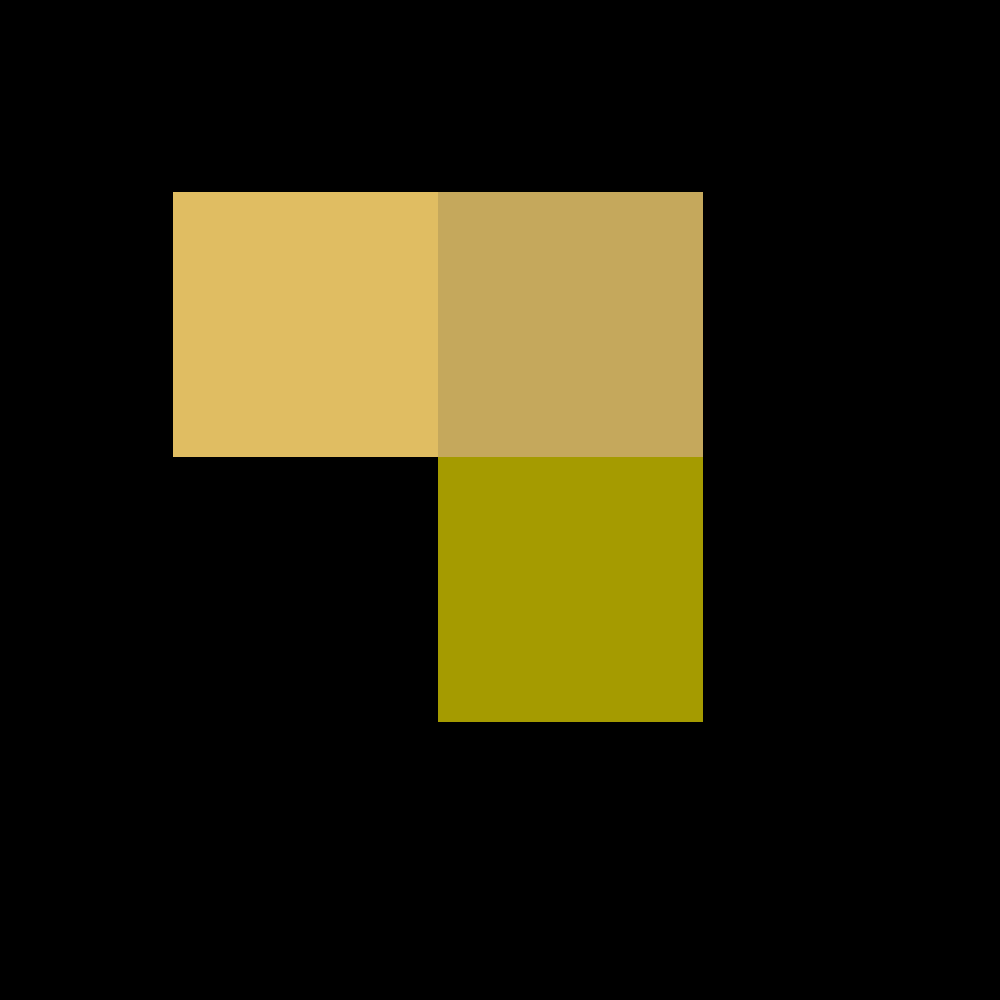







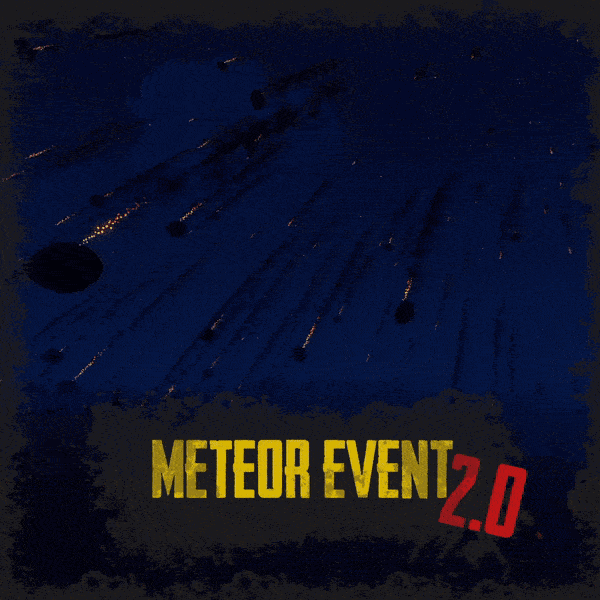

.thumb.png.d8730004887666a2775699ef18eb252c.png)