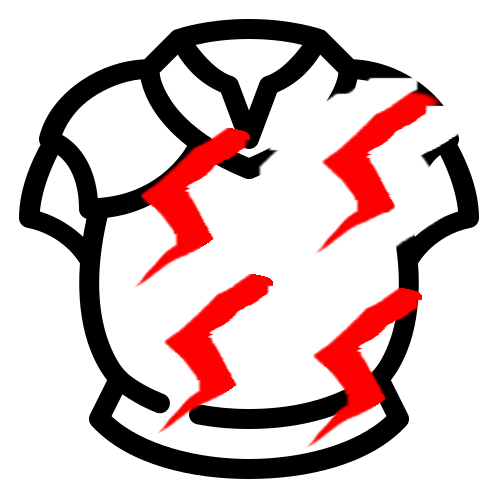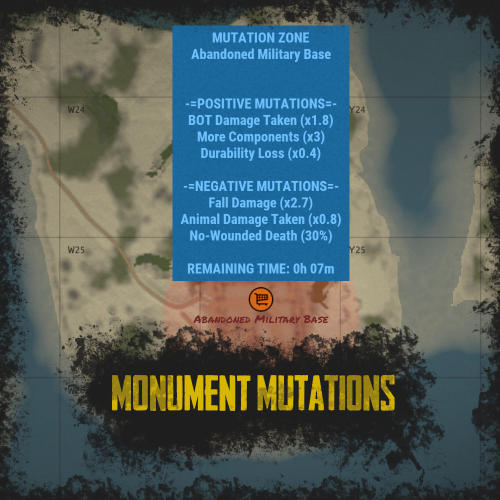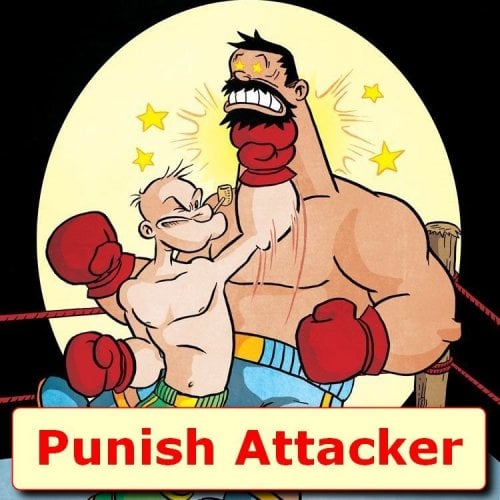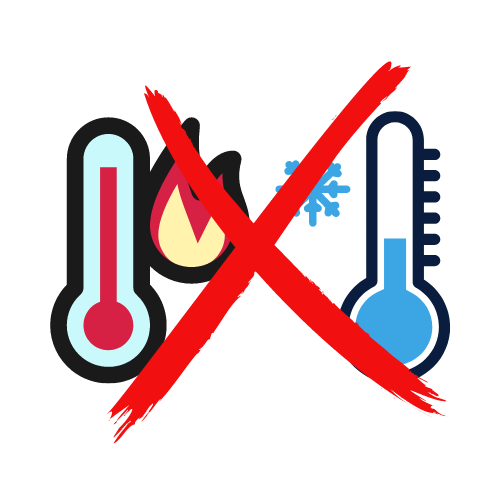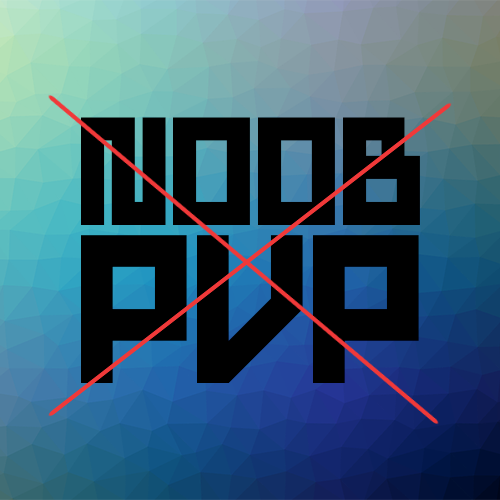Search the Community
Showing results for tags 'damage'.
-
Version 4.2.3
74 downloads
A unique system of friends Here you can configure everything Turn on/Disable damage Turn on/Disable authorization in the turret Turn on/Disable authorization in the door Turn on/Disable authorization in the TC Turn on/Disable authorization in the turret Turn on/Disable authorization in SAM Beautiful interface You can disable all these settings in the interface The settings can be disabled uniquely for each friend Search for players in the interface. You can delete or add friends in the interface. Everything is very simple and convenien Setting on chat: Config { "Enable save during map save?": true, "Enable auto-authorization in single locks?": true, "Disable air defense attack on a copter without a pilot?": true, "Enable turret auto-authorization setting?": true, "Enable friendly damage setting?": true, "Enable auto authorization setting in doors?": true, "Enable auto authorization setting in air defense?": true, "Enable auto authorization setting in the TC?": true, "What is the maximum number of people you can be friends with?": 5, "Default friendly-fire setting": false, "Default turret-auth setting": true, "Default door-auth setting": true, "Default air defense setting": true, "Default TC auth": false, "Friend request response timeout (in seconds)": 10, "Enable air defense settings?": true } Lang { "SYNTAX": "/fmenu - Open friends menu\n/f(riend) add - Add friend\n/f(riend) remove - Remove friend\n/f(riend) list - Friend list\n/f(riend) team - Add all team to friends\n/f(riend) set - Set up friends individually\n/f(riend) setall - Setting up friends all at once", "NPLAYER": "Player not found!", "CANTADDME": "you cant add yourself!!", "ONFRIENDS": "The player is already your friend!", "MAXFRIENDSPLAYERS": "The player has a lot of friends!", "MAXFRIENDYOU": "You have the maximum number of friends!", "HAVEINVITE": "The player already has a friend request!", "SENDADD": "You sent a request, waiting for response!", "YOUHAVEINVITE": "You received a friend request write /f(riend) accept", "TIMELEFT": "You didn't answer the request!", "HETIMELEFT": "Your request has not been answered!", "DONTHAVE": "You have no requests!", "ADDFRIEND": "Successful addition as a friend!", "DENYADD": "Decline friend request!", "PLAYERDHAVE": "You do not have such a player in your friends!", "REMOVEFRIEND": "Successful unfriending!", "LIST": "The list is empty!", "LIST2": "Friend list", "SYNTAXSET": "/f(riend) set damage [Name] - Damage per person\n/f(riend) set door [NAME] - Damage per person\n/f(riend) set turret [NAME] - Authorization in turrets for a person\n/f(riend) set sam [NAME] - Authorization in air defense for a person", "SETOFF": "Setting disabled", "DAMAGEOFF": "Damage to player {0} disabled!", "DAMAGEON": "Damage to player {0} enabled!", "AUTHDOORON": "Authorization in the doors for {0} is enabled!", "AUTHDOOROFF": "Authorization in the doors for {0} is disabled!", "AUTHTURRETON": "Authorization in turrets for {0} is enabled!", "AUTHTURRETOFF": "Authorization in turrets for {0} is disabled!", "AUTHBUILDOFF": "Authorization in the closet for {0} is disabled!", "AUTHSAMON": "Air defense authorization for {0} enabled!", "AUTHSAMOFF": "Authorization in air defense for {0} is disabled!", "SYNTAXSETALL": "/f(riend) setall damage 0/1 - Damage on all friends\n/f(riend) setall door 0/1 - Authorization in the door for all friends\n/f(riend) setall turret 0/1 - Authorization in turrets for all friends\n/f(riend) setall sam 0/1 - Authorization in air defense for all friends", "DAMAGEOFFALL": "Damage to all friends is disabled!", "DAMAGEONALL": "Damage to all friends is enabled!", "AUTHDOORONALL": "Authorization in the door for all friends is enabled!", "AUTHDOOROFFALL": "Authorization in the door for all friends is disabled!", "AUTHBUILDONALL": "Locker authorization for all friends is enabled!", "AUTHBUILDOFFALL": "Authorization in the closet for all friends is disabled!", "AUTHTURRETONALL": "Authorization in the turrets for all friends is enabled!", "AUTHTURRETOFFALL": "Authorization in the turrets for all friends is disabled!", "AUTHSAMONALL": "Air defense authorization for all friends is enabled!", "AUTHSAMOFFALL": "Air defense authorization for all friends is disabled!", "SENDINVITETEAM": "Invitation sent: ", "SENDINVITE": "You received an invitation to the team from", "DAMAGE": "Can't attack {0} it's your friend!", "SYSTEMFRIENDS": "SYSTEM FRIENDS", "SENDACCEPTFRIENDS": "FRIEND REQUEST FROM {0}", "UIREMOVEFRIEND": "Remove from friends", "UISETTINGS": "SETTING", "UIDAMAGE": "Damage to players", "UIDOOR": "Access to door", "UIBUILD": "Access to cupboard", "UITURRET": "Access to turret", "UISAM": "Access to SAM", "FRIENDINFO": "Information about", "LISTFRIEND": "Friend list", "NOTFOUNS": "Not in base", "NOFRIEND": "No friends", "UIFIND": "Search", "UIINFOPLAYER": "WRITE NAME/STEAMID" }$29.99 -
Version 2.1.5
297 downloads
This is a powerful tool that allows you to customize the protection of wearable items in the game. With this plugin, admins can create their own items with their own protection values and customize the protection of existing items. This means that players can adjust the protection to their playing style, which gives them an advantage in combat. One of the distinguishing features of the plugin is its ability to allow players to take damage from NPCs on PVE servers depending on the equipment worn. This adds a new level of realism to the game, as players must carefully consider their defense when interacting with NPCs. It also encourages players to invest time and resources into building better gear, as better gear means better protection. The ability to customize protection values, create custom items, and enable NPC damage on PVE servers makes it an indispensable tool for any Rust server. Features Appearance of item protection for players on PVE servers from NPC damage Detailed adjustment of protection for any wearable item Item setup files are all separately in their own file and folder, making it easy to customize items Setting up a defense for a player without everything The ability to create your own items, with their own protection, name and skinid Permissions customizableprotection.give for give command customizableprotection.icon.show customizableprotection.icon.hide Console Commands cp.give <custom item name> - Give yourself a custom item cp.give <steamid> <custom item name> - Give the player a custom item cp.create - Add a custom item based on the image of another item cp.reload - Quick reloading of items File hierarhy: • CustomizableProtection ↳ • Custom ↳ example1.json ↳ example1.json ↳ • Default ↳ attire.banditguard.json ↳ attire.bunny.onesie.json ↳ attire.bunnyears.json ↳ attire.egg.suit.json ↳ attire.hide.boots.json ↳ attire.hide.helterneck.json ↳ attire.hide.pants.json ↳ attire.hide.poncho.json ↳ attire.hide.skirt.json ↳ ... etc. Custom item settings: { "Shortname": "partyhat", "Unique SkinId": 111, "Name": "Cap of Fortune", "Description": "Even though it looks silly, it can save!", "UI Settings": { "Name Color (or use <color></color> in name)": "1 1 1 1", "Frame Color": "0.94 0.75 0.15 1" }, "Protection": { "Hunger": 0.0, "Thirst": 0.0, "Cold": 0.0, "Drowned": 100.0, "Heat": 0.0, "Bleeding": 0.0, "Poison": 0.0, "Suicide": 0.0, "Bullet": 0.0, "Slash": 0.0, "Blunt": 0.0, "Fall": 100.0, "Radiation": 0.0, "Bite": 0.0, "Stab": 0.0, "Explosion": 0.0, "RadiationExposure": 100.0, "ColdExposure": 100.0, "ElectricShock": 0.0, "Arrow": 0.0, "OxygenExposure": 100.0 } } Default item settings: { "Hunger": 0.0, "Thirst": 0.0, "Cold": 0.0, "Drowned": 0.0, "Heat": 0.0, "Bleeding": 0.0, "Poison": 0.0, "Suicide": 0.0, "Bullet": 10.0, "Slash": 15.0, "Blunt": 15.0, "Fall": 0.0, "Radiation": 0.0, "Bite": 45.0, "Stab": 10.0, "Explosion": 0.0, "RadiationExposure": 2.0, "ColdExposure": 25.0, "ElectricShock": 0.0, "Arrow": 10.0, "OxygenExposure": 0.0 } Default Config: { "Icon Position (0 - Off | -1 - left by 1 slot, 1 - right by 1 slot | ..)": -1, "Lock values at normal values": true, "Protection Multipliers": { "Common": 1.0, "Types": { "Hunger": 1.0, "Thirst": 1.0, "Cold": 1.0, "Drowned": 1.0, "Heat": 1.0, "Bleeding": 1.0, "Poison": 1.0, "Suicide": 1.0, "Bullet": 1.0, "Slash": 1.0, "Blunt": 1.0, "Fall": 1.0, "Radiation": 1.0, "Bite": 1.0, "Stab": 1.0, "Explosion": 1.0, "RadiationExposure": 1.0, "ColdExposure": 1.0, "ElectricShock": 1.0, "Arrow": 1.0, "OxygenExposure": 1.0 } }, "Default Protection": { "Hunger": 0.0, "Thirst": 0.0, "Cold": 0.0, "Drowned": 0.0, "Heat": 0.0, "Bleeding": 0.0, "Poison": 0.0, "Suicide": 0.0, "Bullet": 0.0, "Slash": 0.0, "Blunt": 0.0, "Fall": 0.0, "Radiation": 0.0, "Bite": 0.0, "Stab": 0.0, "Explosion": 0.0, "RadiationExposure": 0.0, "ColdExposure": 0.0, "ElectricShock": 0.0, "Arrow": 0.0, "OxygenExposure": 0.0 } }$20.00- 29 comments
- 3 reviews
-
- 5
-

-

-
- #custom
- #protection
-
(and 6 more)
Tagged with:
-
Version 0.1.2
49 downloads
This plugin is designed for the forced decay of Building Blocks with Twigs grade on PvE servers. P.S. This plugin was originally a part of my RealPVE plugin. I couldn't find a plugin specifically for decaying Twigs, so I decided to separate it into its own plugin, allowing it to be used on servers with other PvE plugins. The ability to enable and disable forced decay of Building Blocks with Twigs grade; The ability to adjust the interval of decay damage; The ability to specify the amount of decay damage; The ability to show warnings when placing Building Blocks with Twigs grade; The ability to automatically grade Building Blocks from Twig grade to Wood grade upon plugin initialization. { "Is it worth displaying a warning?": true, "Use GameTip for messages?": true, "Is it worth upgrading Building Blocks with Twigs grade to Wood grade during plugin initialization?": false, "The interval, in seconds, at which damage is inflicted on the building.": 60.0, "The periodic damage inflicted. Ranges from 0 to 10. Set to 0 to disable.": 1.0, "Version": { "Major": 0, "Minor": 1, "Patch": 2 } } EN: { "MsgTwigsWarning": "On this server, forced decay of Building Block with Twigs grade is enabled!" } RU: { "MsgTwigsWarning": "На данном сервере включено принудительное гниение построек из соломы!" }$2.99 -
Version 1.0.0
4 downloads
Give your professional players another reason to excel with this volcano. - To access the volcano you will have to overcome the oil ring to get to the main box, activate the elevator with a button that will give you access to the elevator door. - As you go down to the volcano via the elevator, you can equip yourself and take some anti-radiation pills, you will need them. - Inside the volcano you will have to choose wisely the way to activate the door using a fuse and a red card, be careful, the access to this mechanism is dangerous, remember you are in a volcano, the ground is lava!!!!$12.90- 2 comments
-
- #volcanic
- #research
-
(and 51 more)
Tagged with:
- #volcanic
- #research
- #center
- #centre
- #volcan
- #cumbre vieja
- #volcano
- #fire
- #flame
- #explosion
- #radiation
- #hackablecrate
- #hackable crate
- #hackablecrates
- #npc
- #loot
- #pvp
- #pve
- #zone
- #damage
- #death
- #kill
- #resource
- #prefab
- #monument
- #custom monument
- #custom prefab
- #custom
- #badgyver
- #rust
- #rust custom
- #rust custom monument
- #rust custom prefab
- #custom rust prefab
- #custom rust monument
- #asset
- #rust asset
- #decor
- #decorative
- #decor prefab
- #map
- #spain
- #españa
- #custom spain
- #custom spain map
- #apocalypse
- #apocalypse spain map
- #rp
- #roleplay
- #role play
- #oxide
- #carbon
- #apocalypse spain
-
Version 1.0.0
8 downloads
Will you be willing to give your life to find fortune? IT CONTAINS: H1Z1 Lab is an experimental laboratory with various puzzles to solve. It contains Zombies, NPC, traps, puzzles and an original crystal box in which you will get two hackable oil rig crates, plus extra loot of elite crates. VIDEO DEMO:$12.90-
- #h1z1
- #lab
-
(and 77 more)
Tagged with:
- #h1z1
- #lab
- #h1z1 lab
- #laboratorio
- #laboratory
- #thunder
- #storm
- #tesla
- #tesla coil
- #tesla laboratory
- #sparks
- #particles
- #effect
- #explosion
- #tramp
- #puzzle
- #puzzles
- #red card
- #green card
- #blue card
- #cardreader
- #card puzzle
- #card
- #radiaction
- #hackablecrate
- #hackable crate
- #hackablecrates
- #npc
- #npcspawn
- #npcs
- #npcloot
- #lootbox
- #loot
- #lootable
- #pvp
- #pub
- #zone
- #damage
- #death
- #kill
- #resource
- #prefab
- #monument
- #custom monument
- #custom prefab
- #custom
- #badgyver
- #rust
- #rust custom
- #rust custom monument
- #rust custom prefab
- #custom rust prefab
- #asset
- #rust asset
- #decor
- #decorative
- #decor prefab
- #map
- #apocalypse
- #rp
- #role play
- #roleplay
- #oxide
- #carbon
- #horror
- #skull
- #halloween
- #fantasy
- #fantasy prefab
- #fantasy monument
- #fantasy asset
- #rabbit
- #pve
- #fear
- #fusible
- #keycard
- #keycards
- #oil rig
- #oilrig
-
Version 1.0.1
7 downloads
The Arecibo Observatory, also known as the National Astronomy and Ionosphere Center (NAIC) and formerly known as the Arecibo Ionosphere Observatory, is an observatory in Barrio Esperanza, Arecibo, Puerto Rico owned by the US National Science Foundation (NSF). IT CONTAINS: Great variety of Parkour, Puzzles, NPCs, Loot, Hackable Crates and a nice decoration. RECOMMENDATION: This monument has a high difficulty to complete, it is recommended for two players, although with higher difficulty one player can also complete this monument.$12.90-
- 1
-

-
- #arecibo
- #observatory
-
(and 85 more)
Tagged with:
- #arecibo
- #observatory
- #arecibo observatory
- #puertorico
- #puerto rico
- #radiotelescopio
- #radio
- #telescope
- #radiotelescope
- #national
- #sciencemind
- #foundation
- #nationalsciencefoundation
- #cornell
- #space
- #radar
- #umet
- #planetario
- #ratan-600
- #rusia
- #usa
- #lab
- #laboratorio
- #laboratory
- #tesla
- #teslacoil
- #puzzle
- #red card
- #green card
- #blue card
- #cardreader
- #card puzzle
- #card
- #radiation
- #hackablecrates
- #npc
- #npcspawn
- #npcs
- #npcloot
- #lootbox
- #loot
- #lootable
- #andalusia
- #spain
- #pvp
- #pve
- #pub
- #zone
- #damage
- #death
- #kill
- #resource
- #prefab
- #monument
- #custom monument
- #custom prefab
- #custom
- #badgyver
- #rust
- #rust custom
- #rustspain
- #playrust
- #rust custom monument
- #rust custom prefab
- #custom rust prefab
- #asset
- #rust asset
- #decor
- #decorative
- #decor prefab
- #map
- #apocalypse
- #rp
- #role play
- #roleplay
- #oxide
- #carbon
- #halloween
- #fantasy
- #fantasy prefab
- #fantasy monument
- #fantasy asset
- #fusible
- #fuse
- #keycard
- #keycards
- #parkour
-
Version 4.0.7
8 downloads
Friends Plugin for Rust Server "Friends" is a robust and flexible plugin designed to enhance the in-game friends system in Rust. It will help streamline the interaction between friends, simplify the process of authorization, and access to important game elements, and manage damage between friends. Key Features: Damage Control: An integrated feature of damage blocking among friends helps prevent accidental damage. This feature can be easily enabled or disabled by command. Enhanced Friends Authorization System: The plugin allows activating friends' authorization for a wide range of elements, including: Turrets SAM site Code locks Key locks Cupboards Upon removal from the friends' list, the player will automatically be deauthorized from all the listed elements. Remote Friend Invitation: With a special command, you can invite a player to be friends, even from afar. Authorization Settings Flexibility: Choose between two authorization methods for code locks - guest authorization ("guestPlayers") or full authorization ("whitelistPlayers"). Compatibility and Optimization: The "Friends" plugin is optimized for maximum performance and is compatible with many other plugins. Extensive API: The plugin offers a comprehensive API for developers, providing flexibility and the possibility of further customization. Detailed Logging System: "Friends" includes a logging system, providing transparency and control over activities. Optimize your gameplay with the "Friends" plugin for Rust server. It will help improve your gaming experience, simplify interactions with friends, and make your server safer and more manageable. Commands: /team - Additional info /team invite/add <Nickname> /team ff - Friendly fire Default Configuration: { "Chat commands": [ "team", "ff", "friend" ], "Maximum number of friends": 3, "Time to accept team invite (in seconds)": 20.0, "Enable friend authorization for turrets?": true, "Enable friend authorization for SAM sites?": true, "Enable friend authorization for code locks?": true, "Enable friend authorization for key locks?": true, "Enable friend authorization for cupboards?": true, "Authorization method for code locks (guestPlayers - guest authorization, whitelistPlayers - full authorization)": "guestPlayers", "Enable logging system ?": false, "Chat prefix (IQChat)": "<color=#5cd6skykey>[Friends]</color>\n" } API for Developers HasFriend(ulong playerId, ulong friendId) //Checks if the specified user is a friend of the player. HasFriends(string playerS, string friendS) //Checks if the player has friends by their string identifiers. IsFriend(ulong playerId, ulong friendId) //Checks if the specified user is a friend of the player. AreFriends(ulong playerId, ulong friendId) //Checks if the specified players are friends. AreFriends(string playerS, string friendS) //Checks if the specified players are friends by their string identifiers. IsFriends(string playerS, string friendS) //Checks if the player has friends by their string identifiers. GetFriends(ulong playerId) //Returns the player's friends list. GetFriendList(string playerS) //Returns the player's friends list by the string identifier. GetFriends(string playerS) //Returns the player's friends list by the string identifier. IsFriendOf(ulong playerId) //Returns a list of players who are friends of the specified player. IsFriendOf(string playerS) //Returns a list of players who are friends of the specified player by the string identifier. GetFriendList(ulong playerId) //Returns the friends list of the specified player.$8.99 -
Version 1.1.7
106 downloads
Open UI - /zm FEATURES: Create and setup zone with GUI Can damage other player in Zone Can Damage other player structures Can damage NPC Can damage Helicopter P.s - (My Discord - tofurahie#4144) Config: { "Show Notification": true, "Show None zone type": true, "Notification message when enter in zone(%ZONENAME% - Zone name, %ZONETYPE% - Zone type)": "You have entered the zone %ZONENAME%\nZone type: %ZONETYPE%", "Notification message when leave from zone": "You have left the Zone, now you are in the open world", "Zones": [ { "ZoneID(Uniq)": 1633968236, "Zone Name": "ZONE NAME", "Zone Type": "ZONE TYPE", "Zone Type Color(HEX FORMAT)": "white", "Zone Position": { "x": 189.8238, "y": 4.038739, "z": 606.1398 }, "Zone Radius": 10.0, "Visible sphere?": false, "Can damage other players in Zone": false, "Can damage other player structures": false, "Can damage NPC": false, "Can damage Helicopter": false } ] }$4.99 -
Version 1.5.1
1,533 downloads
A must have for PVE servers! Allows you to modify the damage rate of the MLRS for Player bases, raidable/abandonded bases, and NPCs. Also allows you to adjust the cooldown timer of the MLRS. Console Commands mlrsdamage.damage <amount> - Changes damage multiplier amount. mlrsdamage.cooldown <amount> - Changes server cooldown timer for MLRS mlrsdamage.pvp <true/false> - Enable/Disable player pvp damage done by MLRS mlrsdamage.pvpbase <true/false> - Enable/Disable player base damage done by MLRS mlrsdamage.raidable <true/false> - Enable/Disable raidable/abandoned base damage done by MLRS mlrsdamage.npc <true/false> - Enable/Disable NPC damage done by MLRS mlrsdamage.rockets <amount> - Change total capacity of rockets able to be fired by MLRS mlrsdamage.module {true/false} - Enable/Disable the need for an Aiming Module mlrsdamage.interval {amount} - Change the interval between rocket launches Configuration "MLRS Settings": { "MLRS Damage Multiplier": 1.0, // scale at which the MLRS does damage "Allow Damage to Player entities": true, // allow damage to player owned entities "Allow Damage to Players": true, // allow damage to players "Allow Damage to Raidable and Abandoned Bases": true, // allow damage to Raidable or Abandoned Bases "Allow Damage to NPCs": true, // allow damage to NPCs on the map "MLRS Cooldown time (in minutes)": 10.0 // cooldown timer for MLRS, default is 10 "Total Rockets for MLRS to fire": 12 // total number of rockets to shoot in a single barrage, default is 12 "Rocket Launch Interval (in seconds)": 0.5, // time inbetween rocket launches. Must be positive, but can cause issues if set lower than 0.1 "Requires Aiming Module": false // When set to true, an aiming module is always put in the MLRS and is locked from being looted by players }Free -
Version 1.4.1
277 downloads
This plugin allow to the NPCs to hit and decrease the equipped armors durability. Currently the plugin choose randomly from the available equipped armors, what still has durability and not broken item, and extract the (total, maximum durability) * configured percentage value. Ideal plugin for PVE servers to avoid stacked up gears by the players. 3 different permission related value can be set, to support other plugins or vip/rank systems. It also has the feature to exclude weapons or tools from the function, up to the need. The plugin can work 3 different mode. 1 - no permission used at all -> normal percentages configured will be used. 2 - The player can have more then one permission, in this case always the HIGHER permission percentage value used combined with the class values. 3 - The player shall only have 1 permission, in this case i recommend to activate the "Permission check against multiple permission group" and optionally the "Warning agains multiple permission group (can flood the server console)" configuration, to set to True, and if a player by mistake got 2 different permission, the plugin feature will be skipped and a warning will be shown on the server console. Example: Bone Helmet - 100 Maximum durability/Condition point. LongDurabilityPercent configured to 1.0 percent. It will take 100 Hit, if only the Bone Helmet equipped, to make the item broken. Grouped up weapons for the Configurable categories: Meleeweapon : Anything, what is unhandled from Hit information point of view, and "grenade.beancan.entity.prefab", "bone_club.entity.prefab", "knife_bone.entity.prefab", "chainsaw.entity.prefab", "salvaged_cleaver.entity.prefab", "grenade.f1.entity.prefab", "flamethrower.entity.prefab", "flamethrower_fireball.prefab", "hacksaw.weapon.prefab", "butcherknife.entity.prefab", "pitchfork.entity.prefab", "sickle.entity.prefab", "hammer.entity.prefab", "hatchet.entity.prefab", "knife.combat.entity.prefab", "mace.entity.prefab", "machete.weapon.prefab", "militaryflamethrower.entity.prefab", "paddle.entity.prefab", "pickaxe.entity.prefab", "rock.entity.prefab", "axe_salvaged.entity.prefab", "hammer_salvaged.entity.prefab", "icepick_salvaged.entity.prefab", "explosive.satchel.entity.prefab", "stonehatchet.entity.prefab", "stone_pickaxe.entity.prefab", "spear_stone.entity.prefab", "longsword.entity.prefab", "salvaged_sword.entity.prefab", "torch.entity.prefab", "spear_wooden.entity.prefab" Closeweapon: Following weapons are considered as Close combat weapons: "double_shotgun.entity.prefab", "pistol_eoka.entity.prefab", "m92.entity.prefab", "nailgun.entity.prefab", "shotgun_waterpipe.entity.prefab", "python.entity.prefab", "pistol_revolver.entity.prefab", "shotgun_pump.entity.prefab", "pistol_semiauto.entity.prefab", "smg.entity.prefab", "spas12.entity.prefab" Longweapon : "mgl.entity.prefab", "semi_auto_rifle.entity.prefab", "thompson.entity.prefab", "rocket_launcher.entity.prefab", "mp5.entity.prefab", "l96.entity.prefab", "lr300.entity.prefab", "m249.entity.prefab", "m39.entity.prefab", "compound_bow.entity.prefab", "crossbow.entity.prefab", "ak47u.entity.prefab", "bow_hunting.entity.prefab" Additionally, BaseHelicopter, BradlyAPC, AutoTurret, Guntraps and Beartrap also considered as damage source to decreas armor, they are under Meleeweapon category at the moment, they use the same value as configured for MeleeDurabilityPercent Explosive: Not handled yet, only available for future usage. Permissions itemslostdurabilityonnpchit.protectplayer - Prevent armor damage. Basically disable the plugin for the players with this permission. itemslostdurabilityonnpchit.profile1 - permission percentage rank itemslostdurabilityonnpchit.profile2 - permission percentage rank itemslostdurabilityonnpchit.profile3 - permission percentage rank Configuration The settings and options for this plugin can be configured in the ItemsLostDurabilityonNPCHit.json file under the oxide/config directory. The use of a JSON editor or validation site such as jsonlint.com is recommended to avoid formatting issues and syntax errors. Suggested percentages see below. Anything that is higher than 1.5% seems feels too fast on client side. Experience example: 2 Metal item, 1 Sign skirt From 100% to all 3 item broken with 2 melee Attacker take 3 minute constant hit, with 0.5%. { "CloseDurabilityPercent": 0.75, "ExplosionDurabilityPercent": 0.0, "LongDurabilityPercent": 1.0, "MeleeDurabilityPercent": 0.5, "itemslostdurabilityonnpchit.profile1 permission percentage scale range: 0-X, 0.1f mean 10% of the original durability": 1.0, "itemslostdurabilityonnpchit.profile2 permission percentage scale range: 0-X, 0.1f mean 10% of the original durability": 1.0, "itemslostdurabilityonnpchit.profile3 permission percentage scale range: 0-X, 0.1f mean 10% of the original durability": 1.0, "Permission check agains multiple permission group": false, "Warning against multiple permission group (can flood the server console)": false, "CleanPermission on Wipe": true, "Pop off the armor from the player, if broken": false, "The popped of armor will be placed into the player inventory (if false, it will be dropped on the floor) [Only relevant, if \"Pop off the armor from the player, if broken\" configuration set to true]": false, } Localization No. Develop API No. Hooks No.$7.00- 25 comments
- 5 reviews
-
- 4
-

-
- #durability
- #rust
-
(and 7 more)
Tagged with:
-
Version 1.0.5
41 downloads
Monument Mutations is one of my biggest RUST plugin projects at all. It allows you to run mutations on any default ant custom monument on map. There is almost an infinite amount of possible mutations, and more to come! Video Preview (Version 1.0.0) Features You can create a mutations with custom effects on any monument. The whole plugin is highly configurable with hundreds of options. You can customize how many mutations should be active. You can change radiation resistance on default Hazmat Suit and Heavy Scientist Suit. Plugin supports default and custom monuments. You can create infinite amount of mutation profiles and set their chances to appear. Almost each programmed bonus have their additional options. Information The 1.0.0 version is just a beginning of the journey. I made the plugin highly expandable, so if you have any idea of additional mutations, hit me on my Discord! (link above) Mutation Descriptions As I said, plugin have a lot of possible options which are not described anywhere because they are different for each mutation type. Some of the mutations might not work with your server because other plugin is overwriting the RUST behavior, like custom recyclers etc. You can find all the definitions here! radMult - Multiplies the radiation on default monuments or radiation spheres in custom maps. radSet - Sets the radiation on the whole monument radius. If you set the value to 0.001 it will disable radiation on the whole monument. damageDealt - Multiplies the damage dealt to described entity type. Currently, the plugin supports 4 Mutation Object References: empty - Multiplies the damage in all cases. bot - The entity is NPC or bot. player - The entity is a player. animal - The entity is an animal. durability - Multiplies the durability loss on items. healing - Multiplies the healing amount of used items. noWounded - Sets the chance that when a player is killed, the wounded state is skipped, and he automatically dies. Values work in range 0-100. (percentage) gravity - Multiplies damage dealt by gravity, when players fall from a high place. recycle - Multiplies speed of the recycler work. There are a lot of custom recycler plugins that might not work in this case, then I don't recommend using this mutation. loot - Multiplies the loot in containers in mutated monument. Currently, the plugin supports 3 Mutation Object References: empty - Works for all items in containers. item shortname (ex. scrap) - Sets the multiplier only on selected item. In this case, it's scrap. item category (ex. Component) - Sets the multiplier only on selected item category. In this case - in all items in Component category. gather - Multiplies the gather from dispensers in mutated monument. Currently, the plugin supports 3 Mutation Object References: empty - Works for all resource dispensers. tree - Works only on all trees. ore - Works only on all ores. upgradeCrate - Sets the chance that when a crate is spawned or mutation started, the spawned crate can be upgraded to another tier. The tree looks like this: Normal Crate > Military Crate > Elite Crate Values work in range 0-100. (percentage) Information about "Possible Mutations" list: If you set only one value, and it's "All" then it rolls from the whole mutation pool. For better experience, I recommend making it manually, but this function exist ^^. Example Config (Version 1.0.0) With additional mutations, more detailed each mutation tier and some smaller customizations. (my private configuration) MonumentMutations.json Default Config (Version 1.0.0) { "Minimal Active Mutations": 1, "Maximal Active Mutations": 3, "New Mutation Check Inverval (in minutes)": 15, "Default Hazmat Protection Override (0 to disable, 0.5 - default)": 0.0, "Hazmat Mk.II Protection (0 to disable)": 1.0, "Positive Over Negative Mutations": true, "Marker Map Scaling Value (Higher = Smaller)": 100.0, "Mutations": { "DurabilityLoss": { "Mutation Type (see website for reference)": "durability", "Mutation Object Reference (see website for reference)": "", "Mutation Effect (Negative - false, Positive - true)": false, "Mutation Weight": 1, "Mutation Value - Min": 1.1, "Mutation Value - Max": 2.0, "Mutation Value - Rounding": 0.1 }, "FasterRecycle": { "Mutation Type (see website for reference)": "recycle", "Mutation Object Reference (see website for reference)": "", "Mutation Effect (Negative - false, Positive - true)": true, "Mutation Weight": 1, "Mutation Value - Min": 1.2, "Mutation Value - Max": 3.0, "Mutation Value - Rounding": 0.2 }, "HighGravity": { "Mutation Type (see website for reference)": "gravity", "Mutation Object Reference (see website for reference)": "", "Mutation Effect (Negative - false, Positive - true)": false, "Mutation Weight": 1, "Mutation Value - Min": 1.5, "Mutation Value - Max": 3.0, "Mutation Value - Rounding": 0.1 }, "InstaKill": { "Mutation Type (see website for reference)": "noWounded", "Mutation Object Reference (see website for reference)": "", "Mutation Effect (Negative - false, Positive - true)": false, "Mutation Weight": 1, "Mutation Value - Min": 10.0, "Mutation Value - Max": 50.0, "Mutation Value - Rounding": 5.0 }, "LessBotResistance": { "Mutation Type (see website for reference)": "damageDealt", "Mutation Object Reference (see website for reference)": "bot", "Mutation Effect (Negative - false, Positive - true)": true, "Mutation Weight": 1, "Mutation Value - Min": 1.1, "Mutation Value - Max": 2.0, "Mutation Value - Rounding": 0.1 }, "LessHealing": { "Mutation Type (see website for reference)": "healing", "Mutation Object Reference (see website for reference)": "", "Mutation Effect (Negative - false, Positive - true)": false, "Mutation Weight": 1, "Mutation Value - Min": 10.0, "Mutation Value - Max": 50.0, "Mutation Value - Rounding": 5.0 }, "LessPlayerResistance": { "Mutation Type (see website for reference)": "damageDealt", "Mutation Object Reference (see website for reference)": "player", "Mutation Effect (Negative - false, Positive - true)": false, "Mutation Weight": 1, "Mutation Value - Min": 1.1, "Mutation Value - Max": 1.5, "Mutation Value - Rounding": 0.05 }, "LowGravity": { "Mutation Type (see website for reference)": "gravity", "Mutation Object Reference (see website for reference)": "", "Mutation Effect (Negative - false, Positive - true)": true, "Mutation Weight": 1, "Mutation Value - Min": 0.1, "Mutation Value - Max": 0.9, "Mutation Value - Rounding": 0.1 }, "MoreBotResistance": { "Mutation Type (see website for reference)": "damageDealt", "Mutation Object Reference (see website for reference)": "bot", "Mutation Effect (Negative - false, Positive - true)": false, "Mutation Weight": 3, "Mutation Value - Min": 0.9, "Mutation Value - Max": 0.5, "Mutation Value - Rounding": 0.05 }, "MoreDurability": { "Mutation Type (see website for reference)": "durability", "Mutation Object Reference (see website for reference)": "", "Mutation Effect (Negative - false, Positive - true)": true, "Mutation Weight": 1, "Mutation Value - Min": 0.3, "Mutation Value - Max": 0.9, "Mutation Value - Rounding": 0.1 }, "MoreHealing": { "Mutation Type (see website for reference)": "healing", "Mutation Object Reference (see website for reference)": "", "Mutation Effect (Negative - false, Positive - true)": true, "Mutation Weight": 1, "Mutation Value - Min": 120.0, "Mutation Value - Max": 200.0, "Mutation Value - Rounding": 10.0 }, "MoreLoot": { "Mutation Type (see website for reference)": "loot", "Mutation Object Reference (see website for reference)": "Component", "Mutation Effect (Negative - false, Positive - true)": true, "Mutation Weight": 2, "Mutation Value - Min": 1.5, "Mutation Value - Max": 3.0, "Mutation Value - Rounding": 0.5 }, "MorePlayerResistance": { "Mutation Type (see website for reference)": "damageDealt", "Mutation Object Reference (see website for reference)": "player", "Mutation Effect (Negative - false, Positive - true)": true, "Mutation Weight": 1, "Mutation Value - Min": 0.6, "Mutation Value - Max": 0.95, "Mutation Value - Rounding": 0.05 }, "MoreRocks": { "Mutation Type (see website for reference)": "gather", "Mutation Object Reference (see website for reference)": "ore", "Mutation Effect (Negative - false, Positive - true)": true, "Mutation Weight": 1, "Mutation Value - Min": 1.1, "Mutation Value - Max": 1.5, "Mutation Value - Rounding": 0.05 }, "MoreScrap": { "Mutation Type (see website for reference)": "loot", "Mutation Object Reference (see website for reference)": "scrap", "Mutation Effect (Negative - false, Positive - true)": true, "Mutation Weight": 2, "Mutation Value - Min": 1.5, "Mutation Value - Max": 3.0, "Mutation Value - Rounding": 0.5 }, "MoreWood": { "Mutation Type (see website for reference)": "gather", "Mutation Object Reference (see website for reference)": "tree", "Mutation Effect (Negative - false, Positive - true)": true, "Mutation Weight": 1, "Mutation Value - Min": 1.1, "Mutation Value - Max": 1.5, "Mutation Value - Rounding": 0.05 }, "NoRadiation": { "Mutation Type (see website for reference)": "radMult", "Mutation Object Reference (see website for reference)": "", "Mutation Effect (Negative - false, Positive - true)": true, "Mutation Weight": 1, "Mutation Value - Min": 0.001, "Mutation Value - Max": 0.001, "Mutation Value - Rounding": 0.001 }, "RadiationMultiplierNegative": { "Mutation Type (see website for reference)": "radMult", "Mutation Object Reference (see website for reference)": "", "Mutation Effect (Negative - false, Positive - true)": false, "Mutation Weight": 2, "Mutation Value - Min": 1.1, "Mutation Value - Max": 2.0, "Mutation Value - Rounding": 0.1 }, "RadiationMultiplierPositive": { "Mutation Type (see website for reference)": "radMult", "Mutation Object Reference (see website for reference)": "", "Mutation Effect (Negative - false, Positive - true)": true, "Mutation Weight": 1, "Mutation Value - Min": 0.2, "Mutation Value - Max": 0.9, "Mutation Value - Rounding": 0.05 }, "RadiationSet": { "Mutation Type (see website for reference)": "radSet", "Mutation Object Reference (see website for reference)": "", "Mutation Effect (Negative - false, Positive - true)": false, "Mutation Weight": 1, "Mutation Value - Min": 10.0, "Mutation Value - Max": 75.0, "Mutation Value - Rounding": 5.0 }, "SlowRecycle": { "Mutation Type (see website for reference)": "recycle", "Mutation Object Reference (see website for reference)": "", "Mutation Effect (Negative - false, Positive - true)": false, "Mutation Weight": 1, "Mutation Value - Min": 0.5, "Mutation Value - Max": 0.9, "Mutation Value - Rounding": 0.05 }, "UpgradedCrates": { "Mutation Type (see website for reference)": "upgradeCrate", "Mutation Object Reference (see website for reference)": "", "Mutation Effect (Negative - false, Positive - true)": true, "Mutation Weight": 3, "Mutation Value - Min": 5.0, "Mutation Value - Max": 25.0, "Mutation Value - Rounding": 5.0 } }, "Profiles": { "Basic": { "Marker Color - Inside": "#32CD32", "Marker Color - Border": "#32CD32", "Marker Color - Alpha": 0.3, "Positive Mutations - Minimum": 1, "Positive Mutations - Maximum": 2, "Negative Mutations - Minimum": 0, "Negative Mutations - Maximum": 1, "Mutation Length (in minutes)": 45, "Mutation Start Broadcast": true, "Possible Mutations": [ "RadiationMultiplierNegative", "RadiationSet", "HighGravity", "SlowRecycle", "MoreDurability", "MoreRocks", "MoreWood", "MorePlayerResistance", "MoreBotResistance", "LessBotResistance" ] }, "Dangerous": { "Marker Color - Inside": "#FF0000", "Marker Color - Border": "#FF0000", "Marker Color - Alpha": 0.3, "Positive Mutations - Minimum": 3, "Positive Mutations - Maximum": 4, "Negative Mutations - Minimum": 2, "Negative Mutations - Maximum": 3, "Mutation Length (in minutes)": 45, "Mutation Start Broadcast": true, "Possible Mutations": [ "All" ] }, "Extreme": { "Marker Color - Inside": "#000000", "Marker Color - Border": "#000000", "Marker Color - Alpha": 0.5, "Positive Mutations - Minimum": 3, "Positive Mutations - Maximum": 5, "Negative Mutations - Minimum": 3, "Negative Mutations - Maximum": 5, "Mutation Length (in minutes)": 45, "Mutation Start Broadcast": true, "Possible Mutations": [ "All" ] }, "Normal": { "Marker Color - Inside": "#FFA500", "Marker Color - Border": "#FFA500", "Marker Color - Alpha": 0.3, "Positive Mutations - Minimum": 2, "Positive Mutations - Maximum": 3, "Negative Mutations - Minimum": 1, "Negative Mutations - Maximum": 2, "Mutation Length (in minutes)": 45, "Mutation Start Broadcast": true, "Possible Mutations": [ "RadiationMultiplierNegative", "RadiationSet", "LessPlayerResistance", "HighGravity", "SlowRecycle", "MoreDurability", "MoreRocks", "MoreWood", "LessPlayerResistance", "MorePlayerResistance", "MoreBotResistance", "LessBotResistance", "MoreScrap", "NoRadiation", "RadiationMultiplierPositive" ] } }, "Monument Names - Strict Name Check": true, "Monuments - Add Custom Monuments": false, "Monuments": { "Oxum's Gas Station": { "Enabled": false, "Chance Weight": 1, "Default Monument Bounds Scale": 1.0, "Monument Radius": 0.0, "Mutation Length Multiplier": 1.0, "Profile Chances": { "Basic": 7, "Normal": 5, "Dangerous": 2, "Extreme": 1 } }, "Power Plant": { "Enabled": false, "Chance Weight": 1, "Default Monument Bounds Scale": 1.0, "Monument Radius": 0.0, "Mutation Length Multiplier": 1.0, "Profile Chances": { "Basic": 7, "Normal": 5, "Dangerous": 2, "Extreme": 1 } } } }$35.00- 13 comments
- 2 reviews
-
- 3
-

-

-
- #mutations
- #monument
- (and 13 more)
-
Version 1.8.0
108 downloads
Tired of someone shooting into your players face on your PVE server? While it deal no damage it may lead to fps loss and be really annoying. This plugin will help you to punish them. The main idea of the plugin is to punish a player attacking another. There is variety of options in config file. First of all, remember, after you will configurate this plugin you will need to allow damage from player to player (PVP mode) in your PVE plugin like TruePVE, NextGenPVE etc. This is needed to being able to identify and get amount of damage which one player made to another. This plugin will prevent the damage, so there is nothing to worry about. But keep in mind that from now on, PVP damage is handled by this plugin. So if you decided to unload this plugin, before you do - don't forget to block player to player damage in your PVE plugin. Next, you need to decide what exactly you want to do with attackers to punish them. Plugin will count every hit attacker made to another player. More hits - heavier punishment, because hits counter serves as multiplier. There are 3 thresholds by number of hits attacker made: The number of hits allowed without punishment The number of hits before death is used as a punishment The number of hits before kick is used as a punishment Start with setting a number of hits you may allow do deal without punishment. Notifications to stop attacking players still appear if enabled in the settings. Then set initial percentage of damage that attacker will get back. For example, by default it set to 0.5, so if attacker hits another player and dealt 30 hp damage he will get 50% back = -15 hp. Additionally ServerRewards RP will be discounted (if enabled in config) by formula: Initial server reward RP amount * The number of hits attacker made. After reaching death as punishment threshold punishment include death. After reaching kick as punishment threshold punishment include kick (if enabled in config) and additionally ZLevelsRemastered levels skills amount may also be taken (if enabled in config). There are 2 ways to inflict damage on an attacker - using the slap plugin (if activated in config and loaded) or simply by taking away health. Here is an example of how this plugin works with default thresholds values (5, 10, 15) and Initial percentage damage (0.5) with 50 hp damage dealt by each shot. So by default, first threshold is 5 hits without punishment. Every hit attacker made he gets notification to stop attacking players. If player will continue hitting another player and reach first threshold 5 hits, on 6th hit he will get punishment: -25 hp (-50 hp, -75 hp and so on) and -100 RP (-200 RP, -300 RP and so on). If player will continue hitting another player and reach second threshold 10 hits, on 10th hit and every hit afterwards he will get punishment: death. If player will continue hitting another player and reach third threshold 15 hits, on 15th hit and every hit afterwards he will get punishment: kick and -10 levels skills in ZLevelsRemastered. You may also change time (5 minutes default) after which hits number will be cleared and count will start from scratch. Zone Manager support. If ZoneManager include mode is set to true, only attackers in specified zones will be punished. If set to false, only attackers outside specified zones will be punished. As a bonus, this plugin may help to solve several other problems: Protect personal growables from being damaged by other players Protect personal vehicles from being damaged by other players Prevent any fireball damage There is a problem with fireball damage in rust - you can't detect the author of this type of damage. So there is no way to know whose fireball is attacking target. This type of damage is dealt only by incendiary bullets. So to prevent players from abusing this you may want to disable incendiary bullets damage entirely. ## Permissions punishattacker.use -- give player/group this permission to activate punishment system for them punishattacker.immunity -- allows player to be ignored by punishment system ## Commands This plugin provides no commands ## Configuration Enable / disable notifications / logging Set SteamIDIcon steamid to set desired account icon in chat messages Enable / disable modes/plugins support ## Localization Plugins phrases are available on 2 languages out of the box: English and Russian { "Format.Prefix": "<color=#00FF00>[PunishAttacker]</color>: ", "Punishment.Damage": "Attacking other player punishment damage: <color=#FFA500>{0}</color>", "Punishment.Kick": "Kicked for continuously attacking other player", "Punishment.Kill": "<color=#FFA500>{0}</color> was attacking <color=#FFA500>{1}</color> and was punished", "Warning.First": "Stop attacking players or you will be punished!", "Warning.Second": "Stop attacking players or you will be killed!", "Warning.Third": "Stop attacking players or you will be kicked!" } Log file example: punishattacker_punishments-2021-07-16.txt$15.00 -
- 11 comments
-
- 1
-

-
- #vehicle
- #collision
-
(and 3 more)
Tagged with:
-
Version 2.1.0
54 downloads
FEATURES Turret Fury is a configurable plugin that allows total customization of Auto Turrets, Flame Turrets, Landmines, SAM Sites, Shotgun Traps & Tesla Coils through allowing configuration of; • Damage • Range • Accuracy • Bullet Speed • Trigger Duration • Arc • Explosion Radius • Scan/Sensing Radius • Amount of Pellets (Shotgun Traps) & More!* *See the config below for full list of configurables INSTALL To install, simply copy & paste the plugin (TurretFury.cs) as-is into your server plugins folder: ..\oxide\plugins\ CONFIG To configure; 1. Ensure you have loaded the plugin successfully in your server (this will automatically create a respective config file) 2. Open the plugin config file (TurretFury.json) in your config folder: ..\oxide\config\ 3. Adjust to the desired values 4. Save the config file & reload the plugin (“oxide.reload TurretFury”) (config preview below) { "Auto Turret": { "Enabled": true, "Infinite Ammo": false, "Health (Default 1000)": 1000.0, "Range (Default 30)": 30.0, "Bullet Speed (Default 200)": 200.0, "Aim Cone (Default 4)": 4.0, "Damage Scale (Default 1.0)": 1.0, "Ignored Shortnames": [ "sentry.scientist.static", "sentry.bandit.static" ] }, "Flame Turret": { "Enabled": true, "Fuel Per Sec (Default 0.5)": 0.5, "Health (Default 300)": 300.0, "Range (Default 4)": 4.0, "Arc (Default 45)": 45.0, "Trigger Duration (Default 4)": 4.0, "Damage Scale (Default 1.0)": 1.0, "Ignored Shortnames": [] }, "Landmine": { "Enabled": true, "Health (Default 100)": 100.0, "Min Explosion Radius (Default 2)": 2.0, "Max Explosion Radius (Default 3)": 3.0, "Damage Scale (Default 1.0)": 1.0, "Ignored Shortnames": [] }, "SAM Site": { "Enabled": true, "Requires Power": true, "Health (Default 1000)": 1000.0, "Damage Scale (Default 1.0)": 1.0, "Missile Scan Radius (Default 225)": 225.0, "Vehicle Scan Radius (Default 150)": 150.0, "Ignored Shortnames": [] }, "Shotgun Trap": { "Enabled": true, "Infinite Ammo": false, "Health (Default 300)": 300.0, "Sensor Radius (Default 1.25)": 1.25, "Aim Cone (Default 40)": 40.0, "Pellets (Default 20)": 20.0, "Damage Scale (Default 1.0)": 1.0, "Ignored Shortnames": [] }, "Tesla Coil": { "Enabled": true, "Requires Power": true, "Health (Default 250)": 250.0, "Range (Default 3)": 3.0, "Max Damage Output (Default 35)": 35.0, "Max Discharge Self Damage Seconds (Default 120)": 120.0, "Damage Scale (Default 1.0)": 1.0, "Ignored Shortnames": [] } } PERMISSIONS turretfury.use -- Required for TurretFury configuration to apply to player’s auto turrets FAQ Q: Does the Turret Fury plugin work with any Turret weapon? A: Yes, this plugin works with all Turret deployable weapons, from the revolver to the AK and everything in between. Q: How do I know what range to configure? A: This is completely up to you. A typical range configuration that our community of server admins have been using is 70.0, with some PVE servers increasing to around 100.0 Q: Will increasing Turret range and damage affect the static turrets at monuments? A: By default, this plugin does not affect/apply to any monument turrets (Bandit Camp / Compound / Fishing Village) to avoid nuisance deaths. Note the "Ignore Turret Shortnames" section of the config file addresses this. It is strongly recommended not to adjust this. Q: Does/can the plugin use permissions? A: Yes, we have implemented a number of additional features on the back of community feedback, one of these is a basic permissions system wherein users require the below permission in order to have their autoturrets use TurretFury's configuration; turretfury.use For more information, see https://umod.org/documentation/plugins/permissions/ or (https://codefling.com/plugins/permissions-manager/) Q: Will there be more features added in future? A: Yes, we have more functional improvements and additions coming soon, as well as a roadmap of ideas for future updates. If you have ideas or anything you would like to see included: please share them in the Discussion tab - they will be considered and, with enough upvotes, added to the dev roadmap. Happy turreting, and stay frosty. Discord: Dooogs#2145$19.95- 39 comments
-
Version 2.0.3
237 downloads
Features: This plugin will allow players to wear any combination of clothes. The administrator has the ability to open a convenient menu to configure the plugin. You can limit the maximum protection for a player/NPC even if the player wears all the best helmets and gets 150% protection, but you set the limit to 80%, then the players will only block 80% of the damage. Permission for use : customclothingcombinations.use (Only if config parameter true) Commands: /ccc - open the menu Config: { "Allow for NPC": true, "Does the player need permission for the plugin to work?": false, "HEAD limit": 0.8, "BODY limit": 0.8, "LEGS limit": 0.8, "Blocked combination": [] }$8.00- 29 comments
- 3 reviews
-
- 4
-

-

-
Version 1.0.3
919 downloads
Disables cold and heat damage. Usage - Copy the downloaded DLL file into server/HarmonyMods folder Support - If you need help or If you have any issues or suggestions you can contact me by joining my discord server: https://discord.gg/efVKDG6z6F or by adding me on discord: Farkas#6006Free -
Version 1.0.0
199 downloads
This plugin allows you to modify the % of damage a entity does to players while not affecting the damage rate for other entities such as buildings! CONFIGURATION: { "Damage Scale": { "rocket_hv": 56.0, "40mm_grenade_he": 70.0, "grenade.f1.deployed": 60.0, "rocket_basic": 26.0 }, "Debug Mode": false }Free -
Hello! I am looking for a plugins that can make me set the life of every scientist, heavy scientist, etc. and the type of damage that is done to them based on the weapon. For example : With L96 if he is shot in the head 2 times he dies With Thompson if he is shot in the head 2 times he dies With Revolver if he is shot in the head 2 times he dies
-
Version 1.0.0
211 downloads
Explosion Damage Reducer change damage value of Rockets, High Velocity Rockets and HE Grenades to players. Just anti noob pvp # Configuration Values are in % { "Apply reduced damage to the attacker": false, "Rocket": 100, "High Velocity Rocket": 100, "HE Grenade": 100, "version": { "Major": 1, "Minor": 0, "Patch": 0 } }Free



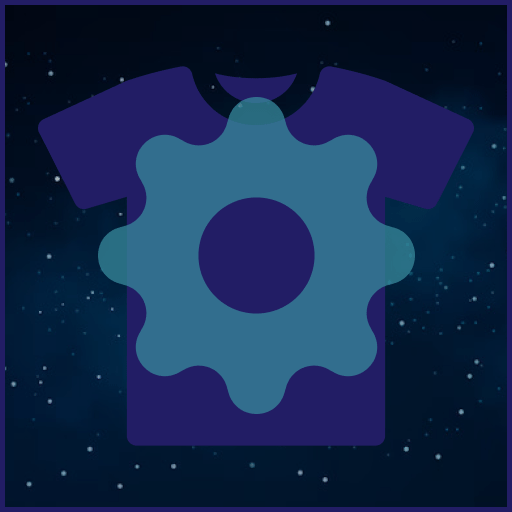





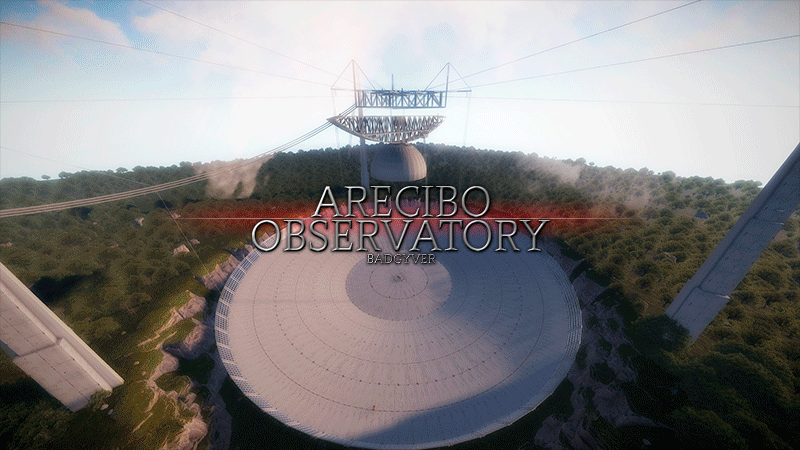




.thumb.png.8fb9cb5db33376288eba94beb961d0c6.png)