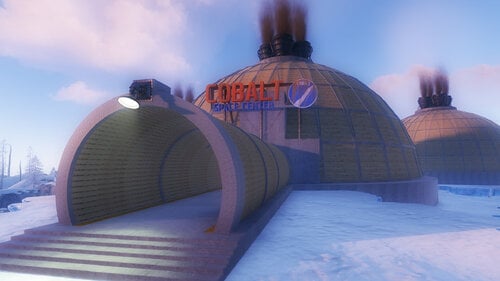Search the Community
Showing results for tags 'building'.
-
Version 1.3.0
550 downloads
BetterTC Fed up with the need to use multiple addons on my server for functions that players could execute from within the game, and considering the constant increase of new Skins for builds, I found myself dissatisfied with the limited supply of automatic upgrades on the market. For this reason, I have reworked the most used TC-related features on my server into a single plugin, which has been enriched with ideas contributed by players and other Rust administrators. All this under an attractive graphical interface, inspired by the item store of the game itself. Video Features LIST OF AUTHORIZED PLAYERS It allows players or simply the rest of the Staff to easily see which players are authorized in the locker. Except for the administrators themselves, if you activate it in the config. (I don't think any player needs to know that the admin was authorized in their locker to check something) You can also allow authorizations to be deleted individually. AUTOMATIC CONSTRUCTION SKINS With BetterTC your players will be able to improve their builds to any level of improvement, but they will also be able to choose their favorite Skin (if you enable it) completely free of charge or offering it to the VIPS on your server. Update system: I have added a small system that checks for new skins to automatically add them to the configuration. When you install the plugin for the first time and once you obtain permission from bettertc.admin, you must click on "Check Update" so that it performs an internal check and adds all the skins and options that exist to date. AUTOMATIC IMPROVEMENT SYSTEM Allows your players to upgrade the grade of their bases automatically by obtaining resources directly from the TC. As long as they don't have RaidBlock (if you use NoEscape of course). You can configure different speed levels and costs depending on the player's permission from the plugin's own settings. That is, you can have players improve a building every 5 seconds for free and VIPs can improve every 2 or 1... Use your imagination! AUTOMATIC REPAIR SYSTEM Allows your players to repair their bases automatically by obtaining resources directly from the TC. As long as they don't have RaidBlock (if you use NoEscape of course). CONSTRUCTION DEGRADATION It allows players to regret upgrading their huge base to metal and not being able to afford it anymore. Of course, it will charge them resources as if they improved it from 0. However, if you do not want to allow downgrade you can disable it from the config. CONSTRUCTION EFFECTS Allows players to disable auto-build buff effects and reduces headaches.However, if you do not want to allow them to disable this, you can disable it from the config. BETTER GUI The plugin's interface has been programmed so that it maintains its size regardless of the interface scaling settings of each player. It has also been taken into account that perhaps not everyone wants to enable all options for their players. Therefore, the buttons that appear at the top of the TC have been programmed so that if a player does not have permission for a specific function, instead of leaving the space empty, the buttons adapt their position automatically. The player list GUI and construction SKINS have also been prepared with a pagination system if necessary. Permissions bettertc.admin Exclusive for Admin. It allows you to check if there are new skins to add. You will not appear in the list of authorized players if the option in the settings is activated. bettertc.authlist Shows a button at the top of the TC to check which players are authorized. bettertc.deleteauth Allows you to individually revoke an authorized player. You can give this permission to players if you want them to be able to delete individually. bettertc.use It is the basic degree of use found in the configuration. bettertc.vip It is the level of use for advanced that is found in the configuration. Depending on how you configure it, it makes players with this permission improve/repair/change skin faster. Or it simply costs them less resources. bettertc.repair Displays a button on top of the TC to repair the build automatically. bettertc.repair.nocost No explanation needed I think. (USE WITH CAUTION) bettertc.reskin Allows players to change the skin of their build automatically. Imagine one day you upgrade your entire foundation to container and the next day you regret losing FPS and would like to leave it on normal metal. bettertc.reskin.nocost No explanation needed I think. bettertc.updefault Shows players the default upgrade options. Without SKINS. bettertc.upskin Show players upgrade options with SKINS. bettertc.upgrade Permission to evade blocking of all items. bettertc.upgrade.nocost No explanation needed I think. (USE WITH CAUTION) Commands There are no chat commands. Everything is managed from the TC interface. Languaje I hate plugins that don't include the texts in a lang file since my native language is not English. This plugin generates a lang file with the texts. Configuration DEFAULT CONFIGURATION { "GUI Buttons TC - Color Default": "0.3 0.40 0.3 0.60", "GUI Buttons TC - Color Active": "0.90 0.20 0.20 0.50", "GUI Buttons TC - AnchorMin": "0.71 0.862", "GUI Buttons TC - AnchorMax": "0.947 0.892", "Alert Chat": true, "Color Prefix Chat": "#f74d31", "Show Admin Auth List": false, "Upgrade Effect": true, "Downgrade Enable": true, "Downgrade only Owner Entity Build": true, "Reskin Enable": true, "Cooldown Frequency Upgrade (larger number is slower)": { "bettertc.use": 2.0, "bettertc.vip": 1.0 }, "Cooldown Frequency Reskin (larger number is slower)": { "bettertc.use": 2.0, "bettertc.vip": 1.0 }, "Cooldown Frequency Repair (larger number is slower)": { "bettertc.use": 2.0, "bettertc.vip": 1.0 }, "Cost Modifier for repairs": { "bettertc.use": 1.5, "bettertc.vip": 1.0 }, "Items": [ { "ID": 1, "Enabled": true, "Short Name": "Wood", "Grade": "wood", "Img Icon": "https://img.rustspain.com/bettertc/wood.png", "SkinID": 0, "Color": false, "Permission Use": "bettertc.updefault" } ... ] } Bonus For any problem, doubt, suggestion or assistance do not hesitate to contact me by Discord ninco90#6219 If you need me to configure everything from scratch, according to your tastes, for your server I can also do it for an additional fee. Although you should be able to configure everything yourself$25.00- 110 comments
- 13 reviews
-
- 2
-

-

-
- #builder
- #automation
-
(and 8 more)
Tagged with:
-
Version 1.0.3
45 downloads
The plugin adds personal builder bots to your server that can build any base saved through the CopyPaste plugin. How it works: spawn the personal builder with the /pbuilder command, select a point for construction with the middle mouse button - the bot checks the area and begins construction. It is recommended to choose places with a flat landscape, especially for large buildings. You can configure: Controls Button to assign build position (MIDDLE_MOUSE, SECOND_MOUSE, E, RELOAD, SPRINT) Range of the task assignment button Display 3D arrows over a build position? Arrow display duration Bot settings The name of the bot to be selected through the command when spawning Bot spawn delay CopyPaste file name (oxide/data/copypaste) Player Bot display name Health Make bot immortal? Resources Require resources for construction? Drop bot's resources on death? Speed Bot speed multiplier Build speed multiplier Time to check 1 foundation Time to check 1 building block Checks Check is close to road? Check is building blocked by other cupboards? Check for Prevent Building triggers (restrict building on monuments) Prevent Building check radius Effects Enable effect when bot appears/disappears Enable building block upgrade effects? Clothes Video demonstration: By default, the plugin has 2 localization files, for Russian and English Commands: /pbuilder - spawn or despawn bot /pbuilder [bot name] - spawn a specific bot The middle mouse button (or another button specified in the config) assigns the point where you need to build a base Configuration: To make the default config work, you need to download the build file (link below) and place it in this directory "/oxide/data/copypaste". Link: https://drive.google.com/file/d/11nMTecwn2pZyiaECeRSPqDXacYq2a6iv/view?usp=sharing How to add your buildings: - Open the config, duplicate the standard bot setup - Change the permission to spawn - Change the short name of bot - Change the name of the build file - find the one you need in "/oxide/data/copypaste" directory and enter it without the file EXTENSION { "Controls": { "Button to assign build position (MIDDLE_MOUSE, SECOND_MOUSE, E, RELOAD, SPRINT)": "MIDDLE_MOUSE", "Range of the task assignment button": 25.0, "Display 3D arrows over a build position?": true, "Arrow display duration": 2 }, "Permissions": { "personalbuilder.bot1": { "The name of the bot to be selected through the command when spawning": "bot1", "Bot spawn delay": 300.0, "CopyPaste file name": "pbuilder_test", "Player (bot)": { "Bot display name": "Personal Builder", "Bot health": 1000.0, "Make bot immortal?": false }, "Resources": { "Require resources?": true, "Drop bot's resources on death?": true }, "Speed": { "Bot speed multiplier": 1.0, "Build speed multiplier": 1.0, "Time to check 1 foundation": 0.15, "Time to check 1 building block": 0.15 }, "Build": { "Checks": { "Check is close to road?": true, "Check is building blocked?": true, "Check for Prevent Building triggers": true, "Prevent Building check radius": 10.0 } }, "Effects": { "Enable effects on appear & disappear?": true, "Enable building block upgrade effects?": true }, "Clothes": [ { "Item name": "", "Item shortname": "shoes.boots", "Item skin": 0, "Item amount": 1 }, { "Item name": "", "Item shortname": "pants", "Item skin": 0, "Item amount": 1 }, { "Item name": "", "Item shortname": "hoodie", "Item skin": 0, "Item amount": 1 }, { "Item name": "", "Item shortname": "mask.bandana", "Item skin": 0, "Item amount": 1 }, { "Item name": "", "Item shortname": "hat.boonie", "Item skin": 0, "Item amount": 1 }, { "Item name": "", "Item shortname": "sunglasses", "Item skin": 0, "Item amount": 1 } ] } } }$30.00 -
Version 1.1.1995
442 downloads
The Creative Plugin is designed to enhance the creative and sandbox aspects of the game and offers a wide range of features that empower players to create, build, and experiment with different bases. You can imagine, create and save your structures. PERMISSIONS FEATURES ABOUT COMMANDS CONFIG * INFO MENU CONFIG * ZONE CLAIM CONFIG * BUILDING CONFIG$49.99- 87 comments
- 5 reviews
-
- 9
-

-

-

-

-
- #creative rust
- #building
-
(and 1 more)
Tagged with:
-
Version 2.1.7
1,080 downloads
The purpose of this plugin is to restrict the entities that players can build. You can limit any entity based on its prefab. To get the full list of supported prefabs use limitentities.list console command. There are two types of limits available: global and building. For building limit checks, if a cupboard is placed, the limits of the cupboard owner will apply. If no cupboard is placed, the restrictions of the owner of the first block will apply. When you run the plugin for the first time, no players will be limited. To apply limits, you must assign one or more permissions from your config file to a player/group. The plugin also tracks permission changes, so you will not need to restart the plugin after giving a player new permission or adding them to a VIP group, etc. This plugin is designed to be efficient and performant even on highly loaded servers. All growables are fully excluded from the count, so you can't limit any growables with this plugin, and players are free to plant them. I was considering adding this as an option, but it can significantly reduce performance, so at this point, I decided to refrain from it. This plugin now supports `Entity Groups`, and group names are translatable. All newly created groups are added to the language files on plugin load. You are free to create as many groups as you want or remove them all. The only thing you should keep in mind is that if you added an entity to a group, you can't add the same entity to `Limits Entities`, you must use the `Group name`. Note: If you want to have "beautiful" names even on English only, please, install Rust Translation API plugin or you will have a short prefab names only. ## Permissions limitentities.immunity -- Allows player to not being limited by this plugin limitentities.admin -- Allows player to check other player limits and execute console command More permissions with limits are created in config file (see Configuration section below) ## Commands /limits <player name | steamid> (optional) -- Get current limits list for a player. If player doesn't have admin permission or player name/id is empty - current player limit will be shown limitentities.list (console only) - print all tracked prefabs list into log file. Requires admin rights (can be used in server console/RCON) ## Configuration You can remove unnecessary default permissions and also add as many permissions as you want. For cases where the player has more than one, the permission with the higher priority will be applied. Note: To improve performance grant permissions only to players you want to apply limits or use immunity permission to disable limits entirely Enable / disable notifications / logging Set SteamIDIcon steamid to set desired account icon in chat messages Set commands list (default are "limits", "limit") Set the % at which limit notifications appear. If set to 0 notification will appear only when limit is already reached Add entity prefab name to Excluded list and plugin will ignore that prefab completely Use Entity Groups to combine entities and set a common limit for the entire group The same entity cannot be in both Group Entities list and Limits Entities simultaneously Prevent excessive merging of buildings may impact performance, so enable it at your own risk ## Localization Plugins phrases are available on 3 languages out of the box: English, Ukrainian and Russian Plugin supports Rust Translation API which allows you to have entities names on any language Rust supports There is a free version on uMod, why do you even need this plugin? First of all, this plugin was designed to be efficient and performant. It uses unique caching system that should not consume no additional server resources Much more efficient building limit control system even without cupboard placed More accurate mechanism for notification messages Allows you to prevent entities placement if limit is set to 0 Supports Rust Translation API so you can have full support of any language Rust supports Supports Entity Groups ! Supports checks to prevent excessive merging of buildings Supports Abandoned Bases plugin$25.00 -
Version 1.0.16
1,401 downloads
Don't have time to make your own Raid Bases? No worries, we have you covered! Just purchase the pack and pop in your copy/paste folder and setup your profiles! Rotate out your base line up with over40+ bases in this pack! Pack include: 40 Bases - 10 Easy Bases. - 6 Expert Bases. - 9 Hard Bases. - 10 Medium Bases. - 8 Nightmare Bases. Discord https://discord.gg/bBczVRbPBs$40.00- 45 comments
- 7 reviews
-
- 6
-

-

-
Version 1.5.33
2,674 downloads
Introducing a feature-rich plugin that will take your in-game building experience to new heights - Build Tools! This plugin is not just a tool, it is the key to creating incredible builds and will make the processes of upgrading, removing and even downgrading buildings easy and fun! !ATTENTION! After the last update of the game, the additional slot does not work ️ Features Beautiful user interface: Our plugin has a lovely and easy-to-use interface that makes building tasks smooth and functional; Bar progress display: Keep track of your building progress with a clear progress bar, so you can see your upgrades easily; Upgrade of the entire building at once: You can make them stronger and more secure quickly; Interface customization: Personalize the user interface to match your preferences and workflow. Returning an item to remove: Don't worry about losing items when removing structures; our plugin ensures you get them back; Returning items with condition as in the game: Items are returned to the same condition as in the game, with the option to set their condition as a percentage; Blocked list items for remove: You can specify which items should not be removed for precise construction control. Ability to use icons both from the game and your own Work with Clans/Friends/NoEscape Building Skins (+ automatic parsing command) Downgrade: Make structure downgrades simple and adapt your base to changing needs with just a few clicks Edit config via in-game interface (no JSON editing required) Commands /up [1-4] - enable upgrading mode /up all - allows you to upgrade the entire building at once /remove - enable removing mode /remove all - allows you to remove the building at once /down - enable downgrading mode /down all - allows you to downgrade building at once buildtools.parse.skins – allows parsing new building skins from the game + images to them /bskin – open settings menu Permissions buildtools.all – allows you to upgrade/remove the entire building at once buildtools.free – allows you to upgrade buildings for free buildtools.edit – allows you to enable edit mode buildtools.vision – allows you to toggle the remove mode on in the vision mode Video Hooks object canDowngrade(BasePlayer player, BaseEntity entity) object canRemove(BasePlayer player, BaseEntity entity) object CanBuildToolsGiveRefund(BasePlayer player, BaseEntity entity) FAQ Q: Where can I see an example of a config? A: Config$21.95- 255 comments
- 12 reviews
-
- 6
-

-

-
- #building
- #foundation
- (and 22 more)
-
Version v1.5
17 downloads
Look at the update tab, maybe you will find something interesting for you there! <Buildings & More Structure Packs> This pack includes ready-made buildings and also new buildings will be added over time as time goes on. You will always have access to download new buildings.$3.99 -
Version 1.3.1
117 downloads
TCLevels is a plugin that will make your server more fun and have more things to do! FEATURES ★ • Reduce the decay damage by tick; • Upgrade the authorizations limit; • Upgrade the building grade limit; • Upgrade the storage capacity of the cupboard; • Upgrade the stack size limit of the cupboard; • Unlock some deployable items; • Set a default building grade for the server; • Modify the default decay; • Keep the cupboard attributes when remove; Make your server fun ^u^ PERMISSIONS The plugin has a unique permission, which allows the player to use the cupboard upgrade: tclevels.use F.A.Q 1. How many items can be blocked? and which? You can block unlimited items and all items must be deployable or they will not be blocked. 2. Which area will be checked when i place my cupboard? The entire privilege area will be checked. But you can also disable checks in the configuration file. 3. Could it cause conflict with any plugin? Yes, but i am providing an API for the plugin so that other developers can integrate with it, so if there is a conflict, just go to the developer's plugin support and ask them to integrate it. Also if it is possible for me to integrate it from my plugin, i will do so without any problem. API </> // Gets the current cupboard allowed building grade limit // If the cupboard isn't provided, it will return the default building grade limit of the config; private BuildingGrade.Enum GetBuildingGradeLimit(BuildingPrivlidge? cupboard); // Gets the current cupboard decay multiplier // If the cupboard isn't provided, it will return the default decay multiplier of the config; private float GetDecayMultiplier(BuildingPrivlidge? cupboard); // Gets the current cupboard authorization limit // If the cupboard isn't provided, it will return the default auth limit of the config; private int GetAuthLimit(BuildingPrivlidge? cupboard); // Gets the current cupboard storage capacity // If the cupboard isn't provided it will throw an exception; private int GetCapacity(BuildingPrivlidge cupboard); // Gets a list of the cupboard blocked items // If the cupboard isn't provided it will return all locked items listed in the config; private List<string> GetLockedItems(BuildingPrivlidge? cupboard); CONFIGURATION TCLevels.json$20.00 -
Version 1.0.9
340 downloads
Introducing the Simple Symmetry plugin that makes it effortless to create symmetrical base designs! All features can be done with or without the UI. Demo Video Permission: simplesymmetry.use - Grant players with the ability to construct symmetrical bases Commands: /sym ui – Toggle UI on or off /sym toggle – Enable or disable symmetry /sym show – Display the current Symmetry Center /sym set – Define the Symmetry Center /sym delete – Remove the Symmetry Center /sym {type} – Select the Symmetry Type (options listed below) Symmetry Types: N2S - Normal 2-sided N3S - Normal 3-sided N4S - Normal 4-sided N6S - Normal 6-sided M2S - Mirrored 2-sided M4S - Mirrored 4-sided Special Thanks: Thanks to Mr. David for the help, push, emotional support, and for making the Demo Video! You should check out his premium server templates! Thanks to Lord Jamie for finding the bugs I missed! Discord: Shady14u https://discord.gg/8mvvBrrw4Y$39.99 -
Version 2.24.31
16 downloads
IQGradeRemove - a two-in-one plugin for upgrading and removing structures or objects for your players. Extensive customization options are available, including the ability to specify separate permissions, offering excellent monetization options for this plugin on your server. All of these settings are configurable in the configuration file! List of Features: Interface: - The ability to fully replace the interface to your liking; I provide all the images along with the plugin. Variable /remove: - Use options to return items to players, return the item fully with applied durability damage, or the resources it is crafted from (the percentage of returned resources will depend on the item's durability). - Completely prohibit the removal of an object after N time. - Temporarily prohibit the removal of an object after its placement. - Set your own percentage of resource return for object removal, regardless of its durability. Advanced /upgrade: - Require to restore the durability level of the structure before upgrading, or allow upgrading regardless of durability. - Support for NoEscape, Friends, and Clans plugins for interacting with teammates. - Support for XBuildingSkinMenu for upgrading an object and immediately applying a skin to it. - The ability to roll back a building upgrade with or without resource return. Commands: - Modify/remove or add an unlimited number of commands for the use of upgrading or removing functions. Cooldowns: - The ability to specify a cooldown for `/remove` | `/upgrade` usage. Chat Commands: /up - Enables upgrade mode followed by level increase, and if the upgrade level is maximum, it switches to remove mode for convenience. /up [1-4] - Enables upgrade mode with a specific upgrade level. /remove - Enables building removal mode. You can fully customize the commands in the configuration or add new ones.Permissions : iqgraderemove.distancefunc - Permission for remote upgrading (no need to hit the structure with a tool, just waving it near the object is enough) (Enabled and configured in the configuration) iqgraderemove.allobjects - Permission to upgrade all objects at once, tied to the cupboard iqgraderemove.allobjectsremove - Permission to remove all objects at once, tied to the cupboard iqgraderemove.grusenorecource - Permission to upgrade without resource costs Permissions for each plugin feature separately (Enable support for this functionality in the configuration) iqgraderemove.upwood - wood iqgraderemove.upstones - stone iqgraderemove.upmetal - metal iqgraderemove.uphmetal - hqm iqgraderemove.removeuse - remove API : API_GET_GRADE_LEVEL_PLAYER(player) - returns the grade level and its status, where: 0 - off, 1 - wood, 2 - stone, 3 - metal, 4 - HQM, 5 - remove. API_GET_GRADE_TIME_PLAYER(player) - returns the active time for grade or removal Configuration : { "Upgrade settings": { "Require the structure to be repaired before upgrading it if it does not have full durability": true, "Disable upgrade during raid block": true, "Allow rolling back upgrade-level (Example : stone to wood)": false, "Cooldown settings before upgrade a new object": { "Use cooldown before action": false, "Time in seconds": 30.0 } }, "Remove settings": { "Disable remove during raid block": true, "Only friends can remove structures (otherwise, anyone who has access to the cupboard)": false, "Items that cannot be removed (Shortname)": [ "shortname.example" ], "Cooldown settings before removing a new object": { "Use cooldown before action": false, "Time in seconds": 30.0 }, "Temporary construction removal restriction (Exapmle : After placing the object, it won't be possible to remove it for a certain amount of time)": { "Use lock function": false, "Time in seconds": 600, "Privilege-based configuration [iqgraderemove.name = time (in seconds)]": { "iqgraderemove.elite": 100, "iqgraderemove.vip": 300 } }, "Complete prohibition of object removal (For example: After 3 hours of placing the object, it cannot be removed at all)": { "Use lock function": false, "Time in seconds": 600, "Privilege-based configuration [iqgraderemove.name = time (in seconds)]": { "iqgraderemove.elite": 1500, "iqgraderemove.vip": 1000 } }, "Resource and item return settings after deletion": { "Resource return settings for building deletion": { "Enable resource return for building deletion": true, "Use return percentage based on building durability (disregards 'Resource return percentage for building deletion')": true, "Resource return percentage for building deletion (regardless of building durability)": 100 }, "Resource/item return settings for item deletion": { "Return items after deletion, otherwise return % of item's resources (if craftable)": true, "Use return percentage based on item durability (disregards 'Resource return percentage for item deletion')": true, "Resource return percentage for item deletion (if percentage return is enabled)": 100, "Reduce item condition upon return": true, "Items to be ignored after deletion - they will simply be deleted without any return of items or resources (Shortname)": [ "shortname.example" ] } } }, "Allow remote upgrade/remove (just hit with a mallet next to the object) (grant rights)": false, "Setting Commands for functions": { "List of commands to upgrade": [ "up", "upgrade", "grade", "bgrade" ], "List of commands to remove": [ "remove", "rem" ] }, "Remove the UI when the player has passed all stages of improvement - or will be looped (there will be no looping if the player does not have rights to a particular element with the support of rights to elements enabled)": true, "Enable support for rights for each element separately (rights are issued separately for each variation)": false, "Duration of the selected element (improvement/removal) in seconds": 60 }$14.99 -
Version 1.002
7 downloads
Allow visitors of your server to make use of the premium building skins without having to own them. Compact and minimalistic UI. Fully UI Controlled. ( no commands required ) Only visible when the player has a hammer in their hands. When the UI is open, Hit a toolbelt hotkey so you can instantly swap to a weapon when being attacked. Create custom themes and let players choose the one they prefer. Apply the building skin to a single block or to all blocks of the same grade in the building. Optional keypress check to apply skins, so that by default the hammer retains its normal functionality. Optional background blur. Previews Toolbar will only be visible once the hammer has been selected, So its not cluttering the screen when its not required to be. Selected skin will be colored to make it stand out while the unselected skins are greyed out. Automatic adding of tabs when a skin is colorable to keep things clean and minimalistc. Create your own custom themes or modify existing ones and let players select themselves which one they prefer. Permissions buildingskinapplier.use | Allow players to make use of the plugin. buildingskinapplier.on_upgrade | Update the skin when a part of the structure gets upgraded. buildingskinapplier.hammer_apply | Update skin on hammer hit. buildingskinapplier.hammer_contagious | Update skin on hammer hit for all objects of the same grade.$9.99 -
Version 0.1.2
49 downloads
This plugin is designed for the forced decay of Building Blocks with Twigs grade on PvE servers. P.S. This plugin was originally a part of my RealPVE plugin. I couldn't find a plugin specifically for decaying Twigs, so I decided to separate it into its own plugin, allowing it to be used on servers with other PvE plugins. The ability to enable and disable forced decay of Building Blocks with Twigs grade; The ability to adjust the interval of decay damage; The ability to specify the amount of decay damage; The ability to show warnings when placing Building Blocks with Twigs grade; The ability to automatically grade Building Blocks from Twig grade to Wood grade upon plugin initialization. { "Is it worth displaying a warning?": true, "Use GameTip for messages?": true, "Is it worth upgrading Building Blocks with Twigs grade to Wood grade during plugin initialization?": false, "The interval, in seconds, at which damage is inflicted on the building.": 60.0, "The periodic damage inflicted. Ranges from 0 to 10. Set to 0 to disable.": 1.0, "Version": { "Major": 0, "Minor": 1, "Patch": 2 } } EN: { "MsgTwigsWarning": "On this server, forced decay of Building Block with Twigs grade is enabled!" } RU: { "MsgTwigsWarning": "На данном сервере включено принудительное гниение построек из соломы!" }$2.99 -
Version 1.0.15
150 downloads
This plugin introduces symmetry features to streamline construction and upgrade processes. Choose from various symmetry shapes, including Square, Triangle, and Hexagon, and select symmetry types such as Normal2Sided, Normal3Sided, Normal4Sided, and Normal6Sided. Automatically mirror building actions across symmetrical axes for efficient base design and upgrades, including automatic building shape detection for Square, Triangular or Hexagonal bases, it has a user-friendly interface to enhance your building experience in Rust. Seamlessly toggle between symmetry shapes and types with the intuitive UI, providing precise control over your construction projects. Symmetry Features: * Support for Square, Triangle, and Hexagon symmetry shapes. * Choose between Normal2Sided, Normal3Sided, Normal4Sided and Normal6Sided symmetry types. * Mirror building and upgrade actions across symmetrical axes. * "R" Key + Hammer in hand -> removal tool. (Remove the entity/structure you're looking at). UI Features: * Shape Selection: Easily switch between Square, Triangle, and Hexagon symmetry shapes. * Type Selection: Choose from Normal2Sided, Normal3Sided, Normal4Sided and Normal6Sided symmetry types. (Depends on the symmetry shape.) * Enable and Disable symmetry * Reset Symmetry: Reset the symmetry information (shape, type, position) * Show center: Display the symmetry center. Chat Commands: * /sym_ui: Enable/Disable symmetry UI (Enabled by default). Console Commands: * sym_reset: Reset the symmetry information. * sym_shape: Change the symmetry shape. * sym_type: Change the symmetry type. * sym_displaycenter: Display the symmetry center position. * sym_status: Enable or Disable symmetry. * sym_ui_pos: Allow players to move the UI position freely. * sym_ui_reset: Reset the UI position to default position. Permissions: symmetry.use Oxide: o.grant <user/group> <name/id> symmetry.use Carbon: c.grant <user/group> <name/id> symmetry.use Config: { "Removal Tool (Def: true)": true, "Open Symmetry UI on Connect (Def: true)": true, "Symmetrical Upgrade (Def: true)": true, "UI Menu X Position (def: 0)": 0.0, "UI Menu Y Position (def: 0)": 0.0, "Check Building cost (def: false)": false, "Check for Deployables before placing (def: false)": false, "Display center functions (def: false)": false, "Symmetry UI Command": "sym_ui", "Symmetry UI X/Y Position command": "sym_ui_pos", "Symmetry UI Position reset command": "sym_ui_reset" } Showcase videos:$20.00 -
Version 1.1.9
12,102 downloads
Information: Automatic application of DLC skins for building blocks. This is a simple plugin that allows players to use DLC skins without having to buy them. After obtaining permission and activating the skin, the player will be able to build building blocks with the skin from the DLC. Use the /bskin command to switch modes. To update the skin for existing building blocks, you need to activate the skin and hit the block with a hammer. The block will be updated with the selected skin. To change the skin for all buildings using the /bskin build or /bskin all command, you need to select a skin mode. Depending on the mode you choose, the skin will be updated. Permissions: buildingskins.use - Allows the player to use a command to apply a skin. buildingskins.build - Allows the player to use the bskin build command. buildingskins.all - Allows the player to use the bskin all command. buildingskins.admin — Allows the player to use the bskin all <steam id> command and bypass the build owner check. To assign a permission, use oxide.grant <user or group> <Steam name or ID> buildingskins.use. To remove a permission, use oxide.revoke <user or group> <Steam name or ID> buildingskins.use. Commands: /bskin - opens a GUI to set the default building skin (can be changed in the config file). /bskin build — updating the skin of the block you are looking at and everything that touches it. /bskin all - updating the skin of all buildings owned by the player. /bskin all <steam id> - updating the skin of all buildings for the selected player. (ex: /bskin all 76561100000000000) /bskin toggle - Disable/enable building skins. Configuration: Building skin change commands - list of commands to switch the skin. You can change, add or remove if the command conflicts with other plugins. Commands will work both in chat and in the console. Block building skin in building blocked - prevents changing the building skin if the player is in building blocked mode and does not have buildingskins.admin permission. Number of blocks updated per tick - description is not required. Don't make changes if you're not sure what you're doing. Automatically activate skin when player connects - when the player connects for the first time, the skins from the dlc will be installed by default. Apply selected paint color to all building blocks - Sets the selected spray paint color for all building blocks when updated. Image and description settings - Image settings and descriptions in the GUI menu.Free -
Version 1.0.0
4 downloads
Modular Skyscrapers is a package created to help you create a wide variety of buildings quickly and without error. Each modular skyscraper has been carefully reduced to a low entity count to efficiently allow a large amount of buildings across any map without performance issues. Modular building materials can be quickly swapped out to further create variences in your maps without destructive workflows. Buildings: -Skyscraper Modular A -Skyscraper Modular B -Skyscraper Modular C -Skyscraper Modular D -Skyscraper Modular E -Skyscraper Modular F -Skyscraper Glass Modular A -Skyscraper Glass Modular B -Skyscraper Glass Modular C -Skyscraper Glass Modular D -Skyscraper Glass Modular E Balconies: Balcony A Balcony Concrete A$15.00 -
Version 1.0.0
5 downloads
a gas station with a garage for repairs to vehicles. The station offers a shop with toilets in the rear area. A recycler is available for scrap. Loot can be found everywhere. Prefabs: 603 Please note: Download the prefab files and place them in RustEdit/CustomPrefabs directory of RustEdit. The prefabs can be accessed in the custom section of prefab browser. To use sinlge letters, the prefab has to be broken by selecting it (once placed) and using the "break prefab" function. Questions and suggestions: If you have any problems you can contact me via Katalaner - Discord: https://discord.gg/e2vrPszZFX Katalaner Webseite: http://katalaner.de Youtube: https://www.youtube.com/channel/UC_5P_wAFKl5bdndkDEQDK4g$9.96- 1 comment
-
- #gasstation
- #gta
-
(and 7 more)
Tagged with:
-
Version 1.0.0
61 downloads
A bundle made of all my houses. Cheaper than buying them all separately! Features -Bundle of 5 houses. -1 Mansion, 3x Houses and a log cabin. -Beautiful modern architecture. If you wish to edit any of the designs please contact the author. Please refer to individual products for prefab count and any extra information.$8.99 -
Version 0.0.4
19 downloads
Download the UndoBlock.cs. undoblock.use allows you to use this plugin. Put it in the oxide/plugins folder. And everything should be okay. If your server doesn't create config file: UndoBlock.json If you press 'CTRL + R', the last block you added will be removed. { "Refund Block": false } If you want the materials to return to the player, you can set the setting to true in the config file. Default setting is false.$9.99 -
-
-
Version 1.0.1
17 downloads
This monument is needed for the players to build a house in it. The hands do not pass through the glass. The monument can be built up as you like, there are no places with blocking for construction! Trees, stones, fabric, berries and a little decor will spawn around the monument. You can get into the monument using a kinetic door, you can exit it using the button associated with this door The monument is easy to install, all the tools for this have been added. Objects 3424$4.99-
- 5
-

-

-
- #hand
- #electrical
- (and 10 more)
-
Version 0.1.3
56 downloads
Download the BuildCostUI.cs. Will be added soon for usage selectability Put it in the oxide/plugins folder. And everything should be okay. If your server doesn't create config file: BuildCostUI.json Updated If you changed the config "/buildcost" is allows you to open interface to calculate { "AnchorMax": "0.988 1", "AnchorMin": "0.91 0.491", "Button": true, "Images": { "..." } } If you do not want to open the interface via the button, you can make changes via the config file. If you have disabled the button, you can open the interface by typing /buildcost. If you are familiar with OffsetMin and OffsetMax, you can easily customize the position for button and panel in the configuration. The panel size is set to 170x470 for a resolution of 1920x1080. And the button is 160x35.$14.99- 3 comments
- 6 reviews
-
- 6
-

-

-
- #calculate
- #calculator
-
(and 6 more)
Tagged with:
-
Version 0.1.6
42 downloads
Download the GradeUI.cs. gradeui.use is required to use the interface. Put it in the oxide/plugins folder. May require new permissions with updates. And everything should be okay. If your server doesn't create config file: GradeUI.json { "Consume Materials": false, "Images": { "..." } }$14.99- 4 reviews
-
- 6
-

-

-
- #construction
- #skin
- (and 7 more)
-
-
- #build
- #zone
-
(and 38 more)
Tagged with:
- #build
- #zone
- #dome
- #build zone dome
- #prefab
- #monument
- #custom prefab
- #custom monument
- #custom
- #air
- #build area
- #buildarea
- #build zone
- #zone build
- #building
- #builder
- #buildable
- #builders pack
- #player
- #players
- #build player
- #build player zone
- #badgyver
- #construction
- #rust
- #rust custom prefab
- #rust custom monument
- #asset
- #rust asset
- #resource
- #decor
- #decorative
- #decor prefab
- #map
- #snow
- #mapspain
- #spain
- #españa
- #x
- #custom spain map
-
Version 01
5 downloads
This cave base prefab is perfect for everyone who likes to live or build alone, hidden from everyone! The cave comes with a 6x6 buildable place! plus the tunnel and you can build up to 2 and a half wall high! see screenshots It's preferable to use this prefab on a flat area. buildable space 6x6 foundations 2.5 floors if level with ground including masks: height, splat, biome - temperate total entities: prefab is made of about 50 prefabs total$4.99










.thumb.png.b5c159b4677322758b773ef8095dccfd.png)

![More information about "Build Tools [grade/remove/skins]"](https://codefling.com/uploads/monthly_2024_02/v4final.thumb.gif.47c01c6bcae439a1dad6cea581e5ec41.gif)

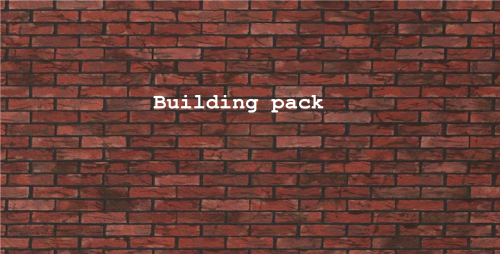



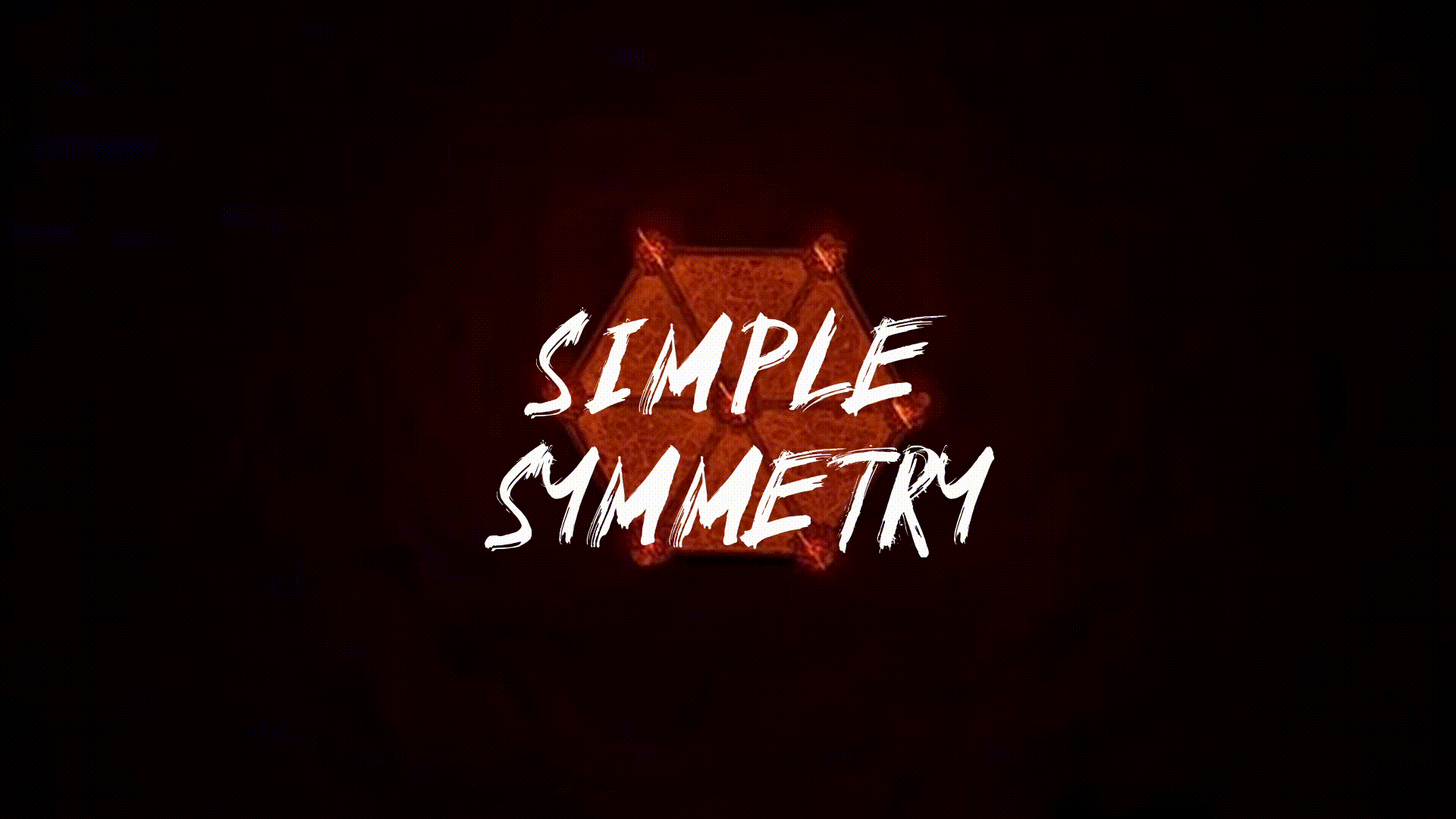





.thumb.png.d84157463dc9d701982f177c805df0b5.png)





.thumb.png.eaf43ba9c134620e7c2da6fc843fe633.png)

.thumb.gif.72744bb37b829c5d260e7bcdc726fccc.gif)

.thumb.png.46fa596d6707ed596d13fe493464a1dd.png)



![More information about "HandOfGod [HDRP]"](https://codefling.com/uploads/monthly_2021_08/1253671683_(6).thumb.jpg.7075ee789cfbb0477983d0906a6ea0d2.jpg)
.thumb.gif.2a5607e2594b6b77382dcaaaa8d1ffab.gif)
.thumb.gif.1caf7e09dc0504eb2f7c83ab823da43f.gif)