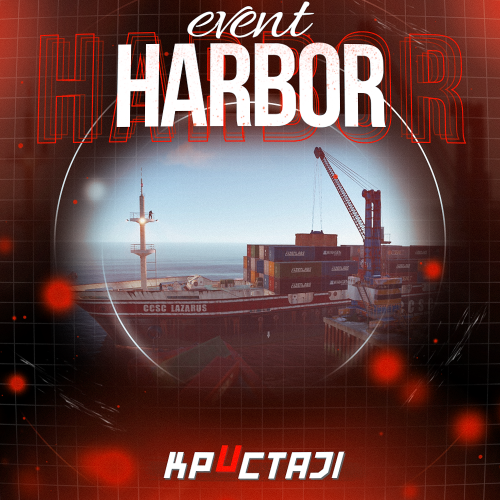-
Posts
10 -
Joined
-
Last visited
Recent Profile Visitors
The recent visitors block is disabled and is not being shown to other users.
santigusa's Achievements
-
Hello! I have tried what you say, deleting the configuration file, reloading the plugin and the convoy now stops when it is damaged. I have noticed that in the old configuration file the name of the vehicles is different than in the new configuration file. Maybe that is why the convoy is bugged. I have configured the entire configuration file from scratch and now the convoy runs perfectly, with the vehicles I want and stops when it receives damage. I have noticed that no bots appear with the tank, neither those configured in the configuration file nor the vanilla Bradley. From the vendor traveling the bots configured in the plugin configuration file do not appear either. I have assigned the loot that I want to the vehicle bots and I have placed a locked box on the roof of a sedan.
-
Hello! With update 2.5.9 the same problem continues, when the convoy is damaged and should stop, the configured bots appear but the convoy does not stop, and each of the vehicles continues to circulate in different directions. Some vehicles end up under water, others under the textures of mountains or similar and others circulate cross-country. The bots stay on the road. Greetings.
-
santigusa started following Tiers Mode , Boss Monster , Auto Turret Interference & Settings and 7 others
-
Hello. It happens the same to me. The plugin tries to generate an event, informs the chat of the coordinates but they are the center of the map and no event appears in either of the two ports. I have the latest version of the plugin, version 2.2.5. With version 2.2.2 I already removed the old configuration file. In the console it appears: ArgumentOutOfRangeException: Index was out of range. Must be non-negative and less than the size of the collection. Parameter name: index That could be happening?
-
Hello. I'm having a problem with the "RaidableBases" payment plugin since some updates. I have hold events enabled and when the plugin creates a new base sometimes it doesn't destroy the old one. There are raid bases around the map that are unmarked, with the samsite activated, with the turrets activated and some players get knocked down when riding mini copters or take damage from turrets when passing near those bases. What I can do? Are there any settings I need to adjust? Greetings and thanks.











.thumb.png.ac72dca13c4e30a2d2181ddd2b0fdc0a.png)