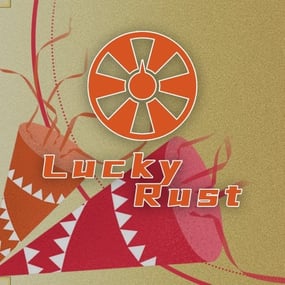About Welcome Music
This plugin may not work perfectly as you expect. Please read the Q/A at the bottom before making a purchase!
Please have a hosting service ready for your MP3 files before making a purchase!
Enhance your server's ambiance by welcoming players with delightful tunes as they join! Welcome Music feature lets you curate a musical experience for new players, complete with customizable playback delays and durations.
Chat Command:
/wm - Disable / Enable the Welcome Music.
/musicto <Player> <MusicURL> <MusicDuration> - Play music for target player (Requires welcomemusic.toplayer permission).
/musicall <MusicURL> <MusicDuration> - Play music for all player (Requires welcomemusic.toplayer permission).
/testwm - Test Welcome Music (Not need to rejoin the server | only admin) .
Console Command:
musicto <Player> <MusicURL> <MusicDuration> - Play music for target player.
musicall <MusicURL> <MusicDuration> - Play music for all player.
Config
{ "Permission Name": "welcomemusic.use", "Need Permission": true, "Welcome Music List": [ { "Need Permission (Empty = none)": "", "Music URL": "https://github.com/blgarust/music/raw/main/WelcomeToOurServer.mp3", "Music Duration (sec)": 5.0, "Welcome Message (Empty = No Message)": "Welcome To Our Server, Now playing music for you~ (You can use command /wm to disable)" }, { "Need Permission (Empty = none)": "welcomemusic.vip", "Music URL": "https://github.com/blgarust/music/raw/main/NeverGonnaGiveYouUp.mp3", "Music Duration (sec)": 30.0, "Welcome Message (Empty = No Message)": "Never Gonna Give You Up ~" } ], "Only first-time join the server": false, "(First-time) Music URL (Empty = none)": "", "(First-time) Music Duration (sec)": 15.0, "Music Delay (sec)": 5.0, "Players can disable the WelcomeMusic (/wm)": false }
Tips
- Ensure that your Music URL is a valid mp3 stream link.
- For optimal experience, keep the music duration under 30 seconds.
- Provide a hosting space for your .mp3 file (services like GitHub work well for many, but not for everyone).
- The Music Delay determines the seconds after player entry before the music starts.
Q/A
Why does playing music result in stuttering / loop?
This is due to low FPS on the player's client side (Improved in the Rust December 2022 patch).
Why does playing music result in white noise?
This happens when the client fails to successfully retrieve the music from your provided MP3 URL. Please check your URL or consider switching hosting services.
Are there requirements for the URL format?
Yes, the URL must be a complete web address without ports or special characters.
Why do certain players hear default music during playing?
This occurs because some players have disabled the "INTERNET AUDIO STREAMS" option in their game settings.
How to find free MP3 hosting services?
You can try uploading to GitHub and copy the raw link, but GitHub may not work for everyone.. However, it's best to have your own web server to host your MP3 files.
Or use Google to search for "free MP3 hosting" to find available free services.