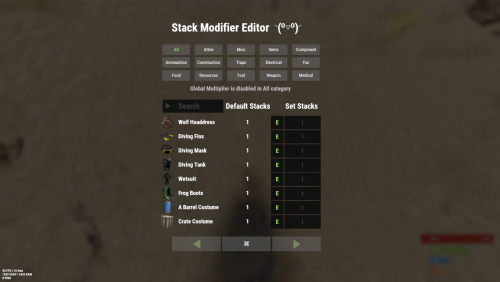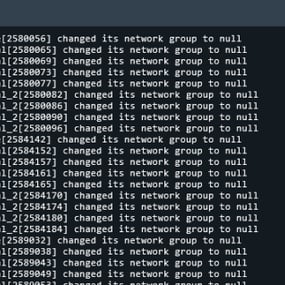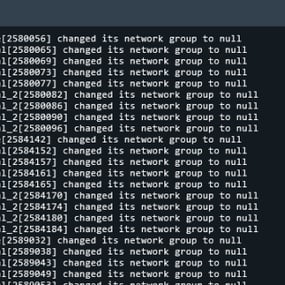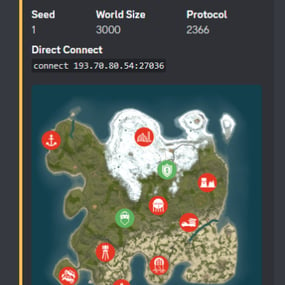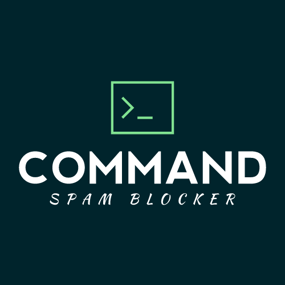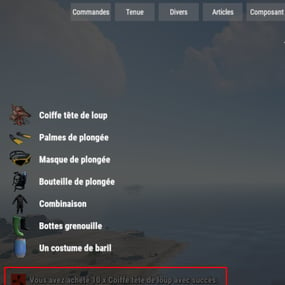About Stack Modifier
This plugin will seamlessly handle all of the ugly side effects and glitches.
Thanks to Stack-modifier's feature additions, it makes it feel just like Rusts default behavior, but better!
Features
Has a GUI Editor
Blocks Player movements while using GUI Editor Including Keybinds!
This plugin has 2 commands and no Lang file
Supports stacking of liquids
Supports Stacking of Fuel Containers (hats, tools, etc.)
Supports Stacking of Guns
Supports Weapon Attachments
Supports Stacking of Skins
Works with SkinBox plugins
Supports Stacking of Custom Items
Supports Stacking of Custom Items with Custom Display Names
Supports Stacking of Key Cards without losing the stack when swiping
Supports Stacking Candy Cane Club without losing the stack while lick
Support for modified presents for unwrapping
The largest possible value in C# is 2,147,483,647 Which means anything over this stack-size will break the plugin
Limits wearable clothing items to stack sizes of 1! ( on the player wear container only )
Limits weapon attachments to stack sizes of 1! ( On the weapon its self! so you can have bigger stacks! )
Known Conflicts
Magic Coin
uses some of the same hooks set up config in it correctly to not conflict
Custom Skin Stack Fix
not needed this handles it properly
Stack Size Controller
cannot have 2 of the same plugins basically
Extra Loot
causes a stacking bug when a reboot occurs with skinned items preventing old skinned items from stacking with new skinned items
Getting Started - Click Either Link to play video
Permissions
stackmodifier.bypass - Allows players to ignore the blocked stack-able items list.
stackmodifier.admin - Allows players access to the UI Editor.
Chat Commands
/stackmodifier -- Opens Editor UI, Must enable config option "Enable UI Editor": true /stackmodifier.reset ( is also console cmd ) -- Requires stackmodifier.admin perm ( resets stack-sizes ) /resetvenders -- Requires being an admin, only resets facepunches messed-up vendors, not all /stackmodifiercolor <inputpanel|inputtext|text|transparent> <color> <alpha|ex, 0.98> Example /stackmodifiercolor inputpanel #207086 0.25
UI Editor Commands
set 8 -- Inside a categories Search Bar, type set and a value and it will apply it to the whole category,
reset -- Inside a categories Search Bar type reset hit the enter key or click out of the field and it resets it.
multiply -- Inside a categorie use the Search Bar & type multiply and a value and it will apply it to the whole category.
if you reset or set, re-click the Category Tab to refresh it before making more changes!
Otherwise you will have to do your first edit twice for it to start working again
UI Editor Without Images?
* At the top of the config you will see the following setting set to true save and reload.
"Disable Images for UI Editor": false, < Disables images and allows full use
Having Problems?
* Warning this plugin is not compatible with custom-skins-stacks-fix plugin since this already handles everything.
* If you already have a plugin that modifies the rust stack sizes you will first need to remove that plugin.
* Then you simply load Stack Modifier onto your server open the config and start editing the Modified values to your new stack-size amounts!
* When you are done simply save and reload the plugin! ( oxide. reload StackModifier )
* Alternatively you can utilize the built-in UI Editor and not ever need to touch the config!
* Admins - Auth level 2 will always be ignored.
How to revert to vanilla?
* Run the reset command while having the stackmodifier.admin perm or Unload Stack Modifier, delete the config, and restart your server.
* It will reset the config back to vanilla settings allowing you to start over.
## Configuration
{ "Disable Weapon Attachment stack fix (Unsubscribes from both OnWeaponModChange & CanMoveItem)": false, "Disable Wearable Clothes fix (Unsubscribes from OnItemAddedToContainer)": false, "Disable Ammo/Fuel duplication fix (Recommended false)": false, "Disable Candy Cane Club Lick fix & unwrap fix (Unsubscribes from OnItemAction)": false, "Disable OnCardSwipe fix (Unsubscribes from OnCardSwipe)": false, "Enable VendingMachine Ammo Fix (Recommended)": true, "Enable UI Editor": true, "Disable Images / Toggles off Images for UI Editor": false, "Sets editor command": "stackmodifier", "Sets reset command for both console & chat": "stackmodifier.reset", "Sets editor color command": "stackmodifiercolor", "Sets Default Category to open": "All", "Stack Modifier UI Title": "Stack Modifier Editor ◝(⁰▿⁰)◜", "UI - Stack Size Label": "Default Stacks", "UI - Set Stack Label": "Set Stacks", "UI - Search Bar Label": "Search", "UI - Back Button Text": "◀", "UI - Forward Button Text": "▶", "UI - Close Label": "✖", "Colors": { "InputPanel": { "Hex": "#0E0E10", "Rgb": "0.0549019607843137 0.0549019607843137 0.0627450980392157 0.98" }, "InputText": { "Hex": "#FFE24B", "Rgb": "1 0.886274509803922 0.294117647058824 0.15" }, "TextColor": { "Hex": "#FFFFFF", "Rgb": "1 1 1 1" }, "Transparency": { "Hex": "#", "Rgb": "0 0 0 0.95" } }, "Category Stack Multipliers": { "Attire": 1, "Misc": 1, "Items": 1, "Ammunition": 1, "Construction": 1, "Component": 1, "Traps": 1, "Electrical": 1, "Fun": 1, "Food": 1, "Resources": 1, "Tool": 1, "Weapon": 1, "Medical": 1 }, "Stack Categories": { "Attire": { "hat.wolf": { "DisplayName": "Wolf Headdress", "Modified": 10 }, "horse.shoes.basic": { "DisplayName": "Basic Horse Shoes", "Modified": 10 } }, "Misc": { "fogmachine": { "DisplayName": "Fogger-3000", "Modified": 10 }, "sickle": { "DisplayName": "Sickle", "Modified": 10 } }, "Items": { "kayak": { "DisplayName": "Kayak", "Modified": 10 }, "map": { "DisplayName": "Paper Map", "Modified": 10 } }, "Ammunition": { "ammo.grenadelauncher.buckshot": { "DisplayName": "40mm Shotgun Round", "Modified": 20 }, "ammo.rocket.sam": { "DisplayName": "SAM Ammo", "Modified": 10 } }, "Construction": { "door.double.hinged.metal": { "DisplayName": "Sheet Metal Double Door", "Modified": 10 }, "building.planner": { "DisplayName": "Building Plan", "Modified": 10 } }, "Component": { "bleach": { "DisplayName": "Bleach", "Modified": 2 }, "vehicle.module": { "DisplayName": "Generic vehicle module", "Modified": 10 } }, "Traps": { "trap.bear": { "DisplayName": "Snap Trap", "Modified": 30 }, "samsite": { "DisplayName": "SAM Site", "Modified": 10 } }, "Electrical": { "ceilinglight": { "DisplayName": "Ceiling Light", "Modified": 10 }, "wiretool": { "DisplayName": "Wire Tool", "Modified": 100 } }, "Fun": { "firework.boomer.blue": { "DisplayName": "Blue Boomer", "Modified": 200 }, "telephone": { "DisplayName": "Telephone", "Modified": 10 } }, "Food": { "apple": { "DisplayName": "Apple", "Modified": 100 }, "woodtea.pure": { "DisplayName": "Pure Wood Tea", "Modified": 100 } }, "Resources": { "skull.human": { "DisplayName": "Human Skull", "Modified": 10 }, "wood": { "DisplayName": "Wood", "Modified": 10 } }, "Tool": { "tool.instant_camera": { "DisplayName": "Instant Camera", "Modified": 10 }, "bucket.water": { "DisplayName": "Water Bucket", "Modified": 10 } }, "Weapon": { "gun.water": { "DisplayName": "Water Gun", "Modified": 10 }, "spear.wooden": { "DisplayName": "Wooden Spear", "Modified": 10 } }, "Medical": { "blood": { "DisplayName": "Blood", "Modified": 100 }, "bandage": { "DisplayName": "Bandage", "Modified": 30 } } } }