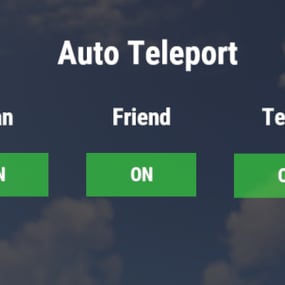About Advanced Player Hud
Advanced Player Hud will show players the health information of their armor, the ammount of bullets left on their inventory (for the weapon they are using in that moment). And the information on how many kills and deaths the user has.
Important: This plugin depends on Image Library
Permissions:
- advancedplayerhud.use - Players with this permission will be able to see the hud.
Commands:
- /hud - Hides or shows the hud. (Can be changed on the config)
Configuration:
In order to make an easier config, there are 3 default hud positions, but the hud can be changed anywhere by adjusting the X and Y value. Value 0 x and 0 y will place the hud on the bottom left corner. The max values cont be changed through the config so the aspect ration isnt unintentionally altered.
{ "Plugin Settings": { "Chat command:": "hud", // Changes chat comand "Hud position config (1-4)": 2, //Selects the default hud position. "-Option 1: Hud position config coordinates X (Min Value)": 0.651, "-Option 1: Hud position config coordinates Y (Min Value)": 0.025, "-Option 2: Hud position config coordinates X (Min Value)": 0.011, "-Option 2: Hud position config coordinates Y (Min Value)": 0.025, "-Option 3: Hud position config coordinates X (Min Value)": 0.161, "-Option 3: Hud position config coordinates Y (Min Value)": 0.025 }, "Customization Settings": { "Health bar color. Over 50% (Default green):": "0.298 0.686 0.313 1", // https://umod.org/guides/rust/basic-concepts-of-gui#colors "Health bar color. Under 50% (Default orange):": "0.949 0.549 0.156 1", "Health bar color. Under 25% (Default red):": "1 0.266 0.2 1" }, "Image Settings": { "Helmet image": "https://i.imgur.com/WIMi8bQ.png", "Vest armor image": "https://i.imgur.com/6Oip7iZ.png", "Pants armor image": "https://i.imgur.com/JtJ6Epi.png", "Ammunition image": "https://i.imgur.com/Fp0PQxG.png", "Kills image": "https://i.imgur.com/dcPqZgS.png", "Deaths image": "https://i.imgur.com/v805gz7.png" } }