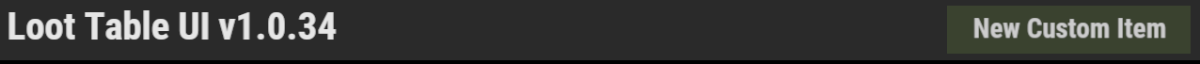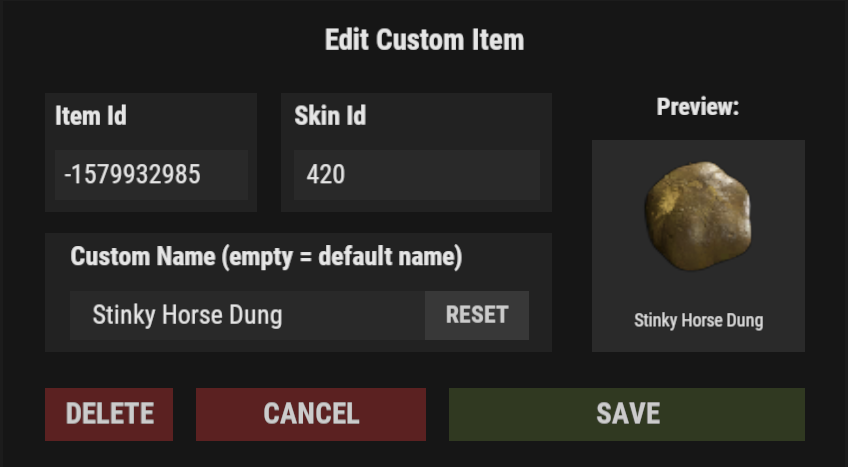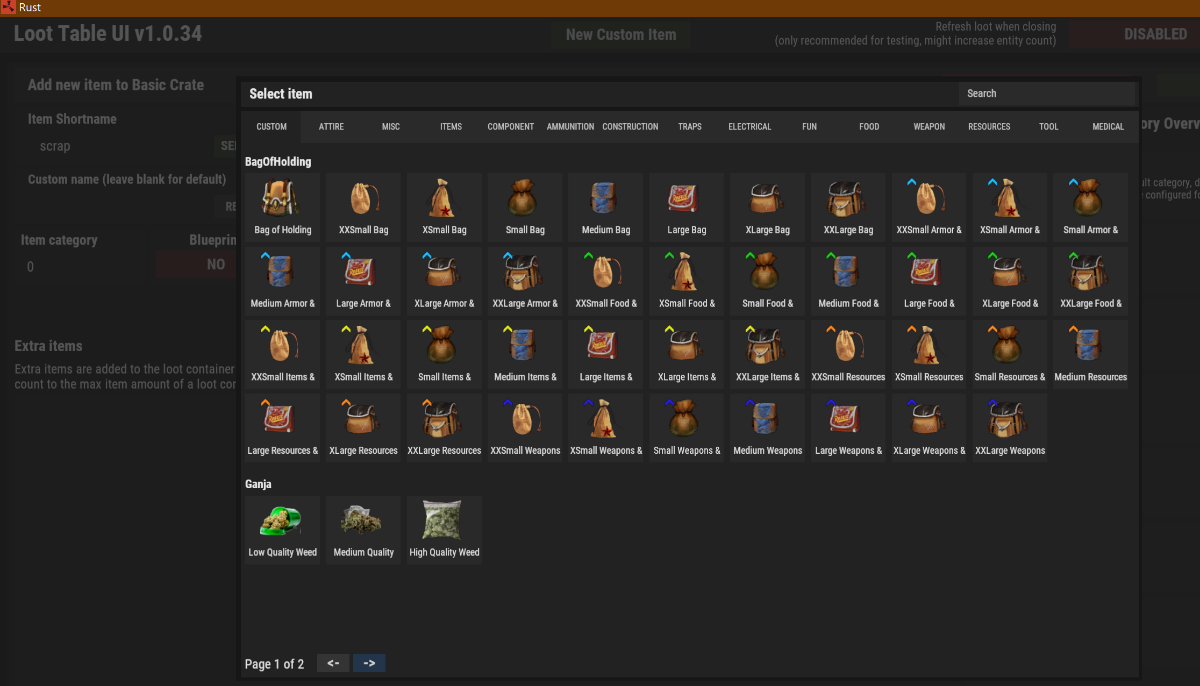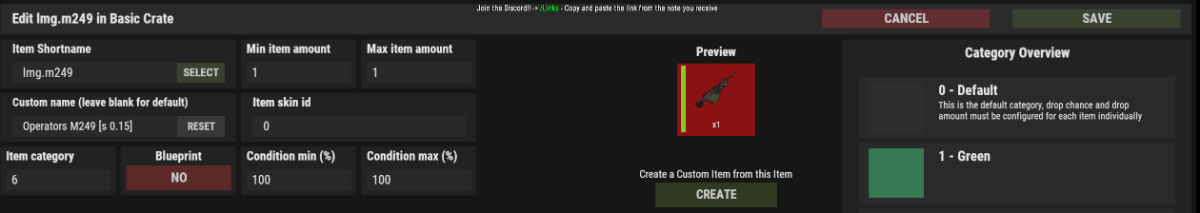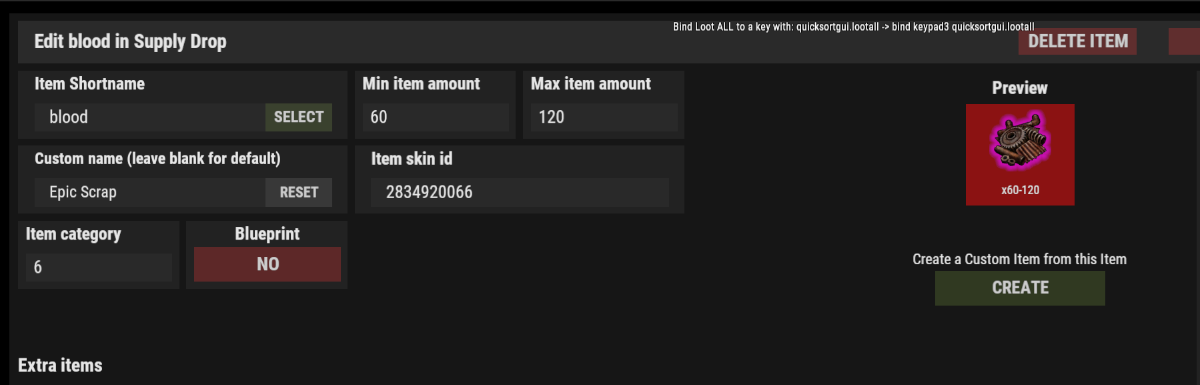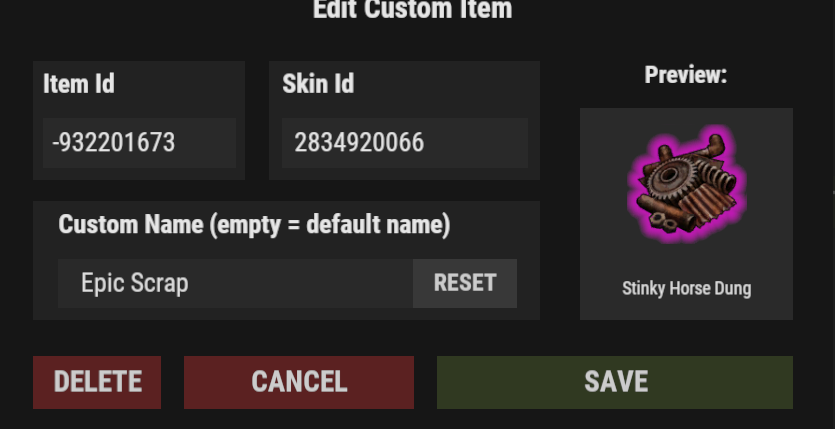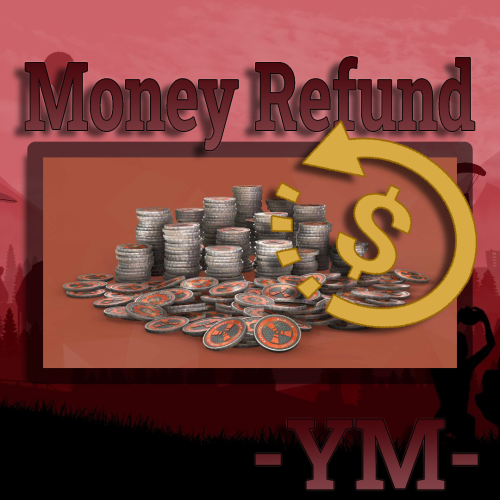-
Posts
80 -
Joined
-
Last visited
Recent Profile Visitors
The recent visitors block is disabled and is not being shown to other users.
Nomad3211's Achievements
-
Thanks soo much!
-
Thank you for your reply! I look forward to trying out this new interface!
-
Hi there! I just Purchased this map and uploaded it to my servers today and its not running on any of them. I have verified that the oxide.rustedit.dll extension is up to date. Validated game files, deleted map and reinstalled, and it still will not load. Any help with this is greatly appreciated! Here is what my console says as of yet: Postprocessing 6466 entities from map done. [Oxide] 20:10 [Info] [RustEdit] - OnShopkeeperSpawned [Oxide] 20:10 [Info] [RustEdit] - OnShopkeeperSpawned [Oxide] 20:10 [Info] [RustEdit] - OnShopkeeperSpawned [Oxide] 20:10 [Info] [RustEdit] - OnShopkeeperSpawned [Oxide] 20:10 [Info] [RustEdit] - OnShopkeeperSpawned Missing EnvSync - creating Missing CommunityEntity - creating Missing ResourceDepositManager - creating Missing RelationshipManager - creating Missing TreeManager - creating ArgumentOutOfRangeException: Index was out of range. Must be non-negative and less than the size of the collection. Parameter name: index
-
Hi there! I have a few players asking me if its possible to reconfigure the plugin to allow for a salvage all, or enhance all option while in the /el menu. I realize I can use the recycler for salvaging. But is it possible to include a enhance x or enhance all option while in the /el menu? There are plenty of players trying to enhance items to get the best stats, but doing them one at at a time is very time consuming on a 10x or even 2x server. Any help with this is greatly appreciated!
-
Players are requesting to be able to buy/sell in quantities higher than the predetermined limit of 99,999. Is it possible to increase that limit so players can buy/sell larger quantities of items? Thanks in advance!
-
-
Nomad3211 started following PunishAttacker and Heli Signals
-
Yes, that is correct! Sorry for the delay, I missed the notification from this post. My entire server is PvE, except the raidable bases. I have it set so that bought raids are converted to PvE. But the naturally spawning raid bases are intended to be PvP, I'm just having a hard time making that work!
-
Nomad3211 started following Disabled PvE plugin but still can't damage in raidable base zones
-
Hi there! I have been having a bit of an issue getting this configured properly with raidable bases and true pve. I wasnt able to get this working with my pve plugin, so I unloaded the pve plugin all together, but still am unable to allow damage in the raidable bases pvp zones. Here are my zone settings: "Use RaidableBases": true, "Use LifeSupport": false, "Use MultiEvents": false, "Use ServerRewards": false, "Use Economics": true, "Use Slap": false, "Use ZLevelsRemastered": false, "Use ZoneManager": true, "Prevent damage in ZoneManager zone": false, "ZoneManager include mode (true = include mode / false = exclude mode)": false, "ZoneIDs": [ "pvp", "99999999" ], Any help is greatly appreciated!!
-
Nomad3211 started following Need Dedicated Server Recommendations!
-
My best recommendation would be Iced Host! They have shown incredible customer support, and have always been quick to fix any issues that have been been presented. The uptime is great, the performance is great, the panel is by far the best I have ever used, and the pricing is spot on. Their dedicated server plans are pretty well priced for what you get! Here is a link to Iced Host should anyone else chose to go with Iced Host! https://www.icedhost.com/aff.php?aff=24 *Referral Link*
-
-
Nomad3211 started following Rust Air Bases Star Trek
-
-
Nomad3211 started following Unable to Integrate with Better Npc and How do I add custom plugins to the loot table?
-

How do I add custom plugins to the loot table?
Nomad3211 replied to Beaverthelieber's Support Request in Support
I can help with this, as I have added many custom items with success. Preferred Method: You want to start off by clicking the "New Custom Item" button at the very top of the /loottable gui. *See attached Images* You will be presented with this ui: You can find all the Item IDs at corrosion hour or rust labs for the item you are trying to add. Here is an Item ID for a M249 for reference: -2069578888 You need to know the base item that the custom item is using. Epic items use their base look alikes Ganja uses sticks Bag of holding uses halloween bags Epic scrap is just skinned blood Etc. The 2 most important factors for your custom items are: Skin ID and Display Name. Some plugins prioritize one over the other. IE: ganja. - > you MUST use the correct skin id, otherwise you will be left with sticks and no functionality. - you can change the display name to anything. Epic Items -> Uses Display name ONLY, skin id appears irrelevant. unless you are filtering/blacklisting It is important to know how the plugin is creating these items so you can properly add them into the loot tables. the plugin description page should give you all the information you need. Once you have added your custom item to the plugin, you can add it to a loot table by selecting it from the "Custom" tab when selecting items: ALTERNATIVE METHOD: - Click on "add Item" and enter the details for the item you wish to add - Enter the Display name as it should be for the custom item. - Enter the desired (or required skin) for the custom item - Set quantity and rarity as usual -> I will include an image to showcase what an epic item looks like being added, as well as epic scrap: The above settings will give you an epic M249 with the operators buff, but it will appear as an unskinned m249. Simply change the skin id if you want it to look different. Epic items require 2 specific Name points; 1 the set, and 2 the modifier. so Operators and [s 0.15] You can name it "Operators pencil [s 0.15] if you wish but the modifier must be typed as I have shown it. do not include a capital in the [s 0.15]. You can change the lowercase s to any other quality tier in your config (by default a, b, c, s) If you change the name Operators, it will give you a different set item providing it is spelled correctly. Now to add epic scrap: OR CAUTION WITH NAMING CUSTOM ITEMS!! Make sure you match the spelling and capitalization of the custom items appropriately! If you name epic scrap in lower case, but the plugin uses upper case... The epic scrap will still work, but it will not stack. This is not always the case, sometimes the custom item wont work at all, so be thorough. -
Hi there! I absolutely love this plugin, it is a must on my servers! I am conflicted though. I also use Better NPC and in order to edit my loot tables, I have to actually add the items into each npcs profile. I cant seem to get this plugin to modify the loot tables for better NPC. I have tried: - changing the base NPC that NpcSpawn uses from a heavy scientist to alternatives - Using the custom loot & alpha loot options - Using the #4 option to take loot from a specific prefab All have resulted in only outputting the default loot tables, not my altered ones. Any help with this is greatly appreciated!
-
-
That would be awesome!! I Primarily plan to use the feature along side epic items/other custom items, so the Name Filtering would be most useful to me! Other Settings: [config option] "Selling items is display name specific": true [config option] "Selling items is Skin ID specific": false [config option] "If Skin ID & Display name specific are both true, prioritize which? ["Name", "Skin", "Both"]": "Skin" [config option] "Blacklist of skin IDs to prevent selling": [] [config option] "Whitelist of Names to still sell if Display Name Specific is True": [] -> Probably not worth the rare use case [config option] "Whitelist of Skin IDs to still sell if Display Name Specific is True": [] -> Probably not worth the rare use case Those are some off the top of my head, but the most useful of them all would likely be the first one; being able to make sales display name specific. Thank you for the wicked support, You rock!!